Turn YouTube Videos Into Blog Posts FREE and FAST
Summary
TLDRThis video offers a step-by-step guide on how to quickly turn a YouTube video into a blog post. By leveraging YouTube's built-in transcript feature, a transcript tool, and Bard AI for summarization, the process becomes efficient and automated. The video walks viewers through copying a transcript, using AI to generate a blog draft, and refining the content. Additionally, it explains embedding videos and adding images to the blog before publishing. This method streamlines content creation, making it easier for creators to repurpose their video material into engaging blog posts with minimal effort.
Takeaways
- 😀 You can easily turn a YouTube video into a blog post by using YouTube's auto-generated transcripts.
- 😀 YouTube transcribes videos automatically, eliminating the need for third-party transcription services.
- 😀 To get the transcript, click the three dots on the video and select 'Show Transcript.'
- 😀 You can speed up the process by using the 'Toggle Timestamp' feature to remove timestamps from the transcript.
- 😀 Another faster method is using the YouTube transcript website, where you can quickly generate and copy the entire transcript.
- 😀 Once you have the transcript, you can use AI tools like Google's Bard to summarize it for a blog post.
- 😀 Bard allows you to generate multiple drafts, giving you options to choose the best one.
- 😀 You can directly export the summarized content from Bard to Google Docs, simplifying the process of refining the content.
- 😀 After reviewing and making minor edits, you can add a personal signature (e.g., 'Keep creating, Kevin') to the blog post.
- 😀 Once the blog post is ready, use your website provider’s backend (e.g., Payhip) to add the content, video, and a thumbnail image.
- 😀 After embedding the video and uploading the image, you can publish the blog post, creating a seamless workflow from YouTube to your website.
Q & A
How can you get the transcript of a YouTube video?
-You can get the transcript of a YouTube video by clicking the three dots next to the video, then selecting 'Show Transcript.' This will display the transcript with timestamps.
Why is using the 'toggle timestamp' feature beneficial when copying a transcript?
-Using the 'toggle timestamp' feature removes the timestamps from the transcript, making it cleaner and easier to copy and paste into a document without unwanted time markers.
What is the advantage of using the YouTube Transcript tool over copying the transcript directly from YouTube?
-The YouTube Transcript tool offers a quicker and cleaner way to extract the full transcript without timestamps. It also automatically formats the text for easier copying.
How can Google Bard assist in creating a blog post from a video transcript?
-Google Bard can summarize the transcript into a coherent and concise blog post. It provides multiple draft options, which can be edited for tone and content, helping to transform the video’s spoken content into written form.
What is the process of exporting a Bard-generated summary to Google Docs?
-After generating a summary in Bard, you can export it directly to Google Docs by clicking 'Export to Docs.' This eliminates the need for manual copying and pasting.
How do you finalize a blog post after generating the content with Bard?
-Once the summary is in Google Docs, adjust the title, ensure the content is well-organized, and add any personal touch, such as your signature. Afterward, copy the content into your website platform to format and publish.
What additional steps are needed when publishing a blog post on a website like Payhip?
-On Payhip or similar platforms, you need to paste the blog content into a new post, adjust the title, and embed the video. Additionally, add a thumbnail image to make the post visually appealing before publishing.
What are some advantages of using Bard over other AI tools like ChatGPT?
-Bard is preferred because it provides multiple drafts and allows users to refine the output further. It also integrates seamlessly with Google Docs, making the workflow smoother for content creation.
How does using AI tools for content creation save time?
-AI tools like Bard can quickly summarize long video transcripts into concise blog posts, cutting down the time spent manually writing, editing, and formatting content. This significantly speeds up the content creation process.
What are the key tools used in this process to turn a video into a blog post?
-The key tools used are YouTube’s transcript feature, YouTube Transcript for extracting the text, Google Bard for summarizing the content, and a website platform like Payhip for publishing the final post.
Outlines

Dieser Bereich ist nur für Premium-Benutzer verfügbar. Bitte führen Sie ein Upgrade durch, um auf diesen Abschnitt zuzugreifen.
Upgrade durchführenMindmap

Dieser Bereich ist nur für Premium-Benutzer verfügbar. Bitte führen Sie ein Upgrade durch, um auf diesen Abschnitt zuzugreifen.
Upgrade durchführenKeywords

Dieser Bereich ist nur für Premium-Benutzer verfügbar. Bitte führen Sie ein Upgrade durch, um auf diesen Abschnitt zuzugreifen.
Upgrade durchführenHighlights

Dieser Bereich ist nur für Premium-Benutzer verfügbar. Bitte führen Sie ein Upgrade durch, um auf diesen Abschnitt zuzugreifen.
Upgrade durchführenTranscripts

Dieser Bereich ist nur für Premium-Benutzer verfügbar. Bitte führen Sie ein Upgrade durch, um auf diesen Abschnitt zuzugreifen.
Upgrade durchführenWeitere ähnliche Videos ansehen

How to START BLOGGING and Earn Money in 2025 | A step by step guide for complete beginners

Youtube Gurus IGNORED this Niche - Now its a GOLDMINE!
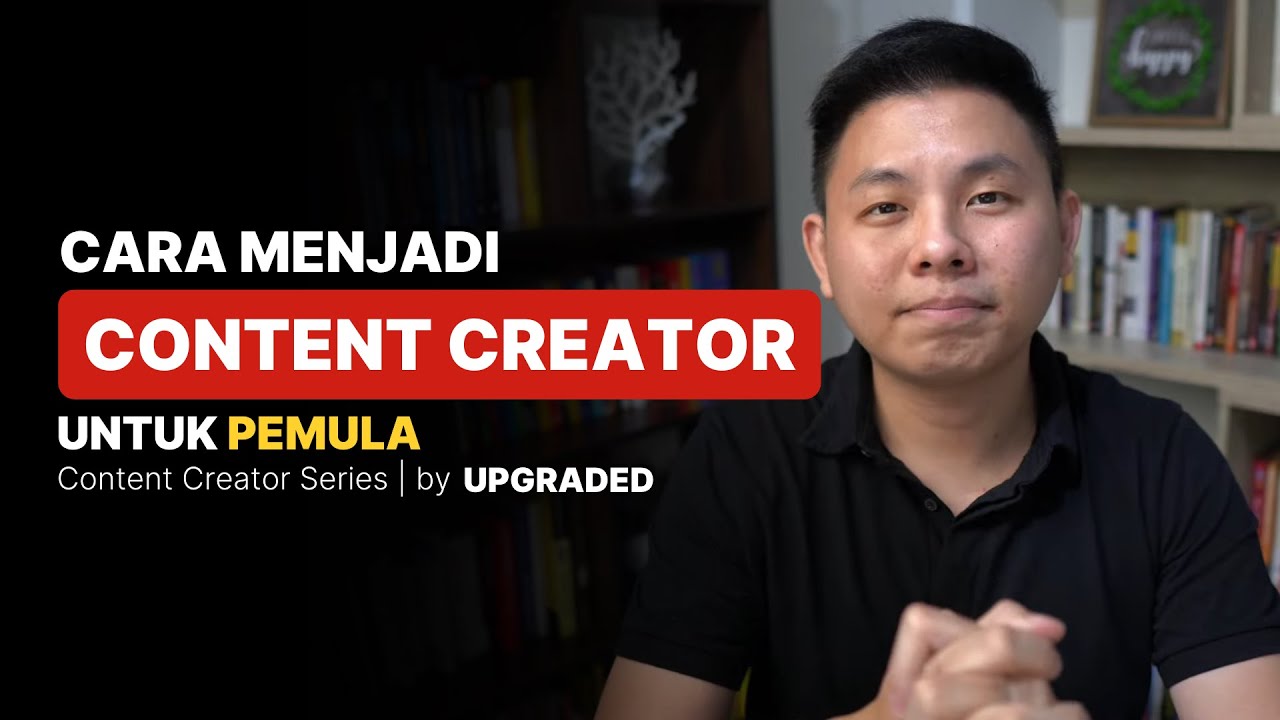
Cara Menjadi Content Creator Pemula -Tips Bikin Konten

How I Make MONETIZABLE YouTube Automation Videos ($900/Day)
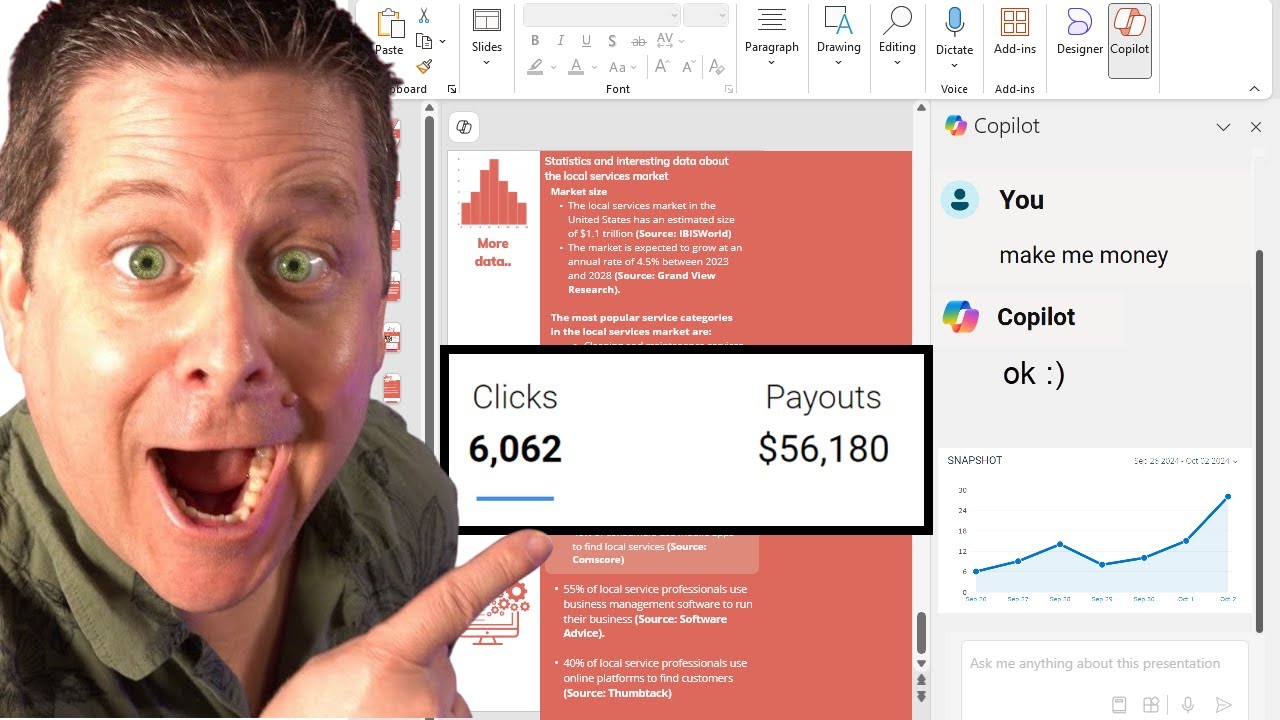
This Ai Tool Will Make You Money - Yet No One Talks About It!
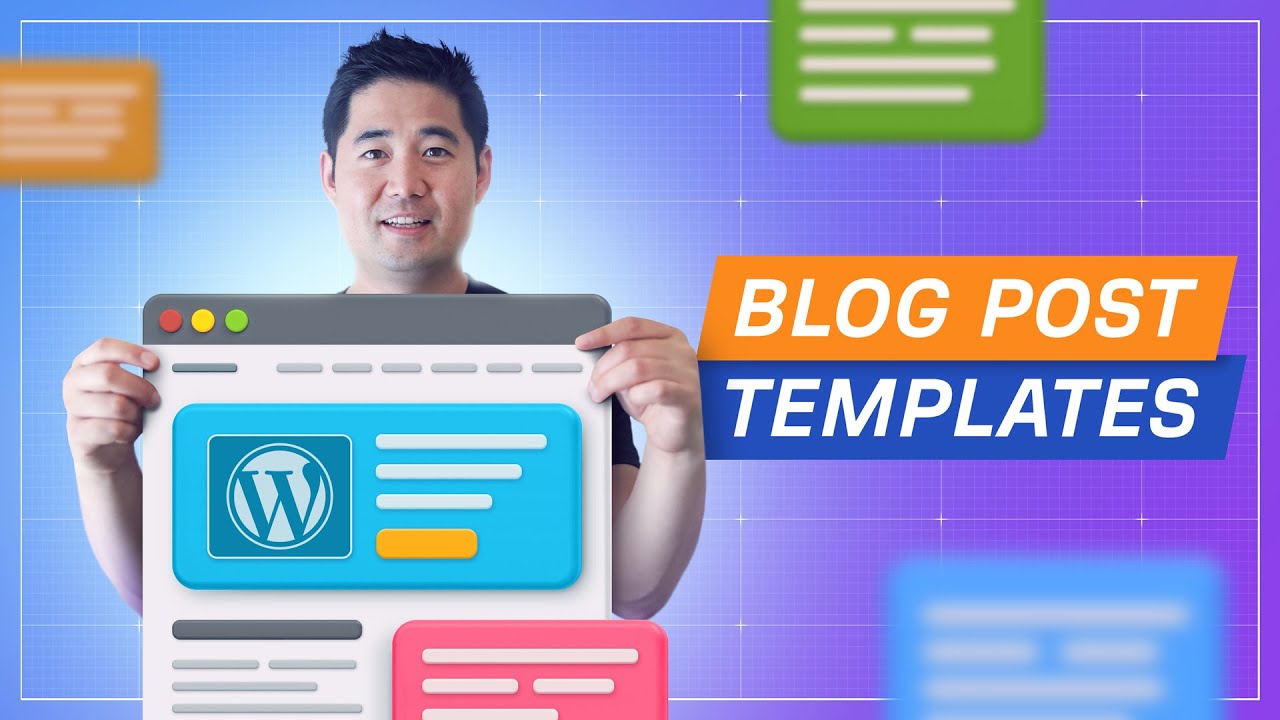
Use These Blog Post Templates to Write Better SEO Content
5.0 / 5 (0 votes)
