Microsoft Office Alternative Free WPS Office AI
Summary
TLDRIn this video, the creator reviews WPS Office, a free, powerful alternative to Microsoft Office. Highlighting its core features—Writer, Presentation, Spreadsheet, and PDF modules—he showcases its versatility with templates and cloud integration. The standout feature is its AI capabilities, which help users create job descriptions, blog posts, and more in seconds. Compatible with multiple platforms, WPS Office is fast, feature-rich, and easy to use. The creator compares it favorably to Microsoft Office, emphasizing its speed, cloud storage, and AI tools, making it an excellent choice for anyone seeking an efficient, free office suite.
Takeaways
- 😀 WPS Office is a free and powerful office suite that rivals Microsoft Office in speed, performance, and features.
- 😀 It includes four main modules: Writer (Docs), Presentation (Slides), Spreadsheet (Excel), and PDF.
- 😀 WPS Office offers a wide range of templates, including resumes, education letters, business, and more, making it easy to create professional documents.
- 😀 The PDF module allows you to view, edit, convert, merge, split, compress, and encrypt PDF files, adding more flexibility to document handling.
- 😀 It supports various file types such as DOC, XLS, PPT, and others, ensuring compatibility with multiple document formats.
- 😀 WPS Office is available on multiple platforms, including Windows, macOS, Linux, Android, and iOS.
- 😀 It offers cloud integration, including 1GB of free cloud storage and the ability to connect with Google Drive and Dropbox.
- 😀 The performance of WPS Office is fast, with quick file opening and saving, without issues of crashes or freezing.
- 😀 One unique feature is the built-in AI that helps create content like job descriptions, blog posts, social media posts, and more in just seconds.
- 😀 The AI functionality allows you to quickly generate professional content based on a few inputs, saving you time and effort.
- 😀 Overall, WPS Office is a free, fast, and feature-packed alternative to MS Office, with great cross-platform support, cloud integration, and useful features like night mode and AI content generation.
Q & A
What is WPS Office, and how does it compare to Microsoft Office?
-WPS Office is a free and powerful office suite that offers similar functionality to Microsoft Office, with modules for word processing, presentations, spreadsheets, and PDFs. It is known for being fast, feature-rich, and compatible with various file formats including Microsoft Office documents.
What are the four main modules of WPS Office?
-The four main modules of WPS Office are Writer (Word), Presentation (Slides), Spreadsheet (Excel), and PDF.
What types of templates are available in WPS Office?
-WPS Office offers a variety of templates in categories such as resumes, education, business, work, and more, making it easier for users to create documents.
How does WPS Office handle PDF files?
-WPS Office includes a PDF module that allows users to view, edit, and convert PDFs. Additionally, it offers features like document scanning with a phone camera, merging, splitting, compressing, and encrypting PDF files.
What platforms is WPS Office available on?
-WPS Office is available on multiple platforms, including Windows, Mac OS, Linux, Android, and iOS.
How easy is it to install and use WPS Office?
-The installation of WPS Office is described as smooth and fast. The interface is intuitive, similar to Microsoft Office, with clear icons and menus that make navigation easy.
What cloud integration options does WPS Office offer?
-WPS Office offers 1GB of free cloud storage through its own WPS account. It also supports integration with other cloud services like WPS Drive, Google Drive, and Dropbox.
What unique feature does WPS Office offer through its AI functionality?
-WPS Office includes an AI feature that can generate various types of content, such as job descriptions, blog posts, stories, and more, significantly reducing the time spent on content creation.
How does the AI content creation tool work in WPS Office?
-To use the AI content creation tool, you select the type of content you want to create (e.g., job description or blog post), provide a prompt, and the AI instantly generates the content based on your input.
What makes WPS Office better than Microsoft Office, according to the video?
-WPS Office is considered better than Microsoft Office because it is free, fast, and feature-rich. It also supports compatibility with MS Office files and offers additional features like cloud integration, PDF editing, AI tools, and more.
Outlines

Dieser Bereich ist nur für Premium-Benutzer verfügbar. Bitte führen Sie ein Upgrade durch, um auf diesen Abschnitt zuzugreifen.
Upgrade durchführenMindmap

Dieser Bereich ist nur für Premium-Benutzer verfügbar. Bitte führen Sie ein Upgrade durch, um auf diesen Abschnitt zuzugreifen.
Upgrade durchführenKeywords

Dieser Bereich ist nur für Premium-Benutzer verfügbar. Bitte führen Sie ein Upgrade durch, um auf diesen Abschnitt zuzugreifen.
Upgrade durchführenHighlights

Dieser Bereich ist nur für Premium-Benutzer verfügbar. Bitte führen Sie ein Upgrade durch, um auf diesen Abschnitt zuzugreifen.
Upgrade durchführenTranscripts

Dieser Bereich ist nur für Premium-Benutzer verfügbar. Bitte führen Sie ein Upgrade durch, um auf diesen Abschnitt zuzugreifen.
Upgrade durchführenWeitere ähnliche Videos ansehen

Alternatif Microsoft Office Terbaik Saat Ini: WPS Office Review
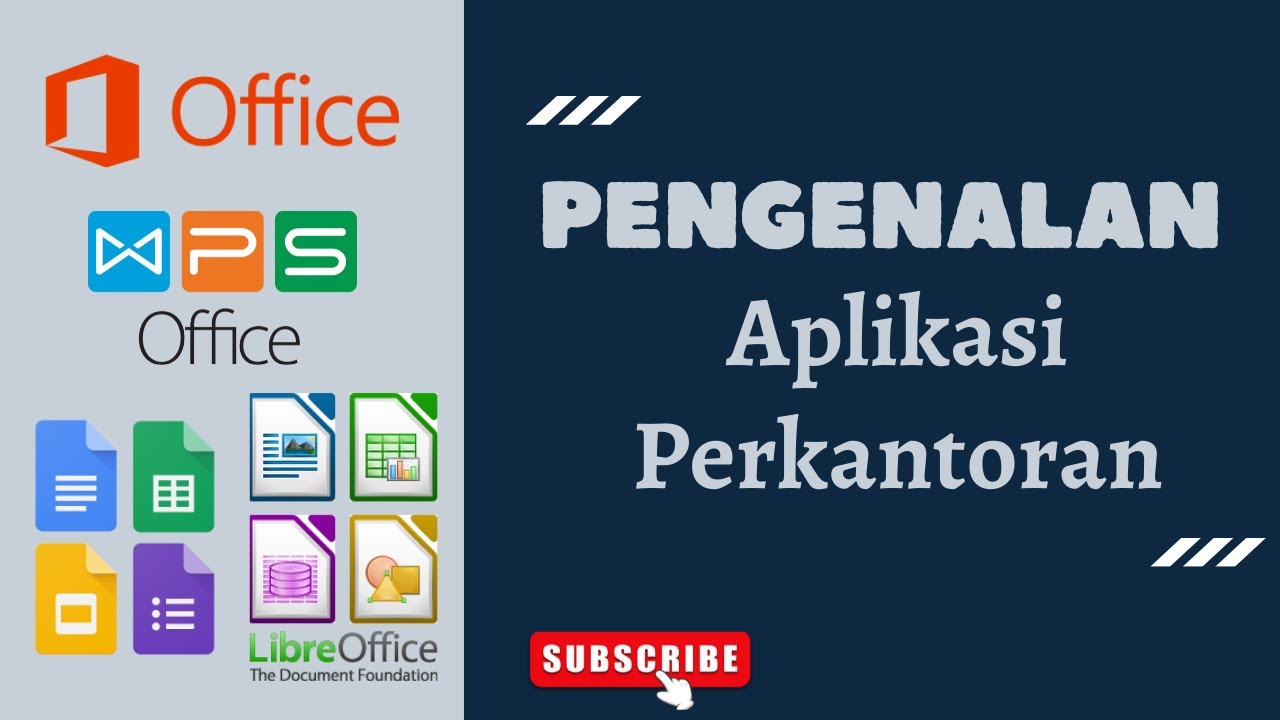
Mengenal Aplikasi Perkantoran

APA ITU WPS OFFICE? || Pembahasan lengkap mengenai WPS Office

How to Download & Install Microsoft Word/ Office For Free on (PC / Laptop)
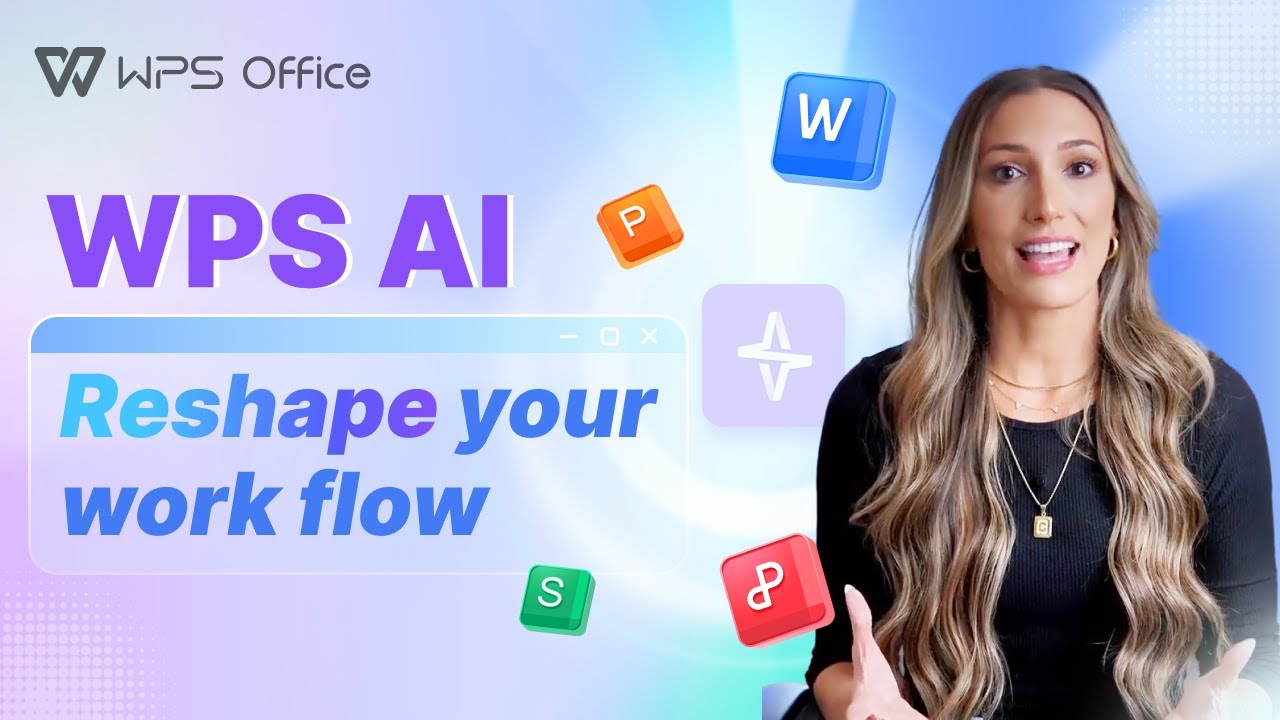
WPS AI - Reshape your work flow🚀Smarter, Faster and Easier!

بديل نسخة الأوفيس مجانا لكل الناس | FreeOffice
5.0 / 5 (0 votes)
