How to COLOUR Your Art (Beginner Friendly)
Summary
TLDRВ этом видео автор преподает, как окрасить свои рисунки в полуреалистичном стиле, используя упрощенные методы, доступные для всех. Он начинает с определения основного цвета и постепенно добавляет тени и подсветки, обращая внимание на источник света и его влияние на изображение. Автор демонстрирует, как использовать инструменты, такие как 'экранка' и 'тушь для сглаживания', для создания глубины и реалистичности. Он также подчеркивает важность практики и постепенного развития навыков окрашивания, заканчивая примером окрашивания курицы и глаз для демонстрации применения описанных методов.
Takeaways
- 🎨 **Определение стиля:** Прежде всего определите стиль окрашивания, будь то монохром, клетчатый, полуреалистичный или гиперреалистичный.
- 🔍 **Использование инструмента Eye Dropper:** Чтобы определить основные цвета изображения, используйте инструмент Eye Dropper для выбора цветов с рисунка.
- 📐 **Работа от большого к маленькому:** Начните с заливки основной формы персонажа базовым цветом, а затем перейдите к более мелким деталям.
- 🖌️ **Добавление теней:** После определения основных цветов добавьте тени, наблюдая за источником света и его направлением.
- 🌟 **Окраска светлых точек:** Идентифицируйте и наносите светлые точки на лице персонажа, согласно вашему образцу.
- 🔴 **Изменение теней:** Поместите тени на следующий уровень, сделав их более темными и насыщенными, чтобы добавить глубину.
- 🧽 **Смешивание краев:** Используйте сглаживающий кисти для мягкого перехода между светлыми и тьмыми зонами, сохраняя жесткие края.
- 🚫 **Не переусердствуйте:** Не делайте все сразу; постепенно увеличивайте сложность и детализацию.
- 🧠 **Учитесь управлять процессом:** Будьте готовы к тому, что ваш мозг может потребовать упрощения процесса, особенно для начинающих.
- 🔄 **Продолжайте добавлять цвета:** После того, как вы применили основные и теневые цвета, добавьте еще цвета для создания большей глубины и реалистичности.
- 🔄 **Использование разных цветов:** Помните, что можно использовать разные цветовые тона для выделения разных элементов, таких как губы или подсветка.
- 🌈 **Вариации оттенков:** Вместо того чтобы использовать аэрограф, используйте различные оттенки для создания более реалистичной и текстурированной поверхности.
Q & A
Какой основной цвет следует выбрать для окрашивания изображения?
-Основной цвет выбирается на основе того, что является доминирующим цветом в композиции, кроме небесного цвета. В данном случае это цвет кожи персонажа под светом.
Как использовать инструмент 'экранированный оттиск' (eyedropper tool) для определения цвета?
-Инструмент 'экранированный оттиск' используется для выбора цвета из области, где он встречается в изображении. Посмотрите на цвет на спектре оттенков, насыщенности и значения, чтобы определить его.
После определения основного цвета, что следующий шаг в окраске?
-Следующий шаг - это поиск дополнительных цветов для элементов, таких как волосы и рубашка, которые будут окрашены в более мелких областях.
Как определить цвет теней в изображении?
-Цвет теней определяется путем наблюдения за общим цветом теней на изображении, затем выбора одного унифицированного цвета, который будет применяться для теневых областей.
Что такое 'семиреалистичный' стиль окрашивания?
-Семиреалистичный стиль - это стиль окрашивания, который лежит между реалистичным и более упрощенным стилем, используя более простой набор цветов и теневых оттенков.
Как определить источник света в изображении?
-Источник света определяется на основе того, с какой стороны освещение падает на объект. Например, если левый плечо освещено, а тени падают на правое, значит источник света находится слева.
Чем отличается процесс окрашивания в видео от 'плоского' или 'клеточного' окрашивания?
-В видео описан процесс, который включает в себя более реалистичные теневые оттенки и глубину, в отличие от 'плоского' окрашивания, которое использует однородные цвета, или 'клеточного', где используются более мелкие градации для создания объема.
Какие цвета следует использовать для подчеркивания высот и глубины в изображении?
-Для высот используются более яркие и насыщенные цвета, в то время как для глубины - более темные и менее насыщенные цвета, чтобы создать иллюзию объема.
Каким образом можно сделать изображение менее 'искусственным' после добавления теней и световых оттенков?
-Чтобы сделать изображение более естественным, можно использовать смешивательный кисть для сглаживания краев, сохраняя при этом жесткие края, где они должны быть.
Какие дополнительные цвета можно добавить после создания основных теневых и световых оттенков?
-После создания основных цветов можно добавлять дополнительные оттенки, такие как отраженный свет, подсветка и окраска для более мелких деталей, чтобы усилить объем и реализм изображения.
Как видео может помочь новичкам в окраске?
-Видео дает простые и пошаговые инструкции, которые помогут новичкам понять процесс окрашивания, начиная с выбора основных цветов и заканчивая добавлением дополнительных оттенков и сглаживанием краев.
Чем автор видео отличается от профессиональных художников?
-Автор видео утверждает, что у него 'очень маленький мозг', что означает, что он предпочитает упрощать процессы, чтобы любой смог следовать, включая тех, кто только начинает в художественной окраске.
Outlines

Dieser Bereich ist nur für Premium-Benutzer verfügbar. Bitte führen Sie ein Upgrade durch, um auf diesen Abschnitt zuzugreifen.
Upgrade durchführenMindmap

Dieser Bereich ist nur für Premium-Benutzer verfügbar. Bitte führen Sie ein Upgrade durch, um auf diesen Abschnitt zuzugreifen.
Upgrade durchführenKeywords

Dieser Bereich ist nur für Premium-Benutzer verfügbar. Bitte führen Sie ein Upgrade durch, um auf diesen Abschnitt zuzugreifen.
Upgrade durchführenHighlights

Dieser Bereich ist nur für Premium-Benutzer verfügbar. Bitte führen Sie ein Upgrade durch, um auf diesen Abschnitt zuzugreifen.
Upgrade durchführenTranscripts

Dieser Bereich ist nur für Premium-Benutzer verfügbar. Bitte führen Sie ein Upgrade durch, um auf diesen Abschnitt zuzugreifen.
Upgrade durchführenWeitere ähnliche Videos ansehen
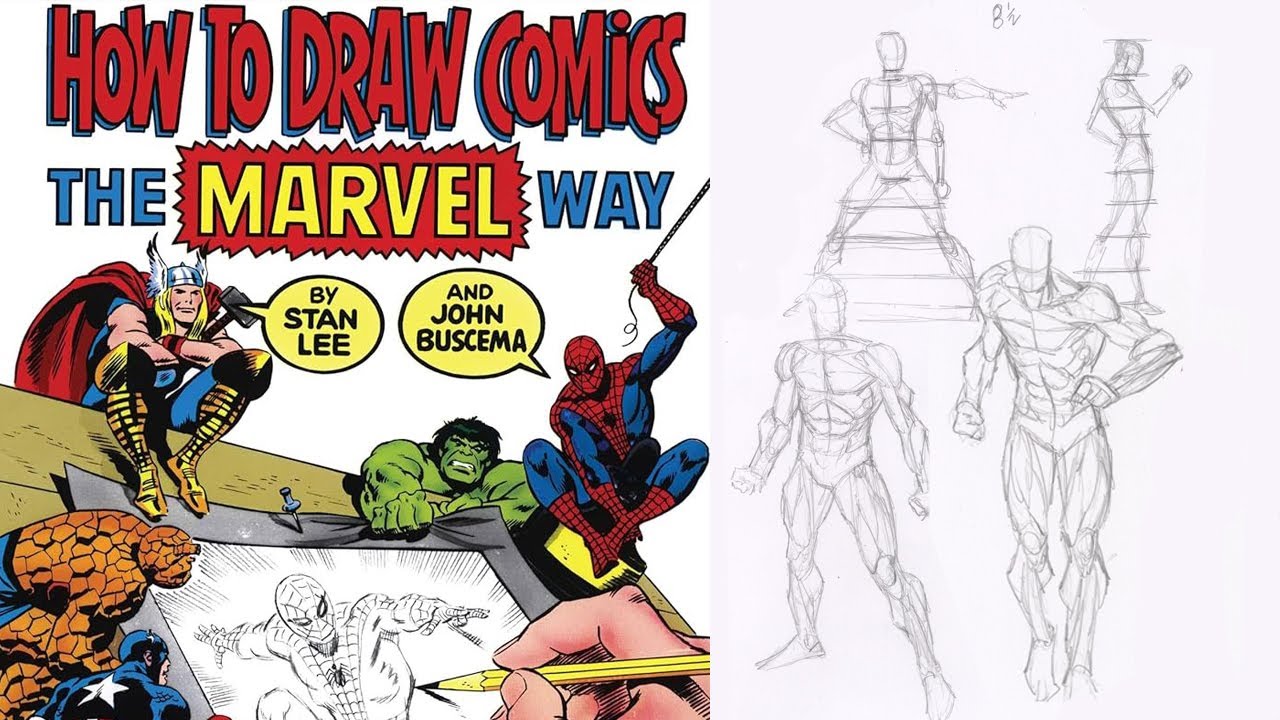
How To Get Started Learning How To Draw Comics

Как запустить онлайн бизнес с нуля на моем примере

6 Common Mental Mistakes Making You Miserable

Как УЛУЧШИТЬ УМ - 5 ФИШЕК. Развитие мышления на пальцах

ЖАЛЕЮ, что РАНЬШЕ так не укореняла замиокулькас, самый действенный и проверенный способ
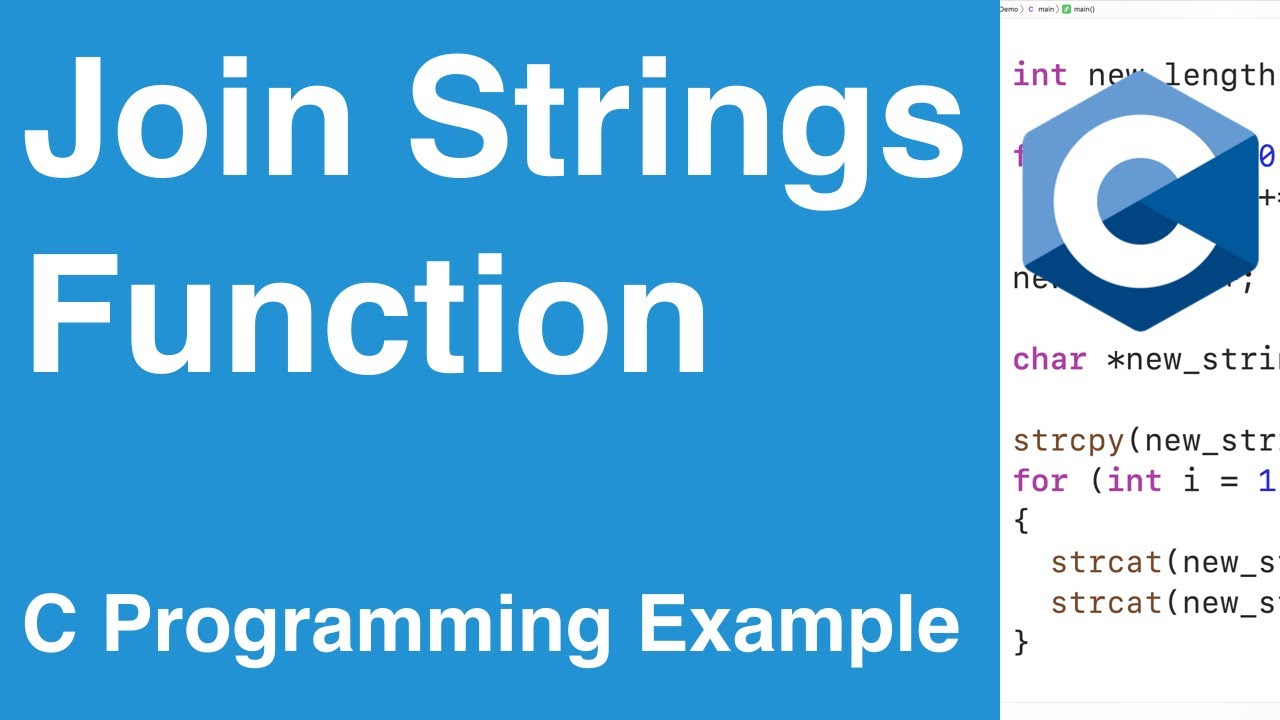
Join Strings Function | C Programming Example
5.0 / 5 (0 votes)
