Dynamic routing | RIP version 1 (Routing information protocol) | Cisco Packet Tracer Tutorial 04
Summary
TLDRIn this tutorial, the process of setting up a dynamic network using the IP Routing Information Protocol (RIP) is explained in detail. The video walks through configuring routers, switches, and end devices, focusing on IP address assignments, router port configurations, and using RIP for automatic path discovery. The tutorial highlights the advantages of dynamic routing, such as automatic failover and optimal path selection, as compared to static routing, which requires manual configuration. The session concludes by showcasing how RIP dynamically adjusts routing tables to ensure continuous data flow even when network paths change.
Takeaways
- 😀 Dynamic networks use protocols like RIP to automatically discover the best paths for routing data packets.
- 😀 The network setup includes connecting multiple devices (PCs) through routers and switches, with routers configured with appropriate IP addresses.
- 😀 RIP enables routers to dynamically learn and update the best route to forward data packets, unlike static routing where routes are manually configured.
- 😀 Routers need to be configured with correct IP addresses that match the connected devices' network, ensuring they are part of the same network range.
- 😀 Devices like PCs require a default gateway set to the router's IP address for proper communication within the network.
- 😀 RIP updates the routing table automatically and reroutes data if a route becomes unavailable, offering flexibility and resilience to network failures.
- 😀 Dynamic IP routing is more adaptable compared to static routing, which is prone to failure if a manually set route goes down.
- 😀 RIP uses hop count as the metric for choosing the best path between devices, optimizing traffic flow within the network.
- 😀 The tutorial shows how to configure different networks (Class A, Class C IP addresses) on routers, taking care to use proper subnetting.
- 😀 Adding networks in RIP involves specifying the network range, allowing routers to determine the available paths without specifying next-hop routers manually.
- 😀 If one route is disconnected, RIP dynamically updates the routing table, ensuring that the data is sent using the next best available route.
Q & A
What is the primary difference between dynamic and static routing?
-The primary difference is that dynamic routing automatically finds the best paths for data transmission using protocols like RIP, while static routing requires the administrator to manually configure the routes. Dynamic routing adjusts in real-time to network changes, whereas static routing does not.
What is RIP (Routing Information Protocol) and how does it function in dynamic routing?
-RIP is a dynamic routing protocol that allows routers to automatically discover the best paths for data transmission based on hop count. It updates routing tables dynamically without requiring manual input for next-hop addresses, unlike static routing.
Why is it important to assign IP addresses carefully when configuring routers and devices in a network?
-Assigning IP addresses correctly is crucial because routers and devices need to be in the same network range to communicate effectively. Using the correct subnet mask ensures that devices can route traffic properly within the network and across different networks.
What are the advantages of using copper straight-through cables over crossover cables in this setup?
-Copper straight-through cables are typically used when connecting devices of different types, such as a router to a switch or a PC to a router. Crossover cables, on the other hand, are used for connecting similar devices, like switch-to-switch or PC-to-PC.
What does the term 'hop count' mean in the context of RIP?
-In RIP, 'hop count' refers to the number of routers a packet must pass through to reach its destination. RIP uses hop count as a metric to determine the shortest path, with a maximum of 15 hops allowed in RIP version 1.
How does RIP help with network failover and resiliency?
-RIP helps with network resiliency by automatically updating the routing table when a route becomes unavailable. If one route fails, RIP will find the next best route based on the current network topology, ensuring continuous data transmission.
What steps should be taken if a router’s network configuration is not working correctly?
-Check the IP addressing and subnet masks to ensure they are correctly configured. Also, verify the connections between routers and devices, ensuring the correct ports are used. If using RIP, ensure the protocol is enabled and that routers are exchanging routing updates.
What is the purpose of setting a default gateway on end devices like PCs in this network setup?
-The default gateway serves as the exit point for a device to communicate with devices outside its local network. In this case, the default gateway is set to the router’s IP address, enabling the PC to send traffic to remote networks.
Why is it necessary to update the routing table when adding or removing routes in dynamic routing?
-Updating the routing table is necessary because dynamic routing protocols like RIP rely on the most current network topology to find the best routes. Without these updates, the router may attempt to route traffic through outdated or unavailable paths.
Can RIP use Class A, B, and C IP addresses for routing, or is it limited to a specific class?
-RIP can use Class A, B, and C IP addresses for routing. The key requirement is that the IP addresses assigned to routers and devices must be within the same network or subnet to ensure proper communication.
Outlines

Dieser Bereich ist nur für Premium-Benutzer verfügbar. Bitte führen Sie ein Upgrade durch, um auf diesen Abschnitt zuzugreifen.
Upgrade durchführenMindmap

Dieser Bereich ist nur für Premium-Benutzer verfügbar. Bitte führen Sie ein Upgrade durch, um auf diesen Abschnitt zuzugreifen.
Upgrade durchführenKeywords

Dieser Bereich ist nur für Premium-Benutzer verfügbar. Bitte führen Sie ein Upgrade durch, um auf diesen Abschnitt zuzugreifen.
Upgrade durchführenHighlights

Dieser Bereich ist nur für Premium-Benutzer verfügbar. Bitte führen Sie ein Upgrade durch, um auf diesen Abschnitt zuzugreifen.
Upgrade durchführenTranscripts

Dieser Bereich ist nur für Premium-Benutzer verfügbar. Bitte führen Sie ein Upgrade durch, um auf diesen Abschnitt zuzugreifen.
Upgrade durchführenWeitere ähnliche Videos ansehen

How to configure Dynamic Routing | Dynamic Routing configuration step by step

Konfigurasi Routing Dinamis di Cisco Packet Tracer #5 BGP (Border Gateway Protocol)

BGP (Border Gateway Protocol) - MIKROTIK TUTORIAL [ENG SUB]

Rancang Bangun Jaringan Berbasis Kabel dan Nirkabel dengan VLAN dan Routing (UKK 2023 Paket 2) TKJ

Implementasi Konfigurasi Mikrotik Routing Dynamic (OSPF over BGP)
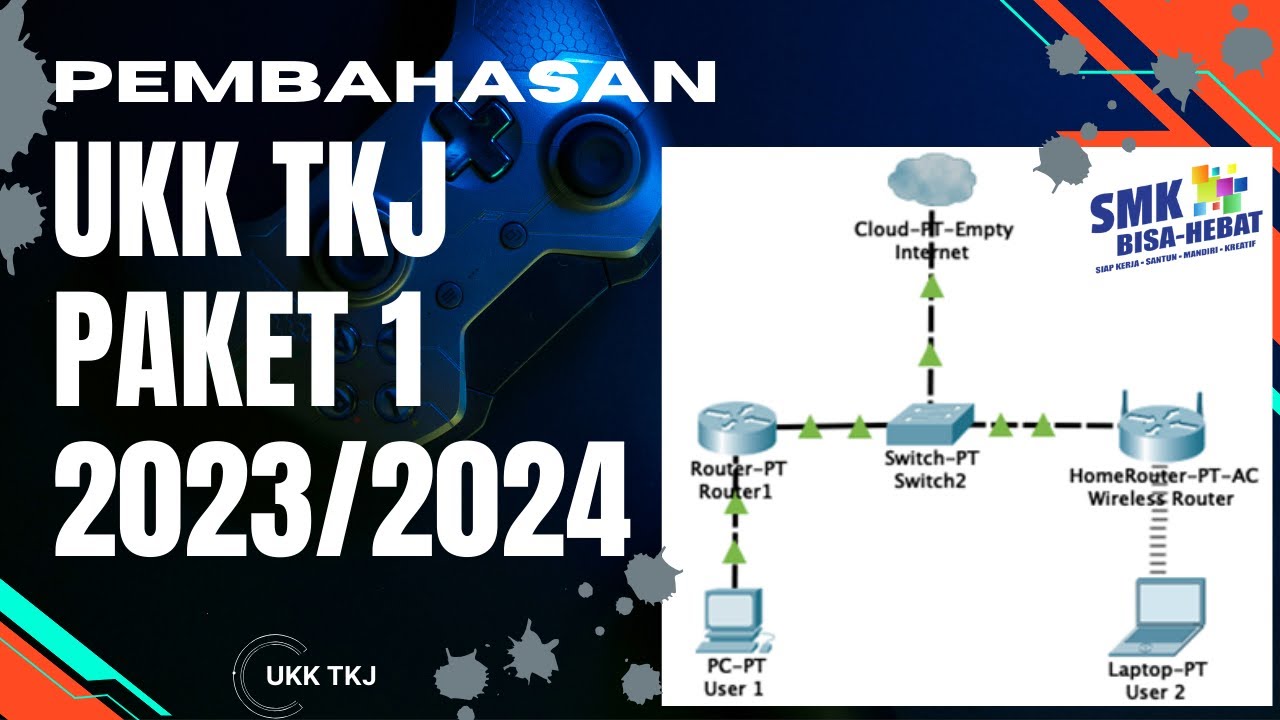
Pembahasan UKK TKJ Paket 1 Tahun 2023/2024 - 2 Router Dynamic Routing ospf dengan RB 951-2HnD
5.0 / 5 (0 votes)
