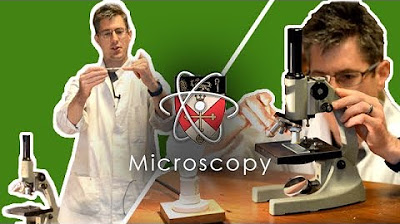Using a microscope The parts and how to focus
Summary
TLDRThis video provides a clear, step-by-step guide on how to use a compound microscope, focusing on its key parts and proper techniques for focusing and adjusting magnification. It covers essential components like the eyepiece, objective lenses, stage, and light source, as well as the importance of using the coarse and fine adjustments for optimal clarity. Viewers learn how to properly position a slide, adjust lighting, and move through magnification levels. The tutorial aims to help users confidently explore the microscopic world with practical tips and easy-to-follow instructions.
Takeaways
- 😀 Eyepiece is the part you look through to see the specimen clearly.
- 😀 The tube connects the eyepiece to the other components of the microscope.
- 😀 Always carry the microscope by its arm to ensure safety and stability.
- 😀 The base provides support for the microscope and keeps it stable during use.
- 😀 The light source illuminates the slide, enabling you to view the specimen.
- 😀 The stage is where the slide is placed, and clips may be used to secure it.
- 😀 The nosepiece holds and rotates the objective lenses for different magnifications.
- 😀 Objective lenses offer different magnifications (low, medium, and high) for viewing specimens at various levels of detail.
- 😀 The diaphragm controls the amount of light entering the microscope and helps improve image clarity.
- 😀 Start focusing with the lowest magnification, using the coarse adjustment knob to bring the image into focus.
- 😀 Use the fine adjustment knob to refine the focus once the image is close to clarity, especially at higher magnifications.
Q & A
What is the first step to take before using a compound microscope?
-The first step is to turn on the power of the microscope. Many users forget this, which can lead to difficulty seeing anything through the eyepiece.
Why is the eyepiece important in a compound microscope?
-The eyepiece is where you look through to observe the specimen. It magnifies the image formed by the objective lenses.
What role does the arm of the microscope play?
-The arm supports the microscope and should be used to carry the microscope, ensuring stability while moving it.
What should you do after placing the slide on the stage?
-After placing the slide on the stage, make sure the light is shining on it properly and then secure it with clips if needed.
How do you start focusing on the specimen?
-Start by setting the microscope to the lowest magnification and using the coarse adjustment to bring the stage close to the specimen. Once close, use the fine adjustment to achieve a sharp image.
What is the function of the diaphragm or iris on the microscope?
-The diaphragm or iris controls the amount of light passing through the specimen. This is important for adjusting the clarity of the image.
What is the purpose of the objective lenses in a compound microscope?
-The objective lenses allow you to view the specimen at different magnifications. Typically, these are labeled as low, medium, and high power.
Why should you start with the lowest magnification?
-Starting with the lowest magnification provides a broader view of the specimen, making it easier to locate the area of interest before zooming in for more details.
What should you be cautious of when using high magnification?
-When using high magnification, the objective lens gets very close to the slide. Be careful with the coarse adjustment to avoid crushing the slide.
How can adjusting the light improve the quality of your observation?
-Adjusting the light and using the diaphragm can significantly impact the clarity of the image. Sometimes, more light is needed, while other times, a dimmer light can enhance contrast and detail.
Outlines

Dieser Bereich ist nur für Premium-Benutzer verfügbar. Bitte führen Sie ein Upgrade durch, um auf diesen Abschnitt zuzugreifen.
Upgrade durchführenMindmap

Dieser Bereich ist nur für Premium-Benutzer verfügbar. Bitte führen Sie ein Upgrade durch, um auf diesen Abschnitt zuzugreifen.
Upgrade durchführenKeywords

Dieser Bereich ist nur für Premium-Benutzer verfügbar. Bitte führen Sie ein Upgrade durch, um auf diesen Abschnitt zuzugreifen.
Upgrade durchführenHighlights

Dieser Bereich ist nur für Premium-Benutzer verfügbar. Bitte führen Sie ein Upgrade durch, um auf diesen Abschnitt zuzugreifen.
Upgrade durchführenTranscripts

Dieser Bereich ist nur für Premium-Benutzer verfügbar. Bitte führen Sie ein Upgrade durch, um auf diesen Abschnitt zuzugreifen.
Upgrade durchführen5.0 / 5 (0 votes)