PM Visual - Apresentação
Summary
TLDRPM Visual is a project management approach that focuses on visual, efficient, and collaborative planning. It uses nine key components, including a central 'Canvas' to conceive the project, followed by detailed elements like the PBS (scope), timeline, cost breakdown, responsibility matrix, communications plan, risk analysis, and acquisition list. These components are all presented on large A1-sized sheets, making it easier for teams to manage and visualize project stages from conception to completion. The approach is designed to simplify project management, enhance clarity, and facilitate better team collaboration.
Takeaways
- 😀 Project management is about creating unique results with a clear beginning, middle, and end.
- 😀 Planning projects can feel overwhelming, but the Visual PM method simplifies this process.
- 😀 The PM Visual method is a visual, collaborative, and efficient approach to project management.
- 😀 The method uses nine key components, all designed on large A1-sized paper (flipchart size).
- 😀 The first element is the Canvas, where the initial project idea is visualized and developed.
- 😀 The second element, PBS (Product Breakdown Structure), breaks down the project's scope and deliverables.
- 😀 The Master Plan is a detailed schedule that spans 25 lines, laying out project deadlines and milestones.
- 😀 Cost breakdown is another key component, focusing on the project's financial details and cash flow.
- 😀 The people element includes a responsibilities matrix and an organizational chart to define roles within the project.
- 😀 A risk matrix is used to identify, assess, and plan for potential risks based on probability and impact.
- 😀 The final element is the acquisition map, listing all the items needed for the project's implementation.
Q & A
What is the Visual Project Management (PM Visual) method?
-The Visual Project Management (PM Visual) method is a framework for planning and managing projects in a visual, efficient, and collaborative manner. It consists of nine elements that help organize and monitor various aspects of a project.
What does the Canvas represent in PM Visual?
-The Canvas is the main element in PM Visual. It serves as the initial overview of the project, providing a general conception of the project. It is primarily used for smaller projects, while larger projects use it for initial planning before expanding to other components.
What is the purpose of the PBS (Product Breakdown Structure) in PM Visual?
-The PBS is used to define the project scope by breaking it down into deliverables or products that will be generated during the project. It helps clarify what needs to be accomplished.
How does the timeline work in PM Visual?
-The timeline, or Cronograma, maps out the project's schedule, detailing deadlines, milestones, and important dates. It is often referred to as the 'Master Plan' and helps track the progress of the project over time.
Why is cost planning an important element in PM Visual?
-Cost planning is crucial for understanding the financial requirements of the project. PM Visual breaks down the project’s costs and includes a cash flow analysis to ensure that expenses are tracked and managed throughout the project lifecycle.
What is the role of the people section in PM Visual?
-The people section involves creating a responsibility matrix and an organizational chart. It clarifies the roles and responsibilities of each team member, ensuring everyone understands their tasks within the project.
What does the communication plan entail in PM Visual?
-The communication plan outlines the meetings, updates, reports, and other forms of communication that will take place during the project. It ensures that all stakeholders are informed and involved as needed.
How are risks managed in PM Visual?
-Risk management in PM Visual involves identifying potential risks, analyzing their probability and impact, and developing strategies to mitigate them. A risk matrix is used to assess and prioritize these risks.
What is the acquisitions component in PM Visual?
-The acquisitions component lists all the resources, materials, and services that need to be obtained in order for the project to be successfully completed. This ensures all necessary elements are accounted for.
How does the control screen function in PM Visual?
-The control screen is a visual tool used for monitoring and controlling the project’s progress. It allows project managers and teams to easily track performance, milestones, and key project metrics in real time.
Outlines

Dieser Bereich ist nur für Premium-Benutzer verfügbar. Bitte führen Sie ein Upgrade durch, um auf diesen Abschnitt zuzugreifen.
Upgrade durchführenMindmap

Dieser Bereich ist nur für Premium-Benutzer verfügbar. Bitte führen Sie ein Upgrade durch, um auf diesen Abschnitt zuzugreifen.
Upgrade durchführenKeywords

Dieser Bereich ist nur für Premium-Benutzer verfügbar. Bitte führen Sie ein Upgrade durch, um auf diesen Abschnitt zuzugreifen.
Upgrade durchführenHighlights

Dieser Bereich ist nur für Premium-Benutzer verfügbar. Bitte führen Sie ein Upgrade durch, um auf diesen Abschnitt zuzugreifen.
Upgrade durchführenTranscripts

Dieser Bereich ist nur für Premium-Benutzer verfügbar. Bitte führen Sie ein Upgrade durch, um auf diesen Abschnitt zuzugreifen.
Upgrade durchführenWeitere ähnliche Videos ansehen

Cortivis - Cortical Visual Neuroprosthesis for the blind
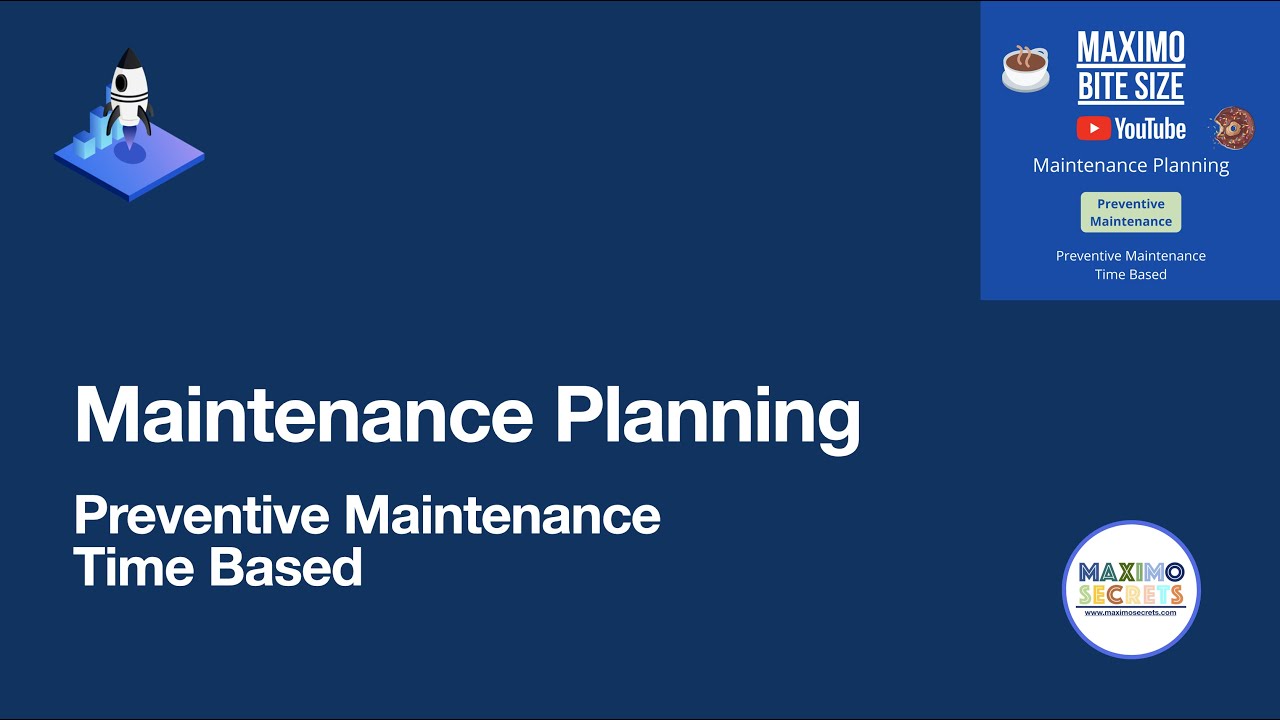
Preventive Maintenance Time Based

Praktik Lintas Bidang Informatika - Pelaksanaan Proyek - Informatika Kelas X

Chapter 3: Managing the Information Systems Project

Tools and Techniques of Project Management

Resource Planning in Project Management — Episode 20
5.0 / 5 (0 votes)
