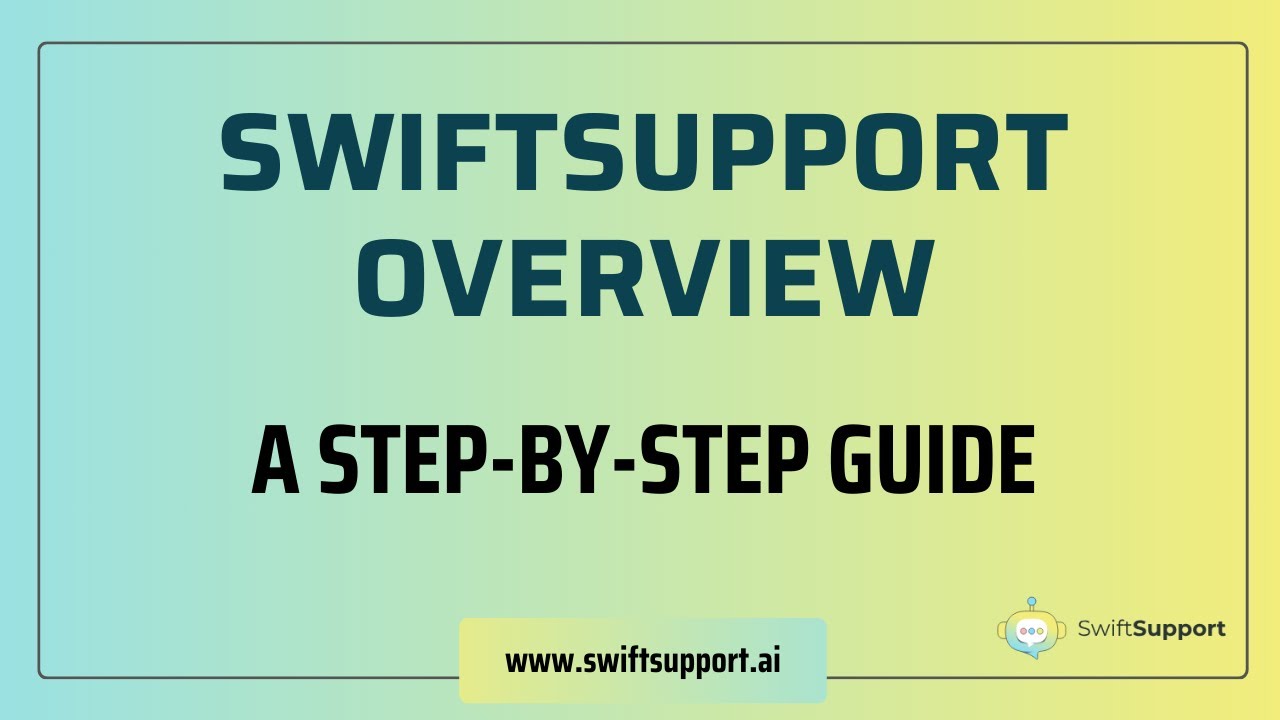[CCNA 200-301] 4 Puppet
Summary
TLDRThis video explores Puppet as a powerful network automation tool favored by system admins, highlighting its agent-based configuration management approach. It explains how Puppet operates using a pull model, where devices check in with a Puppet Master server to ensure their configurations match the desired state. The script also contrasts Puppet's declarative syntax with Ansible’s imperative style, emphasizing Puppet's ability to maintain configuration consistency. Additionally, the video discusses setting up Puppet on Cisco Nexus 9000 switches, showcasing how Puppet can manage devices even with its traditional agent-based setup.
Takeaways
- 😀 Puppet is a popular network automation tool favored by system admins, primarily due to its configuration management capabilities.
- 😀 Puppet requires an agent to be installed on devices for automation, which can be problematic for devices that cannot support agents.
- 😀 Cisco Nexus 9000 switches can be automated with Puppet because they support installing a Linux-based agent (guest shell).
- 😀 Unlike Ansible, which uses a push model, Puppet uses a pull model where devices periodically check in with the Puppet master for configuration updates.
- 😀 Puppet uses its own declarative language (DSL) for configuration files, not YAML, unlike Ansible.
- 😀 Puppet configurations are stored in manifests, which define the desired state of devices, and these are regularly checked by devices to ensure consistency.
- 😀 Puppet’s continuous configuration management checks devices every 30 minutes (by default) to ensure they stay in the desired state, applying updates if necessary.
- 😀 Puppet provides a more mature, feature-rich configuration management platform compared to Ansible, but it is agent-based, limiting its flexibility.
- 😀 Puppet is Ruby-based, but users do not need to learn Ruby to get started, though it’s helpful for advanced users.
- 😀 Puppet’s enterprise version offers more features, but the free version can manage up to 10 devices, making it accessible for smaller networks.
- 😀 Puppet’s ability to continuously monitor and maintain configuration consistency makes it a strong tool for managing devices like Cisco Nexus switches, especially in larger, more complex networks.
Q & A
What is Puppet, and why is it popular among system administrators?
-Puppet is a network automation tool that is particularly favored by system administrators due to its strong configuration management features. It is widely used for automating tasks and ensuring consistency across network devices and systems.
Why does Puppet require an agent, and what is the issue with devices that cannot install it?
-Puppet requires an agent to be installed on the target device in order to automate tasks. The challenge arises when devices lack the capability to install this agent, limiting Puppet’s application on certain devices.
How can Puppet be used with Nexus 9000 switches despite the agent requirement?
-Nexus 9000 switches can run Puppet because they support Linux and Python onboard. By enabling the guest shell, which is a Linux environment, an agent can be installed on the switch, making it compatible with Puppet.
What is the difference between Puppet's agent-based model and Ansible's agentless model?
-Puppet traditionally uses a **pull model** with an agent installed on devices, where the device periodically checks in for configuration updates. In contrast, Ansible operates in a **push model**, where configurations are pushed to devices without the need for an agent.
What recent changes to Puppet have made it possible to control Cisco devices without an agent?
-Puppet has introduced an agentless option for controlling Cisco devices, which allows some configuration management without needing to install an agent. However, this is not the primary design of Puppet.
What are the two main versions of Puppet, and what is the key difference between them?
-Puppet has a free version and an enterprise version. The free version allows management of up to 10 devices, whereas the enterprise version provides additional features and support for larger-scale automation.
What is a Puppet manifest, and how does it differ from Ansible’s playbook?
-A Puppet manifest is a configuration file written in Puppet’s own declarative language, used to define the desired state of a device. Unlike Ansible's playbooks, which are imperative and describe actions to be taken, Puppet manifests declare the end state to be achieved.
How does Puppet ensure ongoing configuration consistency on devices?
-Puppet ensures configuration consistency by having devices check in with the Puppet master every 30 minutes (configurable). If there are any discrepancies between the current configuration and the desired state defined in the manifest, Puppet will automatically apply the necessary changes.
What are modules, classes, and resources in Puppet, and how do they help in configuration management?
-In Puppet, **modules** are used to organize manifests. **Classes** further organize the manifests into specific configurations, and **resources** define the tasks or actions that will be applied to the devices (similar to Ansible tasks). These structures help keep configurations organized and manageable.
How does Puppet’s maturity compare to Ansible in terms of features for network automation?
-Puppet is considered a more mature platform compared to Ansible, with more advanced features for network automation. It has been around longer, offering robust configuration management tools, including regular checks and auto-corrections of device configurations.
Outlines

Dieser Bereich ist nur für Premium-Benutzer verfügbar. Bitte führen Sie ein Upgrade durch, um auf diesen Abschnitt zuzugreifen.
Upgrade durchführenMindmap

Dieser Bereich ist nur für Premium-Benutzer verfügbar. Bitte führen Sie ein Upgrade durch, um auf diesen Abschnitt zuzugreifen.
Upgrade durchführenKeywords

Dieser Bereich ist nur für Premium-Benutzer verfügbar. Bitte führen Sie ein Upgrade durch, um auf diesen Abschnitt zuzugreifen.
Upgrade durchführenHighlights

Dieser Bereich ist nur für Premium-Benutzer verfügbar. Bitte führen Sie ein Upgrade durch, um auf diesen Abschnitt zuzugreifen.
Upgrade durchführenTranscripts

Dieser Bereich ist nur für Premium-Benutzer verfügbar. Bitte führen Sie ein Upgrade durch, um auf diesen Abschnitt zuzugreifen.
Upgrade durchführenWeitere ähnliche Videos ansehen
5.0 / 5 (0 votes)