Mind-maps and Flowcharts in ChatGPT! (Insane Results)
Summary
TLDRIn this tutorial, the speaker demonstrates how to quickly create mind maps, flowcharts, and diagrams in ChatGPT using the AI Diagrams plugin. These visual tools aid in content ideation, brainstorming, and understanding complex processes. By setting custom personas and using structured prompts, users can generate highly specialized content and visual representations, such as YouTube video ideas and the life cycle of a large language model (LLM). The speaker highlights the benefits of using mind maps for creativity, prioritization, and clarity, making it easier to visualize and plan tasks efficiently in just seconds.
Takeaways
- 😀 ChatGPT can help you create mind maps, flowcharts, and diagrams in about 15 seconds using the AI Diagrams plugin.
- 😀 The AI Diagrams plugin is used for generating various diagrams like flowcharts and sequence diagrams, which can be edited and saved.
- 😀 To use the AI Diagrams plugin, you must enable the plugins feature in ChatGPT and install it from the Plugin Store.
- 😀 The AI Diagrams plugin uses Whimsical, a tool that helps generate and customize diagrams quickly.
- 😀 You can use a custom instruction feature in ChatGPT to tailor the model’s responses, such as using personas like a content strategist.
- 😀 The GCA (Goal, Context, Action) prompt sequence can help structure requests to generate better responses and more targeted content.
- 😀 Mind maps can be more effective than traditional lists for organizing ideas, as they improve cognitive processing and facilitate creativity.
- 😀 Mind maps also help with prioritizing tasks and content ideas, offering a more flexible and visual approach compared to linear lists.
- 😀 Custom personas in ChatGPT (e.g., content strategist, machine learning engineer) can be used to enhance the specificity and quality of responses.
- 😀 ChatGPT and the AI Diagrams plugin can visually represent complex processes, like the lifecycle of a large language model (LLM), to aid understanding.
Q & A
What is the main focus of the tutorial in the provided transcript?
-The main focus of the tutorial is to demonstrate how to create mind maps, flowcharts, and diagrams using ChatGPT and the AI Diagrams plugin. The tutorial highlights the power of visual tools for brainstorming, content ideation, and understanding complex systems.
What is the AI Diagrams plugin, and how does it help create diagrams?
-The AI Diagrams plugin, powered by Whimsical, helps create flowcharts, mind maps, and sequence diagrams by generating visual representations based on simple prompts. It enables users to easily create, view, and edit diagrams within ChatGPT, offering a link to further edit and save the generated diagrams.
What should users do if they don’t see the AI Diagrams plugin in their ChatGPT?
-If the AI Diagrams plugin isn't visible, users can go to the plugin store, search for 'AI Diagrams,' and install it. Once installed, they can enable it in the plugin section to start using it.
How can custom personas enhance ChatGPT’s responses?
-Custom personas enhance ChatGPT's responses by allowing users to tailor the model’s behavior to specific professions or roles, like a content strategist or an AI engineer. By setting up custom instructions, users can make ChatGPT respond more professionally and contextually relevant to their needs.
What is the GCA prompt sequence, and how is it used in the tutorial?
-The GCA prompt sequence stands for Goal, Context, and Action. In the tutorial, it is used to structure prompts for better results. The goal is defined first (e.g., generating video ideas), context is provided to narrow down the focus, and action specifies what needs to be done (e.g., creating a mind map for video ideas).
Why is using mind maps preferred over traditional lists in content ideation?
-Mind maps are preferred over traditional lists because they provide visual representation, which aids cognitive processing, facilitates creativity, and helps prioritize ideas. The visual connections in mind maps make it easier to develop cohesive strategies and think creatively by branching out in different directions.
How does the AI Diagrams plugin improve the process of generating YouTube video ideas?
-The AI Diagrams plugin helps visualize video ideas in a mind map format, which enhances the ideation process. By generating a tree diagram of video ideas, it allows the user to see connections between different topics and facilitates the development of a more strategic content plan.
What benefits do users get from generating a mind map for video ideas instead of just a list?
-Generating a mind map for video ideas provides a more flexible way to organize and visualize content. It helps users connect ideas, think creatively, prioritize content, and develop a strategic plan that is more cohesive than a simple list of ideas.
Can users edit the diagrams generated by the AI Diagrams plugin?
-Yes, users can edit the diagrams generated by the AI Diagrams plugin. Once the diagram is created, a link is provided that allows users to view and edit the diagram in Whimsical, making it easy to customize the diagrams as needed.
How does the speaker suggest improving the quality of ChatGPT's responses when working with technical topics?
-The speaker suggests using custom personas tailored to specific fields, such as an AI machine learning engineer, to enhance the quality of responses for technical topics. This allows ChatGPT to think and respond with more expertise and relevance to the task at hand.
Outlines

Dieser Bereich ist nur für Premium-Benutzer verfügbar. Bitte führen Sie ein Upgrade durch, um auf diesen Abschnitt zuzugreifen.
Upgrade durchführenMindmap

Dieser Bereich ist nur für Premium-Benutzer verfügbar. Bitte führen Sie ein Upgrade durch, um auf diesen Abschnitt zuzugreifen.
Upgrade durchführenKeywords

Dieser Bereich ist nur für Premium-Benutzer verfügbar. Bitte führen Sie ein Upgrade durch, um auf diesen Abschnitt zuzugreifen.
Upgrade durchführenHighlights

Dieser Bereich ist nur für Premium-Benutzer verfügbar. Bitte führen Sie ein Upgrade durch, um auf diesen Abschnitt zuzugreifen.
Upgrade durchführenTranscripts

Dieser Bereich ist nur für Premium-Benutzer verfügbar. Bitte führen Sie ein Upgrade durch, um auf diesen Abschnitt zuzugreifen.
Upgrade durchführenWeitere ähnliche Videos ansehen

Tự Động CẤU TRÚC Mọi Thông Tin Với ChatGPT (Mindmap & Flowchart) | Làm Bạn Với AI EP14
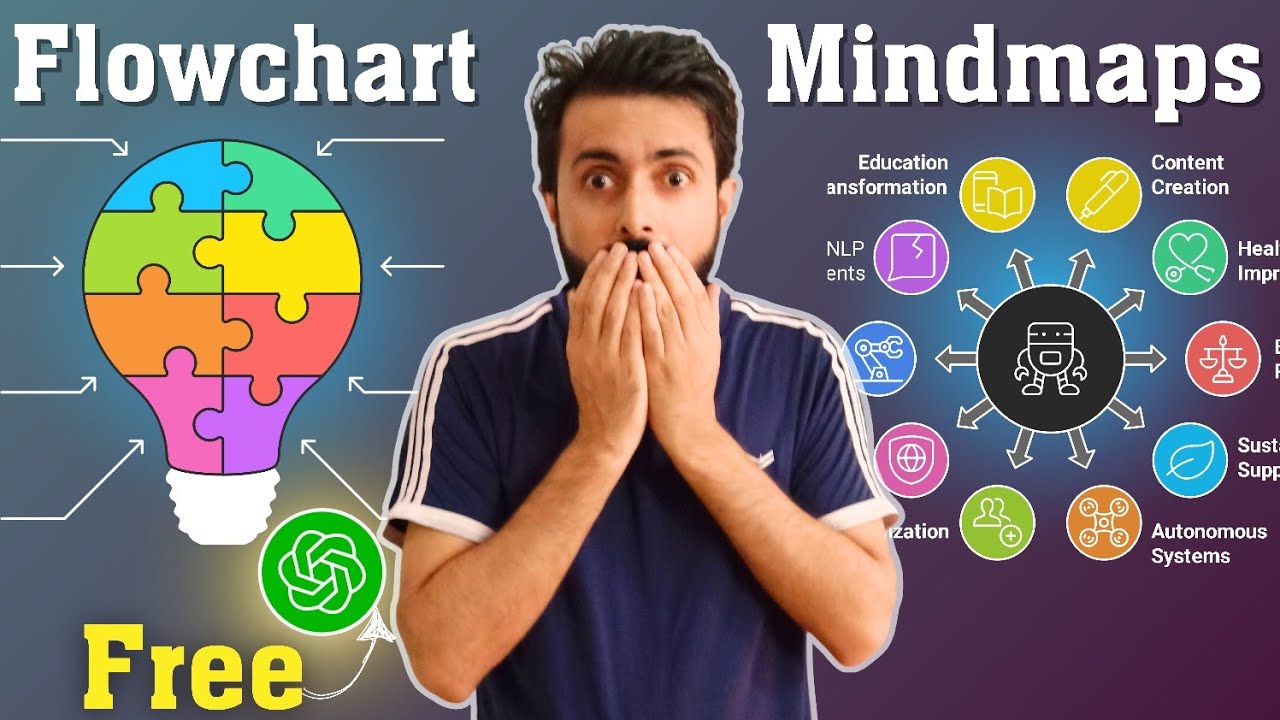
How to make FREE Flowcharts & Mind Maps using AI | ChatGPT
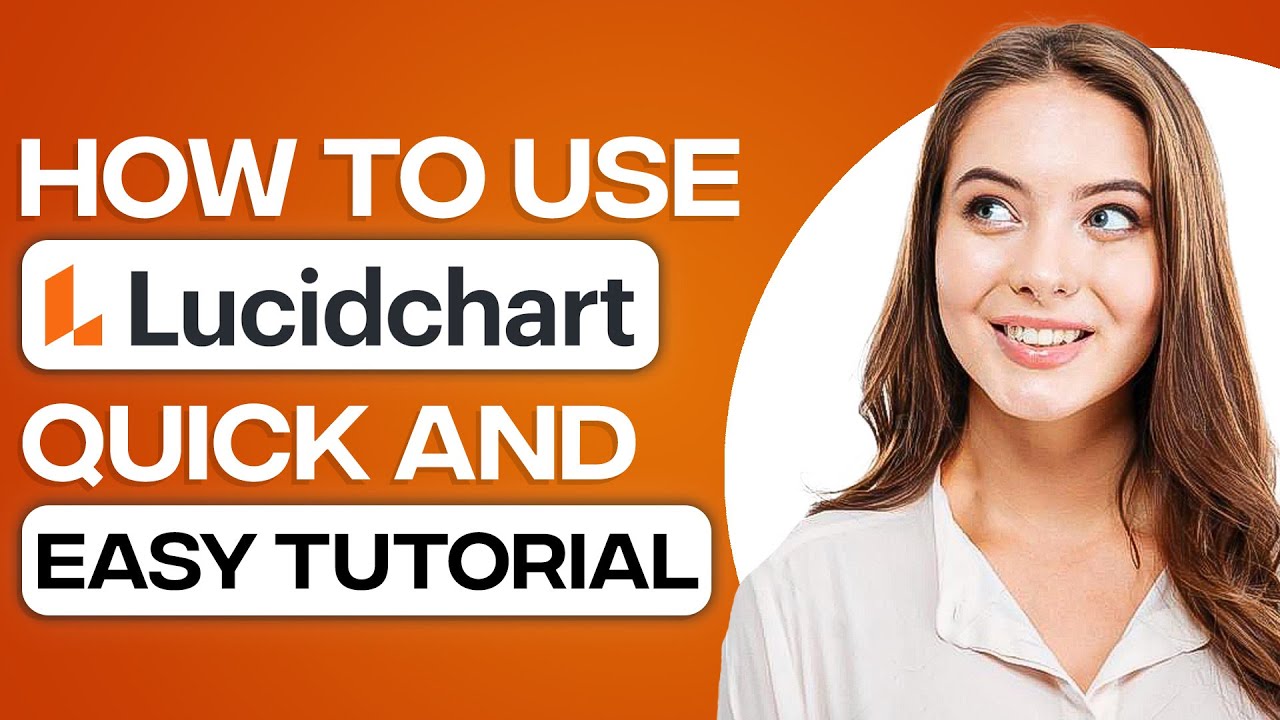
How To Use LucidChart In 2025 | Tutorial For Beginners
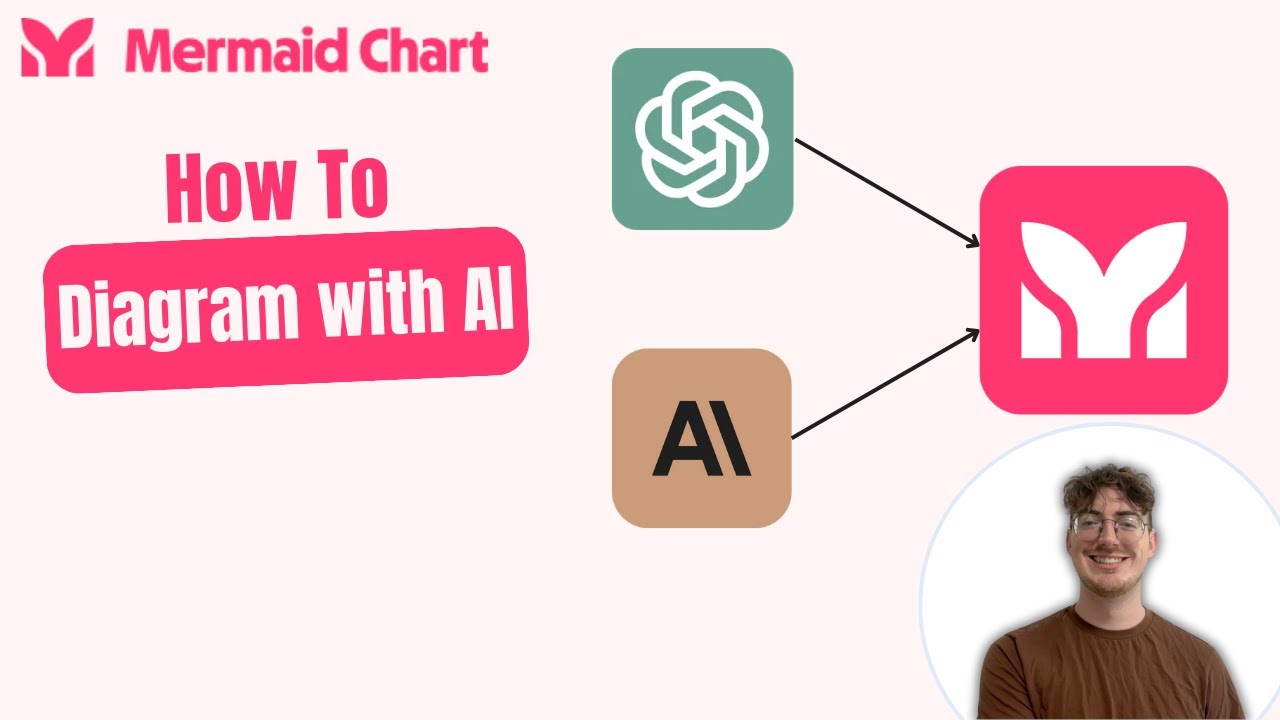
Top 3 tips for diagramming with AI

تکنیک های نگارش رایتینگ process diagram آیلتس

Use Case Dengan EA Sparx 1
5.0 / 5 (0 votes)
