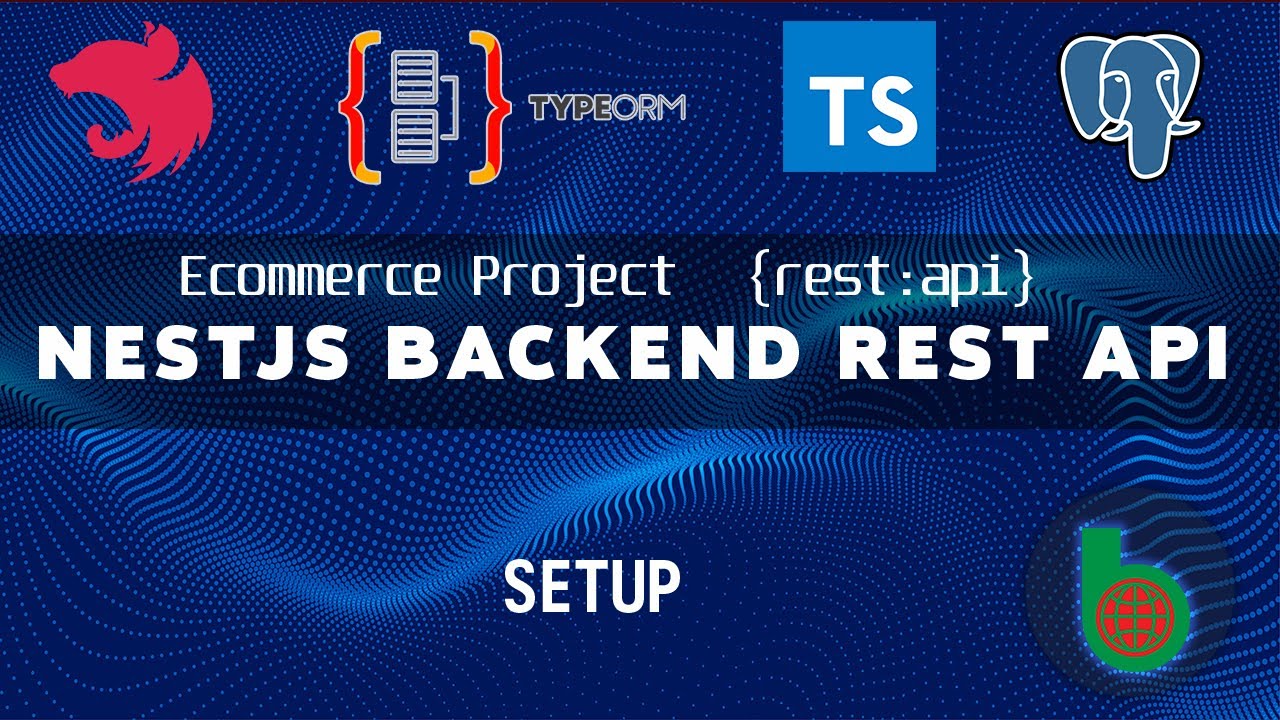E-Commerce WebApp| Project Introduction | Part 01 | Spring Boot | Thymeleaf | Java
Summary
TLDRIn this video, the presenter discusses the development of a robust e-commerce project featuring a backend-focused design. The project includes key functionalities such as user and admin sections, product and category management, Google authentication, and a payment gateway. Emphasizing the backend structure, the project uses Java Spring Boot and a MySQL database for efficient data management. The video provides a walkthrough of the project's features, from login functionality to product updates, and highlights the integration of Google login and a working payment gateway. The presenter also touches on the importance of strong Java knowledge for successful implementation.
Takeaways
- 😀 This e-commerce project focuses on both admin and user sections, with key features like categories, products, Google authentication, and a payment gateway.
- 😀 The admin section allows for easy management of categories and products, where admins can add, delete, and update product information.
- 😀 The user section includes Google authentication, where users can sign up or log in using their Google account, providing a smooth login process.
- 😀 The project integrates role-based authentication, ensuring different levels of access for users and admins.
- 😀 Product pages allow categorization and filtering, with the ability to view individual products and add them to the shopping cart.
- 😀 The cart system supports adding, removing, and updating product quantities, although some issues like incorrect pricing were noted during testing.
- 😀 Payment gateway integration (e.g., Paytm) is part of the project, though it works best when the business is registered with proper documentation.
- 😀 The project is designed using Spring Boot for the backend and includes a basic frontend layout built with Bootstrap and Thymeleaf.
- 😀 The user experience is optimized with clear and intuitive navigation, including the ability to checkout, input billing details, and complete purchases.
- 😀 Challenges include ensuring that cart updates and product price changes work seamlessly, and proper registration for the payment gateway is essential for smooth transactions.
Q & A
What is the purpose of this e-commerce project tutorial?
-The purpose of this tutorial is to guide users in creating a complete e-commerce system with a focus on backend development, including features like Google Authentication, product management, role-based authentication, and payment gateway integration.
Which technologies are being used in this e-commerce project?
-The project uses Java Spring Boot for backend development, HTML, CSS, and Bootstrap for frontend design, along with SQL for the database management system (RDBMS).
What is the significance of role-based authentication in this system?
-Role-based authentication allows for distinguishing between user roles (admin and regular users), giving different levels of access and control to different types of users within the system.
How does Google Authentication fit into the e-commerce project?
-Google Authentication is implemented to allow users to sign in or sign up using their Google credentials, simplifying the authentication process and improving user experience.
What are some of the key features of the admin section in this e-commerce project?
-The admin section allows the management of categories and products, enabling admins to add, update, and delete product listings and categories. Admins also have access to manage user roles and permissions.
What does the user section of the system include?
-The user section includes functionalities for product browsing, adding products to the cart, managing cart items, and proceeding to checkout, along with access to account management features like login, registration, and password recovery.
What is the issue with the Paytm payment gateway integration mentioned in the script?
-The Paytm payment gateway requires a registered business account for full functionality. Without proper documentation, such as business registration and certificates, the payment gateway will not process payments effectively.
How does the project handle the frontend design?
-Frontend design is kept simple, focusing on functionality rather than aesthetics. The project uses templates and Bootstrap to create basic views, which can be further customized if needed.
What challenges might a beginner face when working on this project?
-A beginner might face challenges if they are not familiar with Java, Spring Boot, or SQL. Understanding the backend system and handling advanced features like role-based authentication and integrating payment gateways may require additional learning.
How does the script ensure that product information is updated properly?
-Admins can update product details directly in the admin section, such as changing prices, names, or categories. These updates are reflected immediately in the user-facing product listings once changes are submitted.
Outlines

Dieser Bereich ist nur für Premium-Benutzer verfügbar. Bitte führen Sie ein Upgrade durch, um auf diesen Abschnitt zuzugreifen.
Upgrade durchführenMindmap

Dieser Bereich ist nur für Premium-Benutzer verfügbar. Bitte führen Sie ein Upgrade durch, um auf diesen Abschnitt zuzugreifen.
Upgrade durchführenKeywords

Dieser Bereich ist nur für Premium-Benutzer verfügbar. Bitte führen Sie ein Upgrade durch, um auf diesen Abschnitt zuzugreifen.
Upgrade durchführenHighlights

Dieser Bereich ist nur für Premium-Benutzer verfügbar. Bitte führen Sie ein Upgrade durch, um auf diesen Abschnitt zuzugreifen.
Upgrade durchführenTranscripts

Dieser Bereich ist nur für Premium-Benutzer verfügbar. Bitte führen Sie ein Upgrade durch, um auf diesen Abschnitt zuzugreifen.
Upgrade durchführenWeitere ähnliche Videos ansehen
5.0 / 5 (0 votes)