How to Use Microsoft Copilot - Complete Beginner's Guide
Summary
TLDRThis tutorial introduces Microsoft Co-pilot, a free AI-powered chatbot that assists with a wide range of tasks, from writing content and summarizing text to generating images and conducting web searches. Users can customize its behavior using different modes for creative, balanced, or precise results. Co-pilot offers tools for exporting, sharing, and even analyzing images. For those seeking advanced features, Co-pilot Pro integrates with Microsoft Office apps for enhanced productivity. The video also highlights the importance of 'prompt engineering' to optimize interactions with the AI, alongside exploring various plugins like music creation for diverse tasks.
Takeaways
- 😀 Microsoft Co-Pilot is a free AI-powered chatbot that can assist with various tasks, including content creation, research, and image generation.
- 😀 Users can access Co-Pilot via the website (copilot.microsoft.com) or through mobile apps, after signing in with their Microsoft account for a personalized experience.
- 😀 Co-Pilot offers three different modes: Balanced (for everyday tasks), Creative (for writing and brainstorming), and Precise (for fact-based research).
- 😀 Unlike traditional search engines, Co-Pilot integrates live web search results to provide conversational and concise answers, eliminating the need to sift through multiple websites.
- 😀 Co-Pilot is capable of generating text content, such as blog posts, emails, and business strategies, as well as images based on text prompts.
- 😀 With the ability to analyze images, Co-Pilot can extract information, offer design suggestions, and even interpret graphs or other visual data.
- 😀 The Co-Pilot Pro paid version integrates AI capabilities into Microsoft apps like Word, Excel, PowerPoint, and Outlook, enhancing productivity within these tools.
- 😀 Co-Pilot’s functionality is powered by GPT-4, providing advanced AI capabilities for text generation, research, and problem-solving.
- 😀 The free version of Co-Pilot uses GPT-4 during non-peak times, with the Pro version providing continuous access to the latest model.
- 😀 Co-Pilot supports plugins such as the 'Sunno' music generator, which can create song lyrics or full songs based on a text prompt.
- 😀 Learning prompt engineering—crafting specific queries for optimal responses—is key to mastering Co-Pilot and getting the best results from the AI.
Q & A
What is Microsoft Co-pilot and how is it used?
-Microsoft Co-pilot is an AI-powered chatbot that helps users with various tasks such as content creation, summarizing text, web browsing, generating images, and more. It can be accessed through the website copilot.microsoft.com or via mobile apps.
Do I need an account to use Microsoft Co-pilot?
-Yes, you need to sign in with a Microsoft account (either personal or work) to use Microsoft Co-pilot. Signing in allows for longer conversations and personalized responses.
What are the different modes available in Microsoft Co-pilot?
-Microsoft Co-pilot offers three modes: 'More Balanced' for everyday tasks, 'Creative' for creative projects like writing stories or poems, and 'More Precise' for research-oriented tasks requiring well-defined information.
How does Microsoft Co-pilot search the web for information?
-Microsoft Co-pilot can search the web and provide summarized answers from various sources, unlike traditional search engines that provide links. It assembles responses based on information from multiple websites.
Can I export the answers provided by Microsoft Co-pilot?
-Yes, you can export answers from Co-pilot to Microsoft Word, PDF, or text documents. You also have the option to copy, share, or download the content directly.
What is the significance of the 'Co-pilot Pro' version?
-Co-pilot Pro offers access to Co-pilot within Microsoft 365 apps (Word, Excel, PowerPoint, Outlook), enhancing their functionality. It also provides access to GPT-4, which improves performance during peak usage times. Co-pilot Pro costs around $20 per month.
How can I use Co-pilot for creative writing projects?
-In Creative mode, Co-pilot can help brainstorm ideas, generate story consequences, and adjust the tone of your writing. You can even create comedy, serious, or professional versions of the same idea.
What are Co-pilot plugins and how do they work?
-Plugins extend Co-pilot's functionality by adding additional tools. For example, Sunno creates music from text prompts, while other plugins offer travel or shopping services. You can activate or deactivate plugins as needed.
How does Microsoft Co-pilot handle image generation and analysis?
-Co-pilot can generate images based on text prompts, such as logos or designs. It also allows you to upload images for analysis, where it can interpret the contents and provide insights or design suggestions.
What is 'prompt engineering' and why is it important for using Co-pilot?
-Prompt engineering refers to crafting specific and effective questions to get the best results from AI chatbots. The better the prompt, the more accurate and useful the response from Co-pilot will be, enhancing the overall experience.
Outlines

Dieser Bereich ist nur für Premium-Benutzer verfügbar. Bitte führen Sie ein Upgrade durch, um auf diesen Abschnitt zuzugreifen.
Upgrade durchführenMindmap

Dieser Bereich ist nur für Premium-Benutzer verfügbar. Bitte führen Sie ein Upgrade durch, um auf diesen Abschnitt zuzugreifen.
Upgrade durchführenKeywords

Dieser Bereich ist nur für Premium-Benutzer verfügbar. Bitte führen Sie ein Upgrade durch, um auf diesen Abschnitt zuzugreifen.
Upgrade durchführenHighlights

Dieser Bereich ist nur für Premium-Benutzer verfügbar. Bitte führen Sie ein Upgrade durch, um auf diesen Abschnitt zuzugreifen.
Upgrade durchführenTranscripts

Dieser Bereich ist nur für Premium-Benutzer verfügbar. Bitte führen Sie ein Upgrade durch, um auf diesen Abschnitt zuzugreifen.
Upgrade durchführenWeitere ähnliche Videos ansehen

Master Quick Document Editing Using AI in Word

7 NEW FREE AI Tools That You Won’t Believe Exist (use responsibly)
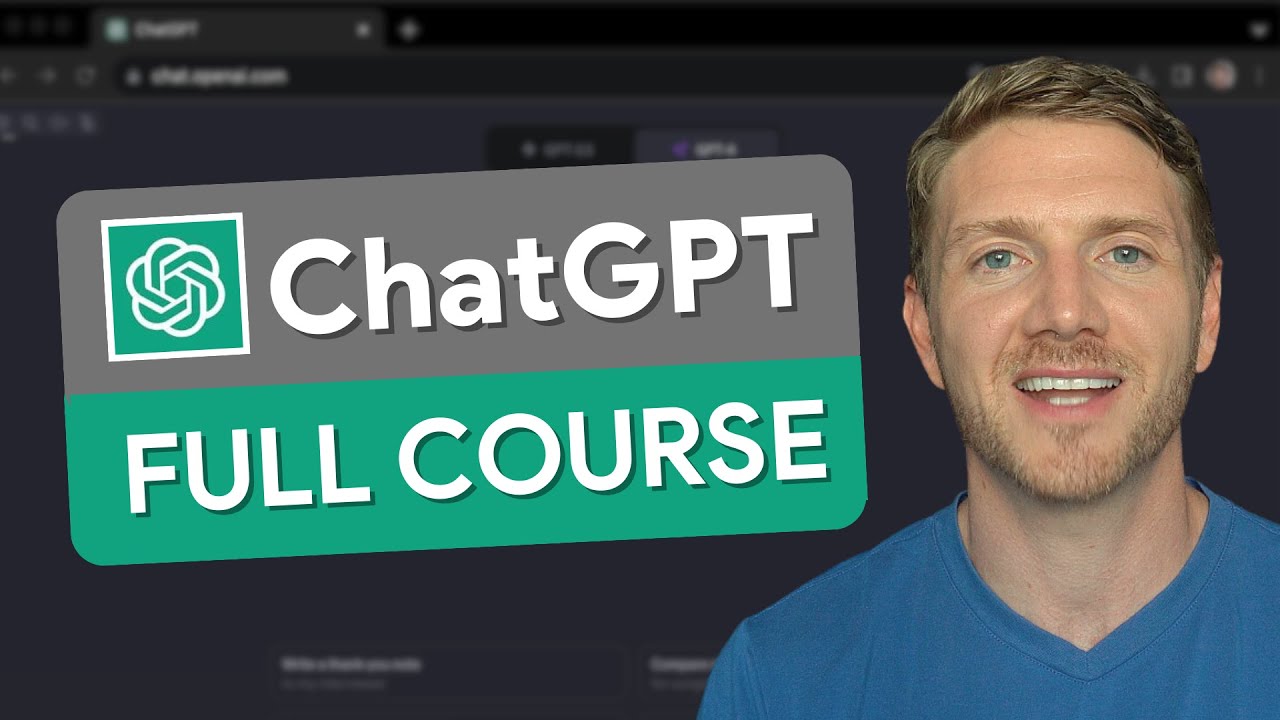
ChatGPT Tutorial 2024: How to Use ChatGPT - Beginner to Pro!

Create Your Ideal Web with Gamma App: Quick and Easy Tutorial 2023

Generative AI Vs NLP Vs LLM - Explained in less than 2 min !!!
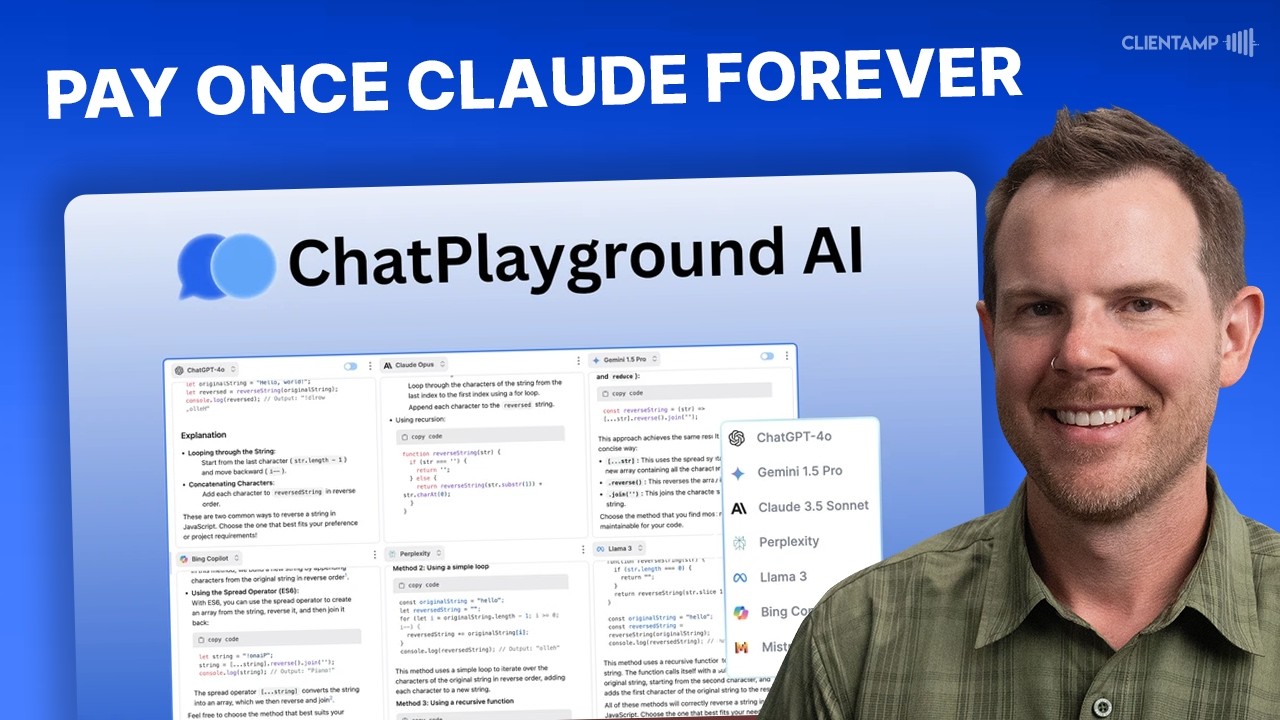
ChatGPT vs. Gemini vs. Claude -- 6 AI Models in 1 Tool (ChatPlayground Review)
5.0 / 5 (0 votes)
