Apa itu UML? Beserta Pengertian dan Contohnya | Belajar UML & Perancangan Sistem
Summary
TLDRThis video provides an in-depth overview of UML (Unified Modeling Language), explaining its role in visualizing and designing object-oriented systems. It covers key UML diagrams such as Use Case, Activity, and Class Diagrams, highlighting their symbols and functions in system modeling. The tutorial demonstrates how these diagrams help in planning software development by providing clear and structured visual representations of system interactions, processes, and structures. Additionally, it introduces popular UML tools like Draw.io and Microsoft Visio for creating diagrams. This tutorial is ideal for those looking to learn UML for effective system design.
Takeaways
- 😀 UML (Unified Modeling Language) is a visual modeling method used for designing object-oriented systems and software.
- 😀 UML was first introduced in January 1997 by the Object Management Group with version 1.0.
- 😀 UML is a standardized language for visualizing, designing, and documenting systems, which helps in software development.
- 😀 The key benefit of UML is to simplify software development, ensuring it meets user needs effectively while addressing factors like stability, security, and robustness.
- 😀 UML provides visual modeling tools that help both users and programmers understand the system's design before coding begins.
- 😀 One of the most commonly used UML diagrams is the Use Case diagram, which represents interactions between the system and its actors.
- 😀 In Use Case diagrams, actors can be individuals or groups, and they interact with specific system features, which are represented by oval-shaped use cases.
- 😀 The 'include' relationship in Use Case diagrams refers to when a feature automatically triggers another feature, while 'extend' allows for optional additional features.
- 😀 Activity Diagrams in UML represent the sequence of activities within a system, similar to a flowchart but in an object-oriented context, with symbols like 'start', 'activity', 'decision', and 'join'.
- 😀 Class diagrams are structural diagrams in UML that represent the static structure of a system, showing classes, their attributes, methods, and relationships such as inheritance or association.
- 😀 Software tools like draw.io and Microsoft Visio can be used to create UML diagrams, making it easier to visualize and design systems.
Q & A
What is UML, and what does it stand for?
-UML stands for Unified Modeling Language. It is a visual modeling method used to design object-oriented systems. UML helps in the visualization, specification, and documentation of software systems, making it easier for developers and users to understand the system's structure and behavior.
Who created UML, and when was it first introduced?
-UML was created by the Object Management Group (OMG) and was first introduced in January 1997 with version 1.0.
What is the main purpose of using UML in software development?
-The main purpose of UML is to provide a clear visual representation of the software system’s design, making it easier to plan, communicate, and develop software. It helps developers and users understand how the system works and how different components interact before the coding phase begins.
What are some key benefits of using UML?
-Key benefits of UML include providing a common modeling language for different stakeholders, helping to clarify system design, improving communication among developers and users, and offering a blueprint that guides system development and future modifications.
What is a Use Case Diagram in UML, and what does it represent?
-A Use Case Diagram in UML is a type of diagram that depicts the interactions between users (actors) and a system. It shows what functions or features of the system can be used by different actors, helping to clarify user requirements and system behavior.
What is the difference between 'Include' and 'Extend' in a Use Case Diagram?
-'Include' specifies that one use case automatically invokes another use case, while 'Extend' indicates that a use case can optionally extend the behavior of another use case, depending on certain conditions.
What is an Activity Diagram in UML, and how is it different from a Use Case Diagram?
-An Activity Diagram is a type of UML diagram that models the workflow or processes within a system. It shows the flow of activities, decisions, and actions. Unlike the Use Case Diagram, which focuses on system interactions, the Activity Diagram provides a more detailed view of the internal processes.
What are the main symbols used in an Activity Diagram?
-Key symbols in an Activity Diagram include circles (for start and end points), rounded rectangles (for activities), diamonds (for decision points), and arrows (to represent the flow of activities). Swimlanes are also used to indicate which actor or entity is responsible for each activity.
What is a Class Diagram in UML, and what does it represent?
-A Class Diagram in UML is a structural diagram that shows the classes in a system, their attributes, methods, and the relationships between them. It is used to represent the static structure of an object-oriented system, helping to visualize the system's architecture.
How are relationships between classes depicted in a Class Diagram?
-Relationships between classes in a Class Diagram are depicted using lines. These relationships can include 'generalization' (inheritance), 'association' (a connection between classes), 'realization' (when a class implements an interface), and 'dependency' (when one class depends on another).
Outlines

Dieser Bereich ist nur für Premium-Benutzer verfügbar. Bitte führen Sie ein Upgrade durch, um auf diesen Abschnitt zuzugreifen.
Upgrade durchführenMindmap

Dieser Bereich ist nur für Premium-Benutzer verfügbar. Bitte führen Sie ein Upgrade durch, um auf diesen Abschnitt zuzugreifen.
Upgrade durchführenKeywords

Dieser Bereich ist nur für Premium-Benutzer verfügbar. Bitte führen Sie ein Upgrade durch, um auf diesen Abschnitt zuzugreifen.
Upgrade durchführenHighlights

Dieser Bereich ist nur für Premium-Benutzer verfügbar. Bitte führen Sie ein Upgrade durch, um auf diesen Abschnitt zuzugreifen.
Upgrade durchführenTranscripts

Dieser Bereich ist nur für Premium-Benutzer verfügbar. Bitte führen Sie ein Upgrade durch, um auf diesen Abschnitt zuzugreifen.
Upgrade durchführenWeitere ähnliche Videos ansehen

PENGERTIAN UML (UNIFIED MODELLING LANGUAGE) | UML - SERIES #1
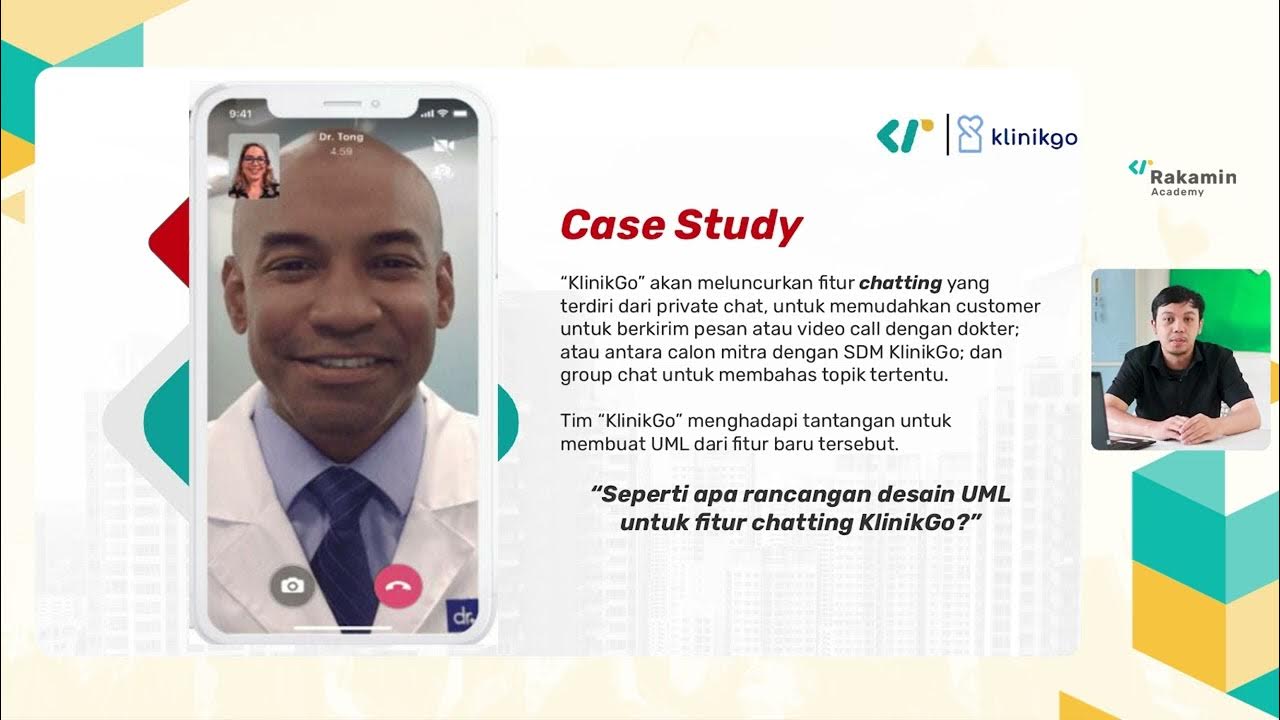
Project Based Internship Klinikgo Health System Analyst - Company Coaching Video 1
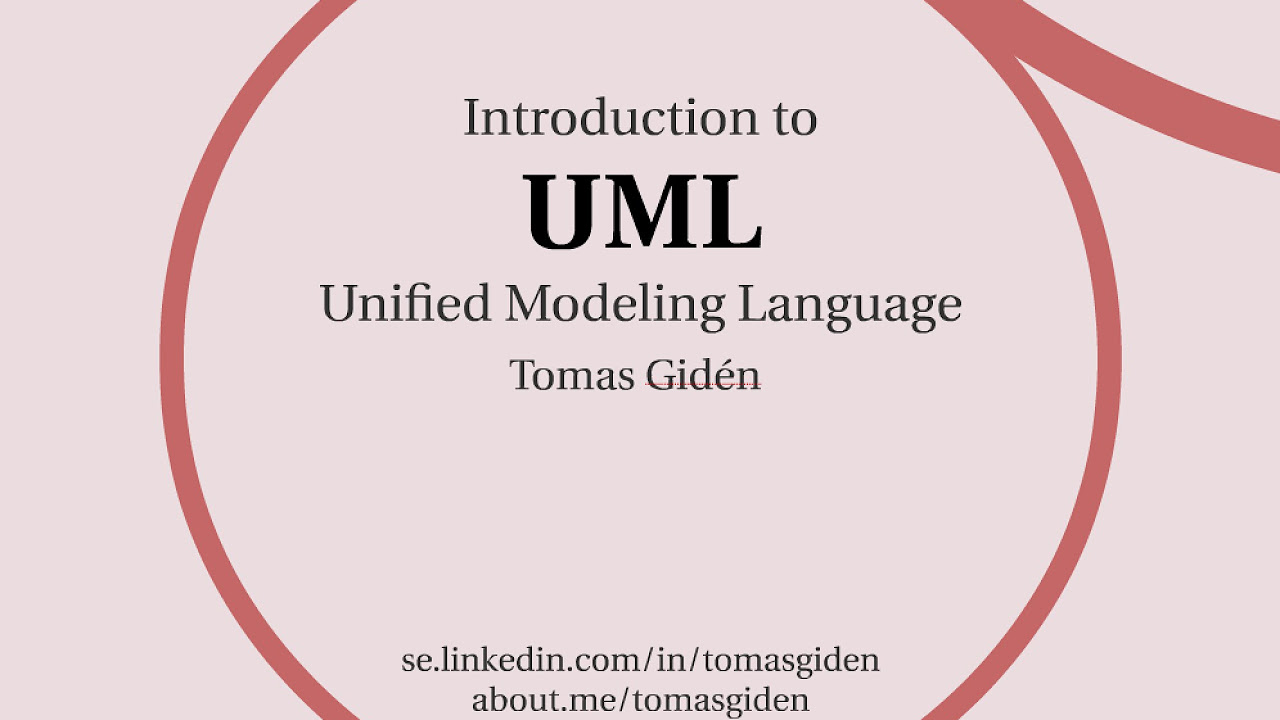
Introduction to UML

Rekayasa Perangkat Lunak - Pemodelan Sistem

Low Level Design 102 |What is LLD(Low Level Design)? Simplified steps to learn and break LLD problem

Analisis y Diseño Orientado a Objetos
5.0 / 5 (0 votes)
