Claude AI เปิดตัว Data Analysis tool วิเคราะห์ข้อมูลพร้อมสร้างกราฟแบบสุดล้ำ ง่ายและเร็วมาก
Summary
TLDRThis video demonstrates the new data analytics feature launched by Chai, focusing on how to activate and use it for analyzing datasets. The presenter walks through a sample dataset on heart disease, showing how to analyze key variables like age, gender, and cholesterol levels. The tool offers quick insights, including gender distribution, age averages, and correlations between factors. Viewers learn how to visualize data through automated graphs and customize them. The presenter also highlights the ability to generate Python code for further analysis, encouraging viewers to explore the tool and share feedback for future tutorials.
Takeaways
- 😀 The new Data Analytics feature on the platform helps analyze datasets, like predicting heart disease risk based on various factors.
- 😀 To use the Data Analytics feature, users must ensure it is turned on in the settings before proceeding with analysis.
- 😀 The dataset used in the demo is about heart disease, with 14 columns, where the first 13 are used to predict the 14th column (whether the person has heart disease).
- 😀 The dataset includes factors like age, gender, cholesterol levels, and medical fees, which are used to assess heart disease risk.
- 😀 Users can upload datasets (e.g., in CSV or PSV format) to the platform for analysis, making the process simple and accessible.
- 😀 After uploading, users can ask the AI to analyze the data with specific queries to generate insights, such as the distribution of heart disease across age and gender.
- 😀 The AI quickly processes the data and provides summaries, such as the number of heart disease patients, their average age, and cholesterol levels.
- 😀 The analysis automatically generates graphs, like age versus cholesterol levels, to visualize relationships and data distribution.
- 😀 Users can customize the graphs, such as changing the color of data points based on heart disease status, to make them more informative and visually appealing.
- 😀 The new feature is especially useful for researchers and professionals who need to analyze data without needing advanced coding skills.
- 😀 The video encourages viewers to subscribe, share, and comment, fostering engagement and encouraging users to try the feature and provide feedback.
Q & A
What is the new feature launched by Chai in the video?
-The new feature launched by Chai is the Data Analytics tool, which allows users to analyze and visualize datasets easily, offering automatic data analysis and the ability to generate graphs.
What is the main issue people encounter when using Chai's new data analytics feature?
-Many users encounter the issue of not being able to analyze the data correctly because they have not activated the Data Analytics feature, which needs to be turned on manually.
How can users activate the Data Analytics feature on Chai?
-To activate the Data Analytics feature, users need to go to the settings and click the button in the middle of the screen, where two new features, including Data Analytics, will appear. These must be turned on.
What kind of dataset is used for the demonstration in the video?
-The dataset used in the demonstration is about heart disease diagnosis, with 303 patient records. The dataset includes 13 columns with features like age, gender, cholesterol levels, and medical fees, and a binary outcome column indicating whether a patient has heart disease.
What are the first 13 columns of the dataset used for in the demonstration?
-The first 13 columns in the dataset are used to predict the 14th column, which indicates whether the patient has heart disease (binary value: 1 for heart disease, 0 for no heart disease).
What does the Data Analytics feature provide after analyzing the dataset?
-After analyzing the dataset, the Data Analytics feature provides a detailed summary, including the number of patients with and without heart disease, average age, cholesterol levels, and the distribution of data points, as well as visual graphs.
What kind of visualizations does the Data Analytics feature generate?
-The Data Analytics feature generates scatter plots to visualize relationships between different columns, such as age vs. cholesterol levels, with data points color-coded by whether the patient has heart disease (orange for disease, green for no disease).
How does the Data Analytics feature differentiate between patients with and without heart disease in the graphs?
-In the generated scatter plots, patients with heart disease are represented by orange dots, while patients without heart disease are represented by green dots. This color differentiation helps in visualizing the distribution of the data.
Can users customize the appearance of the graphs generated by Chai's Data Analytics tool?
-Yes, users can customize the appearance of the graphs, including changing the colors of the data points to improve clarity, such as changing the heart disease patients' color to red and non-heart disease patients' color to green or yellow.
How can Python be used in conjunction with Chai's Data Analytics tool?
-Python can be used to further customize and analyze the dataset. The code generated by Chai's Data Analytics tool can be copied and run on Python platforms for more advanced processing and analysis.
Outlines

Dieser Bereich ist nur für Premium-Benutzer verfügbar. Bitte führen Sie ein Upgrade durch, um auf diesen Abschnitt zuzugreifen.
Upgrade durchführenMindmap

Dieser Bereich ist nur für Premium-Benutzer verfügbar. Bitte führen Sie ein Upgrade durch, um auf diesen Abschnitt zuzugreifen.
Upgrade durchführenKeywords

Dieser Bereich ist nur für Premium-Benutzer verfügbar. Bitte führen Sie ein Upgrade durch, um auf diesen Abschnitt zuzugreifen.
Upgrade durchführenHighlights

Dieser Bereich ist nur für Premium-Benutzer verfügbar. Bitte führen Sie ein Upgrade durch, um auf diesen Abschnitt zuzugreifen.
Upgrade durchführenTranscripts

Dieser Bereich ist nur für Premium-Benutzer verfügbar. Bitte führen Sie ein Upgrade durch, um auf diesen Abschnitt zuzugreifen.
Upgrade durchführenWeitere ähnliche Videos ansehen

Cara Menggunakan Pivot Table di Excel | Tutorial Excel Pemula
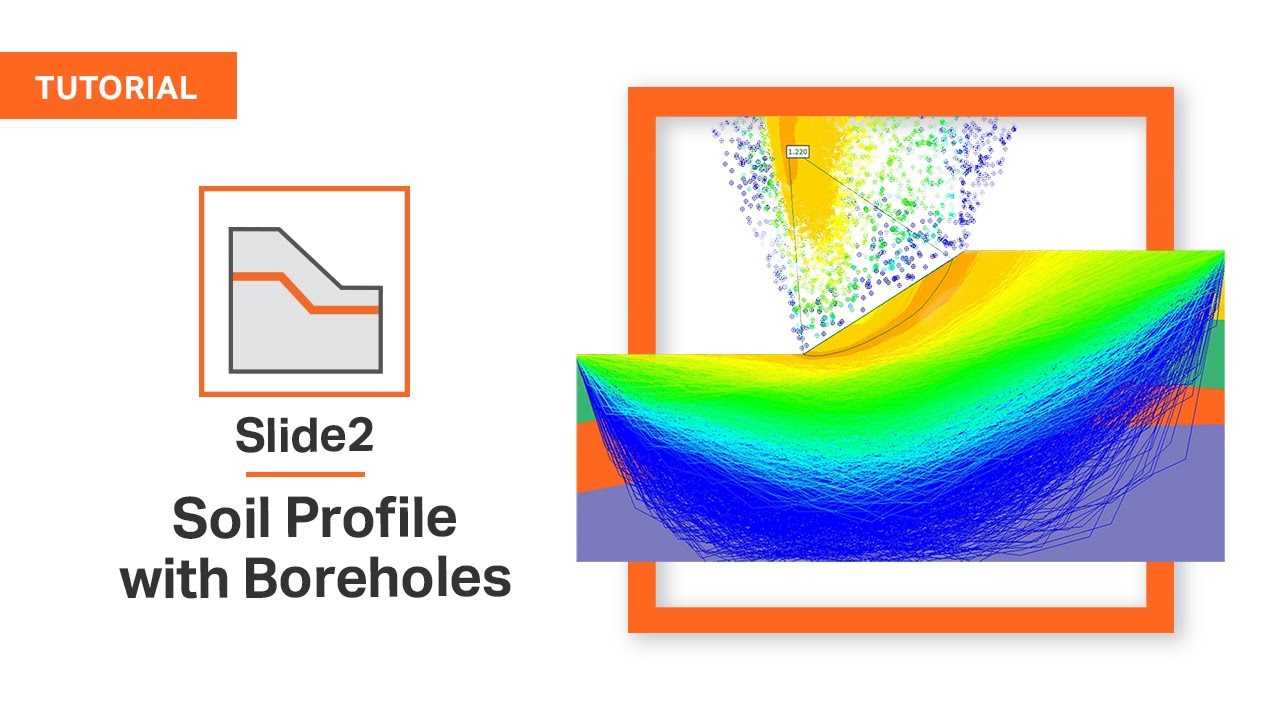
Slide2 Tutorial: Soil Profile Modelling with Boreholes

Big Data Analytics Explained | What Is Big Data Analytics? | Big Data Tutorial | Simplilearn

Big Data Analytics

How to Freeze Panes in Microsoft Excel (Rows & Columns)
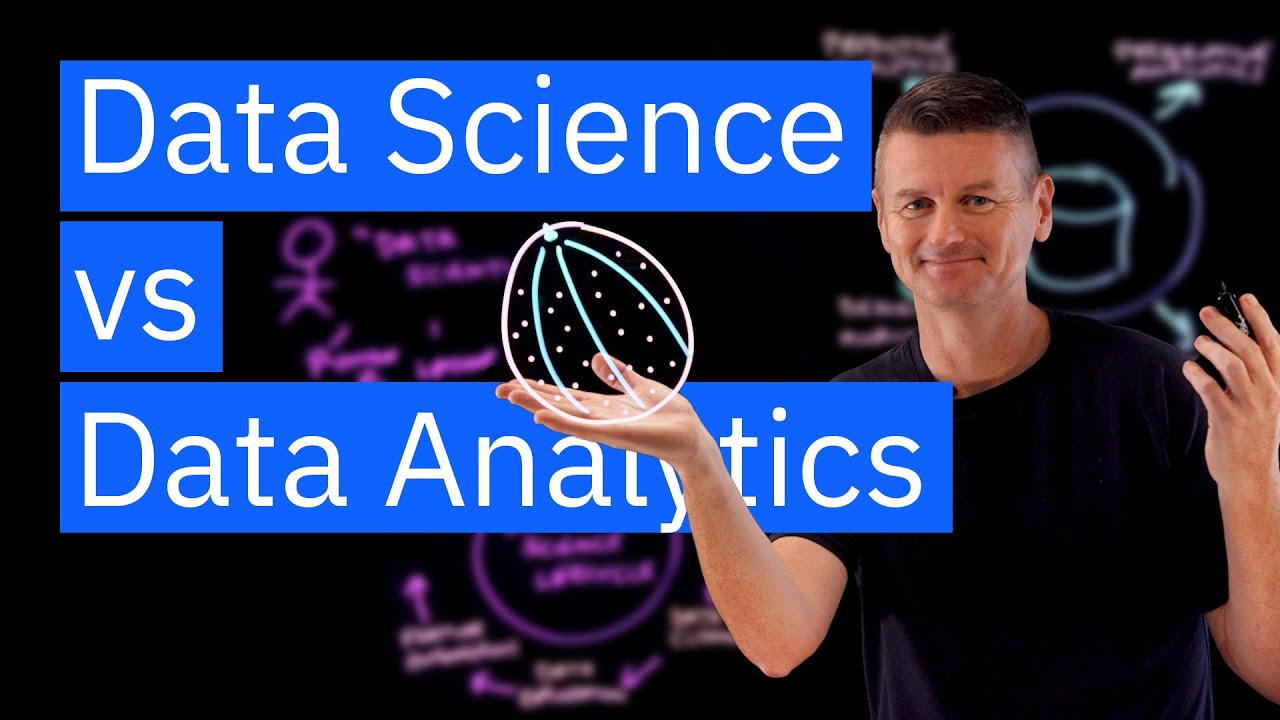
Data Analytics vs Data Science
5.0 / 5 (0 votes)
