Top 10 Essential Excel Formulas for Analysts in 2024
Summary
TLDRIn this video, the presenter breaks down 10 essential Excel formulas that every user should know to efficiently handle most tasks. From error handling with IFERROR to extracting specific data using string functions, the guide covers key formulas like SEQUENCE, E-DATE, SUMIFS, and XLOOKUP. The tutorial also includes useful tips for combining data with the ampersand operator and filtering data dynamically. By mastering these formulas, users can enhance their productivity and handle complex Excel tasks with ease, making it an invaluable resource for both beginners and advanced users looking to level up their Excel skills.
Takeaways
- 😀 IFERROR formula helps handle errors in calculations like division by zero, returning a blank instead of an error message.
- 😀 String functions like LEFT, RIGHT, and MID are used to extract parts of text, such as state abbreviations from addresses.
- 😀 The ampersand (&) can be used to join text in Excel, offering a quicker way to combine values like city and country names.
- 😀 The SEQUENCE formula generates a series of numbers or dates, useful for generating lists of tests or scheduled tasks.
- 😀 E-DATE allows users to add or subtract months from a specific date, useful for calculating monthly intervals.
- 😀 The LARGE and SMALL functions help identify the top N values (e.g., largest deal sizes) from a data set.
- 😀 SUMIFS sums values based on multiple conditions, such as summing sales for a specific month or company.
- 😀 FILTER function allows filtering data based on conditions, making it easy to focus on values that meet certain criteria.
- 😀 XLOOKUP replaces older lookup functions, allowing users to find specific data (e.g., commissions) based on a unique identifier like a salesperson's name.
- 😀 INDEX & MATCH functions work together to look up values based on both row and column criteria, providing more flexibility than simple lookup functions.
- 😀 HubSpot provides free Excel chart templates that automatically update with your data, making data visualization easy and dynamic.
Q & A
What is the purpose of the IFERROR formula in Excel?
-The IFERROR formula helps to handle errors in Excel calculations. It allows you to display a custom value, such as an empty string, instead of an error message when an error occurs (e.g., division by zero).
How does the LEFT function work in Excel?
-The LEFT function allows you to extract a specified number of characters from the beginning of a text string. For example, if you want to extract the first two characters of a state abbreviation, you can use LEFT with the number of characters you need.
What is the advantage of using the ampersand (&) over CONCATENATE in Excel?
-Using the ampersand (&) is a faster and simpler way to join text in Excel compared to the CONCATENATE function. It's especially useful when combining multiple text values, such as city and country names.
How can you generate a sequence of numbers using Excel?
-You can use the SEQUENCE function to create a sequence of numbers. For example, to generate numbers from 1 to 50, you can use =SEQUENCE(50). You can also customize it to generate dates with specific intervals.
What does the EDATE function do in Excel?
-The EDATE function in Excel is used to add or subtract months from a given date. For example, it can be used to increment a start date by one month or decrement it by a month.
How can you visualize your data in Excel?
-You can visualize your data using chart templates. By downloading free chart templates, you can easily modify your inputs, and the charts will automatically update to reflect the changes.
What is the difference between the LARGE and SMALL functions?
-The LARGE function returns the nth largest value in a data set, while the SMALL function returns the nth smallest value. These functions are useful for finding top performers or lowest values in a list.
How does the SUMIFS formula work in Excel?
-The SUMIFS formula allows you to sum values based on multiple criteria. For example, you can sum sales amounts for a specific month or for specific conditions, such as company names or regions.
What is the purpose of the FILTER function in Excel?
-The FILTER function allows you to extract data that meets specific conditions. For example, you can filter sales data to show only countries that have surpassed a certain sales threshold.
What is the INDEX-MATCH combination used for in Excel?
-The INDEX-MATCH combination is a powerful alternative to VLOOKUP. It allows you to retrieve data based on multiple criteria, such as matching both country and month, making it more flexible and efficient than traditional lookup functions.
Outlines

Dieser Bereich ist nur für Premium-Benutzer verfügbar. Bitte führen Sie ein Upgrade durch, um auf diesen Abschnitt zuzugreifen.
Upgrade durchführenMindmap

Dieser Bereich ist nur für Premium-Benutzer verfügbar. Bitte führen Sie ein Upgrade durch, um auf diesen Abschnitt zuzugreifen.
Upgrade durchführenKeywords

Dieser Bereich ist nur für Premium-Benutzer verfügbar. Bitte führen Sie ein Upgrade durch, um auf diesen Abschnitt zuzugreifen.
Upgrade durchführenHighlights

Dieser Bereich ist nur für Premium-Benutzer verfügbar. Bitte führen Sie ein Upgrade durch, um auf diesen Abschnitt zuzugreifen.
Upgrade durchführenTranscripts

Dieser Bereich ist nur für Premium-Benutzer verfügbar. Bitte führen Sie ein Upgrade durch, um auf diesen Abschnitt zuzugreifen.
Upgrade durchführenWeitere ähnliche Videos ansehen
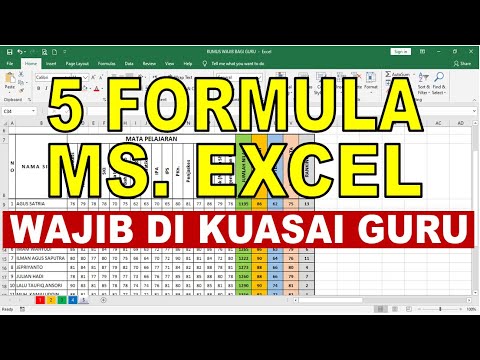
5 Rumus Ms Excel Yang Wajib di Kuasai Oleh Seorang Guru

5 Common UI Design Patterns | Part 2

5 novidades no Excel - 2025 (+ bônus)

Excel 2019 Basic to Advanced in Malayalam : Part 2

11 persistent data part 4 (Room data)
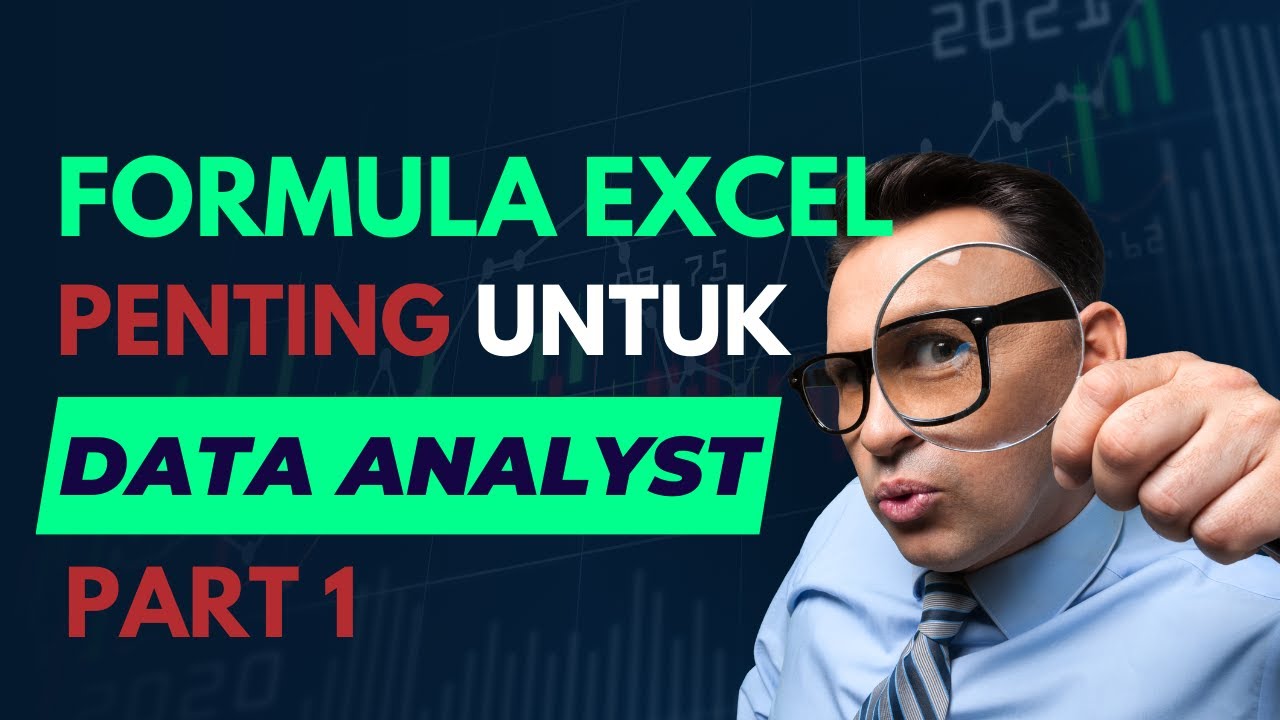
Belajar Excel untuk Data Analyst - #02 Formula Excel yang harus diketahui Data Analyst Part 1
5.0 / 5 (0 votes)
