Sea Power - Getting Started Guide
Summary
TLDRThis video serves as an introductory tutorial to the deep and complex gameplay of a military-themed simulation. It covers essential gameplay mechanics, such as controlling units, launching aircraft, and managing altitude, speed, and range. The tutorial also emphasizes the importance of defensive systems like chaff, automated flight controls, and the strategic use of afterburners. Players are encouraged to be patient and persistent as they navigate the game's intricate systems and face various challenges. Overall, the tutorial offers valuable insights for mastering the game and overcoming its steep learning curve.
Takeaways
- 😀 Aircraft in the game can be controlled using various speed and altitude settings, such as cruise speed and maximum speed.
- 😀 The aircraft's altitude is crucial, with different planes having different altitude limits, which vary depending on the type of aircraft.
- 😀 The game features a depth indicator for aircraft, but it’s not as precise as the height indicator used for altitude in planes.
- 😀 Afterburners increase aircraft speed but significantly reduce their fuel range, which should be monitored carefully.
- 😀 Aircraft have automatic defensive systems, such as chaff, that deploy when necessary to protect the plane from incoming threats.
- 😀 Speed and altitude management are essential for maximizing the aircraft's range and survivability during missions.
- 😀 Players should be aware that certain features, like altitude and speed adjustments, can drastically affect mission outcomes.
- 😀 Aircraft can automatically decide when to use afterburners, especially when engaging enemy units or trying to evade threats.
- 😀 A deeper understanding of the game mechanics, such as unit control and weapon use, will improve the player's overall performance.
- 😀 The game can be complex and challenging, requiring time to learn and adapt, so players should be patient with themselves as they progress.
- 😀 The tutorial encourages players to seek help through comments for specific questions or clarifications and suggests additional resources if needed.
Q & A
What are the basic controls for managing aircraft in the game?
-The basic controls for managing aircraft include adjusting speed (ranging from loiter speed to maximum speed) and altitude. Players can also manage aircraft’s afterburners to boost speed, though this impacts range.
How does altitude affect aircraft in the game?
-Altitude plays a significant role in aircraft's performance. Different aircraft can fly at different altitude layers, and flying too low or too high can affect maneuverability. Players need to manage altitude carefully, especially in shallow areas.
What is the purpose of afterburners and how do they impact the aircraft?
-Afterburners increase an aircraft's speed but significantly decrease its range. Activating afterburners consumes a large portion of the aircraft's fuel, making it essential to use them strategically.
What is the difference between cruise speed and afterburner speed?
-Cruise speed is the default setting that maximizes the aircraft's range, while afterburner speed boosts the aircraft’s velocity but dramatically reduces its range, especially when flying at higher altitudes.
What role does the aircraft's height indicator play in the game?
-The height indicator shows the altitude of the aircraft. Players can set the altitude to levels between 100 ft to 53,000 ft depending on the aircraft’s capabilities, and this is crucial for navigating different terrain and avoiding shallow areas.
How do planes decide when to use afterburners in the game?
-Planes typically decide to use afterburners automatically, especially when engaging hostile units or responding to specific commands like right-clicking on enemy targets.
How can players manage the aircraft's defensive systems?
-Defensive systems, such as chaff, are deployed automatically by the aircraft in response to threats. Players don’t need to manually activate these systems, as the aircraft’s automated system handles them based on the situation.
What should players keep in mind when using aircraft in shallow areas?
-In shallow areas, aircraft may not be able to fly safely at low altitudes. Players should stay alert and monitor the terrain, as shallow zones can pose risks to the aircraft's movement and performance.
How does the game manage range and speed for aircraft?
-The aircraft's range is closely tied to its speed, altitude, and use of afterburners. Using afterburners will quickly deplete the aircraft's fuel, reducing its range. Players can maintain a balance by keeping the aircraft at cruise speed to extend its operational time.
What is the overall learning curve like for new players in this game?
-The game is complex and has a steep learning curve, with various systems to understand, including aircraft control, altitude management, weapon systems, and defensive maneuvers. New players are advised to be patient and give themselves time to learn and adapt.
Outlines

Dieser Bereich ist nur für Premium-Benutzer verfügbar. Bitte führen Sie ein Upgrade durch, um auf diesen Abschnitt zuzugreifen.
Upgrade durchführenMindmap

Dieser Bereich ist nur für Premium-Benutzer verfügbar. Bitte führen Sie ein Upgrade durch, um auf diesen Abschnitt zuzugreifen.
Upgrade durchführenKeywords

Dieser Bereich ist nur für Premium-Benutzer verfügbar. Bitte führen Sie ein Upgrade durch, um auf diesen Abschnitt zuzugreifen.
Upgrade durchführenHighlights

Dieser Bereich ist nur für Premium-Benutzer verfügbar. Bitte führen Sie ein Upgrade durch, um auf diesen Abschnitt zuzugreifen.
Upgrade durchführenTranscripts

Dieser Bereich ist nur für Premium-Benutzer verfügbar. Bitte führen Sie ein Upgrade durch, um auf diesen Abschnitt zuzugreifen.
Upgrade durchführenWeitere ähnliche Videos ansehen
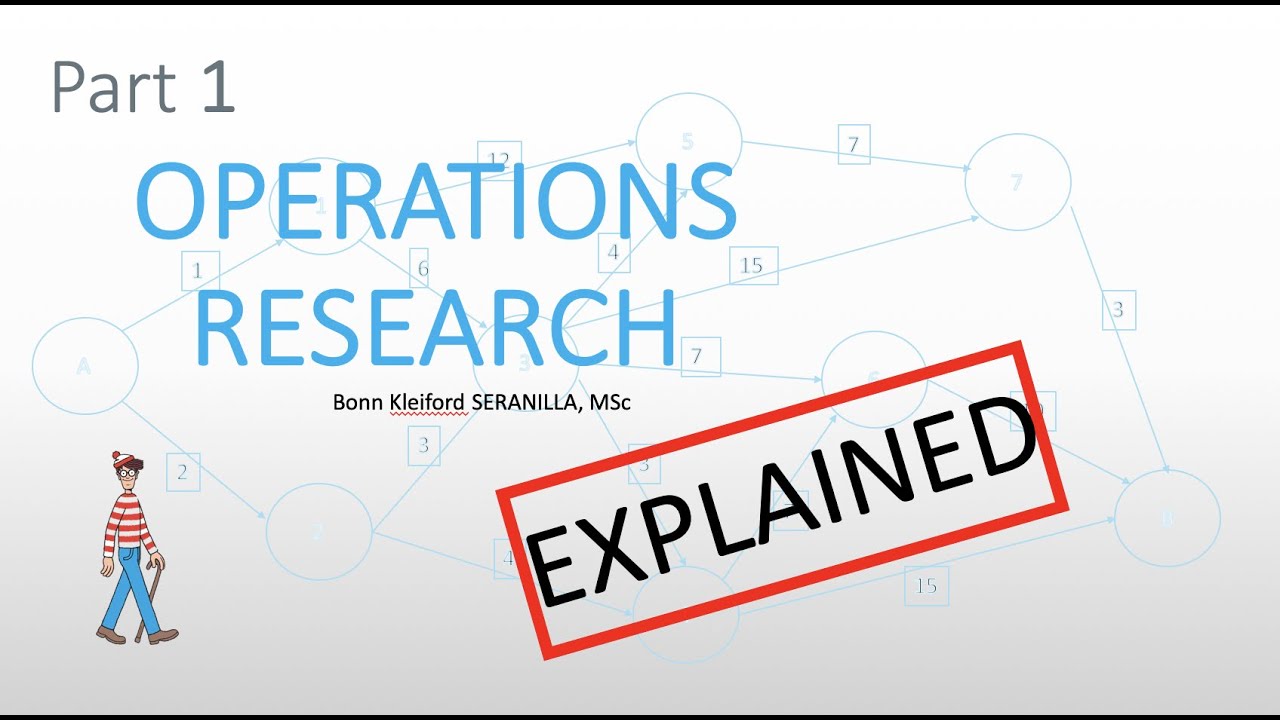
[Part 1] Introduction to Operations Research - History, OR Today, Models, Structure, & Phases of OR

The Most Complex Game Ever Made

Imperator rome: Гайд по экономике и старту. (без воды и по факту)
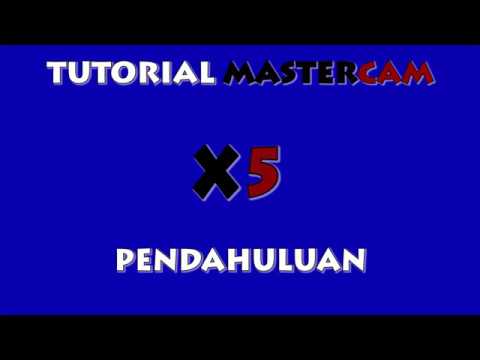
#1 - Pengenalan MasterCam

Biologi bab enzim lengkap : definisi-struktur-komponen-sifat-tatanama-klasifikasi

Tutorial-15: Intro to RF System Design in SystemVue
5.0 / 5 (0 votes)
