Arduino RFID Attendance System || Step by Step Guide
Summary
TLDRThis video tutorial guides viewers through the process of creating an RFID-based attendance system using an RFID module, microcontroller, and LCD display. The presenter explains the connections needed, including wiring the RFID module and LCD display to the microcontroller. They also provide step-by-step instructions for programming the system, including how to scan unique RFID card IDs and link them to student names. The video highlights how to modify the code and upload it to the microcontroller for real-time attendance tracking. The system offers a convenient and automated way to track attendance using RFID technology.
Takeaways
- 😀 The tutorial demonstrates how to build an RFID-based attendance system using an Arduino and RFID reader.
- 😀 RFID cards have unique IDs, which are scanned and displayed when used with the system.
- 😀 The system requires basic components like an Arduino board, RFID module, LCD display, and jumper wires.
- 😀 Proper connections must be made between the RFID module and Arduino, including SDA, SCK, MOSI, MISO, and other pins.
- 😀 The code for this project must be uploaded to the Arduino, which reads the RFID cards and displays student information on an LCD screen.
- 😀 Each student's RFID card has a unique UID, which must be copied and added to the code for identification.
- 😀 The LCD screen displays the student’s name once the card is scanned, helping in attendance tracking.
- 😀 The project can be completed using either 3.3V or 5V for powering the components, but 3.3V is recommended for stability.
- 😀 The tutorial suggests using a simple Arduino IDE interface to upload and edit the necessary code for the project.
- 😀 After the code is modified with the correct UID for each student, the project is ready for use in real-time attendance monitoring.
Q & A
What is the purpose of this RFID-based project?
-The project aims to create an automated attendance system using RFID cards, where students' attendance is recorded by scanning their unique RFID card IDs.
What components are needed to build this RFID attendance system?
-The components needed are an RFID module, an Arduino (e.g., Arduino Uno), an LCD display, RFID cards, jumper wires, and a power supply (3.3V or 5V).
How many pins does the RFID module have and how are they connected to the Arduino?
-The RFID module has 8 pins. These include pins for data communication (SDA, SCK, MOSI, MISO), ground (GND), power supply (VCC), and reset (RST), which are connected to corresponding pins on the Arduino.
Can the system be powered with a 5V supply instead of 3.3V?
-Yes, the system can be powered with a 5V supply, but it is recommended to use 3.3V for better stability, especially for the RFID module.
How is the LCD display connected to the Arduino?
-The LCD display is connected to the Arduino with VCC to 5V, GND to GND, and SDA and SCL to A4 and A5 pins on the Arduino, respectively.
What is the role of the unique ID (UID) in this project?
-The unique ID (UID) of each RFID card is used to identify individual students. The UID is read when the card is scanned, and it is matched to a pre-programmed entry in the code to display the student's name.
What should be done after scanning an RFID card?
-After scanning an RFID card, the unique ID (UID) is displayed on the serial monitor. This ID should be copied and entered into the code for the corresponding student.
How do you modify the code to include different students?
-You modify the code by pasting the unique ID (UID) of each student's RFID card into the appropriate section of the code and associating it with their name.
How can you test if the RFID attendance system is working correctly?
-To test the system, upload the modified code to the Arduino and scan RFID cards. If the UID matches the one in the code, the corresponding student's name will appear on the LCD.
What is the significance of using the serial monitor in this project?
-The serial monitor is used to view the unique IDs (UIDs) of the scanned RFID cards. These UIDs are essential for modifying the code to associate each card with a student's name.
Outlines

Dieser Bereich ist nur für Premium-Benutzer verfügbar. Bitte führen Sie ein Upgrade durch, um auf diesen Abschnitt zuzugreifen.
Upgrade durchführenMindmap

Dieser Bereich ist nur für Premium-Benutzer verfügbar. Bitte führen Sie ein Upgrade durch, um auf diesen Abschnitt zuzugreifen.
Upgrade durchführenKeywords

Dieser Bereich ist nur für Premium-Benutzer verfügbar. Bitte führen Sie ein Upgrade durch, um auf diesen Abschnitt zuzugreifen.
Upgrade durchführenHighlights

Dieser Bereich ist nur für Premium-Benutzer verfügbar. Bitte führen Sie ein Upgrade durch, um auf diesen Abschnitt zuzugreifen.
Upgrade durchführenTranscripts

Dieser Bereich ist nur für Premium-Benutzer verfügbar. Bitte führen Sie ein Upgrade durch, um auf diesen Abschnitt zuzugreifen.
Upgrade durchführenWeitere ähnliche Videos ansehen
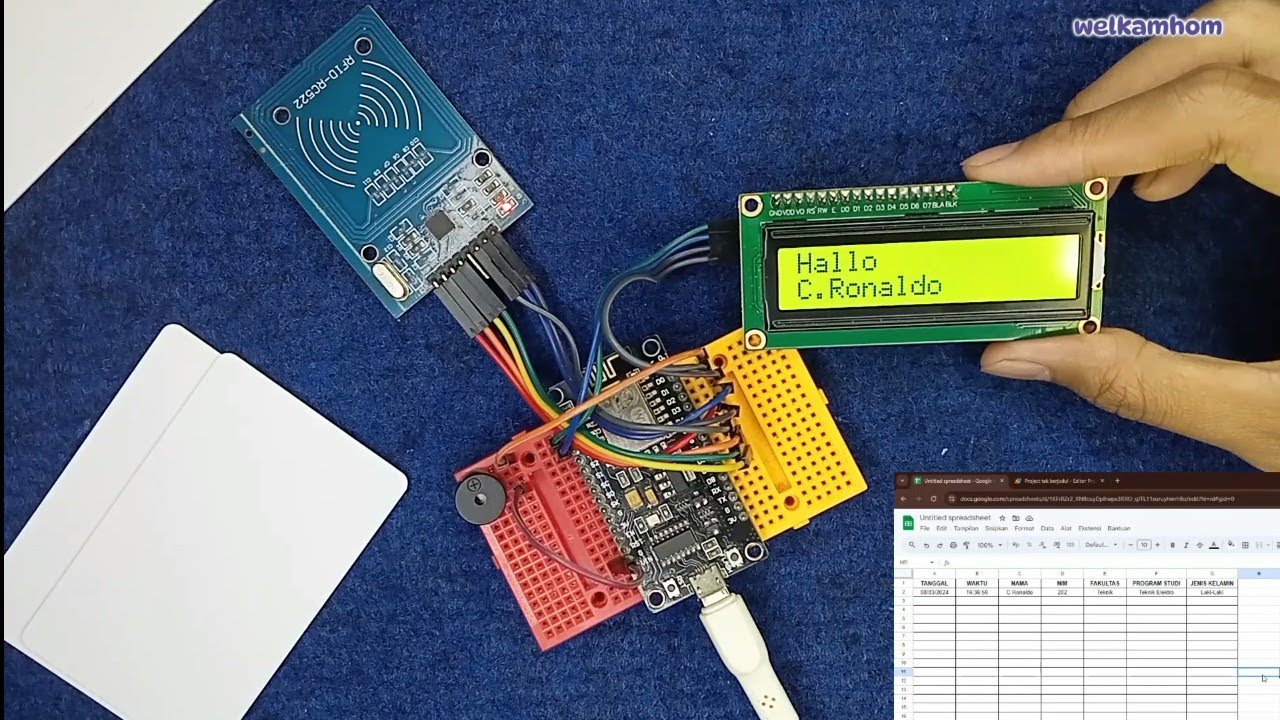
Sistem Absensi Online Menggunakan kartu RFID

ESP8266 RFID Attendance System with Google Sheets

PART 1 - MERAKIT SMART DOOR LOCK - MC KIT RFID - DEVKIT VI VERSION, KOMPONEN

Temperature Based Fan Speed Controller Using Arduino UNO || ARDUINO PROJECTS

Membuat Kipas Angin Otomatis Arduino
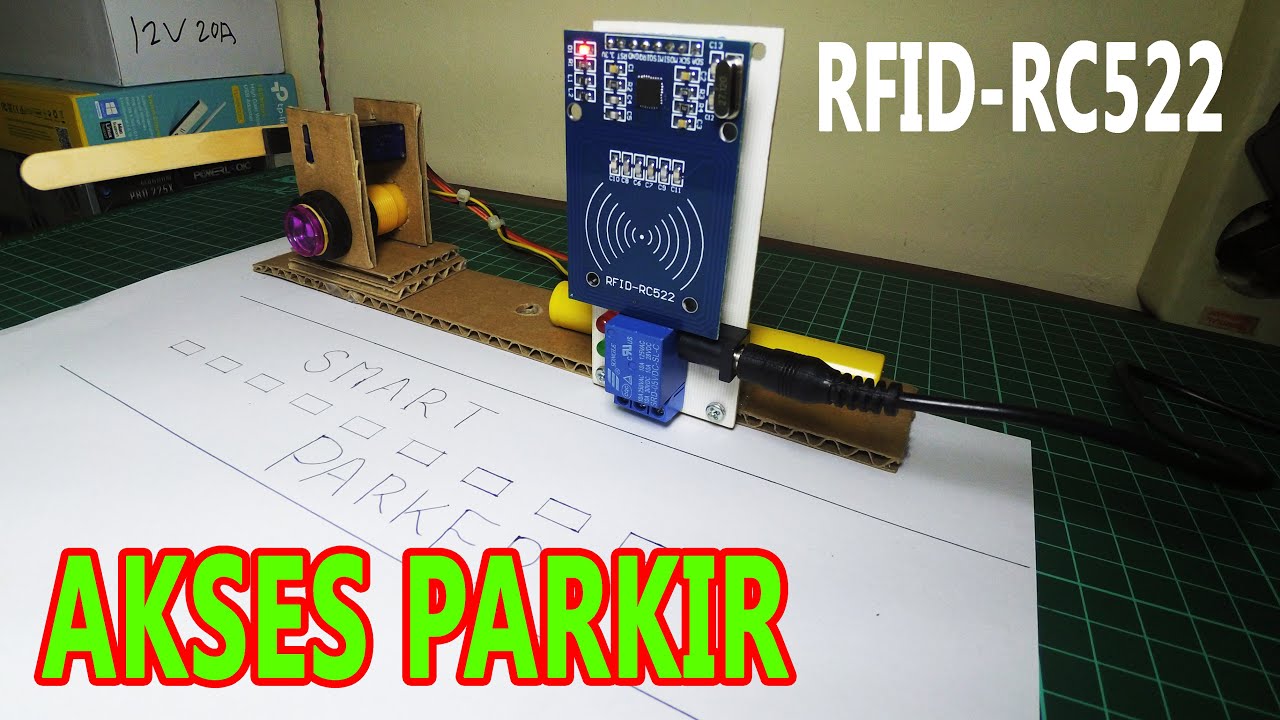
Cara Membuat Sistem Masuk Parkir Mall dengan Arduino dan RFID Support KTP SIM ETOL
5.0 / 5 (0 votes)
