Create and Access Your StudentAid.gov Account
Summary
TLDRThis video provides a step-by-step guide on creating a StudentAid.gov account, which is essential for accessing the FAFSA form and other student aid resources. It explains the process of setting up an FSA ID, the importance of maintaining account security, and troubleshooting common issues such as forgotten passwords or locked accounts. The video also highlights the necessity of creating individual accounts for both students and contributors (parents, guardians) and offers tips for managing account access, ensuring a smooth experience in securing federal financial aid for education.
Takeaways
- 😀 Creating an FSA ID is essential to access your StudentAid.gov account.
- 😀 Your StudentAid.gov account allows you to complete the FAFSA form, sign your Master Promissory Note, and explore repayment options.
- 😀 You need your Social Security number to create a StudentAid.gov account (students without one can still create an account, but cannot submit the FAFSA).
- 😀 Each contributor to the FAFSA must have their own StudentAid.gov account and verified email address.
- 😀 Sharing accounts is not allowed; every user, including parents, needs their own account for online FAFSA submission.
- 😀 Remember to keep your FSA ID credentials secure and do not share them with anyone, including family members.
- 😀 If you forget your password, use the 'forgot my password' option to reset it.
- 😀 If you forget your username, you can log in with a verified email or phone number, or retrieve it via challenge questions.
- 😀 If your account is locked, you can unlock it using your verified phone, email, authenticator app, or challenge questions.
- 😀 Use your backup code, provided during account creation, if you lose access to two-step verification methods.
- 😀 Visit StudentAid.gov for additional resources and answers to questions about the FAFSA process.
Q & A
What is the purpose of creating an FSA ID?
-The FSA ID is a username and password that gives you access to your StudentAid.gov account, where you can complete tasks like submitting the FAFSA form, signing your Master Promissory Note for student loans, and exploring repayment plans.
Why is it important to create a StudentAid.gov account as soon as possible?
-Creating the account early gives you ample time to complete the FAFSA form and avoid delays in accessing federal student aid, as well as other important resources like loan counseling.
What are some of the actions you can perform with a StudentAid.gov account?
-With a StudentAid.gov account, you can complete the FAFSA form, sign your Master Promissory Note for student loans, explore repayment options, and access resources like loan counseling and the public service loan forgiveness tool.
What personal information do you need to create a StudentAid.gov account?
-To create a StudentAid.gov account, you will need to provide your Social Security number.
Can contributors without a Social Security number create a StudentAid.gov account?
-Yes, starting in the 2024-25 academic year, contributors without a Social Security number can create a StudentAid.gov account to fill out and sign their required section of the FAFSA form.
Can a student submit their FAFSA form if they don't have a Social Security number?
-No, a student without a Social Security number cannot submit a FAFSA form or be eligible for federal student aid unless they are a citizen of one of the freely associated states.
Do contributors need to create their own StudentAid.gov account?
-Yes, each contributor must create their own StudentAid.gov account and have their own verified email address. Accounts should not be shared, even between family members.
What should a parent do to sign their child's FAFSA form online?
-If you're a parent of a dependent student, you must create your own StudentAid.gov account in order to sign your child's FAFSA form online.
What are some common issues with StudentAid.gov accounts, and how can they be resolved?
-Common issues include forgetting your password or username, account lockouts, and losing access to two-step verification methods. These can typically be resolved by following the prompts on the website to reset your password, recover your username, or unlock your account.
What should you do if you forget your username for your StudentAid.gov account?
-If you forget your username, you can log in using a verified mobile phone number or email address, or you can use the 'forgot my username' link to answer challenge questions and retrieve it.
Outlines

Dieser Bereich ist nur für Premium-Benutzer verfügbar. Bitte führen Sie ein Upgrade durch, um auf diesen Abschnitt zuzugreifen.
Upgrade durchführenMindmap

Dieser Bereich ist nur für Premium-Benutzer verfügbar. Bitte führen Sie ein Upgrade durch, um auf diesen Abschnitt zuzugreifen.
Upgrade durchführenKeywords

Dieser Bereich ist nur für Premium-Benutzer verfügbar. Bitte führen Sie ein Upgrade durch, um auf diesen Abschnitt zuzugreifen.
Upgrade durchführenHighlights

Dieser Bereich ist nur für Premium-Benutzer verfügbar. Bitte führen Sie ein Upgrade durch, um auf diesen Abschnitt zuzugreifen.
Upgrade durchführenTranscripts

Dieser Bereich ist nur für Premium-Benutzer verfügbar. Bitte führen Sie ein Upgrade durch, um auf diesen Abschnitt zuzugreifen.
Upgrade durchführenWeitere ähnliche Videos ansehen

🚫Facebook Ads चलाने से पहले ये Video जरूर देखे ! अगर नुकसान नहीं चाहिए तो...🚫

Ep. 3 Add Sales

How To Create an Online Course For Beginners (6-Step Guide)

5V DC Power Supply | Circuit Connections |
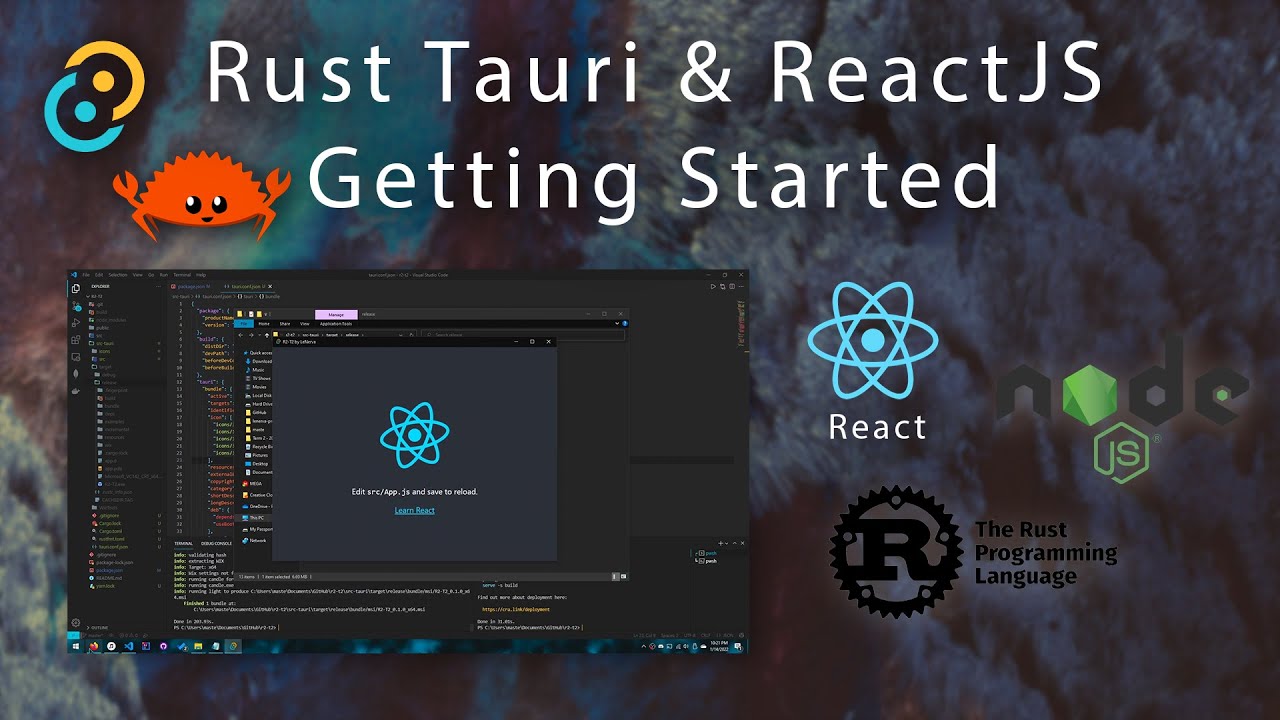
Tauri & ReactJS - Creating Modern Desktop Apps (read desc.)

DRAWING SKIN TONES WITH COLORED PENCILS | Color Guide

How to Make an Easy Resume in Microsoft Word (latest)
5.0 / 5 (0 votes)
