#226 PENGARUH ARAH FLASH PADA HASIL FOTO
Summary
TLDRIn this tutorial, the presenter demonstrates how to effectively use an on-camera flash (speedlight) to control lighting and enhance photos. By adjusting the flash direction in different environments—open spaces, terraces, and indoor settings—the video showcases how bouncing the flash off walls, ceilings, or the sky can soften lighting and create dimension. The tutorial emphasizes the importance of manual control over the flash power, the effect of reflective surfaces, and how the color of surfaces impacts the lighting tone. Perfect for photographers seeking to improve their flash lighting skills in varied settings.
Takeaways
- 😀 Always use manual mode for the flash to have full control over its power and avoid relying on TTL (auto mode).
- 😀 Bouncing the flash off surfaces like walls or ceilings helps soften the light and create more dimensional, less flat lighting.
- 😀 Flashing directly at the subject can lead to harsh, uniform lighting with high contrast and little depth.
- 😀 The color of the surface you bounce the flash off will influence the light's color temperature, so choose neutral or white surfaces for balanced lighting.
- 😀 In outdoor settings with diffused sunlight, using a flash helps fill in shadows but should be adjusted to avoid overexposure.
- 😀 When shooting in a terrace with one side exposed to sunlight, bouncing the flash off a nearby wall helps soften shadows on the model's face.
- 😀 For indoor photography with poor lighting, bouncing the flash off a white surface like a wall or ceiling can help create even, soft lighting.
- 😀 Using a reflective surface or light modifier, such as a reflector, can reduce harsh shadows and improve lighting quality.
- 😀 Flash power adjustments are important to avoid overly bright or dark areas in your photo, ensuring balanced exposure across the frame.
- 😀 Different locations and lighting conditions require flexible flash positioning, like tilting the flash or bouncing it off various surfaces to enhance the image.
Q & A
What is the main topic discussed in the video?
-The video focuses on how the direction of the flash affects the outcome of photos when using an on-camera flash (often referred to as a 'frog flash').
Why is the flash referred to as a 'frog flash'?
-The flash is called a 'frog flash' because its shape resembles that of a frog. It is also commonly called a speedlight.
What is the difference between 'manual' mode and 'TTL' mode in flash photography?
-In 'manual' mode, you can control the power of the flash, allowing for more precise adjustments. In 'TTL' (Through the Lens) mode, the camera automatically adjusts the flash output based on the exposure settings.
How does the flash behave when fired directly at the model?
-When the flash is fired directly at the model, the result is high contrast with flat lighting. Highlights and shadows are not significantly pronounced, and the image appears evenly lit, lacking dimensionality.
What happens when the flash is bounced off the ceiling using a reflector?
-Bouncing the flash off the ceiling using a reflector softens the light, reduces harsh shadows, and adds more dimension to the photo by creating shadows along the contours of the model's face.
What effect does the surrounding environment have on the flash output?
-The environment, such as the presence of walls, ceilings, or colored surfaces, will affect the color and softness of the light that bounces off. For example, bouncing the flash off a red wall will cause the light to take on a red hue.
How can the flash be adjusted to fill in shadows in a dimly lit space?
-To fill in shadows, the flash can be directed at a nearby surface like a wall or ceiling, causing the light to bounce and fill in the dark areas of the photo, providing more even lighting.
What is the best way to soften the light when photographing in an indoor space with high ceilings?
-In such a setting, it is better to bounce the flash off a nearby surface, such as a white wall or ceiling, instead of directly firing it at the subject. This results in a softer, more diffuse light.
What was the result when the flash was aimed at a red container in the video?
-When the flash was aimed at a red container, the light took on a red tint, which affected the color balance of the photo. The photographer then chose to bounce the light off a white wall to produce a more neutral, balanced result.
How did the photographer adjust the lighting when working with high ceilings and insufficient ambient light?
-To deal with the high ceilings and insufficient light, the photographer adjusted the flash power and directed it at surfaces to control the light spread. This created a more balanced exposure, highlighting the subject while maintaining some dramatic shadows.
Outlines

Dieser Bereich ist nur für Premium-Benutzer verfügbar. Bitte führen Sie ein Upgrade durch, um auf diesen Abschnitt zuzugreifen.
Upgrade durchführenMindmap

Dieser Bereich ist nur für Premium-Benutzer verfügbar. Bitte führen Sie ein Upgrade durch, um auf diesen Abschnitt zuzugreifen.
Upgrade durchführenKeywords

Dieser Bereich ist nur für Premium-Benutzer verfügbar. Bitte führen Sie ein Upgrade durch, um auf diesen Abschnitt zuzugreifen.
Upgrade durchführenHighlights

Dieser Bereich ist nur für Premium-Benutzer verfügbar. Bitte führen Sie ein Upgrade durch, um auf diesen Abschnitt zuzugreifen.
Upgrade durchführenTranscripts

Dieser Bereich ist nur für Premium-Benutzer verfügbar. Bitte führen Sie ein Upgrade durch, um auf diesen Abschnitt zuzugreifen.
Upgrade durchführenWeitere ähnliche Videos ansehen
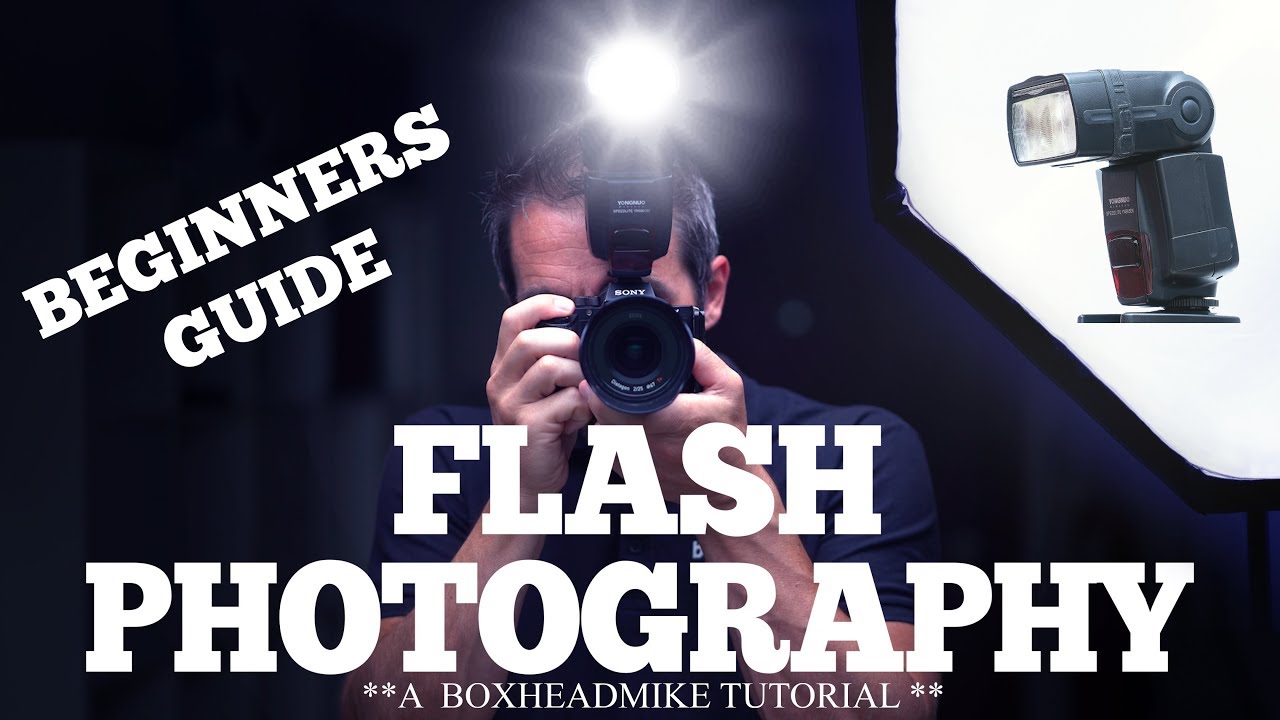
Flash photography for beginners part 1

Part 3 Trigger & Light Meter:Flash Mate

A Quick, Simple and Basic One Light Outdoor Photography Tutorial.

TIPS FOTO PRODUK MENGGUNAKAN HP DENGAN PERALATAN SEADAANYA

How to make fake sunlight using Aputure Amaran 300c + Fresnel 2x

Import and Animate 3D Models Directly into Premiere Pro!
5.0 / 5 (0 votes)
