ZHIYUN Molus B500 Sesión de Fotos con Modelo y luz continua | Alain Perdomo
Summary
TLDRIn this engaging video, host Alen Perdomo dives into the world of photography and lighting, specifically focusing on the use of continuous lighting for a unique photoshoot. The setting is a retro-inspired 70s-80s styled set with Alexandra as the model. Alen introduces the B500, a powerful and portable lighting tool with a Bowens mount, capable of producing a stunning 500W of power. He demonstrates how to use this light as the primary source, bouncing it off the ceiling for a softer effect, and contrasts it with a secondary light source, an LED panel, to create a cool blue reflection in the model's hair. The video showcases the B500's adjustable color temperature from 2700K to 6500K, its compact design despite its high power, and the ease of use with its built-in controls and app. Alen also discusses the flexibility of continuous lighting, allowing for shooting at any shutter speed without the constraints of flash synchronization. The video concludes with a series of impressive photos, highlighting the B500's ability to create professional-quality images with ease.
Takeaways
- 🎥 The video is about photography and lighting techniques, aimed to be appreciated by students of a photography and lighting master's program as well as enthusiasts.
- 📸 A model named Alexandra is used in a set designed to resemble the style of the 1970s and 1980s for the photography session.
- 💡 The presenter, Alen Perdomo, introduces a new lighting equipment called the B500, which is a powerful continuous light source with 500W of power.
- 🔌 The B500 light does not require a cable and can be used wirelessly, although it can also be plugged in if desired.
- 🔵 A secondary light source is used to create a blue reflection, specifically in the model's hair, adding a colorful element to the photography.
- 🌡️ The B500 light has adjustable color temperature from 2700K to 6500K, allowing the user to select from warm to cold light.
- 📐 The light's intensity was measured at 1 meter distance with a photometer, resulting in an aperture of f1 or a guide number of around f16 for continuous light.
- 🔄 The B500 is used as the primary light source and is reflected off the ceiling to soften its output, simulating the light from an incandescent bulb.
- 📈 The light's power is adjustable from 0% to 100%, and even at 1% it is surprisingly bright, showcasing its high output capacity.
- 📐 The presenter uses a 50mm 1.8 lens and adjusts the camera settings to an aperture of f2, ISO 100, and a shutter speed of 125 to capture the shot.
- 📚 The video concludes with the presenter expressing satisfaction with the results and the B500 light's performance, suggesting its use for both indoor and outdoor photography with the right power supply.
Q & A
Who is the speaker in the video?
-The speaker in the video is Alen Perdomo, a photography and lighting expert.
What is the main topic of the video?
-The main topic of the video is about photography and lighting, specifically focusing on using continuous light sources for indoor photography.
What is the name of the model featured in the video?
-The model featured in the video is Alexandra.
What type of set is used for the photography session in the video?
-The set used for the photography session is described as a bit eccentric and reminiscent of the 1970s or 1980s style.
What is the name of the lighting equipment that Alen is testing in the video?
-The lighting equipment that Alen is testing is called the Molus B500.
What is special about the Molus B500 light?
-The Molus B500 is a powerful continuous light source with 500W of power, capable of simulating a range of light temperatures from 2700K to 6500K, and it has a Bowens mount for attaching various light modifiers.
How does Alen describe the portability of the Molus B500?
-Alen describes the Molus B500 as a very portable device despite its power, as it does not require a cable to operate and can be plugged in if needed.
What is the purpose of using a blue light as a secondary light source in the setup?
-The purpose of using a blue light as a secondary light source is to create a nice blue reflection in the model's hair and to separate the model from the background.
What is the main advantage of using continuous lighting over flash photography?
-The main advantage of using continuous lighting over flash photography is that it allows for more control over the light settings, such as adjusting the temperature and intensity, and it is easier to work with for those who find flash photography complicated.
How does Alen control the intensity and color temperature of the Molus B500?
-Alen controls the intensity and color temperature of the Molus B500 using a small screen on the device, where he can adjust the power from 0% to 100% and the color temperature from 2700K to 6500K.
What is the Bowens mount mentioned in the video?
-The Bowens mount is a standardized light fitting that allows for a wide range of photography accessories, such as softboxes and diffusers, to be attached to the light source.
Outlines

Dieser Bereich ist nur für Premium-Benutzer verfügbar. Bitte führen Sie ein Upgrade durch, um auf diesen Abschnitt zuzugreifen.
Upgrade durchführenMindmap

Dieser Bereich ist nur für Premium-Benutzer verfügbar. Bitte führen Sie ein Upgrade durch, um auf diesen Abschnitt zuzugreifen.
Upgrade durchführenKeywords

Dieser Bereich ist nur für Premium-Benutzer verfügbar. Bitte führen Sie ein Upgrade durch, um auf diesen Abschnitt zuzugreifen.
Upgrade durchführenHighlights

Dieser Bereich ist nur für Premium-Benutzer verfügbar. Bitte führen Sie ein Upgrade durch, um auf diesen Abschnitt zuzugreifen.
Upgrade durchführenTranscripts

Dieser Bereich ist nur für Premium-Benutzer verfügbar. Bitte führen Sie ein Upgrade durch, um auf diesen Abschnitt zuzugreifen.
Upgrade durchführenWeitere ähnliche Videos ansehen

TATA CAHAYA FOTOGRAFI

5 Tips Mudah Buat Foto Light Painting
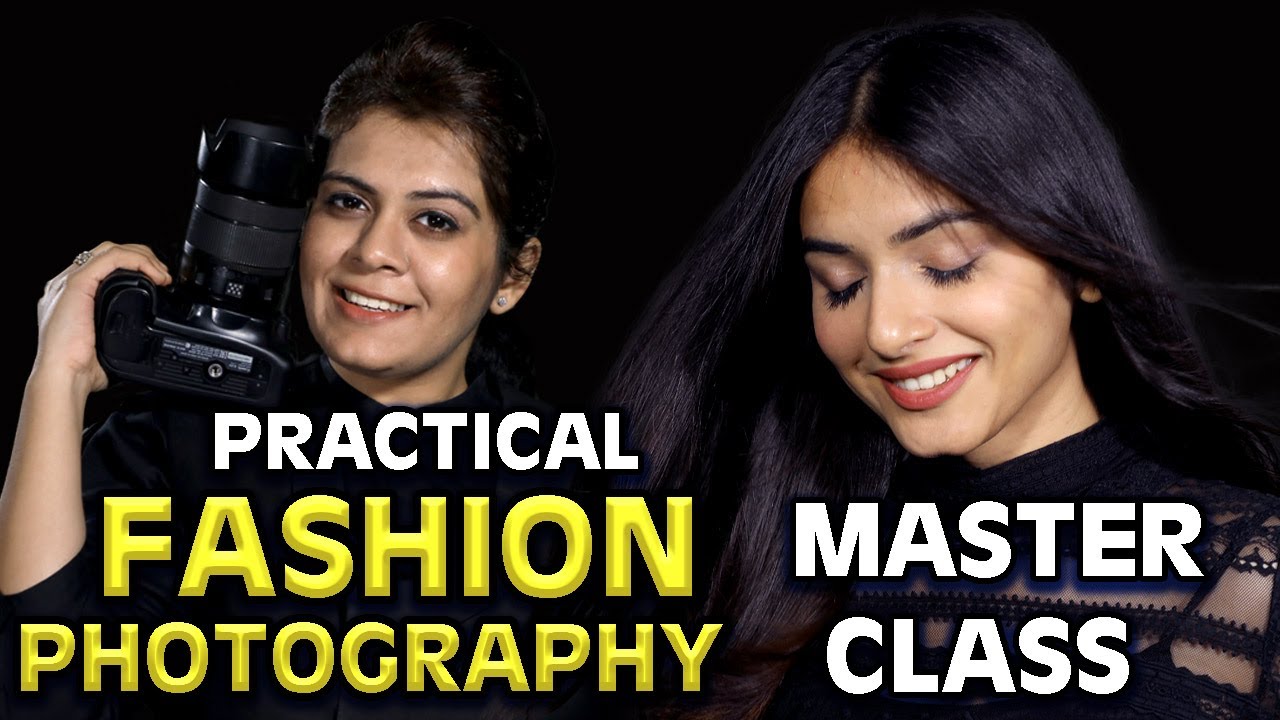
Fashion Photography Detailed Practical MASTERCLASS video like never before| FULL Modelling Shoot!!
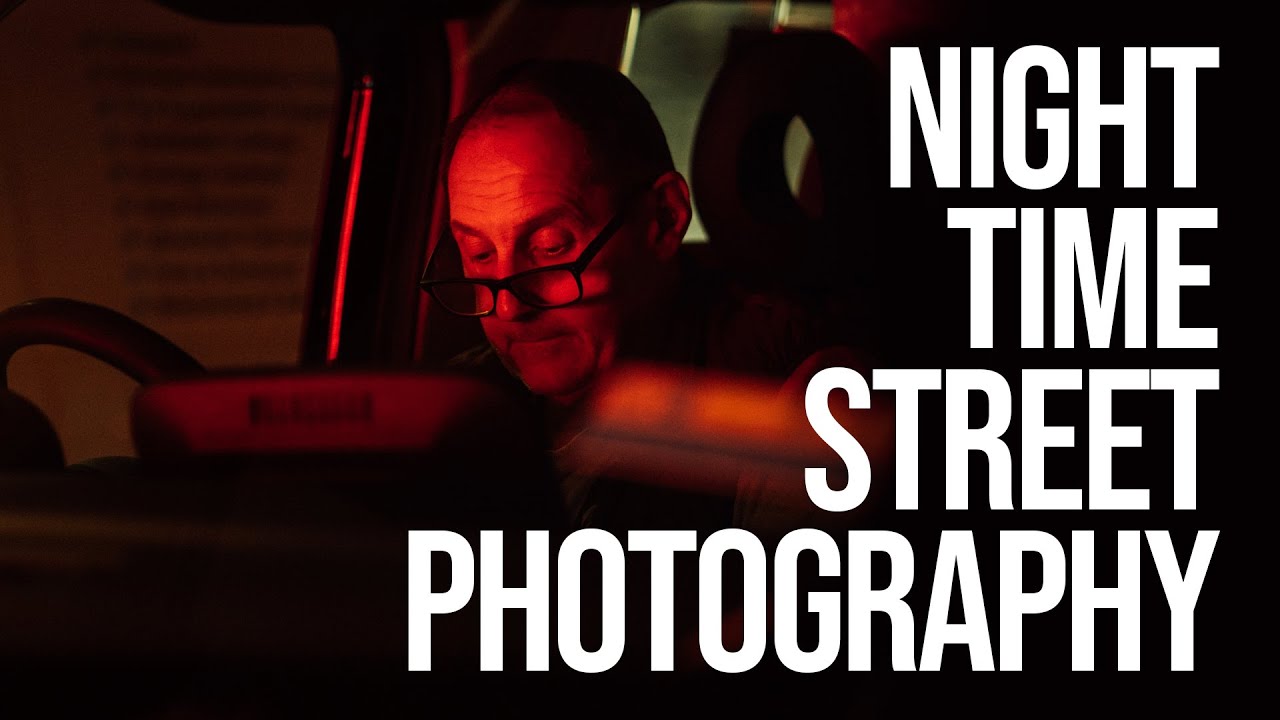
Street Photography at Night (Exposure, filters, colours and safety)

Part 3 Trigger & Light Meter:Flash Mate

My secret for amazing low light Fujifilm portraits…
5.0 / 5 (0 votes)
