Some Command line Utilities
Summary
TLDRThe video explores the use of the `make` utility for automating tasks in Unix-based systems. It demonstrates how `make` can be used to automate the backup of files by creating tar archives, including date-time stamps for uniqueness. The video highlights `make`'s ability to only perform actions when file contents change, showcasing its efficiency in reducing unnecessary operations. Additionally, it emphasizes the utility of `make` in managing tasks such as cleaning up directories, compressing files, and other maintenance tasks, making it a versatile tool for automating workflows.
Takeaways
- 😀 `find` is a versatile command for searching files and directories based on various conditions like name, size, and modification time.
- 😀 `find` can execute actions on found files using the `-exec` option, allowing automation of tasks like listing files or changing file permissions.
- 😀 Using `tar` to archive files allows for easy grouping of multiple files into one compressed file, making file transfer and storage more efficient.
- 😀 Combining `tar` with `gzip` helps compress archived files, significantly reducing their size for storage or transmission.
- 😀 `gzip` is a fast compression tool, but other utilities like `bzip2` offer better compression rates at the cost of speed.
- 😀 The `make` utility is a powerful tool for automating tasks, such as backups, by running commands only when necessary (i.e., when files have changed).
- 😀 Makefiles can automate repetitive tasks and are used to define 'targets' and their dependencies, like compiling code or performing file backups.
- 😀 `make` only executes commands when files or dependencies are modified, preventing redundant actions and saving system resources.
- 😀 The flexibility of `make` allows users to automate various tasks beyond software compilation, such as cleaning up temporary files or archiving files.
- 😀 Using timestamp-based file names for backups with `make` helps track different versions and ensures data is backed up regularly without duplication.
Q & A
What is the primary purpose of using 'make' in the script?
-The primary purpose of using 'make' in the script is to automate tasks such as backing up files and performing maintenance activities like cleaning up temporary files or compressing files, based on the dependencies and changes in the files.
How does 'make' determine whether to perform an action?
-'make' performs an action only when the target files or their dependencies have changed. It checks if any of the source files have been modified, and if so, it will run the necessary commands to update the target files.
What type of files were backed up in the example?
-In the example, two files, named 'file1' and 'file2', were backed up using 'make'. These files were packaged into a tar archive with a datetime stamp as part of the backup process.
How does the timestamp in the backup files change?
-The timestamp in the backup files changes automatically each time a backup is performed, as the backup filenames include the current date and time. This ensures that each backup file has a unique name.
What happens if the files being backed up have not changed?
-If the files being backed up have not changed, 'make' will skip the backup process, avoiding unnecessary file operations and making the process more efficient.
What happens when a file is modified during the backup process?
-When a file is modified, such as appending text to 'file1', 'make' detects that the file has changed and triggers the backup process to create a new backup with the updated content.
Can 'make' be used for other tasks besides backup creation?
-Yes, 'make' can be used for a variety of maintenance tasks, such as cleaning up temporary files, compressing files, or any other actions that require checking for changes in files or dependencies.
What is the advantage of using 'make' over a traditional script for backup?
-The advantage of using 'make' over a traditional script is that 'make' automatically handles dependencies and only performs actions when necessary, saving time and resources by avoiding redundant operations.
How does 'make' improve the efficiency of the backup process?
-'make' improves the efficiency of the backup process by only triggering the backup when there are changes to the files, instead of performing it every time, thus reducing unnecessary operations.
What does the tar file contain in the backup directory?
-The tar file in the backup directory contains the files being backed up, with a name that includes a datetime stamp, ensuring uniqueness for each backup.
Outlines

Dieser Bereich ist nur für Premium-Benutzer verfügbar. Bitte führen Sie ein Upgrade durch, um auf diesen Abschnitt zuzugreifen.
Upgrade durchführenMindmap

Dieser Bereich ist nur für Premium-Benutzer verfügbar. Bitte führen Sie ein Upgrade durch, um auf diesen Abschnitt zuzugreifen.
Upgrade durchführenKeywords

Dieser Bereich ist nur für Premium-Benutzer verfügbar. Bitte führen Sie ein Upgrade durch, um auf diesen Abschnitt zuzugreifen.
Upgrade durchführenHighlights

Dieser Bereich ist nur für Premium-Benutzer verfügbar. Bitte führen Sie ein Upgrade durch, um auf diesen Abschnitt zuzugreifen.
Upgrade durchführenTranscripts

Dieser Bereich ist nur für Premium-Benutzer verfügbar. Bitte führen Sie ein Upgrade durch, um auf diesen Abschnitt zuzugreifen.
Upgrade durchführenWeitere ähnliche Videos ansehen
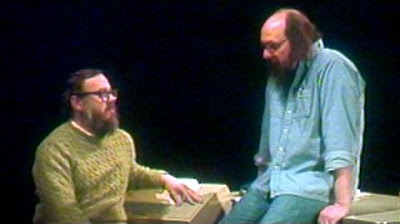
UNIX: Making Computers Easier To Use -- AT&T Archives film from 1982, Bell Laboratories

How Old Can a File Be?

FINALLY, this AI agent actually works!
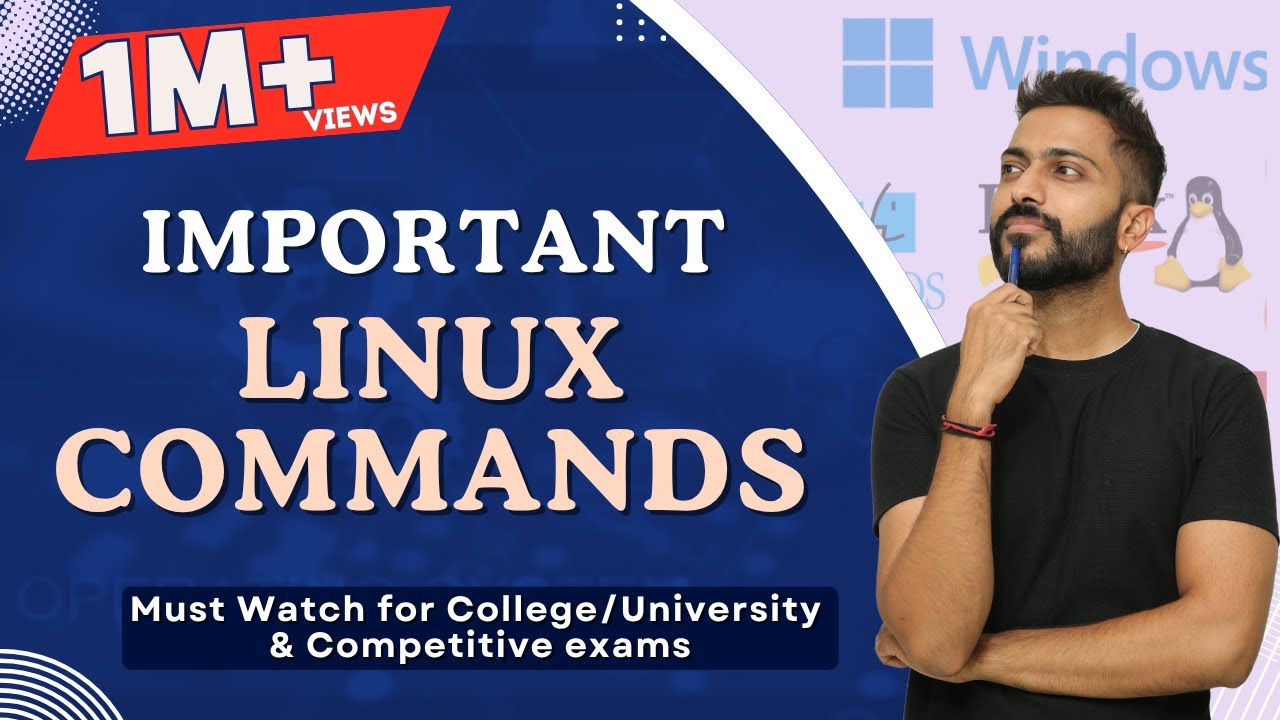
L-1.6: Imp Linux Commands(Operating System) | Must Watch for College/University & Competitive exams
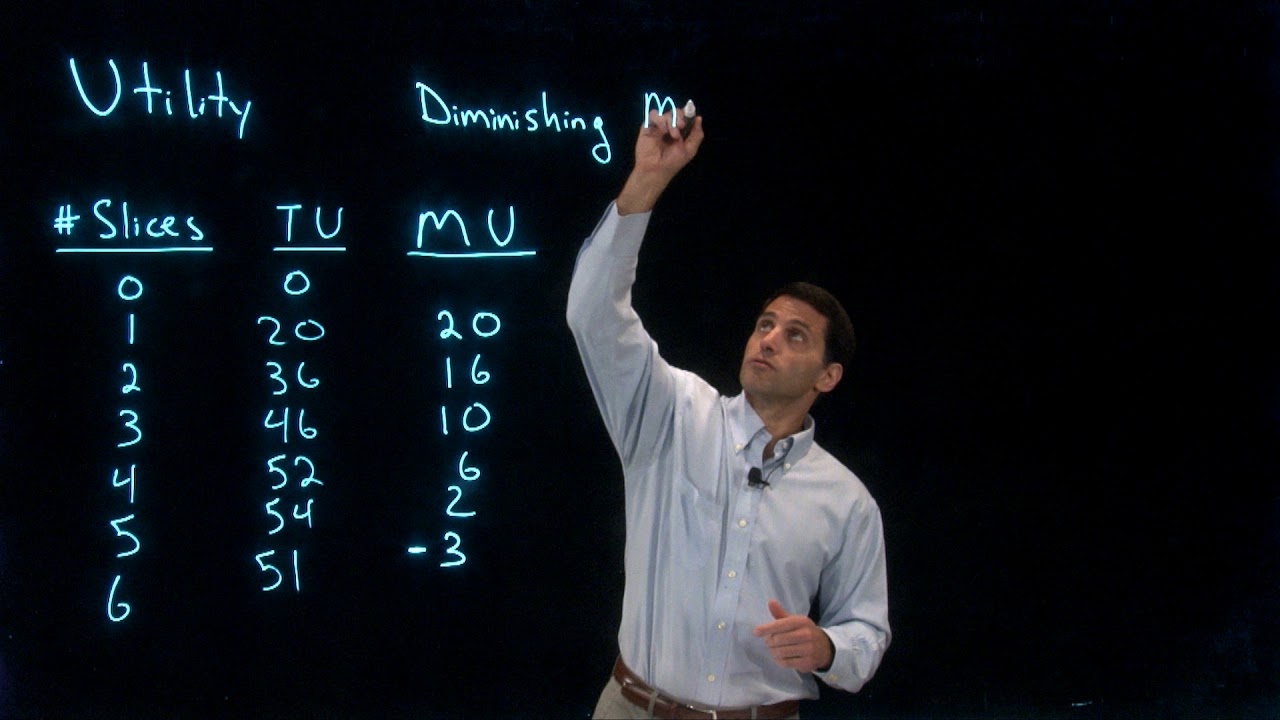
Utility & Marginal Utility

What is a Microcontroller? | Raspberry Pi Pico Workshop: Chapter 1.2
5.0 / 5 (0 votes)
