Menentukan Skala Prioritas | VADS Academy
Summary
TLDRIn this conversation, Valent introduces the Eisenhower Matrix, a powerful tool for task prioritization. The matrix categorizes tasks into four quadrants: urgent and important tasks that require immediate action, important but non-urgent tasks that should be planned, tasks that are urgent but not important which can be delegated, and tasks that are neither urgent nor important which can be eliminated. By applying this method, users can improve productivity, focus on long-term goals, and avoid unnecessary multitasking.
Takeaways
- 😀 The Eisenhower Matrix helps prioritize tasks based on urgency and importance.
- 😀 Tasks can be categorized into four quadrants: Urgent & Important, Important but Not Urgent, Not Important but Urgent, and Not Important & Not Urgent.
- 😀 Quadrant 1 (Urgent & Important): Tasks that must be done immediately, such as urgent meetings or deadlines.
- 😀 Quadrant 2 (Important but Not Urgent): Long-term goals or personal development that should be planned for but not done immediately.
- 😀 Quadrant 3 (Not Important but Urgent): Tasks that need to be done quickly but can be delegated to others.
- 😀 Quadrant 4 (Not Important & Not Urgent): Tasks that are neither critical nor time-sensitive and should be eliminated or postponed.
- 😀 Using the Eisenhower Matrix can help you avoid multitasking and stay focused on what truly matters.
- 😀 The matrix encourages proactive planning for long-term important tasks that don’t have immediate deadlines.
- 😀 Delegating less important but urgent tasks can free up time to focus on high-priority work.
- 😀 Eliminating non-urgent and non-important tasks helps reduce distractions and increases productivity.
- 😀 Consistent use of the matrix in daily routines improves time management and decision-making skills.
Q & A
What is the Eisenhower Matrix?
-The Eisenhower Matrix is a tool that helps prioritize tasks by dividing them into four categories based on their urgency and importance.
What does the first quadrant of the Eisenhower Matrix represent?
-The first quadrant represents tasks that are both important and urgent, which should be done immediately because they cannot be postponed.
Can you give an example of a task in the first quadrant?
-An example would be a scheduled meeting with a company leader to discuss important matters, where delaying the meeting is not an option.
What does the second quadrant of the Eisenhower Matrix represent?
-The second quadrant represents tasks that are important but not urgent, and they should be planned and scheduled for later.
Give an example of a task in the second quadrant.
-An example is working on long-term goals, such as earning a degree or certification, which are important but can be completed later.
What does the third quadrant of the Eisenhower Matrix represent?
-The third quadrant represents tasks that are not important but are urgent, meaning they can be delegated to others.
Can you provide an example of a task in the third quadrant?
-An example is sending important meeting materials, which can be delegated to a colleague while you focus on more important tasks.
What does the fourth quadrant of the Eisenhower Matrix represent?
-The fourth quadrant represents tasks that are neither important nor urgent, and they can be eliminated from your to-do list to allow you to focus on more important activities.
How can the Eisenhower Matrix help in improving productivity?
-By using the Eisenhower Matrix, you can focus on high-priority tasks, avoid multitasking, and eliminate unnecessary distractions, leading to improved productivity.
What is the main benefit of using the Eisenhower Matrix for task management?
-The main benefit is that it helps you organize your tasks by urgency and importance, ensuring that you're working on the right things at the right time.
Outlines

Dieser Bereich ist nur für Premium-Benutzer verfügbar. Bitte führen Sie ein Upgrade durch, um auf diesen Abschnitt zuzugreifen.
Upgrade durchführenMindmap

Dieser Bereich ist nur für Premium-Benutzer verfügbar. Bitte führen Sie ein Upgrade durch, um auf diesen Abschnitt zuzugreifen.
Upgrade durchführenKeywords

Dieser Bereich ist nur für Premium-Benutzer verfügbar. Bitte führen Sie ein Upgrade durch, um auf diesen Abschnitt zuzugreifen.
Upgrade durchführenHighlights

Dieser Bereich ist nur für Premium-Benutzer verfügbar. Bitte führen Sie ein Upgrade durch, um auf diesen Abschnitt zuzugreifen.
Upgrade durchführenTranscripts

Dieser Bereich ist nur für Premium-Benutzer verfügbar. Bitte führen Sie ein Upgrade durch, um auf diesen Abschnitt zuzugreifen.
Upgrade durchführenWeitere ähnliche Videos ansehen
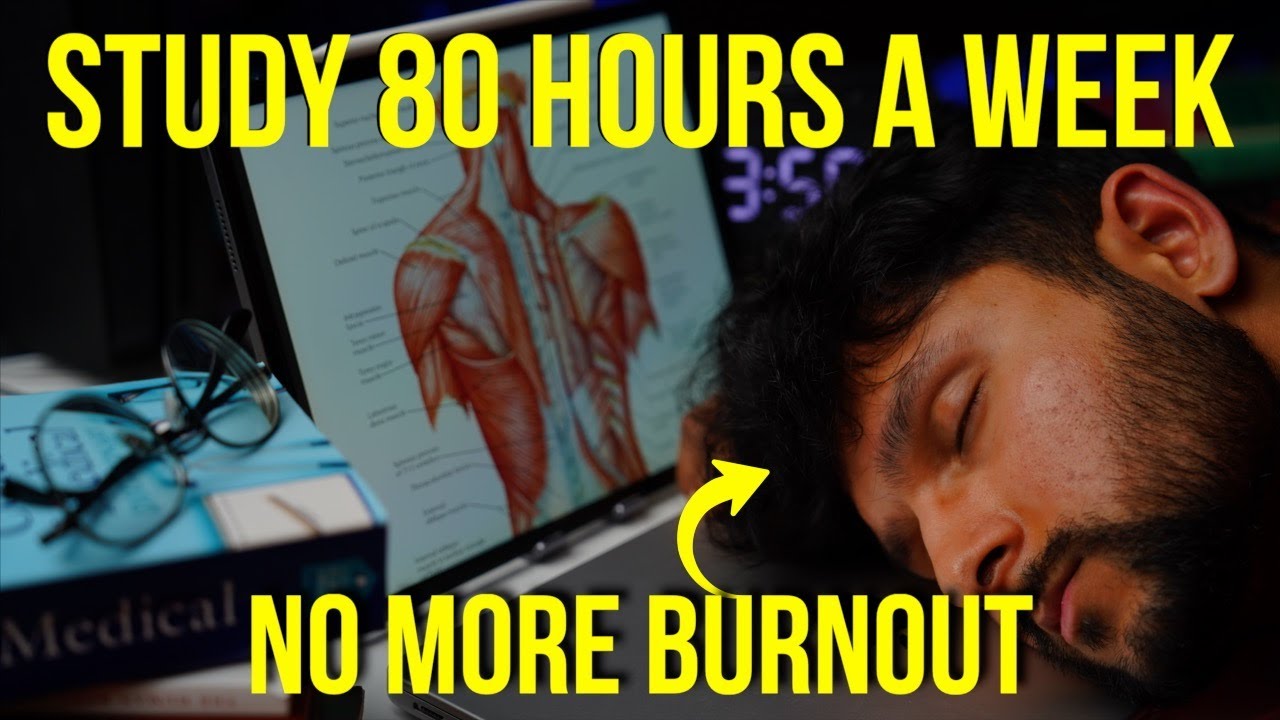
How to Study 5x Faster for Exams Without Burnout (from a Med Student)

20 Time Management Techniques for Busy Professionals
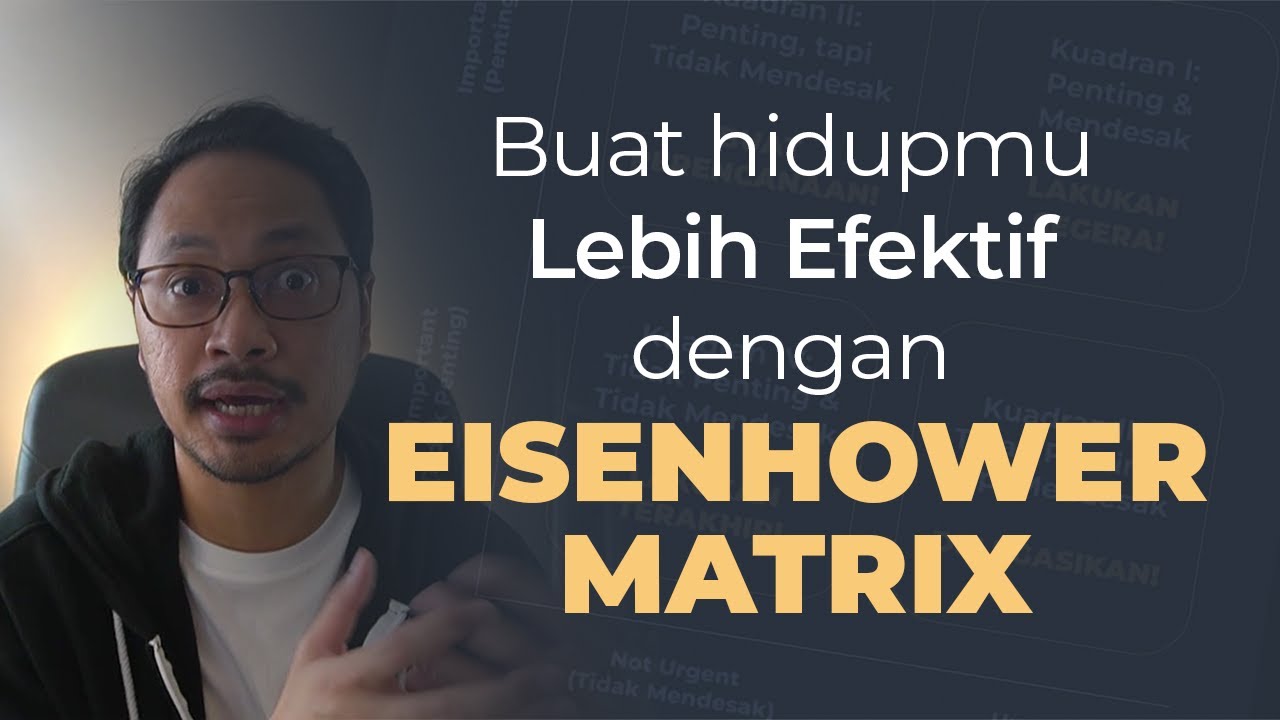
Eisenhower Matrix untuk Hidup Yang Lebih Efektif

PRODUTIVIDADE com a MATRIZ de EISENHOWER

Beginner’s Guide to the Eisenhower Matrix

how to *ACTUALLY* stay productive (and motivated!) | 7 tips to build healthy habits & stay focused
5.0 / 5 (0 votes)
