How To Get BID BAN Number | DoSV Registration + Account Activation | Hoschulstart A To Z | বাংলা
Summary
TLDRThis video guides viewers through the process of registering and completing their personal information on an application portal. It covers steps like entering personal details (name, gender, birthdate, address, contact information), setting a secure username and password, and selecting a display language. Viewers are also instructed on confirming their registration via an activation link, which must be completed within 72 hours. Additionally, the video emphasizes the importance of data protection and how to update personal details on the portal if necessary.
Takeaways
- 😀 Ensure you fill out your personal details accurately, including your full name, gender, and date of birth.
- 😀 When entering your place of birth, only input the name of the place—do not include postal codes or country names.
- 😀 You must provide both your mobile number and email address for contact purposes, and repeat the email to ensure accuracy.
- 😀 Choose a unique username that is at least 5 characters long, does not end with a file extension, and passes the availability check.
- 😀 Your password must be at least 12 characters long and contain a mix of uppercase and lowercase letters, as well as at least one number.
- 😀 Select your preferred display language for the portal before proceeding with registration.
- 😀 Complete the security CAPTCHA challenge to confirm you are not a robot—audio CAPTCHA is available if needed.
- 😀 Before submitting, carefully read the data protection statement, as it is necessary for completing your registration.
- 😀 After registering, an activation email will be sent to you; click the activation link within 72 hours to finalize your account setup.
- 😀 If the activation link expires after 72 hours, you will need to contact support to resolve the issue and complete your registration.
- 😀 You can access and update your personal data at any time during the application process via the 'My Data' section in the portal.
Q & A
What is the first step in the registration process?
-The first step is entering your personal details, such as your Applicant ID (BID number) and Authentication Number (BID number).
What should you include when entering your place of birth?
-Only the name of the place should be entered. Do not include postal codes, states, countries, or other administrative regions.
What details are required for the contact information section?
-You need to provide your address, including street and house number or city, as well as your mobile number and email address. Make sure to repeat the email address for confirmation.
How long must the username be, and what characters are allowed?
-The username must be at least 5 characters long and no more than 20 characters. Special characters like periods, dashes, and underscores are not allowed, and the username cannot end with a file extension.
What are the requirements for creating a password?
-The password must be at least 12 characters long and contain at least one uppercase letter, one lowercase letter, and one number.
How can you check if your username is available?
-You can check the availability of your username by using the 'Check Availability' button during the registration process.
What is the importance of the captcha in the registration process?
-The captcha is used to verify that you are a human and not a robot. You can solve the captcha by entering the characters or by using the audio option.
What is the Data Protection Statement, and why is it important?
-The Data Protection Statement outlines how your personal data will be used and protected. You must read and acknowledge it before completing the registration process.
What happens after you complete the registration form?
-Once you complete the form, an email will be sent to the provided email address. You need to click on the activation link in the email within 72 hours to complete your registration.
What should you do if you don't activate your account within 72 hours?
-If the activation link expires after 72 hours, you will need to contact H support for assistance.
Outlines

Dieser Bereich ist nur für Premium-Benutzer verfügbar. Bitte führen Sie ein Upgrade durch, um auf diesen Abschnitt zuzugreifen.
Upgrade durchführenMindmap

Dieser Bereich ist nur für Premium-Benutzer verfügbar. Bitte führen Sie ein Upgrade durch, um auf diesen Abschnitt zuzugreifen.
Upgrade durchführenKeywords

Dieser Bereich ist nur für Premium-Benutzer verfügbar. Bitte führen Sie ein Upgrade durch, um auf diesen Abschnitt zuzugreifen.
Upgrade durchführenHighlights

Dieser Bereich ist nur für Premium-Benutzer verfügbar. Bitte führen Sie ein Upgrade durch, um auf diesen Abschnitt zuzugreifen.
Upgrade durchführenTranscripts

Dieser Bereich ist nur für Premium-Benutzer verfügbar. Bitte führen Sie ein Upgrade durch, um auf diesen Abschnitt zuzugreifen.
Upgrade durchführenWeitere ähnliche Videos ansehen

Registrasi Baru STR Nakes Seumur Hidup

CA final New Course Registration Process | How to Register CA Final Course | CA final Registration

Cara Membuat NPWP ONLINE Pribadi Buat Yang BELUM Bekerja 2022

GETTING YOUR TRUCKING AUTHORITY: How to get your MC and DOT Numbers

Philippine National ID – Online Registration in 5 MINUTES ONLY!!! (tutorial)
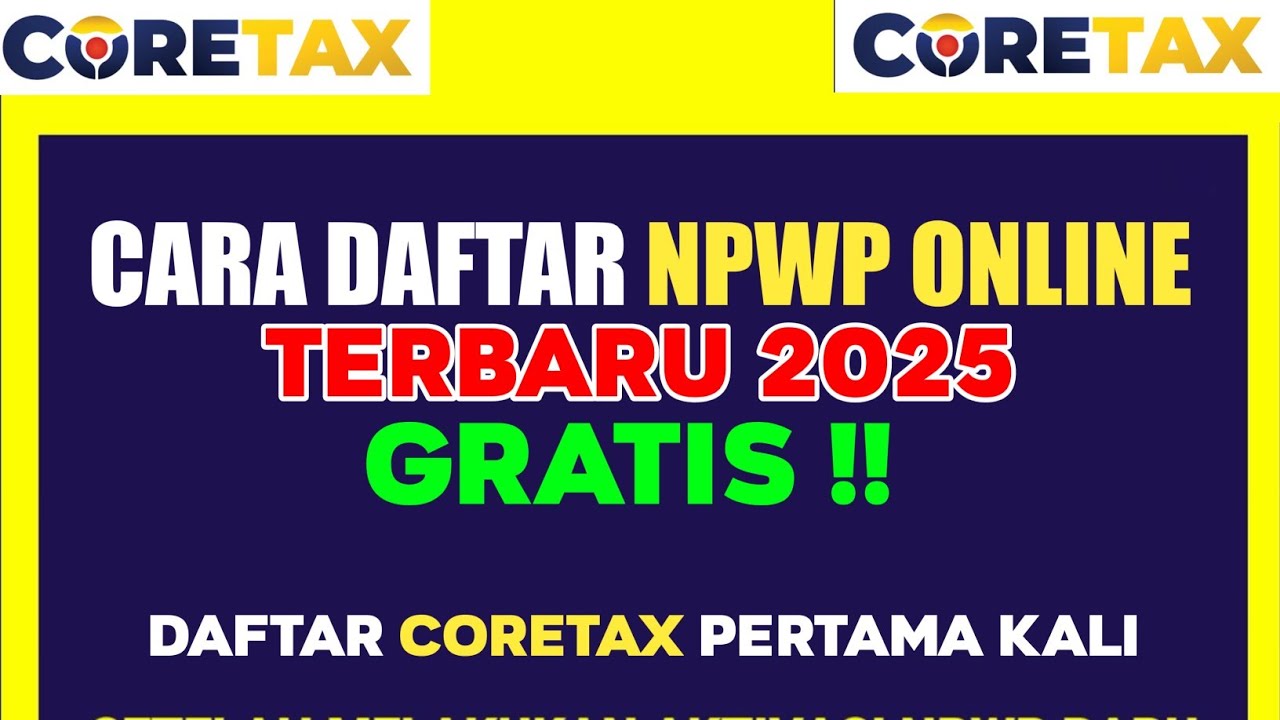
Cara Membuat NPWP ONLINE Terbaru 2025 | Cara Daftar Coretax
5.0 / 5 (0 votes)
