Computer Concepts- Module 3: Computer Hardware Part 3 (4K)
Summary
TLDRThis video script delves into the core concepts of computer hardware performance, troubleshooting, and maintenance. It explains key components like CPU clock speed, cores, and bus speed, highlighting their impact on system efficiency. The video emphasizes troubleshooting strategies, from simple restarts to diagnosing hardware failures using beep codes and driver updates. It also covers essential maintenance practices, such as cleaning hardware and safeguarding against power surges. Finally, the importance of regular backups is stressed, especially in the context of preventing data loss from viruses or ransomware. Overall, it provides practical insights for optimizing and maintaining computer systems.
Takeaways
- 😀 A higher CPU clock speed (measured in GHz) allows for faster processing and more instructions per second.
- 😀 CPU cache is essential for quick local storage of frequently used data, enhancing overall system performance.
- 😀 Bus speed determines the data transfer rate between components, and a slow bus can create a bottleneck in performance.
- 😀 Benchmarking tools, like PassMark, help compare components and avoid underperforming devices.
- 😀 Basic troubleshooting steps include restarting the computer, checking for software updates, and ensuring peripheral connections are intact.
- 😀 Beep codes during startup indicate hardware issues, and they can help pinpoint problems like unrecognized processors or memory failures.
- 😀 Software issues, such as viruses or ransomware, can slow down or lock up systems, requiring proper antivirus protection and regular updates.
- 😀 Physical damage, like water exposure, can be mitigated by powering off the device immediately and letting it dry properly before attempting to restart.
- 😀 Regularly clean your computer's internals using compressed air to prevent dust buildup, which can cause overheating or hardware malfunctions.
- 😀 Surge protectors and uninterrupted power supplies (UPS) are essential for protecting your computer from electrical damage during power fluctuations.
- 😀 Backup your data regularly to avoid losing important files due to hardware failure, malware, or accidental deletion. Cloud storage is not the same as a complete backup.
Q & A
What is the importance of clock speed in CPU performance?
-Clock speed determines how fast the CPU can execute instructions. It is measured in gigahertz (GHz) today, and higher clock speeds generally result in faster processing capabilities.
What role does cache memory play in a CPU's performance?
-Cache memory allows the CPU to store frequently accessed data locally, reducing the need to access slower RAM. A larger cache can improve performance by allowing faster data retrieval.
Why is it important for the bus speed to match the CPU's capabilities?
-The bus speed determines how quickly data travels between the CPU and other components. If a high-end CPU is paired with a low-speed bus, it creates a bottleneck, limiting the overall performance of the computer.
How does the architecture of modern CPUs affect performance?
-Modern CPUs, like the six-core processor in the Dell XPS 15, can process more data simultaneously due to multiple cores. This improves performance for tasks that can be parallelized, such as video editing or gaming.
What is benchmarking, and why is it important when selecting computer components?
-Benchmarking involves testing and comparing the performance of various computer components to determine their effectiveness. It helps consumers make informed decisions when selecting hardware, ensuring they get the best value for their needs.
What are some common hardware troubleshooting steps?
-Basic troubleshooting includes restarting the computer, checking for software updates, ensuring all drivers and BIOS are up-to-date, and using beep codes to identify hardware issues.
What does a beep code indicate when a computer fails to boot?
-A beep code signals that the computer's hardware is not functioning correctly. It could indicate issues with the processor, memory, or other essential components. The specific pattern of beeps can help identify the exact problem.
How should you approach troubleshooting when a computer doesn't power on?
-Start by checking basic connections like power cables, ensuring the power button is working, and looking for physical signs of damage. If the computer still doesn't turn on, further steps like checking the motherboard or power supply may be needed.
Why is it critical to back up your computer regularly?
-Regular backups protect against data loss from hardware failure, ransomware, or accidental deletion. Having a reliable backup ensures that data can be restored without significant disruption, especially for valuable files like photos and documents.
What are the differences between cloud storage and a full system backup?
-Cloud storage typically backs up only files and folders, allowing for easy access. A full system backup, however, captures the entire system, including the operating system, settings, and software, ensuring complete recovery in case of a major failure.
Outlines

Dieser Bereich ist nur für Premium-Benutzer verfügbar. Bitte führen Sie ein Upgrade durch, um auf diesen Abschnitt zuzugreifen.
Upgrade durchführenMindmap

Dieser Bereich ist nur für Premium-Benutzer verfügbar. Bitte führen Sie ein Upgrade durch, um auf diesen Abschnitt zuzugreifen.
Upgrade durchführenKeywords

Dieser Bereich ist nur für Premium-Benutzer verfügbar. Bitte führen Sie ein Upgrade durch, um auf diesen Abschnitt zuzugreifen.
Upgrade durchführenHighlights

Dieser Bereich ist nur für Premium-Benutzer verfügbar. Bitte führen Sie ein Upgrade durch, um auf diesen Abschnitt zuzugreifen.
Upgrade durchführenTranscripts

Dieser Bereich ist nur für Premium-Benutzer verfügbar. Bitte führen Sie ein Upgrade durch, um auf diesen Abschnitt zuzugreifen.
Upgrade durchführenWeitere ähnliche Videos ansehen

1. Learning the Computer Basics - Fundamentals of Computer Hardware Maintenance

Computer Concept - Module 3: Computer Hardware Part 1A (4K)

Introduction to the Essence of Computer Literacy

TYPES OF SOFTWARE || APPLICATION SOFTWARE || SYSTEM SOFTWARE || UTILITY SOFTWARE || COMPUTER BASICS
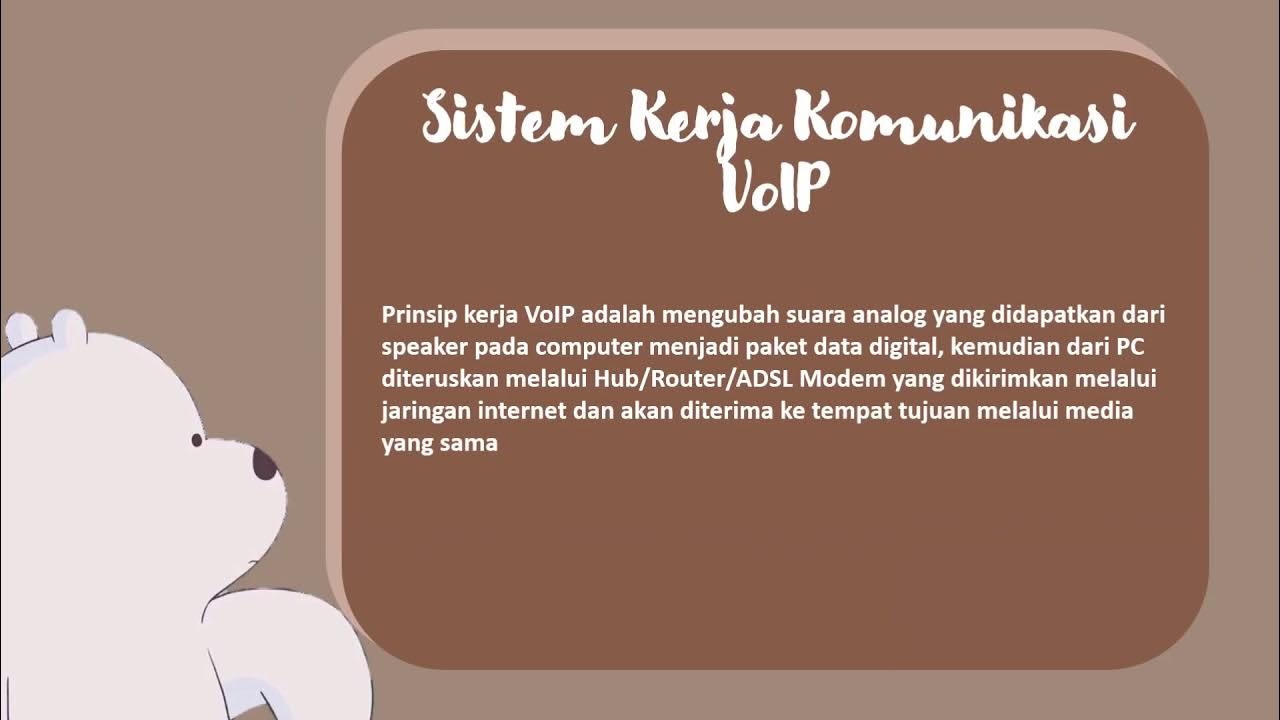
Sistem kerja komunikasi VoIP dan Perawatan sistem komunikasi VoIP

TROUBLESHOOTING KOMPUTER (HARDWARE)
5.0 / 5 (0 votes)
