Pergeseran Bit dan Operasi Logika pada Pemrograman Operator Bahasa C
Summary
TLDRThis video explains bit-shifting operations in programming, specifically focusing on left and right shifts. Using simple binary numbers, the instructor demonstrates how shifting bits can modify the values of variables. The video covers an example where the value 12 (in binary, 1100) is shifted left by 2 bits to become 48, and the value 13 (in binary, 1101) is shifted right by 3 bits to become 1. The tutorial emphasizes the importance of understanding bitwise manipulation in programming for more efficient operations.
Takeaways
- 😀 The video explains the concept of bit shifting in programming, focusing on left and right shifts.
- 😀 The values of `x` (10) and `y` (13) are used as examples in the bit shifting operation.
- 😀 `x = 10` is represented as `1010` in binary, and `y = 13` is represented as `1101` in binary.
- 😀 The left shift operation on `x` moves its bits 2 places to the left, resulting in the value `40` in decimal.
- 😀 The right shift operation on `y` moves its bits 3 places to the right, resulting in the value `1` in decimal.
- 😀 Bitwise left shifting adds zeros at the right end of the binary number, effectively multiplying the value by powers of 2.
- 😀 Bitwise right shifting removes bits from the right side, effectively dividing the value by powers of 2.
- 😀 The result of shifting `x` left by 2 is `101000` (which is 40 in decimal).
- 😀 The result of shifting `y` right by 3 is `0001` (which is 1 in decimal).
- 😀 The example demonstrates the importance of bit shifting in manipulating data at the binary level in programming.
- 😀 The instructor emphasizes understanding bitwise operations for better programming skills, particularly in low-level programming tasks.
Q & A
What is the main topic of this video script?
-The main topic of the video script is explaining bitwise shift operations in programming, specifically left and right bit shifts using binary numbers.
What are the initial values of `x` and `y` in the example?
-`x` is initially 10 (binary `1010`) and `y` is initially 13 (binary `1101`).
What does a left bit shift operation do?
-A left bit shift operation shifts all the bits of a binary number to the left, essentially multiplying the number by powers of 2. For example, shifting `1010` (10) by 2 bits results in `101000` (40).
What does a right bit shift operation do?
-A right bit shift operation shifts all the bits of a binary number to the right, essentially dividing the number by powers of 2. For example, shifting `1101` (13) by 3 bits results in `0001` (1).
How does the left shift operation affect the binary representation of `x`?
-Shifting `x = 10` (binary `1010`) to the left by 2 bits results in `101000`, which is 40 in decimal. This operation adds two zeros to the right end of the binary number.
How does the right shift operation affect the binary representation of `y`?
-Shifting `y = 13` (binary `1101`) to the right by 3 bits results in `0001`, which is 1 in decimal. This operation effectively drops the three rightmost bits.
What is the importance of checking the code before compiling it?
-Checking the code before compiling it helps ensure that there are no errors or mistakes in the program, which can prevent compilation failures or incorrect results during execution.
What should happen after compiling and running the program?
-After compiling and running the program, the expected output should be displayed, showing the correct results of the bitwise shift operations for `x` and `y`.
What is the final output when the bitwise shift operations are performed?
-The final output is `40` for `x` (after left shifting) and `1` for `y` (after right shifting). These values reflect the results of the bit shift operations on the initial values.
What is the significance of bitwise operations in programming?
-Bitwise operations are essential in programming because they allow efficient manipulation of individual bits within data types, which can lead to faster computations and optimized code, especially in low-level programming and systems programming.
Outlines

Dieser Bereich ist nur für Premium-Benutzer verfügbar. Bitte führen Sie ein Upgrade durch, um auf diesen Abschnitt zuzugreifen.
Upgrade durchführenMindmap

Dieser Bereich ist nur für Premium-Benutzer verfügbar. Bitte führen Sie ein Upgrade durch, um auf diesen Abschnitt zuzugreifen.
Upgrade durchführenKeywords

Dieser Bereich ist nur für Premium-Benutzer verfügbar. Bitte führen Sie ein Upgrade durch, um auf diesen Abschnitt zuzugreifen.
Upgrade durchführenHighlights

Dieser Bereich ist nur für Premium-Benutzer verfügbar. Bitte führen Sie ein Upgrade durch, um auf diesen Abschnitt zuzugreifen.
Upgrade durchführenTranscripts

Dieser Bereich ist nur für Premium-Benutzer verfügbar. Bitte führen Sie ein Upgrade durch, um auf diesen Abschnitt zuzugreifen.
Upgrade durchführenWeitere ähnliche Videos ansehen

18. OCR GCSE (J277) 1.2 Binary shifts

Belajar Python [Dasar] - 13 - Operator Bitwise
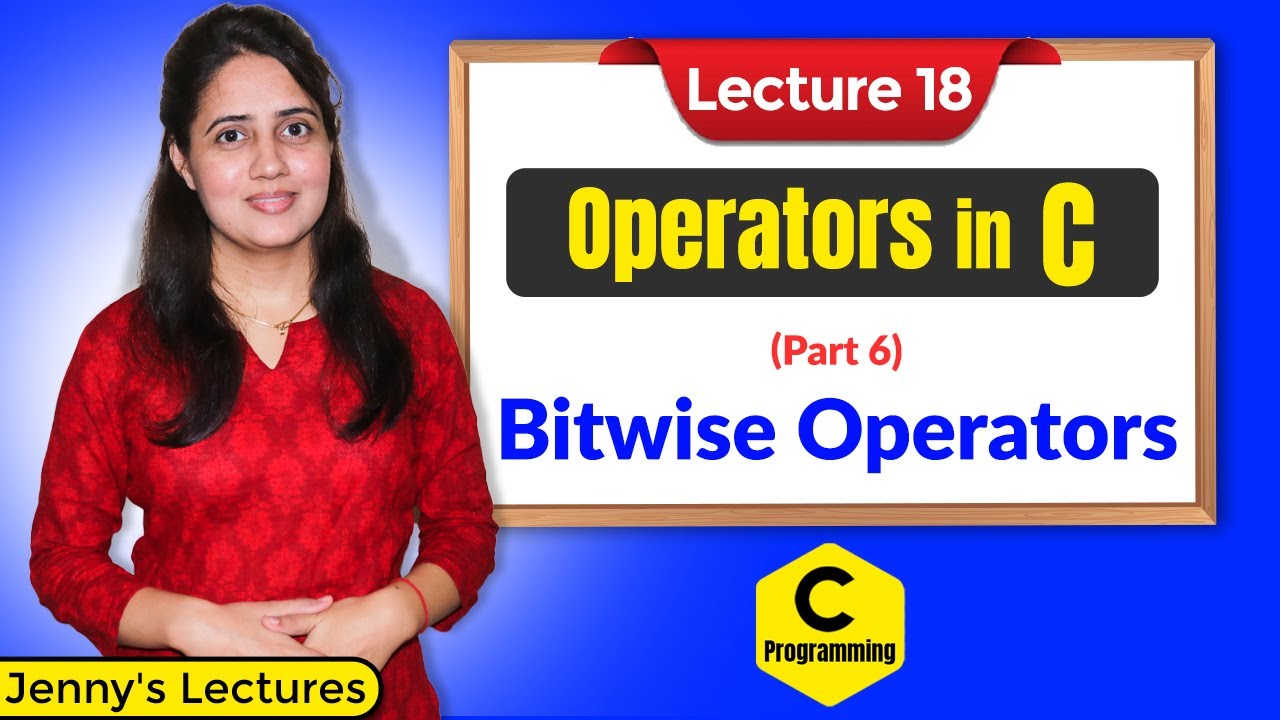
C_18 Operators in C - Part 6 | Bitwise Operators | C Programming Tutorials

#6 Bit-wise operators in C

Bidirectional Shift Register: Basics, Circuit, Designing, Block Diagram, Working, and Waveforms

C_19 Operators in C - Part 7 (Bitwise Operators-II) | C Programming Tutorials
5.0 / 5 (0 votes)
