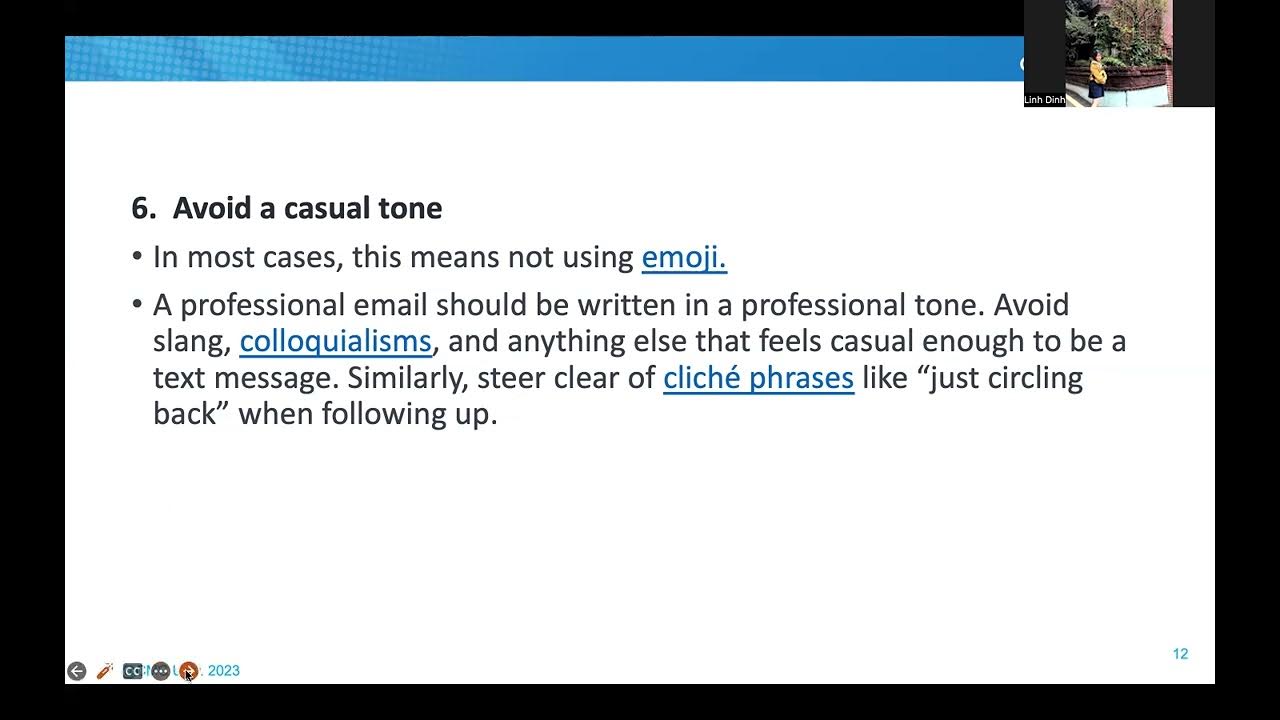Records Management 101: Email management
Summary
TLDRThis training module emphasizes the importance of managing email as a university business record. It explains the risks of email silos and uncontrolled duplication, which can compromise collaboration and privacy. The module categorizes emails into four types: University Business Records, Duplicates, Short-Term Reference, and Transitory/Spam Emails, each with specific management practices. Best practices include regularly deleting irrelevant emails, filing business records centrally, and using secure platforms for sharing documents. The training encourages staff to manage emails as part of a broader records management strategy, ensuring compliance and safeguarding university information.
Takeaways
- 😀 Email is an important part of conducting university business and should be managed properly as a record.
- 😀 Staff must use UBC-provided email accounts for university business, avoiding personal email providers like Gmail or Hotmail.
- 😀 Email silos, where emails are stored privately in personal inboxes, can lead to information loss, inefficiency, and collaboration barriers.
- 😀 Retaining email in personal silos presents a risk to university records and privacy, especially when staff leave or retire.
- 😀 When emails are forwarded ad hoc, it can cause uncontrolled duplication and risk privacy breaches.
- 😀 University business records, including email, must be retained centrally and destroyed according to a retention schedule.
- 😀 There are four main types of emails: University Business Records, Duplicates, Short-term Reference, and Transitory/Spam.
- 😀 University Business Records must be stored centrally, as they document decisions and university business processes.
- 😀 Duplicates, such as emails forwarded for informational purposes, do not need to be centrally stored and can be deleted after use.
- 😀 Short-term Reference emails are useful temporarily, such as in creating a document, and should be deleted once no longer needed.
- 😀 Transitory and Spam emails, such as mass emails or personal communications, should be deleted regularly to reduce inbox clutter.
Q & A
Why should university staff use UBC-provided email accounts instead of personal email services like Gmail or Hotmail?
-UBC-provided email accounts ensure proper security and centralized record-keeping for university business. Using personal email services can lead to a lack of control over university records, risking data loss or privacy breaches.
What are the risks associated with storing emails in personal inboxes or silos?
-Storing emails in personal inboxes can result in information being lost or destroyed when staff leave or retire. It also blocks collaboration and reduces efficiency, as others may not have access to critical business records stored in personal silos.
What is a 'university business record' and how should it be managed?
-A university business record is any email or document that supports or documents a decision or action in the university. These should be stored centrally and managed according to a retention schedule to ensure they are available for future reference and compliance.
What are the four types of email mentioned in the training?
-The four types of email are: 1) University Business Records, 2) Duplicates, 3) Short-term Reference, 4) Transitory and Spam Email.
How should 'duplicate' emails be managed?
-Duplicate emails, which are sent to multiple recipients for informational purposes only, do not need to be stored centrally. These can be deleted after they've been read and no longer needed.
What is meant by 'short-term reference' emails, and when should they be deleted?
-Short-term reference emails are those needed briefly for tasks like creating or developing other documents (e.g., drafts or budgets). These should be deleted once the information is no longer needed.
What are 'transitory and spam emails,' and how should they be handled?
-Transitory and spam emails include mass emails from list-serves or personal communication not related to university records (e.g., coffee invitations). These should be deleted regularly, ideally by the end of each day.
What are the potential dangers of uncontrolled forwarding of university emails?
-Uncontrolled forwarding of emails can lead to duplicated records spread across the university, making it unclear who is responsible for retaining and deleting these records. It also increases the risk of privacy breaches if emails are sent to the wrong recipients.
Why is it important to store email records in a centralized location?
-Centralized storage ensures that important email records are accessible to the appropriate staff, can be retained according to retention schedules, and helps prevent loss or destruction of critical information. It also reduces the risk of privacy breaches.
What role do university-approved platforms like Workspace or SharePoint play in email and document management?
-These platforms provide secure methods for sharing documents both within and outside the university. They reduce the risk of privacy breaches by controlling access and prevent cluttering inboxes with attachments.
Outlines

Dieser Bereich ist nur für Premium-Benutzer verfügbar. Bitte führen Sie ein Upgrade durch, um auf diesen Abschnitt zuzugreifen.
Upgrade durchführenMindmap

Dieser Bereich ist nur für Premium-Benutzer verfügbar. Bitte führen Sie ein Upgrade durch, um auf diesen Abschnitt zuzugreifen.
Upgrade durchführenKeywords

Dieser Bereich ist nur für Premium-Benutzer verfügbar. Bitte führen Sie ein Upgrade durch, um auf diesen Abschnitt zuzugreifen.
Upgrade durchführenHighlights

Dieser Bereich ist nur für Premium-Benutzer verfügbar. Bitte führen Sie ein Upgrade durch, um auf diesen Abschnitt zuzugreifen.
Upgrade durchführenTranscripts

Dieser Bereich ist nur für Premium-Benutzer verfügbar. Bitte führen Sie ein Upgrade durch, um auf diesen Abschnitt zuzugreifen.
Upgrade durchführen5.0 / 5 (0 votes)