Single Switch VLAN in Packet Tracer
Summary
TLDRThis tutorial guides users through the process of setting up a single switch VLAN using Cisco Packet Tracer. It covers essential steps, including configuring PCs with unique IP addresses, connecting them to a Cisco 2960 switch, creating VLANs, and assigning switch ports to those VLANs. The tutorial also demonstrates how to test connectivity within and across VLANs, and it introduces the concept of inter-VLAN routing with a router. By the end, users will have a clear understanding of VLAN segmentation and communication within a network.
Takeaways
- 😀 Set up a single switch VLAN in Packet Tracer using generic PCs and a Cisco 2960 switch.
- 😀 Configure each PC with specific IP addresses to differentiate subnets.
- 😀 Use copper straight-through cables for connecting PCs to the switch ports.
- 😀 Access the switch's command line interface (CLI) to manage VLANs and ports.
- 😀 Create VLANs (e.g., VLAN 10 and VLAN 20) and assign meaningful names.
- 😀 Assign switch ports to VLANs to segment traffic within the switch.
- 😀 Use 'show vlan brief' to verify the VLAN configuration on the switch.
- 😀 Test connectivity between PCs on the same VLAN using ping commands.
- 😀 Introduce a router for inter-VLAN routing when PCs are on different VLANs.
- 😀 Set default gateways on each PC to enable communication across VLANs.
Q & A
What is the purpose of this tutorial?
-The tutorial aims to demonstrate how to set up a single switch VLAN using Packet Tracer.
How many PCs are used in the setup, and what type of switch is employed?
-Four generic PCs and a Cisco 2960 switch are used in the setup.
What IP addresses are assigned to the PCs in the tutorial?
-The PCs are assigned the following IP addresses: PC1 - 192.168.2.100, PC2 - 192.168.2.101, PC3 - 192.168.1.100, and PC4 - 192.168.1.101.
Which ports are assigned to VLAN 10, and which to VLAN 20?
-Ports 3 to 12 are assigned to VLAN 10, while ports 13 to 22 are assigned to VLAN 20.
What command is used to view existing VLANs on the switch?
-The command 'show vlan brief' is used to display the existing VLANs on the switch.
How does the setup ensure that PCs on different VLANs cannot communicate?
-By assigning different IP subnets to the PCs on separate VLANs, the switch prevents communication between them.
What role does the router play in this configuration?
-The router enables communication between the different VLANs by connecting their respective subnets.
What IP addresses are configured for the router interfaces?
-The router interfaces are configured with the following IP addresses: 192.168.2.1 for VLAN 10 and 192.168.1.1 for VLAN 20.
Why is it necessary to set default gateways on the PCs?
-Default gateways are necessary so that the PCs know where to send traffic intended for other subnets.
What test is performed to verify the VLAN configuration?
-A ping test is performed between PCs in the same VLAN and across VLANs to confirm the correct configuration and communication paths.
Outlines

Dieser Bereich ist nur für Premium-Benutzer verfügbar. Bitte führen Sie ein Upgrade durch, um auf diesen Abschnitt zuzugreifen.
Upgrade durchführenMindmap

Dieser Bereich ist nur für Premium-Benutzer verfügbar. Bitte führen Sie ein Upgrade durch, um auf diesen Abschnitt zuzugreifen.
Upgrade durchführenKeywords

Dieser Bereich ist nur für Premium-Benutzer verfügbar. Bitte führen Sie ein Upgrade durch, um auf diesen Abschnitt zuzugreifen.
Upgrade durchführenHighlights

Dieser Bereich ist nur für Premium-Benutzer verfügbar. Bitte führen Sie ein Upgrade durch, um auf diesen Abschnitt zuzugreifen.
Upgrade durchführenTranscripts

Dieser Bereich ist nur für Premium-Benutzer verfügbar. Bitte führen Sie ein Upgrade durch, um auf diesen Abschnitt zuzugreifen.
Upgrade durchführenWeitere ähnliche Videos ansehen
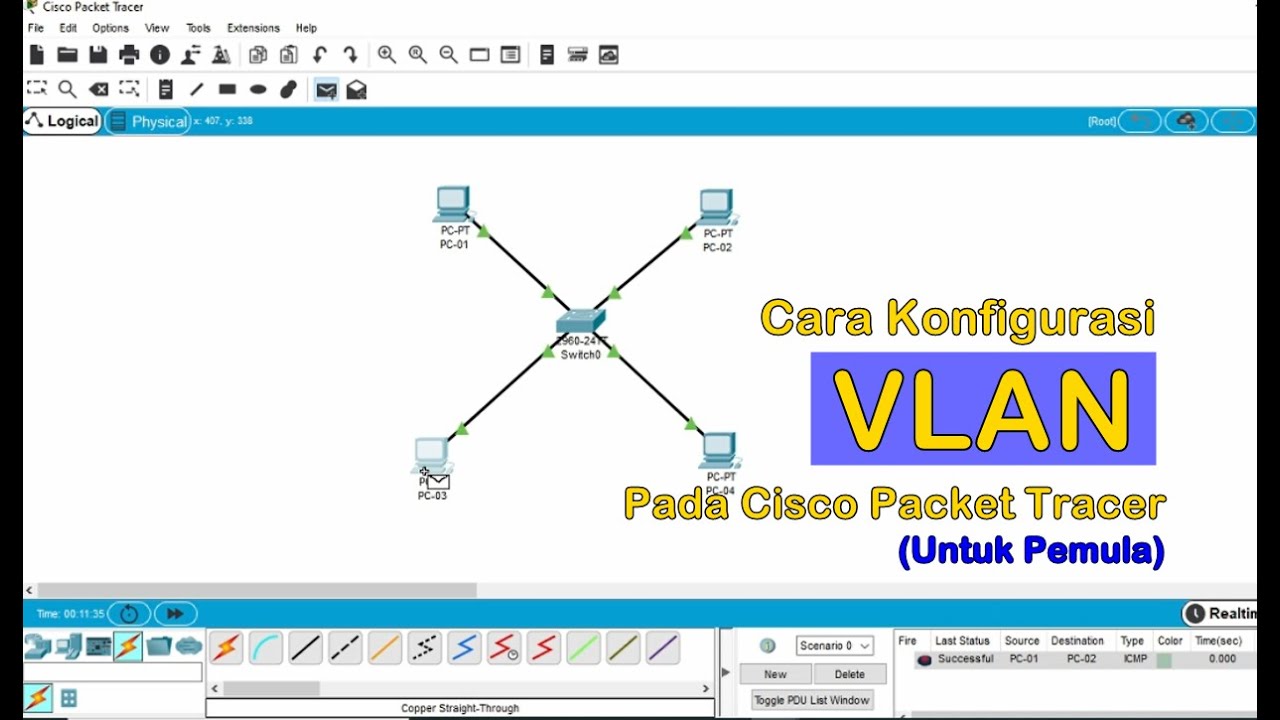
Tutorial - Cara Konfigurasi VLAN pada Cisco Packet Tracer (Untuk Pemula)
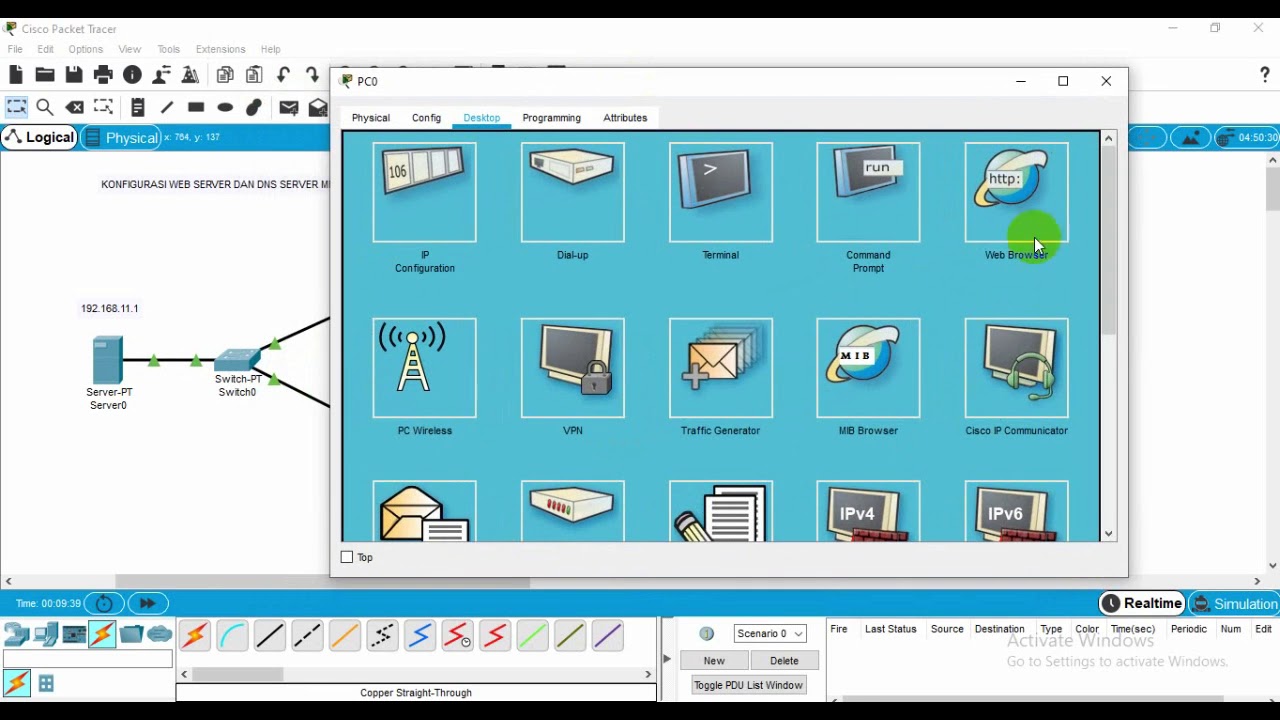
Administrasi Sistem Jaringan
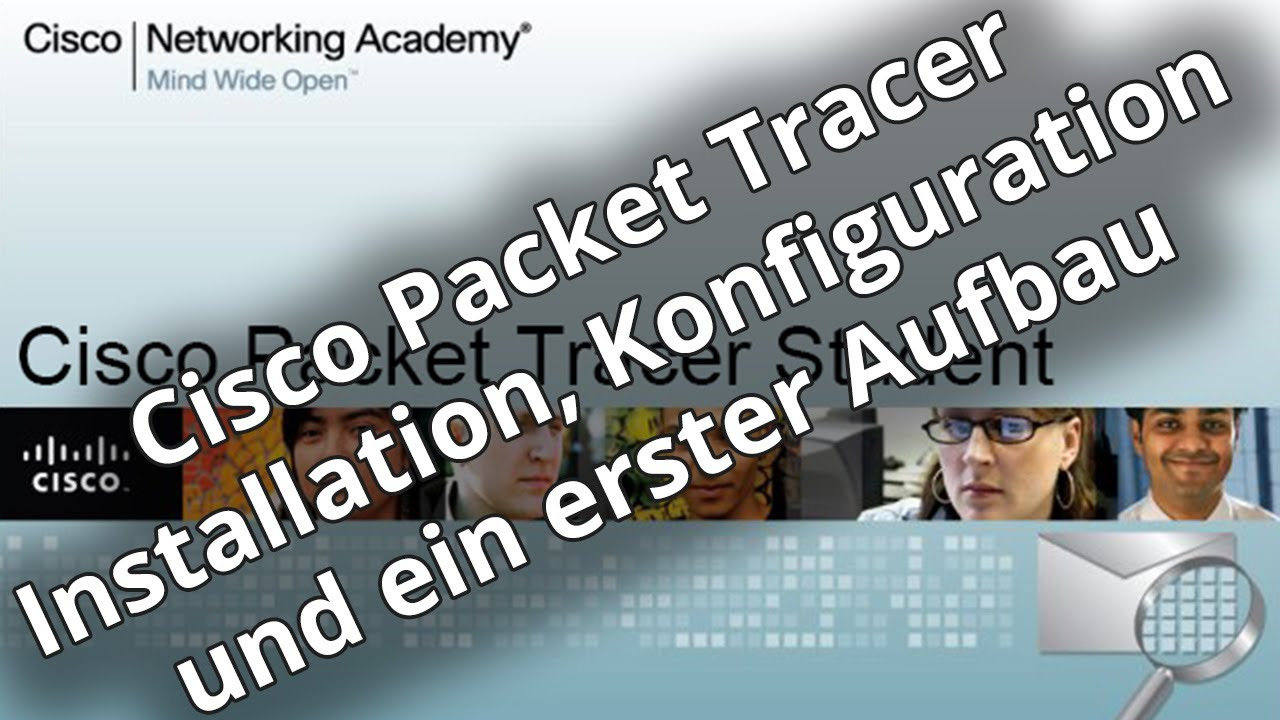
Netzwerktutorial: Cisco Packet Tracer - Installation, Konfiguration & ein erster Aufbau
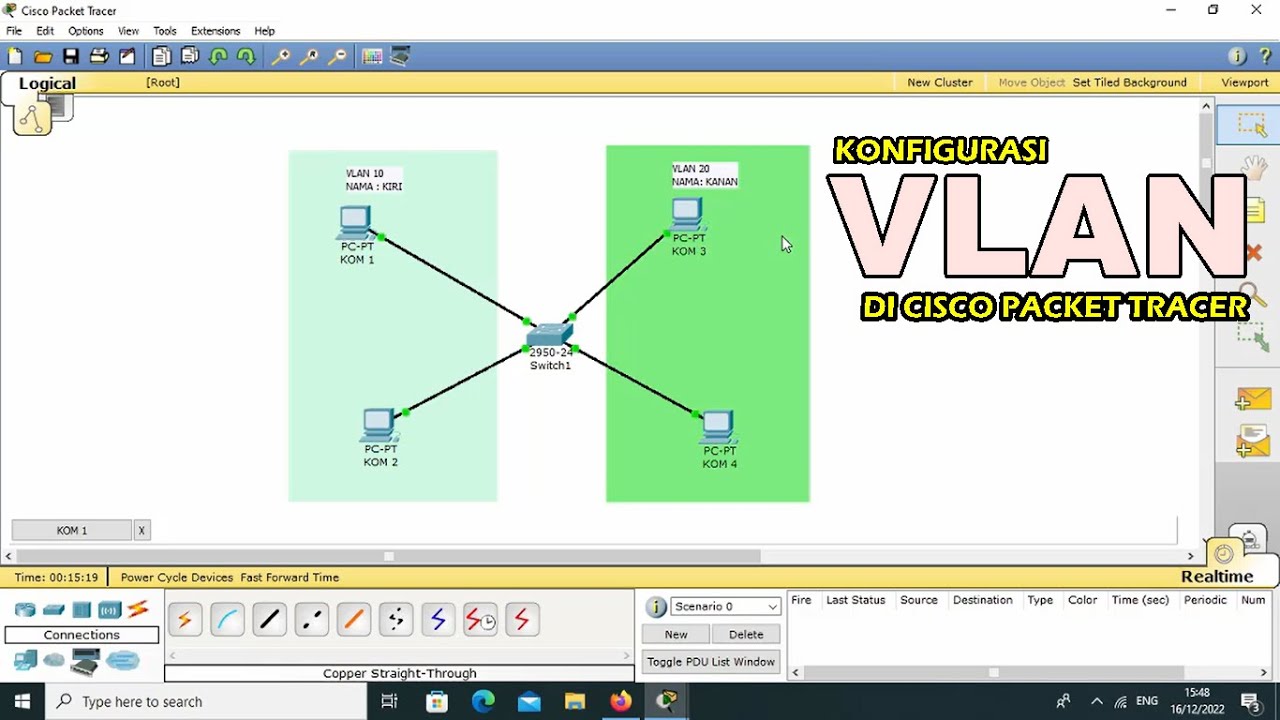
TUTORIAL - KONFIGURASI VLAN PADA CISCO PACKET TRACER - 2022

cara membangun jaringan jenis topologi star, 1 server, 1 switch, 4 pc pada cisco packet tracer

How to Configure VoIP Phones in Cisco Packet Tracer | Configure IP Phones Telephony Service
5.0 / 5 (0 votes)
