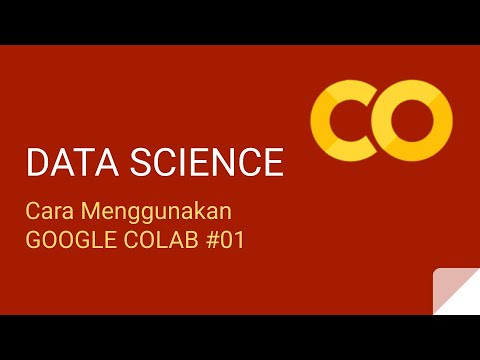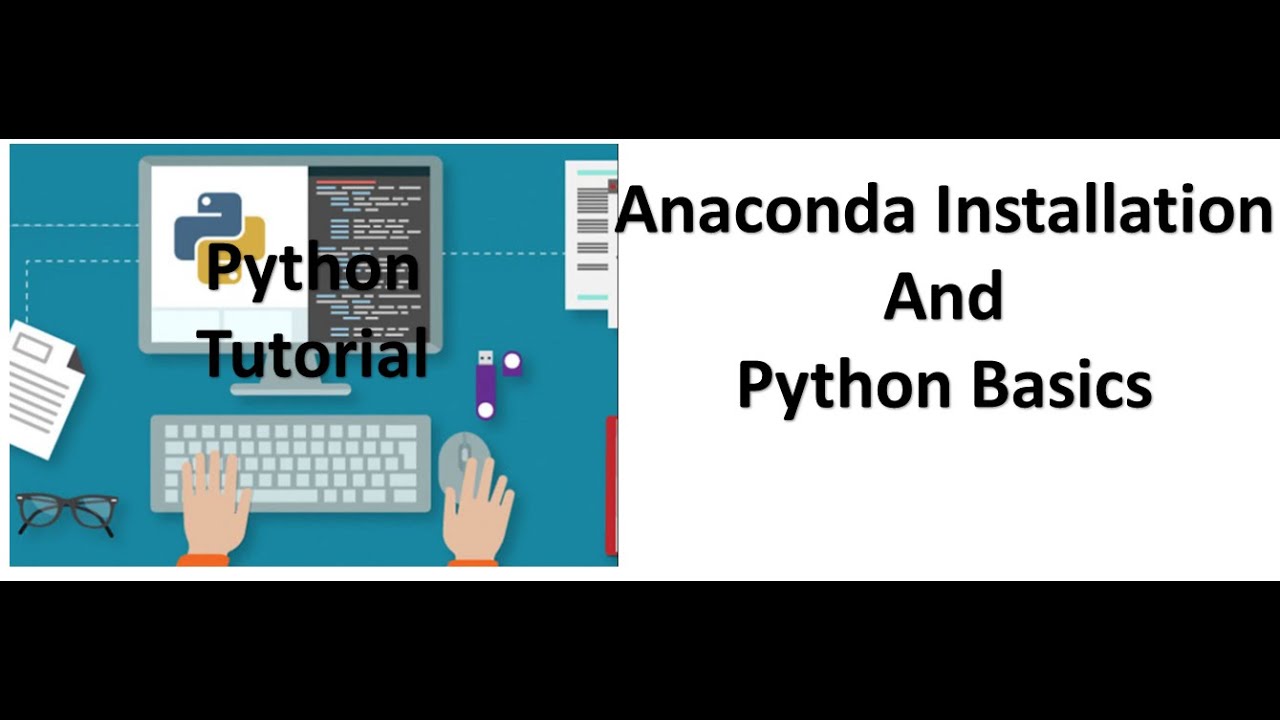Google Colab: A Complete Guide for Beginners
Summary
TLDRIn this video, Akash Verma explores Google Colab, an accessible Jupyter notebook environment tailored for data science and machine learning. He guides viewers through its features, including integration with Google Drive, various runtime options, and coding capabilities. The video covers interactive elements like markdown support, plotting with libraries like Matplotlib and Altair, and leveraging Google Drive for data storage. Additionally, Akash discusses Google Colab's pricing plans, highlighting its free tier and premium options that enhance computing power. This comprehensive overview aims to empower users to effectively utilize Google Colab for their data science projects.
Takeaways
- 😀 Google Colab is a free, hosted Jupyter notebook environment designed for machine learning.
- 📊 Users can easily access Google Colab through a simple web search, with no setup required.
- ⚙️ Colab provides significant computational resources, including options for CPU, GPU, and TPU runtimes.
- ✍️ Notebooks in Colab allow for both code and markdown cells, enabling seamless documentation and coding.
- 📁 Integration with Google Drive allows users to store datasets and share their work effortlessly.
- 📈 Colab supports popular data visualization libraries like Matplotlib and Seaborn, facilitating easy chart creation.
- 🗂️ Users can manipulate data using Pandas directly within Colab, benefiting from its interactive features.
- 💡 The environment features autocomplete for code, enhancing productivity and reducing errors.
- 💰 Colab offers both free and paid subscription options, with Colab Pro providing additional features and resources.
- 🔄 Notebooks can run for up to 24 hours in the Pro version, allowing for long-running computations without interruption.
Q & A
What is Google Colab?
-Google Colab is a free, hosted Jupyter notebook environment provided by Google, designed for machine learning and data science tasks.
How do you access Google Colab?
-You can access Google Colab by searching for 'Google Colab' on Google and clicking on the link collab.google.com.
What are the main benefits of using Google Colab?
-Google Colab requires no setup, is free to use (including access to GPUs and TPUs), and is designed for interactive coding and data science.
What types of runtime does Google Colab offer?
-Google Colab offers different runtime options, including CPU, T4 GPU, and TPU, which can be selected based on the user's needs.
Can you integrate Google Drive with Google Colab?
-Yes, users can mount their Google Drive in Colab to easily access and save files directly from their notebooks.
What is markdown, and how is it used in Google Colab?
-Markdown is a lightweight markup language used for formatting text in Google Colab notebooks, allowing users to create headings, lists, and code blocks.
Which plotting libraries are supported in Google Colab?
-Google Colab supports several plotting libraries, including Matplotlib and Altair, enabling users to create various types of visualizations.
How does Google Colab support data analysis with Pandas?
-Pandas is integrated into Google Colab, allowing users to easily create and manipulate data frames for data analysis tasks.
What are the different pricing tiers for Google Colab?
-Google Colab offers a free tier, a Pro plan for $12/month with enhanced features, and a Pro Plus plan for $60/month with even more resources.
What is a unique feature of the Pro Plus plan in Google Colab?
-The Pro Plus plan allows notebooks to continue running for up to 24 hours, which is beneficial for long-running computations.
Outlines

Dieser Bereich ist nur für Premium-Benutzer verfügbar. Bitte führen Sie ein Upgrade durch, um auf diesen Abschnitt zuzugreifen.
Upgrade durchführenMindmap

Dieser Bereich ist nur für Premium-Benutzer verfügbar. Bitte führen Sie ein Upgrade durch, um auf diesen Abschnitt zuzugreifen.
Upgrade durchführenKeywords

Dieser Bereich ist nur für Premium-Benutzer verfügbar. Bitte führen Sie ein Upgrade durch, um auf diesen Abschnitt zuzugreifen.
Upgrade durchführenHighlights

Dieser Bereich ist nur für Premium-Benutzer verfügbar. Bitte führen Sie ein Upgrade durch, um auf diesen Abschnitt zuzugreifen.
Upgrade durchführenTranscripts

Dieser Bereich ist nur für Premium-Benutzer verfügbar. Bitte führen Sie ein Upgrade durch, um auf diesen Abschnitt zuzugreifen.
Upgrade durchführenWeitere ähnliche Videos ansehen
5.0 / 5 (0 votes)