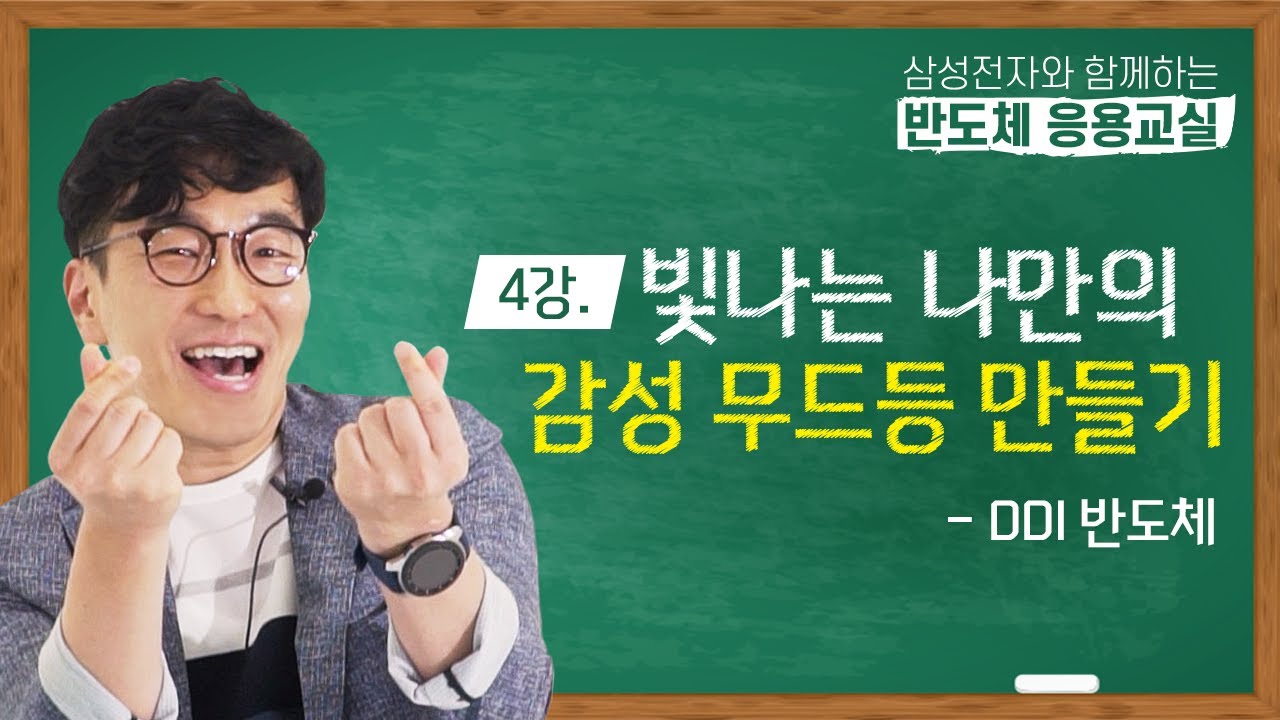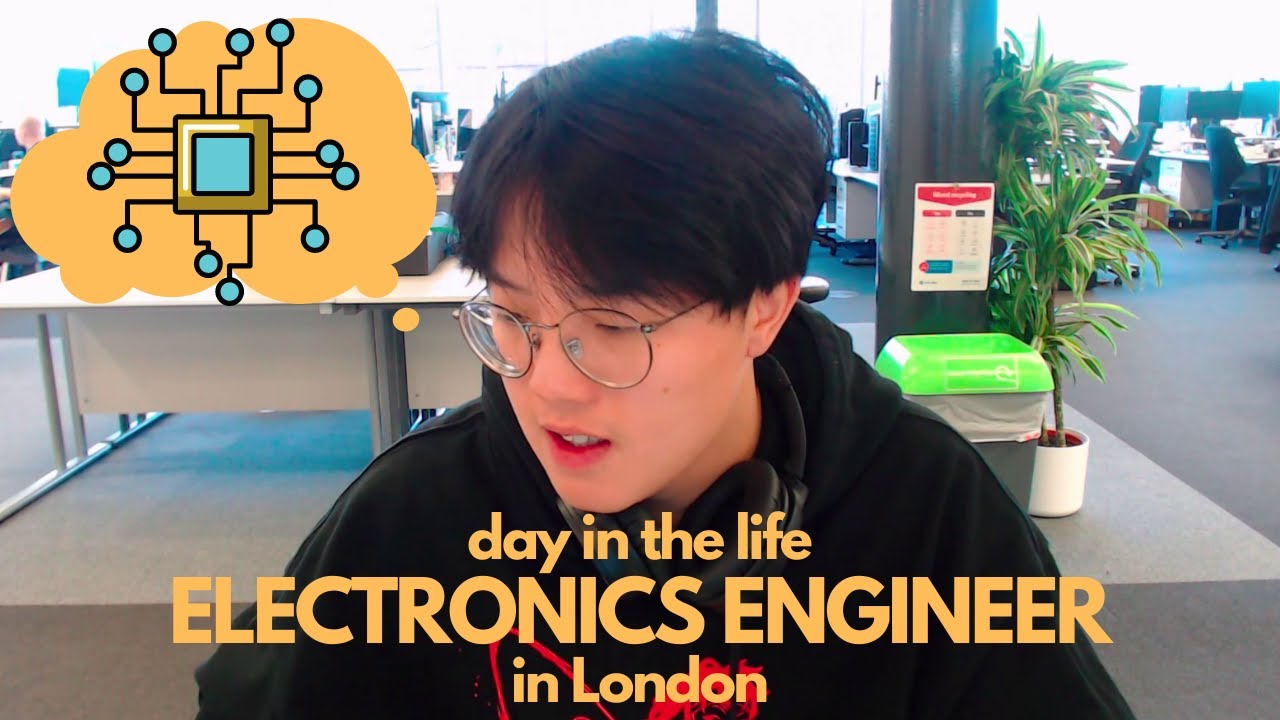How To Use an Oscilloscope | BEGINNER
Summary
TLDRIn this video, an Electronics Engineer introduces oscilloscopes, highlighting their essential role in analyzing electrical signals. The presenter showcases the features of the Rohde & Schwarz RTB2004 Oscilloscope, including its 10-bit ADC, logic analyzer, and function generator. Viewers learn how to interpret signal graphs by adjusting vertical and horizontal scales, setting triggers for precise waveform captures, and utilizing built-in measurement tools for frequency and rise time. The video aims to educate electronics enthusiasts and students on effective oscilloscope usage, encouraging further exploration and engagement with the equipment.
Takeaways
- 🔌 Oscilloscopes are essential instruments for visualizing electrical signals and diagnosing issues in circuits.
- 📈 The vertical axis of the oscilloscope represents voltage, while the horizontal axis shows time.
- ⚙️ The Rohde & Schwarz RTB2004 features a 10-bit ADC, 10M memory, and a 10.1-inch touchscreen for enhanced usability.
- 🎛️ This oscilloscope includes a function generator, allowing users to create various signal types like sine, pulse, and triangle waves.
- 🔍 Triggering is crucial for capturing specific signal events, enabling engineers to stabilize the waveform display.
- 📊 The oscilloscope offers a wide range of built-in measurement functions, such as frequency, rise time, and peak-to-peak voltage.
- 👨🔧 Engineers and scientists primarily use oscilloscopes to test, verify, and debug their electronic circuits.
- 🛠️ Mastery of oscilloscope features is important for circuit designers and those studying electronics.
- 🌐 The RTB2004 comes with a logic analyzer and protocol analyzer, broadening its functionality beyond standard oscilloscopes.
- 📚 Understanding how to manipulate settings on the oscilloscope is key to capturing and analyzing signals effectively.
Q & A
What is the primary function of an oscilloscope?
-An oscilloscope graphically represents electrical signals, allowing users to analyze their time and voltage characteristics.
Who primarily uses oscilloscopes?
-Engineers and scientists use oscilloscopes to test, verify, and debug electronic circuits.
What are some key features of the Rohde & Schwarz RTB2004 oscilloscope?
-Key features include a 10-bit ADC, 10M memory, a 10.1-inch touchscreen, and built-in logic and protocol analyzers.
How do you adjust the display settings on an oscilloscope?
-The vertical (Y-axis) and horizontal (X-axis) positions and scales can be adjusted using dedicated knobs on the oscilloscope.
What is the purpose of the function generator in an oscilloscope?
-The function generator produces different types of electrical waveforms, such as sine, square, and triangle waves, which can be used for testing circuits.
What is triggering in the context of using an oscilloscope?
-Triggering allows the oscilloscope to capture and stabilize waveforms based on specific voltage levels, ensuring accurate representation of signals.
What types of triggering options are available on oscilloscopes?
-Common triggering types include Edge and Width triggers, allowing users to capture signals based on rising or falling edges.
What measurements can oscilloscopes automatically calculate?
-Oscilloscopes can automatically measure peak-to-peak voltage, frequency, rise time, fall time, and more.
How does the Auto mode differ from the Norm mode on an oscilloscope?
-In Auto mode, the oscilloscope continuously acquires waveforms based on time intervals, while in Norm mode, it only captures waveforms when a trigger event occurs.
What should a beginner engineer or student understand about using an oscilloscope?
-Beginners should focus on mastering basic operations like adjusting settings, understanding triggering, and using built-in measurement functions to analyze waveforms effectively.
Outlines

Dieser Bereich ist nur für Premium-Benutzer verfügbar. Bitte führen Sie ein Upgrade durch, um auf diesen Abschnitt zuzugreifen.
Upgrade durchführenMindmap

Dieser Bereich ist nur für Premium-Benutzer verfügbar. Bitte führen Sie ein Upgrade durch, um auf diesen Abschnitt zuzugreifen.
Upgrade durchführenKeywords

Dieser Bereich ist nur für Premium-Benutzer verfügbar. Bitte führen Sie ein Upgrade durch, um auf diesen Abschnitt zuzugreifen.
Upgrade durchführenHighlights

Dieser Bereich ist nur für Premium-Benutzer verfügbar. Bitte führen Sie ein Upgrade durch, um auf diesen Abschnitt zuzugreifen.
Upgrade durchführenTranscripts

Dieser Bereich ist nur für Premium-Benutzer verfügbar. Bitte führen Sie ein Upgrade durch, um auf diesen Abschnitt zuzugreifen.
Upgrade durchführenWeitere ähnliche Videos ansehen
5.0 / 5 (0 votes)