How to Run Meta Ads For Beginners
Summary
TLDRThis video provides a comprehensive guide on running effective Facebook ads for online businesses. It covers the importance of setting clear goals, understanding the target audience, and creating engaging ad content. The speaker emphasizes the use of A/B testing, tracking metrics like CPC and CTR, and making data-driven decisions to optimize ad performance. Additionally, strategies for scaling successful ads and refreshing creatives to combat audience fatigue are discussed. Viewers are encouraged to learn through practical steps and insights tailored for entrepreneurs aiming to enhance their digital marketing efforts.
Takeaways
- 😀 Start with a clear understanding of your target audience to create effective ads.
- 📊 Utilize Facebook's Ads Library to research competitors and gather inspiration for your ads.
- 🎥 Choose the right ad format: create from scratch, use existing posts, or customize mockups.
- 🔍 Ensure accurate tracking by properly installing the Facebook pixel on your website.
- 📈 Monitor key metrics like CPC, CTR, CPM, and ROAS to assess ad performance.
- 🚫 If ads are underperforming, analyze reasons such as high CPM or low CTR and make necessary adjustments.
- 🧪 Test different creative elements and targeting strategies to optimize ad performance.
- 📆 Regularly refresh your ad creatives to avoid audience fatigue and maintain engagement.
- 📈 Scale your successful ads gradually by increasing budgets slowly (about 20% every few days).
- 👥 Engage with your audience by asking for feedback in the comments and fostering community interaction.
Q & A
What is the first step in creating Facebook ads?
-The first step is to have a creative that you want to run, which can be either filmed content or an existing post that has high engagement.
What are partnership ads, and how do they differ from regular ads?
-Partnership ads allow you to run ads from the voice of your partners, such as influencers, optimizing for both partners' audiences, which can lead to better performance compared to regular ads.
What options do you have when setting up an ad on Facebook?
-You can create a new ad from scratch, use an existing post from Facebook or Instagram, or use creative Hub mockups, which are pre-designed templates you can customize.
What metrics should you monitor to analyze Facebook ad performance?
-Important metrics to track include Cost Per Click (CPC), Click Through Rate (CTR), Cost Per Mille (CPM), and Return on Ad Spend (ROAS).
What does it indicate if an ad is considered 'not working'?
-'Not working' means that the cost to run the ad is too high (high CPM), the return on ad spend is too low, or the click-through rate is insufficient.
What steps should you take if an ad is not performing well?
-First, identify why it’s not working, develop a hypothesis for improvement, make changes such as adjusting creative or targeting, and then monitor the metrics to see if the changes had an effect.
How can you scale Facebook ads successfully?
-To scale ads, adjust budgets gradually, refresh ad creatives to avoid audience fatigue, and ensure to scale your ad budget slowly, increasing it by about 20% every few days.
Why is it important to refresh ad creatives frequently?
-Refreshing creatives is important to prevent audience fatigue, as audiences can become tired of seeing the same ad repeatedly, leading to decreased effectiveness.
What should you do once you find an ad that is working well?
-You should prepare to scale the ad, adjust budgets, and continue monitoring its performance to ensure it remains effective.
How does Facebook's ad dashboard help in managing ads?
-The dashboard allows you to customize views to track specific metrics that are crucial for assessing ad performance, helping you make informed decisions about which ads to cut or scale.
Outlines

Dieser Bereich ist nur für Premium-Benutzer verfügbar. Bitte führen Sie ein Upgrade durch, um auf diesen Abschnitt zuzugreifen.
Upgrade durchführenMindmap

Dieser Bereich ist nur für Premium-Benutzer verfügbar. Bitte führen Sie ein Upgrade durch, um auf diesen Abschnitt zuzugreifen.
Upgrade durchführenKeywords

Dieser Bereich ist nur für Premium-Benutzer verfügbar. Bitte führen Sie ein Upgrade durch, um auf diesen Abschnitt zuzugreifen.
Upgrade durchführenHighlights

Dieser Bereich ist nur für Premium-Benutzer verfügbar. Bitte führen Sie ein Upgrade durch, um auf diesen Abschnitt zuzugreifen.
Upgrade durchführenTranscripts

Dieser Bereich ist nur für Premium-Benutzer verfügbar. Bitte führen Sie ein Upgrade durch, um auf diesen Abschnitt zuzugreifen.
Upgrade durchführenWeitere ähnliche Videos ansehen
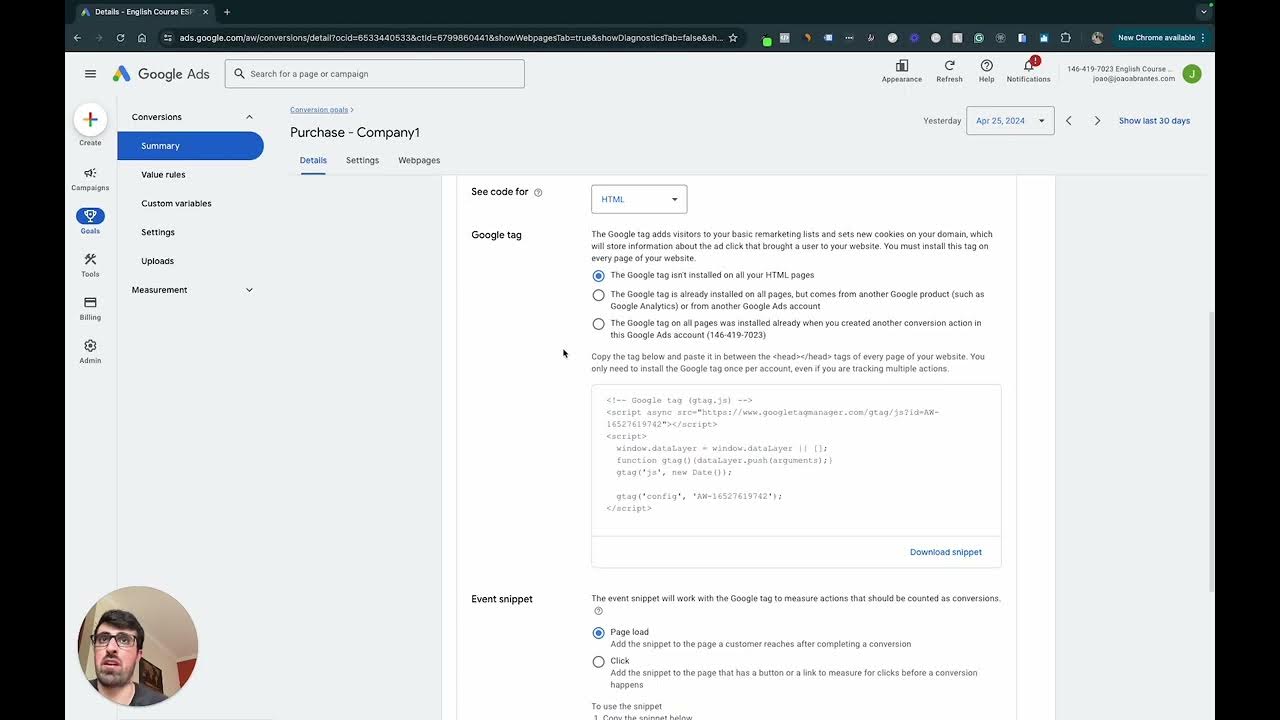
Week 7 Full Class

Top Facebook Ad Design Tips That Convert to Clicks (Plus Examples)

Get Cheap Website Traffic🔥AdSense Arbitrage | Make Money Online with Paid Traffic | Best Ad Network

Most Common Question Related To Canva - Canva Better Or Canva Pro ??? | Digital Marketing In Hindi

The Best Facebook Ads Strategy for 2025

Any IDIOT sells low ticket in dollars with this strategy
5.0 / 5 (0 votes)
