Angular 17 Tutorial #10 - Components Overview | Angular 17 Tutorial For Beginners
Summary
TLDRIn this Angular 17 tutorial, the instructor introduces components as the fundamental building blocks of Angular applications, essential for creating user interfaces. The video explains the structure of components defined with the `@Component` decorator, highlighting their standalone nature, selector usage, and associated templates and styles. Key concepts such as data binding, input/output communication, and the component lifecycle are discussed, setting the stage for deeper exploration in future episodes. The session emphasizes the importance of understanding these components for both beginners and experienced developers transitioning from earlier versions.
Takeaways
- 😀 Angular 17 introduces significant changes that both beginners and experienced developers should be aware of.
- 😀 Components are the basic building blocks of Angular applications, representing UI elements like forms and buttons.
- 😀 Every Angular component is defined using the @Component decorator, which is essential for component creation.
- 😀 Key parameters of the @Component decorator include selector, standalone, imports, templateUrl, and styleUrls.
- 😀 Standalone components in Angular 17 can be used without needing to be declared in a module.
- 😀 Components consist of four main files: component.ts for logic, template.html for the UI, styles.css/scss for styling, and component.spec.ts for testing.
- 😀 Data binding allows for interaction between the TypeScript class and the HTML template, enabling data flow in both directions.
- 😀 Lifecycle hooks, such as ngOnInit, help manage component creation and destruction throughout their lifecycle.
- 😀 Components can communicate using input and output decorators for data flow between them.
- 😀 The next episodes will focus on generating components and exploring lifecycle hooks in detail.
Q & A
What is the primary focus of this episode in the Angular 17 tutorial series?
-The episode focuses on understanding components in Angular 17, which are fundamental building blocks of Angular applications.
How are components defined in Angular?
-Components are defined using the `@Component` decorator, which includes parameters like selector, standalone, imports, template URL, and style URLs.
What does the 'selector' parameter in a component do?
-The 'selector' is the name used to refer to the component in HTML templates, allowing it to be utilized throughout the application.
What does it mean for a component to be 'standalone' in Angular 17?
-Being standalone means that components do not need to be declared within a module to be used; they can be utilized directly anywhere in the application.
What is the purpose of the 'template URL' in a component?
-The 'template URL' specifies the path to the HTML file that defines the component's view. Alternatively, inline templates can also be used.
Can components have inline styles, and how?
-Yes, components can define inline styles directly in the component using an array for styles instead of linking to external CSS or SCSS files.
What is the role of data binding in Angular components?
-Data binding allows synchronization of data between the TypeScript class and the HTML template, enabling dynamic updates in the UI.
What are input and output decorators used for in Angular components?
-Input decorators are used to send data into a component, while output decorators are used to emit data from a component back to its parent.
What are lifecycle hooks in Angular, and why are they important?
-Lifecycle hooks are methods that allow you to tap into different stages of a component's lifecycle, such as initialization and destruction, providing control over component behavior.
What can viewers expect in the next episode of the Angular 17 tutorial series?
-In the next episode, viewers will learn about generating components in Angular, building on the foundational knowledge of components covered in this session.
Outlines

Dieser Bereich ist nur für Premium-Benutzer verfügbar. Bitte führen Sie ein Upgrade durch, um auf diesen Abschnitt zuzugreifen.
Upgrade durchführenMindmap

Dieser Bereich ist nur für Premium-Benutzer verfügbar. Bitte führen Sie ein Upgrade durch, um auf diesen Abschnitt zuzugreifen.
Upgrade durchführenKeywords

Dieser Bereich ist nur für Premium-Benutzer verfügbar. Bitte führen Sie ein Upgrade durch, um auf diesen Abschnitt zuzugreifen.
Upgrade durchführenHighlights

Dieser Bereich ist nur für Premium-Benutzer verfügbar. Bitte führen Sie ein Upgrade durch, um auf diesen Abschnitt zuzugreifen.
Upgrade durchführenTranscripts

Dieser Bereich ist nur für Premium-Benutzer verfügbar. Bitte führen Sie ein Upgrade durch, um auf diesen Abschnitt zuzugreifen.
Upgrade durchführenWeitere ähnliche Videos ansehen

Angular 17 Tutorial - Introduction and Installation #1

Deferrable Views - New Feature in Angular 17

#07 What is a Component | Angular Components & Directives| A Complete Angular Course
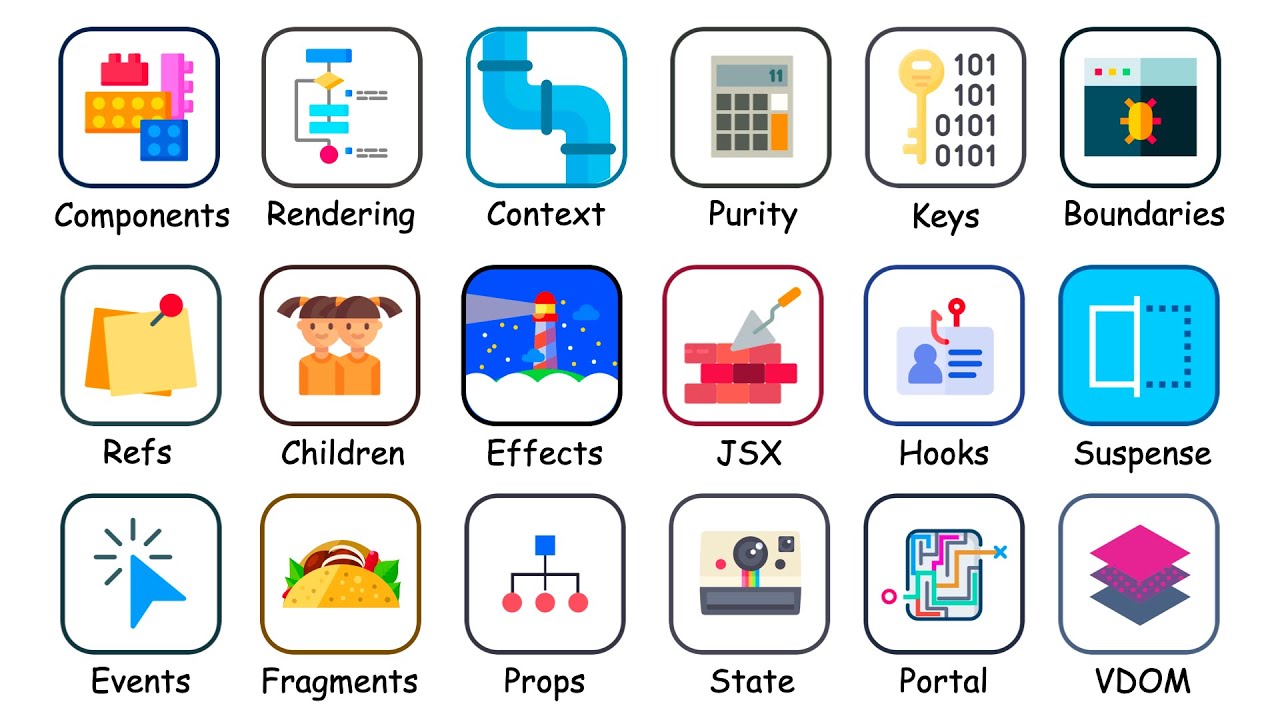
Every React Concept Explained in 12 Minutes
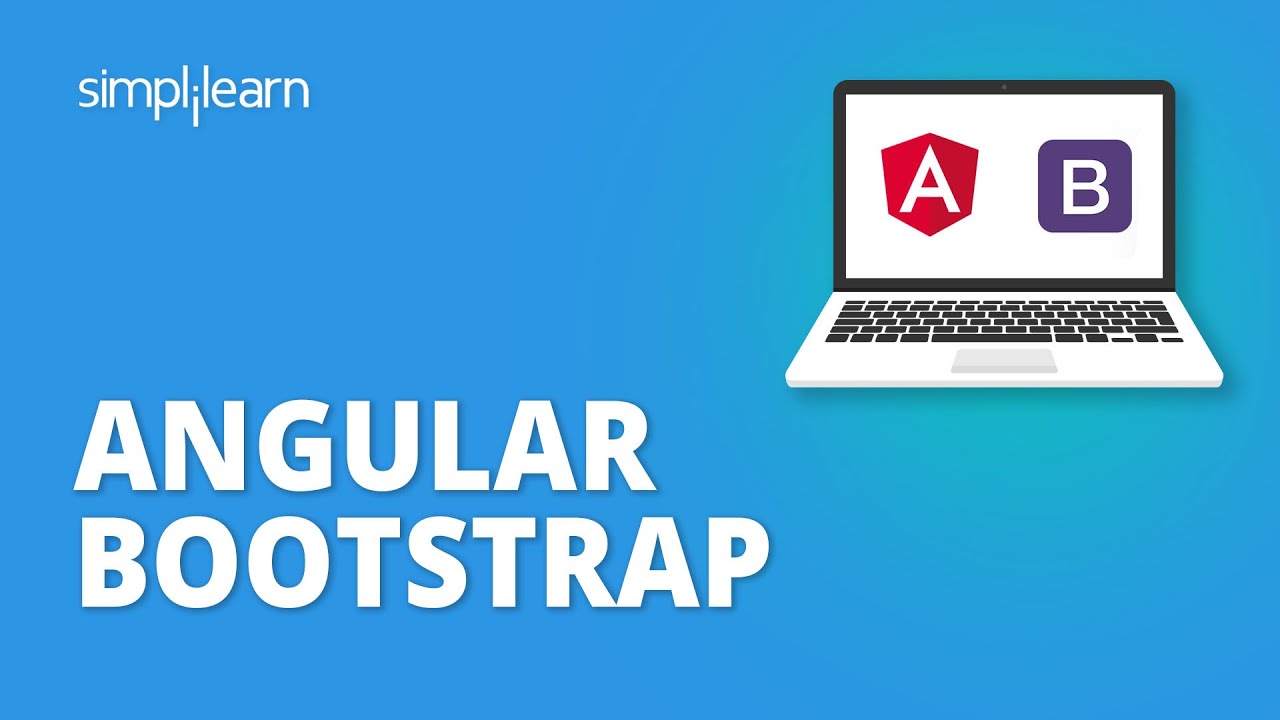
Angular Bootstrap | Angular Tutorial For Beginners | Using Bootstrap With Angular | Simplilearn

Setup Angular Project Like Pro | Angular Project Setup | Angular Tutorial 20
5.0 / 5 (0 votes)
