IPv6 - Neighbor Discovery Protocol
Summary
TLDRIn this video, Sunny explains the Neighbor Discovery Protocol (NDP) used in IPv6 networks to facilitate communication between devices. NDP, operating at the link layer, performs essential functions such as address autoconfiguration, neighbor reachability detection, and duplicate address detection. Using ICMPv6, it includes packet types like router solicitation, router advertisement, neighbor solicitation, neighbor advertisement, and redirect messages. The video illustrates how devices discover routers and each other's link-layer addresses, emphasizing NDP's role in enabling seamless network connectivity without the need for a DHCP server.
Takeaways
- 😀 NDP (Neighbor Discovery Protocol) is essential for IPv6 to discover hosts and routers on a local network.
- 😀 NDP operates at the link layer of the OSI model and facilitates address resolution similar to ARP in IPv4.
- 😀 Stateless address auto-configuration allows devices to connect to the internet without needing a DHCP server.
- 😀 NDP uses ICMPv6 (Internet Control Message Protocol version 6) to report errors and perform informational functions.
- 😀 Key ICMPv6 packet types include Router Solicitation (RS), Router Advertisement (RA), Neighbor Solicitation (NS), Neighbor Advertisement (NA), and Redirect messages.
- 😀 When a device wants to connect, it sends a Router Solicitation to request routing information from available routers.
- 😀 Routers respond with Router Advertisements that contain crucial network configuration details, including IPv6 prefixes.
- 😀 Neighbor Solicitation is used by nodes to discover the MAC address of a neighbor or check if it's still reachable.
- 😀 A Neighbor Advertisement response provides the MAC address requested by the original querying node.
- 😀 Redirect messages inform hosts of a better first-hop router to improve packet delivery efficiency.
Q & A
What is the purpose of the Neighbor Discovery Protocol (NDP) in IPv6?
-NDP is used to discover other nodes on a local network, obtain link-layer addresses, and gather connection information about available routers.
How does NDP facilitate address configuration in IPv6?
-NDP performs stateless auto-configuration, allowing nodes to connect to the internet without requiring a DHCP server.
What are the main functions of NDP?
-NDP provides functions such as address resolution, neighbor reachability detection, and duplicate address detection.
Which protocol does NDP use, and what is its purpose?
-NDP uses ICMPv6 (Internet Control Message Protocol version 6) to report error messages and perform informational functions within IPv6.
Can you list the five types of ICMPv6 packets included in NDP?
-The five types are Router Solicitation (RS), Router Advertisement (RA), Neighbor Solicitation (NS), Neighbor Advertisement (NA), and Redirect messages.
What happens when a computer wants to connect to an IPv6 network?
-It sends a Router Solicitation message to request addressing information from routers on the local link.
What information is typically included in a Router Advertisement message?
-RA messages include IPv6 prefixes for address configuration, default gateway information, and additional parameters like hop limit and MTU.
What is the role of a Neighbor Solicitation message?
-Neighbor Solicitation is used to determine the link-layer address of a neighbor or to verify its reachability.
How does a computer respond to a Neighbor Solicitation?
-The targeted computer replies with a Neighbor Advertisement message that includes its MAC address.
What is the function of a Redirect message in NDP?
-A Redirect message informs a host of a better first-hop node for reaching a destination, which could be a different router.
Outlines

Dieser Bereich ist nur für Premium-Benutzer verfügbar. Bitte führen Sie ein Upgrade durch, um auf diesen Abschnitt zuzugreifen.
Upgrade durchführenMindmap

Dieser Bereich ist nur für Premium-Benutzer verfügbar. Bitte führen Sie ein Upgrade durch, um auf diesen Abschnitt zuzugreifen.
Upgrade durchführenKeywords

Dieser Bereich ist nur für Premium-Benutzer verfügbar. Bitte führen Sie ein Upgrade durch, um auf diesen Abschnitt zuzugreifen.
Upgrade durchführenHighlights

Dieser Bereich ist nur für Premium-Benutzer verfügbar. Bitte führen Sie ein Upgrade durch, um auf diesen Abschnitt zuzugreifen.
Upgrade durchführenTranscripts

Dieser Bereich ist nur für Premium-Benutzer verfügbar. Bitte führen Sie ein Upgrade durch, um auf diesen Abschnitt zuzugreifen.
Upgrade durchführenWeitere ähnliche Videos ansehen

Video Animasi Pembelajaran - Materi IP Address dan Subnetting

IPv6 Addressing - CompTIA Network+ N10-009 - 1.8

31. OCR GCSE (J277) 1.3 IP and MAC addressing
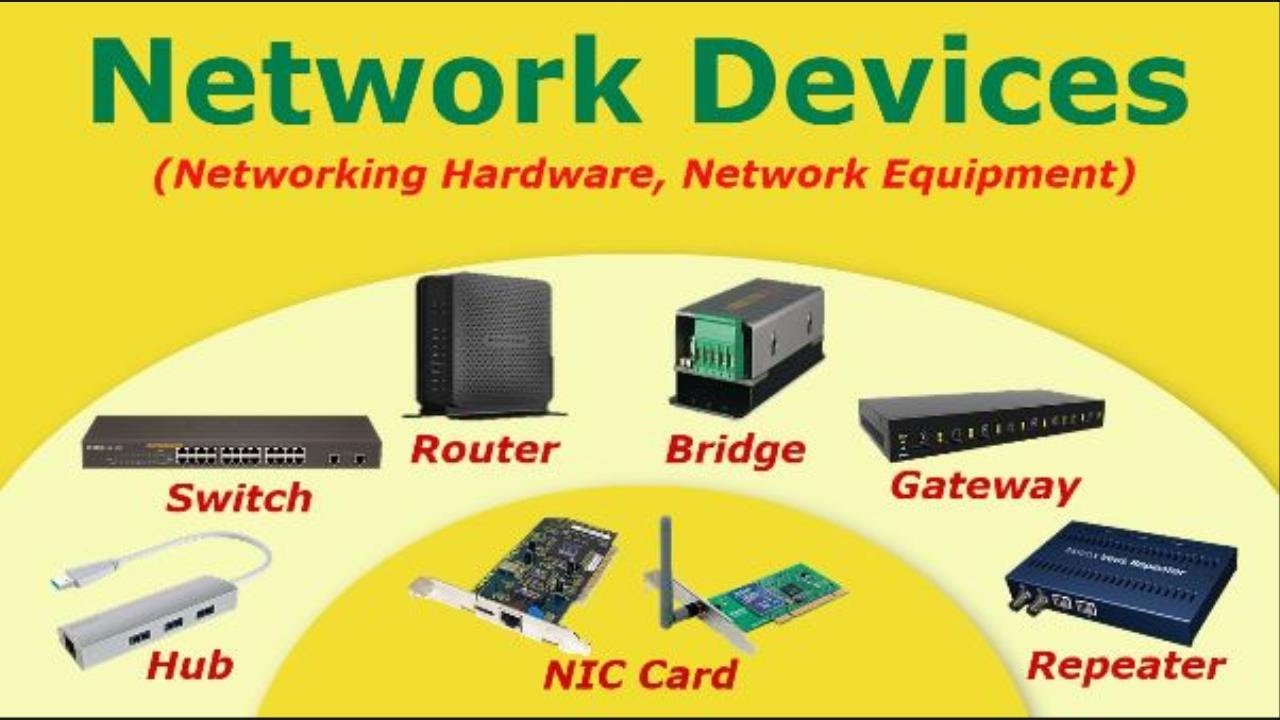
Computer Network Devices

Introduction To Networking - Different Types Of Networks | Networking Fundamentals Part 2 (revised)

Networking Fundamentals: OSI 7 - Layer 3 - the network layer - Part 1
5.0 / 5 (0 votes)
