14 MUST-KNOW OneNote Tips & Tricks For Productivity
Summary
TLDRThis video reveals the hidden features of Microsoft OneNote that enhance productivity and streamline note-taking. Key functionalities include extracting text from images, collaborating with others, organizing notebooks and pages, customizing layouts, and creating tables of contents. Users can efficiently search for keywords, utilize templates, integrate meeting notes from Outlook, and even translate text. Additionally, OneNote supports handwritten notes, links to Excel spreadsheets, and audio transcription, making it a versatile tool for managing information and tasks effectively. Discover these powerful tools to maximize your OneNote experience.
Takeaways
- 😀 OneNote can extract text from images, allowing users to copy text from screenshots or documents easily.
- 😀 Collaboration is seamless in OneNote, enabling users to share entire notebooks or individual pages with others.
- 😀 The navigation layout can be customized to display notebooks and pages together for better organization.
- 😀 Users can personalize page backgrounds with rule lines and colors to enhance structure and readability.
- 😀 A manual workaround allows users to create a table of contents by linking headings and sections in their notes.
- 😀 OneNote's search functionality can locate keywords within notes, including text found in images.
- 😀 Built-in templates are available in OneNote, and users can create custom templates for consistent note-taking.
- 😀 Meeting details from Outlook can be added directly to OneNote, streamlining the process of organizing meeting notes.
- 😀 The tagging system in OneNote helps users categorize and manage action items within their notes.
- 😀 Selected text can be translated directly within OneNote, making it easier to understand foreign language content.
- 😀 OneNote supports handwriting and drawing, converting scribbles into text or mathematical equations as needed.
- 😀 Tables can be inserted directly into OneNote, with the option to link to Excel spreadsheets for advanced data manipulation.
- 😀 Users can dictate notes or upload audio recordings to be transcribed automatically in OneNote.
Q & A
What unique capability does OneNote offer for extracting information from images?
-OneNote can extract text from pictures using the 'Copy Text from Picture' feature, allowing users to paste and reuse text from images without retyping.
How can you share a OneNote notebook with colleagues?
-You can share a notebook by clicking the 'Share' button in the top right corner, entering the email addresses of the recipients, and sending an invitation for collaboration.
What are the two main navigation areas in OneNote?
-OneNote has two main navigation areas: the list of notebooks on the left side and the list of individual pages within the selected notebook on the right.
How can you improve the organization of your pages in OneNote?
-You can organize pages by sorting them alphabetically, creating sections and subsections, and naming pages effectively to reflect their content.
What can be done to change the layout of blank pages in OneNote?
-To change the layout, you can add rule and grid lines from the 'View' tab, select different colors for these lines, or set a background color for the page.
How can you create a table of contents in OneNote?
-You can create a table of contents by copying links to paragraphs or pages and manually inserting them into a new section, allowing easy navigation within your notes.
What is OneNote's search functionality capable of?
-OneNote's search functionality allows users to search for keywords not only in text but also in images, making it easier to find relevant information across notebooks.
How can templates be used in OneNote?
-Templates can be accessed via the 'Insert' tab, where users can choose from built-in templates or create and save their own custom templates for future use.
What feature does OneNote provide for translating text?
-OneNote includes a translation feature that allows users to highlight text and translate it directly within the application without needing third-party tools.
How does OneNote facilitate the recording of audio notes?
-OneNote allows users to record audio directly within the application or transcribe existing audio files, enhancing the flexibility of note-taking.
Outlines

Dieser Bereich ist nur für Premium-Benutzer verfügbar. Bitte führen Sie ein Upgrade durch, um auf diesen Abschnitt zuzugreifen.
Upgrade durchführenMindmap

Dieser Bereich ist nur für Premium-Benutzer verfügbar. Bitte führen Sie ein Upgrade durch, um auf diesen Abschnitt zuzugreifen.
Upgrade durchführenKeywords

Dieser Bereich ist nur für Premium-Benutzer verfügbar. Bitte führen Sie ein Upgrade durch, um auf diesen Abschnitt zuzugreifen.
Upgrade durchführenHighlights

Dieser Bereich ist nur für Premium-Benutzer verfügbar. Bitte führen Sie ein Upgrade durch, um auf diesen Abschnitt zuzugreifen.
Upgrade durchführenTranscripts

Dieser Bereich ist nur für Premium-Benutzer verfügbar. Bitte führen Sie ein Upgrade durch, um auf diesen Abschnitt zuzugreifen.
Upgrade durchführenWeitere ähnliche Videos ansehen
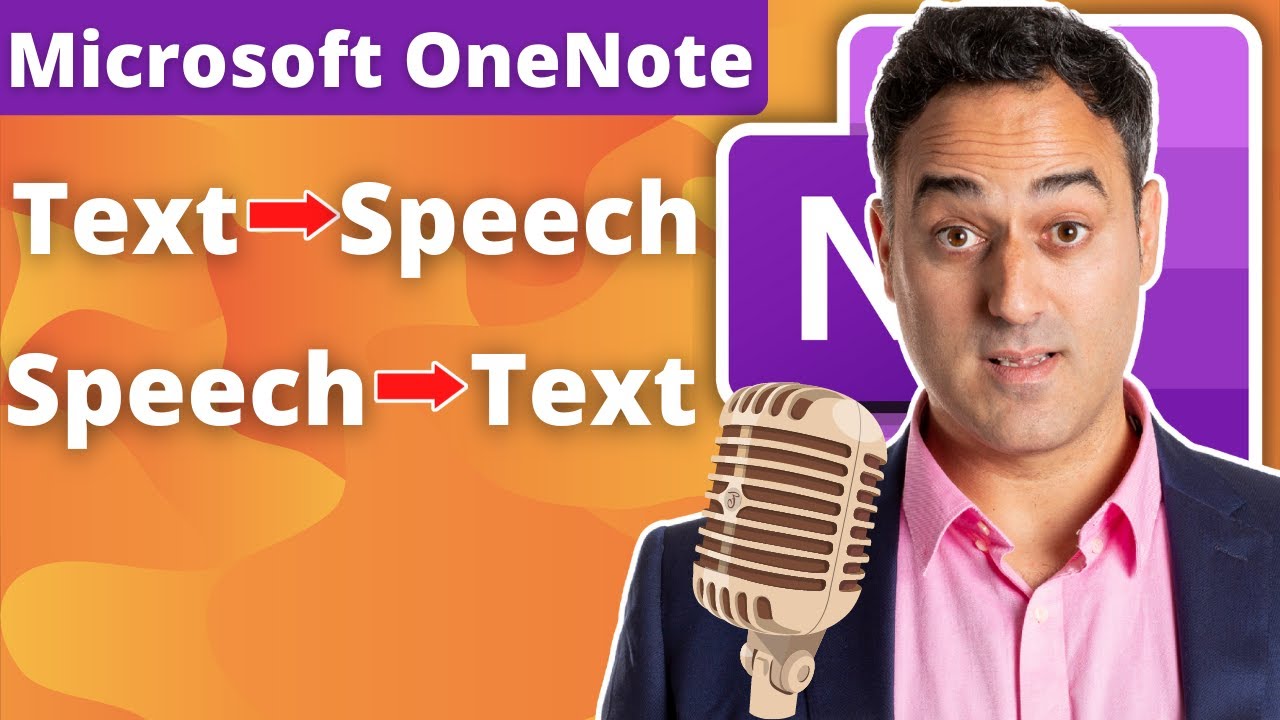
Text to Speech and Speech to Text Note Taking in Microsoft OneNote 2022
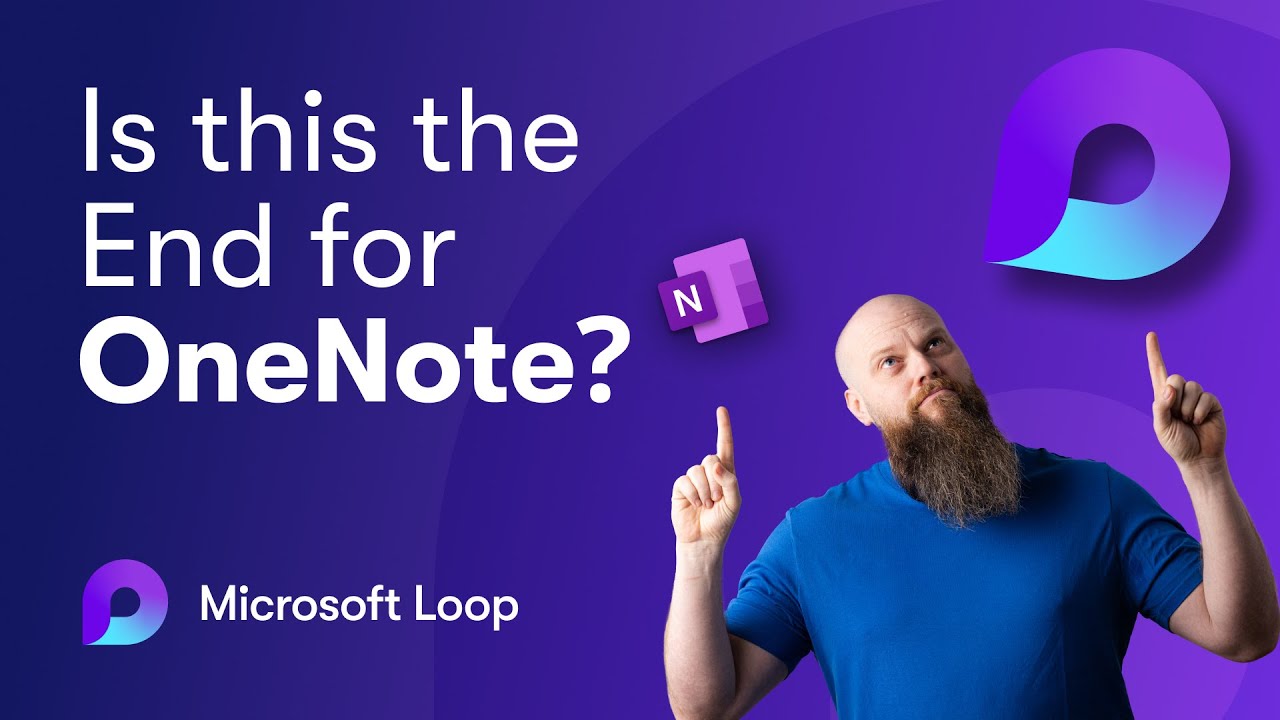
Is Microsoft Loop the End of OneNote?

TOP 10 Microsoft Loop Features YOU Didn't Know You NEEDED - [2024]

How To ACTUALLY Take A+ Notes on Laptop (99% Do It WRONG ❌)

How to Use OneNote Effectively (Stay organized with little effort!)

Ipad pour Architecte?
5.0 / 5 (0 votes)
