Cara membuat Content dengan mudah
Summary
TLDRIn this tutorial, viewers learn how to easily create Instagram content using Canva and PowerPoint without the need for complex software. The speaker explains how to navigate Canva, find free templates, customize designs, and download them for use. Emphasis is placed on user-friendly features that allow for easy image uploads, text changes, and color adjustments. Additionally, PowerPoint is introduced as an alternative tool for utilizing pre-made templates and editing them to create visually appealing posts. The tutorial encourages users to explore both platforms for effective content creation.
Takeaways
- 😀 Canva is a user-friendly, web-based tool ideal for creating Instagram content without needing advanced software.
- 🎨 The platform offers both free and premium templates, with many free options available for users.
- 🔍 Users can search for specific templates tailored for Instagram posts or ads, making the design process easier.
- 📸 Customization is straightforward; users can upload their own images and edit text directly within the templates.
- 🎉 Canva provides a variety of design elements and fonts, enhancing the creative possibilities for users.
- 💡 Using color schemes thoughtfully can improve the aesthetic appeal of content; resources like icolorpalette.com can help.
- 🖥️ PowerPoint can also be used for content creation, offering another simple alternative for designing posts.
- 🆓 Many online resources provide free templates for PowerPoint, allowing users to start with a pre-made design.
- 🌈 Understanding color psychology can guide the selection of colors that attract attention, especially in food-related content.
- ⬇️ Final designs can be easily downloaded from both Canva and PowerPoint in formats like PNG or JPG for posting on social media.
Q & A
What is the main focus of the video?
-The video focuses on how to create Instagram content easily using tools like Canva and PowerPoint.
Do you need advanced software to create Instagram content?
-No, the video emphasizes that you can create content without needing advanced software like Corel Draw or Adobe Illustrator.
What is Canva, and how can it be used for Instagram content?
-Canva is a web-based design tool that provides templates for various types of content, including Instagram posts, which can be customized easily.
What types of templates can be found on Canva?
-Canva offers a wide range of templates, including those for posters and Instagram posts, which can be filtered to show free options.
How can you customize a template in Canva?
-You can customize a template by changing images, editing text, adjusting colors, and using various design elements available in Canva.
What features does Canva provide to enhance designs?
-Canva provides a variety of design elements, color options, and fonts that can be used to personalize and enhance your content.
What is a key benefit of using PowerPoint for content creation?
-PowerPoint allows users to easily find and customize templates, making it convenient for those who prefer a familiar platform.
How can users find suitable templates for PowerPoint?
-Users can search the internet for free or paid templates that can be imported and customized in PowerPoint.
What should you consider when choosing colors for your designs?
-It is recommended to use color matching tools like icolorHarm to select appealing color combinations that align with branding.
What formats can designs be exported in from Canva and PowerPoint?
-Designs can be exported in formats such as PNG or JPG, making them suitable for uploading to Instagram.
Outlines

Dieser Bereich ist nur für Premium-Benutzer verfügbar. Bitte führen Sie ein Upgrade durch, um auf diesen Abschnitt zuzugreifen.
Upgrade durchführenMindmap

Dieser Bereich ist nur für Premium-Benutzer verfügbar. Bitte führen Sie ein Upgrade durch, um auf diesen Abschnitt zuzugreifen.
Upgrade durchführenKeywords

Dieser Bereich ist nur für Premium-Benutzer verfügbar. Bitte führen Sie ein Upgrade durch, um auf diesen Abschnitt zuzugreifen.
Upgrade durchführenHighlights

Dieser Bereich ist nur für Premium-Benutzer verfügbar. Bitte führen Sie ein Upgrade durch, um auf diesen Abschnitt zuzugreifen.
Upgrade durchführenTranscripts

Dieser Bereich ist nur für Premium-Benutzer verfügbar. Bitte führen Sie ein Upgrade durch, um auf diesen Abschnitt zuzugreifen.
Upgrade durchführenWeitere ähnliche Videos ansehen

GAMPANG!! MEMBUAT FILTER INSTAGRAM BINGKAI FRAME ACARA DIES NATALIS | SPAK ART + CANVA

CARA CEPAT BIKIN PRESENTASI/PPT DI CANVA | Kelas Tutorial: Cara Mudah Bikin PPT Lewat Canva

Create High Quality Animated History Videos With FREE AI Tools

LEGALLY Make $25,000 a Month with FREE Video Reuploads! (Make Money Online)
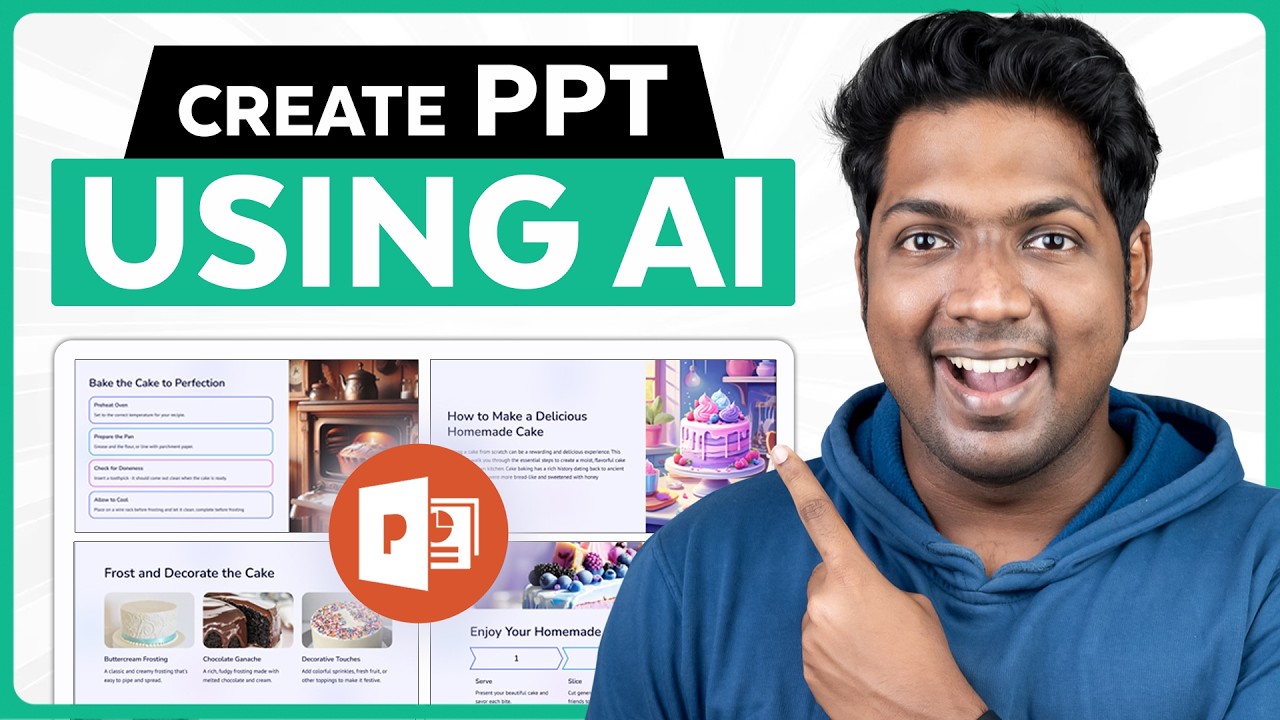
The Best AI Tool for Creating Stunning Presentations 🤯 | Make PPT in just 2 minutes
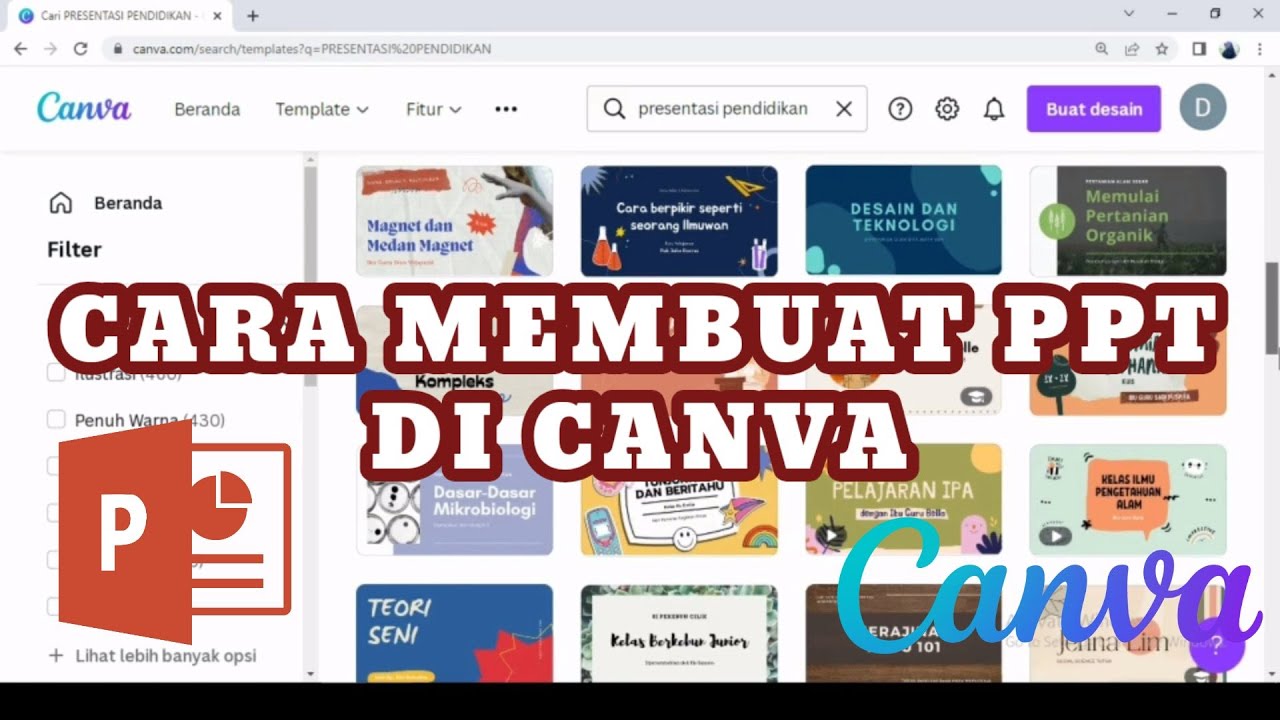
MEMBUAT POWERPOINT PPT DI CANVA II MEMBUAT PRESENTASI DI CANVA II CARA MEMBUAT PPT II DIAHS UTAMI
5.0 / 5 (0 votes)
