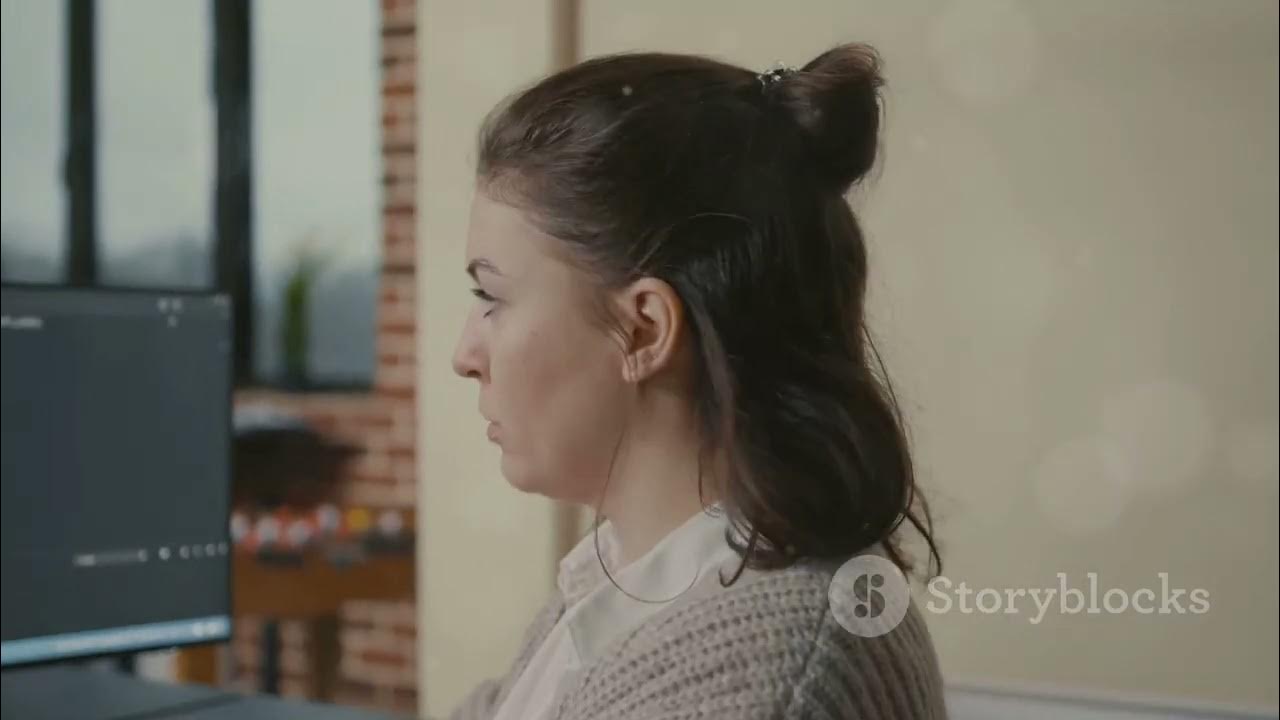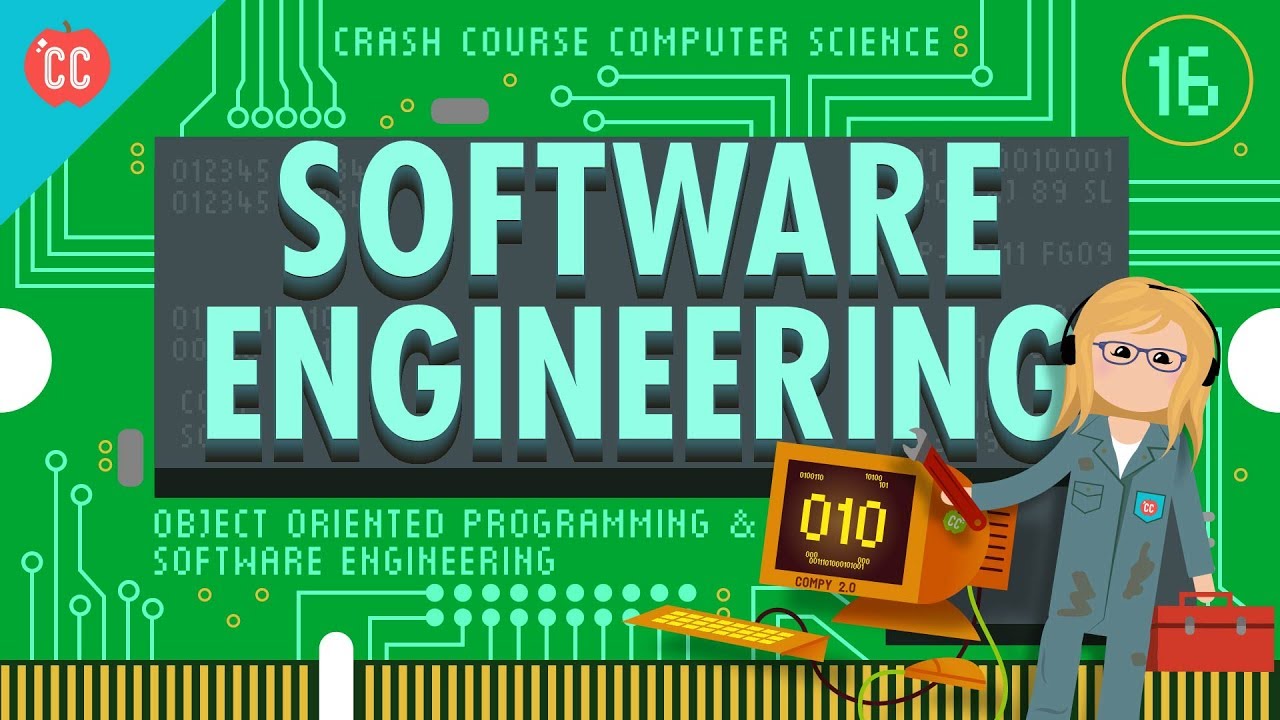A level Computer Science (9618)P1||Ch#5 System Software||@wbaatz
Summary
TLDRThis educational video provides an in-depth exploration of programming languages, particularly Java, and the role of Integrated Development Environments (IDEs) in software development. It discusses how programming languages are executed, highlighting the unique hybrid model of Java. The video outlines the features of IDEs, including context-sensitive prompts, dynamic syntax checking, code highlighting, and debugging tools. By emphasizing the advantages of using IDEs over basic text editors, the video equips viewers with essential knowledge to enhance their programming efficiency and debugging capabilities, preparing them for more advanced topics in future chapters.
Takeaways
- 😀 Programming languages can be categorized based on their execution methods: compilers translate code before execution, while interpreters translate code line-by-line during execution.
- 😀 Some languages, like Java, utilize both compilation and interpretation, first compiling to bytecode and then running on the Java Virtual Machine.
- 😀 An Integrated Development Environment (IDE) is a powerful tool that provides a user-friendly interface for writing and managing code.
- 😀 Popular IDEs include Visual Studio, Eclipse, IntelliJ IDEA, and PyCharm, each designed to support different programming languages and development tasks.
- 😀 IDEs offer context-sensitive prompts and auto-completion features, aiding programmers by suggesting methods and variables as they code.
- 😀 Dynamic syntax checking in IDEs allows for real-time identification of errors, improving coding efficiency and accuracy.
- 😀 Color coding in IDEs enhances readability by differentiating between keywords, variables, and other elements of the code.
- 😀 Proper indentation in code is crucial for maintaining structure and readability, especially in complex programs.
- 😀 IDEs allow programmers to collapse and expand code blocks, facilitating navigation in large projects by hiding unnecessary details.
- 😀 Debugging features in IDEs enable programmers to step through code line-by-line, set breakpoints, and inspect variable values to identify logical errors.
Q & A
What are the two main types of programming language execution methods?
-Programming languages can primarily be executed through two methods: compilation, where the code is translated into machine code before execution, and interpretation, where the code is executed line-by-line.
What is a notable feature of Java in terms of execution?
-Java is notable for using both a compiler and an interpreter, allowing it to be both compiled into bytecode and then interpreted by the Java Virtual Machine (JVM).
What does IDE stand for, and what is its purpose?
-IDE stands for Integrated Development Environment. Its purpose is to provide a comprehensive set of tools for software development, including code writing, testing, and debugging.
Can you name some popular IDEs mentioned in the transcript?
-Some popular IDEs mentioned include Visual Studio, Eclipse, IntelliJ IDEA, and PyCharm.
How does an IDE improve code writing compared to a simple text editor?
-An IDE improves code writing by providing features like context-sensitive prompts, dynamic syntax checking, color coding for readability, and debugging tools, which are not available in simple text editors.
What is context-sensitive prompting in an IDE?
-Context-sensitive prompting in an IDE provides suggestions and completions for code as the programmer types, helping to reduce errors and speed up the coding process.
What does dynamic syntax checking do in an IDE?
-Dynamic syntax checking detects syntax errors in real-time as the programmer types, alerting them to mistakes before the code is run.
What is the importance of pretty printing in an IDE?
-Pretty printing in an IDE enhances code readability by using color coding for keywords and structures, making it easier for programmers to understand and debug their code.
What functionality does the expand/collapse code blocks feature provide?
-The expand/collapse code blocks feature allows programmers to manage large sections of code by collapsing them into a single line, making it easier to navigate and focus on specific parts of the code.
How does debugging work in an IDE?
-Debugging in an IDE allows programmers to step through code line-by-line, set breakpoints to pause execution, and view variable contents at various points, which helps identify and fix logical and syntax errors.
Outlines

Dieser Bereich ist nur für Premium-Benutzer verfügbar. Bitte führen Sie ein Upgrade durch, um auf diesen Abschnitt zuzugreifen.
Upgrade durchführenMindmap

Dieser Bereich ist nur für Premium-Benutzer verfügbar. Bitte führen Sie ein Upgrade durch, um auf diesen Abschnitt zuzugreifen.
Upgrade durchführenKeywords

Dieser Bereich ist nur für Premium-Benutzer verfügbar. Bitte führen Sie ein Upgrade durch, um auf diesen Abschnitt zuzugreifen.
Upgrade durchführenHighlights

Dieser Bereich ist nur für Premium-Benutzer verfügbar. Bitte führen Sie ein Upgrade durch, um auf diesen Abschnitt zuzugreifen.
Upgrade durchführenTranscripts

Dieser Bereich ist nur für Premium-Benutzer verfügbar. Bitte führen Sie ein Upgrade durch, um auf diesen Abschnitt zuzugreifen.
Upgrade durchführenWeitere ähnliche Videos ansehen
5.0 / 5 (0 votes)