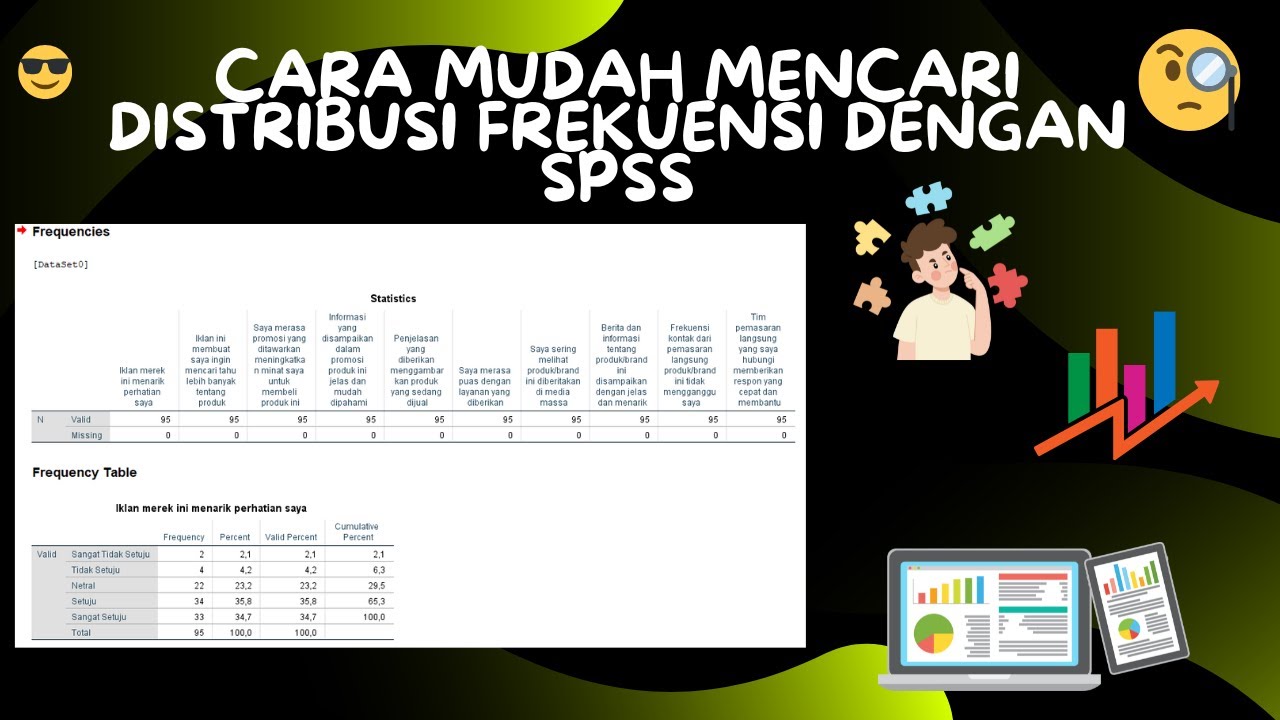Tabulasi data penelitian kuantitatif Skala Guttman di EXCEL
Summary
TLDRIn this video, Muhammad teaches viewers how to tabulate research data using the Goodman scale, highlighting its differences from the Likert scale. He explains that the Goodman scale offers binary responses, such as 'agree' or 'disagree,' allowing for straightforward data analysis. Through practical examples, he demonstrates how to assign scores to responses, illustrating the process of data entry and tabulation. The video emphasizes the importance of clear response formats in research and encourages viewers to practice using the Goodman scale for effective data analysis.
Takeaways
- 😀 The Goodman scale is used for tabulating research data and focuses on binary responses (yes/no, agree/disagree).
- 😀 Unlike the Likert scale, which offers a range of responses, the Goodman scale provides clear-cut answers.
- 😀 The speaker demonstrates how to create a tabulation table for organizing responses from a sample of respondents.
- 😀 Respondent answers are assigned scores: 1 for agreement and 0 for disagreement.
- 😀 Clear and direct questions are crucial for obtaining meaningful responses from participants.
- 😀 The video includes a practical example of tabulating data manually, emphasizing step-by-step scoring.
- 😀 It's essential to differentiate between the Goodman and Likert scales for accurate data analysis.
- 😀 The speaker encourages viewers to practice the tabulation method demonstrated in the video.
- 😀 The importance of organizing data systematically to facilitate analysis and interpretation is highlighted.
- 😀 The session concludes with a reminder of the total scores from the tabulation, ensuring completeness in data collection.
Q & A
What is the main focus of the video?
-The video focuses on how to tabulate research data using the Goodman scale, contrasting it with the previously discussed Likert scale.
How many respondents are used in the example provided?
-The example uses a total of 80 respondents.
What are the scoring options in the Goodman scale?
-In the Goodman scale, responses are scored as either 1 for 'agree' or 0 for 'disagree.'
What type of questions does the Goodman scale use?
-The Goodman scale utilizes binary questions that require clear, definitive answers, such as yes/no or true/false.
What example question does Muhammad provide in the video?
-One example question is: 'What do you think if Mr. Manggis becomes the leader of this company?'
How does Muhammad illustrate the data entry process?
-He demonstrates entering responses into a tabulation table, assigning scores based on whether respondents agree or disagree with each statement.
What is one key difference between the Goodman and Likert scales?
-The Goodman scale requires binary responses, while the Likert scale allows for a range of responses reflecting degrees of agreement.
What does Muhammad encourage viewers to do?
-He encourages viewers to practice tabulating data using the Goodman scale and to understand the distinctions between this scale and the Likert scale.
What is the significance of the total scores mentioned at the end of the video?
-The total scores represent the cumulative responses of all participants, indicating overall trends in the data collected.
What is the format of the tabulation table used in the video?
-The tabulation table is structured horizontally with questions listed along the top and respondent scores entered below each question.
Outlines

Dieser Bereich ist nur für Premium-Benutzer verfügbar. Bitte führen Sie ein Upgrade durch, um auf diesen Abschnitt zuzugreifen.
Upgrade durchführenMindmap

Dieser Bereich ist nur für Premium-Benutzer verfügbar. Bitte führen Sie ein Upgrade durch, um auf diesen Abschnitt zuzugreifen.
Upgrade durchführenKeywords

Dieser Bereich ist nur für Premium-Benutzer verfügbar. Bitte führen Sie ein Upgrade durch, um auf diesen Abschnitt zuzugreifen.
Upgrade durchführenHighlights

Dieser Bereich ist nur für Premium-Benutzer verfügbar. Bitte führen Sie ein Upgrade durch, um auf diesen Abschnitt zuzugreifen.
Upgrade durchführenTranscripts

Dieser Bereich ist nur für Premium-Benutzer verfügbar. Bitte führen Sie ein Upgrade durch, um auf diesen Abschnitt zuzugreifen.
Upgrade durchführenWeitere ähnliche Videos ansehen
5.0 / 5 (0 votes)