How BARCODES Work
Summary
TLDRThis lesson on barcodes explains their integral role in product identification across retail environments. It details how barcodes are scanned using lasers that interpret reflective light patterns into binary code. The structure of barcodes includes sections for product type, manufacturer identification, and specific product codes, alongside error-checking mechanisms. The first digit denotes the barcode type, while the last number serves as a modulo check character to verify correct scanning. Overall, the lesson demystifies the functionality of barcodes, highlighting their importance in inventory management and consumer transactions.
Takeaways
- 😀 Barcodes are found on almost all products in stores and facilitate product identification.
- 🔍 A barcode is scanned using a laser that reads 95 columns, determining light reflection to convert data into binary form.
- 1️⃣ Columns reflecting little light are interpreted as '1s,' while those reflecting a lot of light are interpreted as '0s.'
- 📊 The binary code generated is divided into 15 sections, with 12 sections for product information and 3 for guard patterns.
- 🔒 The guard patterns help identify where the barcode begins and ends, as well as the grouping of numbers.
- 🔄 The left and right sides of a barcode are read differently, with left-side codes having an odd number of '1s' and right-side codes having an even number.
- 🏷️ The first digit outside the barcode indicates the type of product (e.g., '0' for standard items, '2' for weight items).
- 🏭 The next five digits identify the manufacturer, while the following five represent the product code.
- ✔️ The last digit is a modulo check character, which acts as an error-checking mechanism.
- ➕ To calculate the modulo check character, the computer sums odd and even positioned digits, multiplies the odd sum by 3, and confirms the total against the next highest multiple of 10.
Q & A
What is the primary function of a barcode?
-The primary function of a barcode is to provide a machine-readable representation of product information, which can be scanned by a computer to identify the item.
How do laser scanners read barcodes?
-Laser scanners read barcodes by shining a laser across the barcode and measuring the light reflected from each of the 95 columns. This reflection determines whether each column is interpreted as a '1' or '0'.
What does it mean when a column reflects little light in a barcode?
-When a column reflects little light, it is considered a '1' in the binary code of the barcode.
How are the binary digits in a barcode organized?
-The binary digits are grouped into 15 sections: 12 sections represent the numeric information, while 3 sections serve as guard bars to indicate the start and end of the barcode.
Why are there different codes for the left and right sides of a barcode?
-The left and right sides of a barcode use different codes to ensure that the computer can correctly interpret the barcode regardless of whether it is scanned upside down or from left to right.
What is the significance of the first number in a barcode?
-The first number indicates the type of barcode, such as '0' for standard products, '2' for weight items, '3' for pharmacy items, and '5' for coupons.
How is the manufacturer's information encoded in a barcode?
-The manufacturer's information is encoded in the next five digits of the barcode after the first number, identifying who produced the product.
What does the product code represent in a barcode?
-The product code, represented by the next five digits, specifies the unique identifier for the particular item, such as a specific type of soup.
What is the purpose of the modulo check character in a barcode?
-The modulo check character serves as a form of error checking to ensure that the barcode has been read and processed correctly by the computer.
How is the modulo check character calculated?
-To calculate the modulo check character, the computer adds the digits in the odd-numbered positions, multiplies this sum by 3, adds it to the sum of the even-numbered digits, and then subtracts this total from the next highest multiple of 10.
Outlines

Dieser Bereich ist nur für Premium-Benutzer verfügbar. Bitte führen Sie ein Upgrade durch, um auf diesen Abschnitt zuzugreifen.
Upgrade durchführenMindmap

Dieser Bereich ist nur für Premium-Benutzer verfügbar. Bitte führen Sie ein Upgrade durch, um auf diesen Abschnitt zuzugreifen.
Upgrade durchführenKeywords

Dieser Bereich ist nur für Premium-Benutzer verfügbar. Bitte führen Sie ein Upgrade durch, um auf diesen Abschnitt zuzugreifen.
Upgrade durchführenHighlights

Dieser Bereich ist nur für Premium-Benutzer verfügbar. Bitte führen Sie ein Upgrade durch, um auf diesen Abschnitt zuzugreifen.
Upgrade durchführenTranscripts

Dieser Bereich ist nur für Premium-Benutzer verfügbar. Bitte führen Sie ein Upgrade durch, um auf diesen Abschnitt zuzugreifen.
Upgrade durchführenWeitere ähnliche Videos ansehen
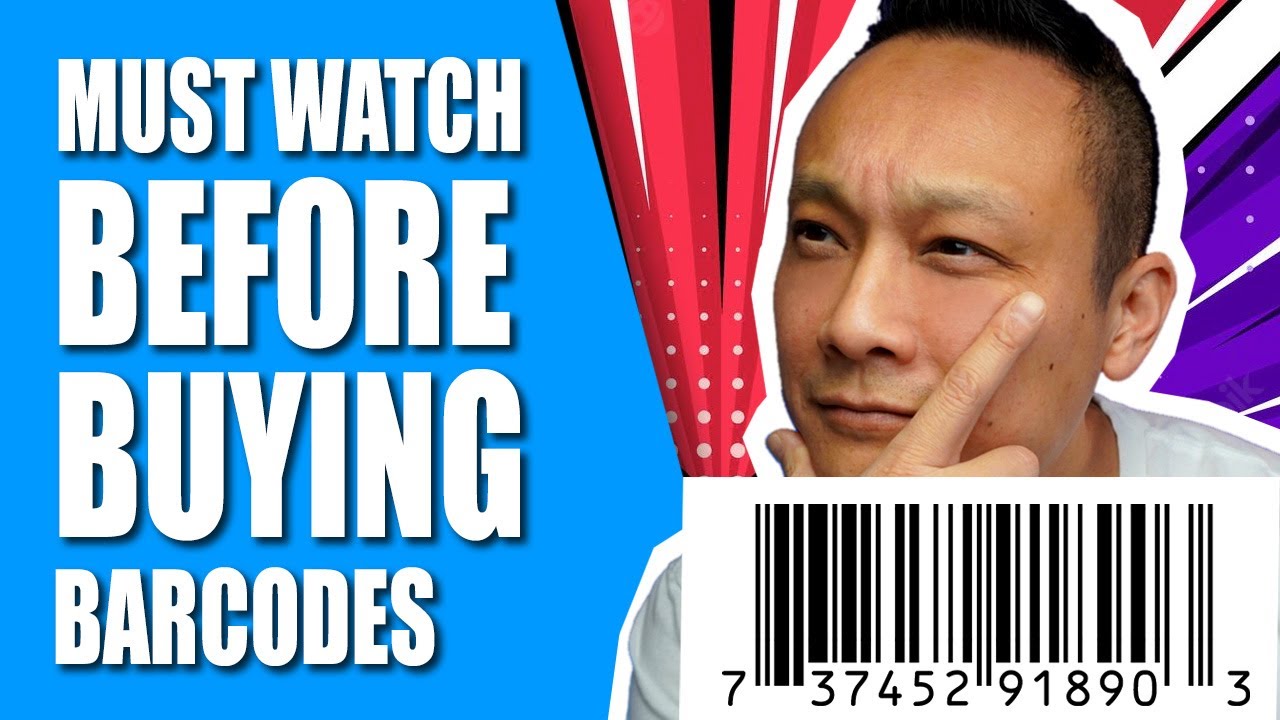
Amazon Barcodes EXPLAINED GS1 vs UPC vs FNSKU How Many Barcodes to Buy & Which Barcode is Best

TUDO O QUE VOCÊ PRECISA SABER SOBRE GTIN EAN

How Do Barcodes Work? Learn About UPCs, SKUs, Inventory Management, POS Systems, and More

Print, Edit & Customize Amazon FNSKU Barcode Labels for FREE

Cara Membuat Barcode dan QR Code | Generator Online
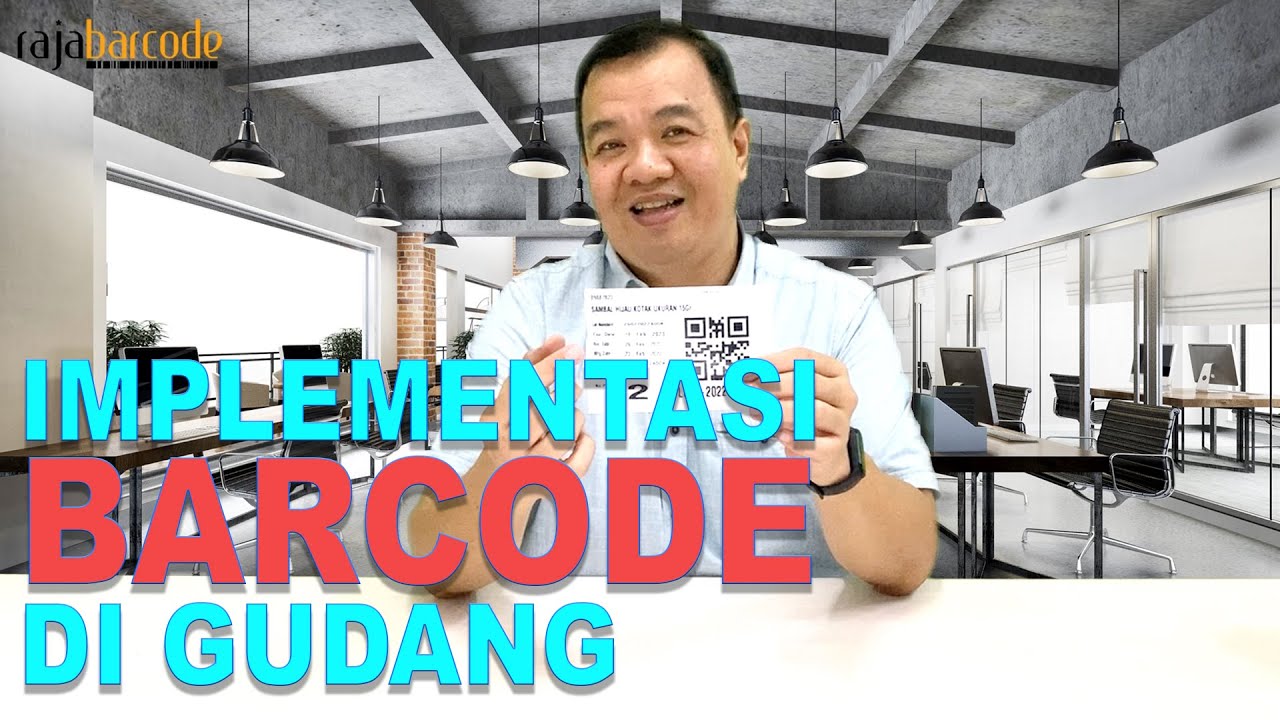
Penggunaan BARCODE di Gudang
5.0 / 5 (0 votes)
