Using Your Computer With Your Keyboard | Worship Keyboard Workshop
Summary
TLDRThe video discusses integrating computer software and hardware for musicians, focusing on connecting keyboards to laptops using USB-to-MIDI cables. It highlights popular programs like Reason for PCs and Logic for Macs, along with sound libraries like Omnisphere. Notable contributors, such as Ian McIntosh and Abel Mendoza, provide presets to streamline sound production for users lacking the time or expertise to create their own. This setup allows musicians to control both laptop sounds and keyboard performance, facilitating a more efficient and professional music production experience.
Takeaways
- 🎹 Many musicians use computers to enhance their performances with various software options available for both Mac and PC.
- 💻 Popular software for PC users includes Reason, while Logic Pro is favored by Mac users.
- 🔌 To connect a keyboard to a computer, a basic USB cable that converts to a MIDI connection is needed.
- 🎶 Ian McIntosh, a musician from Jesus Culture, offers presets for Reason, simplifying sound integration for PC users.
- ✨ Omnisphere is a highly regarded software for creating rich soundscapes, particularly known for its excellent pads.
- 🎵 Peter James from Hillsong has created useful presets for Omnisphere that can be easily incorporated into performances.
- 💡 For Mac users, Abel Mendoza provides affordable presets for MainStage, allowing quick access to professional sounds.
- 🛍️ Purchasing presets can save musicians time and effort, providing them with ready-to-use sounds for live performances.
- ⚙️ Musicians often wonder about the necessity of specific equipment, like Order or Motif keyboards, for effective setups.
- 🎤 Integrating technology into music production allows for a more dynamic and engaging live performance experience.
Q & A
What types of computers are commonly used for music production according to the speaker?
-The speaker mentions that most people use PCs for music production, although some also use Macs.
Which software programs are recommended for music production?
-The speaker recommends Reason and Logic for PC users, while mentioning Omnisphere for those who want sound pads.
Who is Ian McIntosh and what contributions has he made?
-Ian McIntosh is a keyboard player for Jesus Culture who created presets for Reason and PC users to enhance their music production experience.
How does a USB cable relate to MIDI in music production?
-A USB cable can convert to a MIDI cable, allowing users to connect their keyboards to computers for playing sounds.
What is the significance of presets in music production?
-Presets save time for musicians who may not have the skills to manipulate sounds effectively, providing ready-made options for various software.
Who is Peter James and what does he offer for music producers?
-Peter James is associated with Hillsong and offers sound pads through Omnisphere, which are popular among music producers.
What is Abel Mendoza known for in the context of music production?
-Abel Mendoza creates setups for MainStage that allow Mac users to produce music without needing additional software like Omnisphere.
How much do Abel Mendoza's presets typically cost?
-Abel Mendoza's presets are mentioned to be around 25 dollars, making them an affordable option for users.
What challenge do many musicians face regarding sound manipulation?
-Many musicians either lack the time or knowledge to manipulate their keyboards to achieve the desired sounds, prompting the use of presets.
What is the speaker preparing to explain next in the transcript?
-The speaker is about to explain their personal setup for music production and the requirements for it.
Outlines

Dieser Bereich ist nur für Premium-Benutzer verfügbar. Bitte führen Sie ein Upgrade durch, um auf diesen Abschnitt zuzugreifen.
Upgrade durchführenMindmap

Dieser Bereich ist nur für Premium-Benutzer verfügbar. Bitte führen Sie ein Upgrade durch, um auf diesen Abschnitt zuzugreifen.
Upgrade durchführenKeywords

Dieser Bereich ist nur für Premium-Benutzer verfügbar. Bitte führen Sie ein Upgrade durch, um auf diesen Abschnitt zuzugreifen.
Upgrade durchführenHighlights

Dieser Bereich ist nur für Premium-Benutzer verfügbar. Bitte führen Sie ein Upgrade durch, um auf diesen Abschnitt zuzugreifen.
Upgrade durchführenTranscripts

Dieser Bereich ist nur für Premium-Benutzer verfügbar. Bitte führen Sie ein Upgrade durch, um auf diesen Abschnitt zuzugreifen.
Upgrade durchführenWeitere ähnliche Videos ansehen

Raspberry Pi as a USB MIDI Host
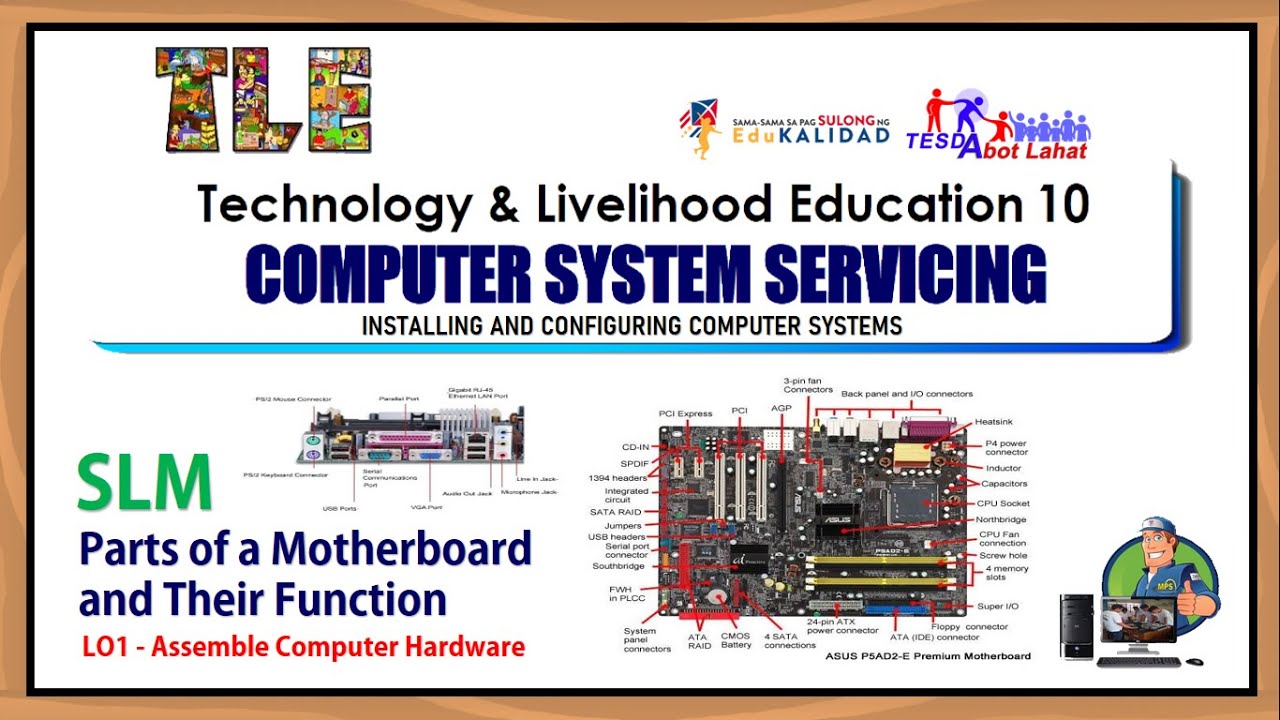
Parts of a Motherboard and Their Function - Part 2 Back Panel Connectors & Ports

Cara Merakit Komputer Dari Awal Sampai Akhir Menggunakan Cisco IT Essentials Virtual Desktop

How to Transfer Data between Mobile & Computer Wirelessly without any Software on PC | Android 🛜 PC

Jaringan Komputer Paling Sederhana | Tutorial Belajar Online Lengkap CISCO CCNA 200-301 Part 2
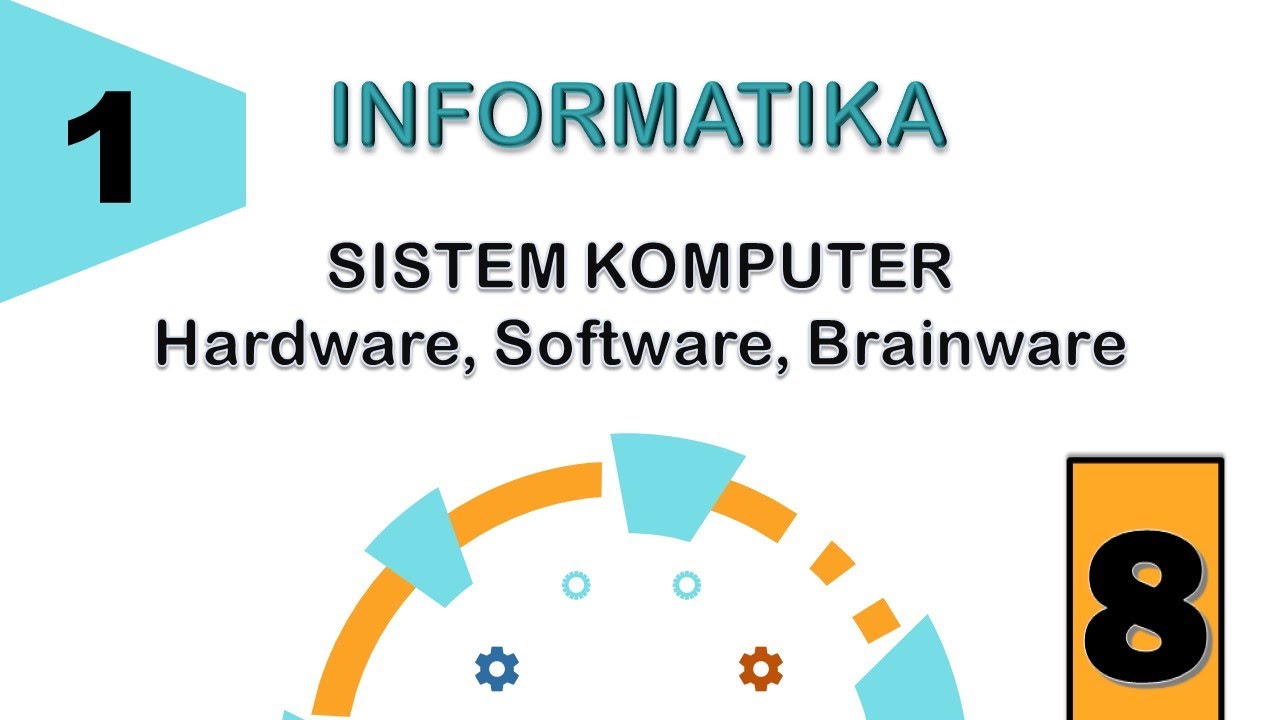
INFORMATIKA KELAS 8 - SISTEM KOMPUTER
5.0 / 5 (0 votes)
