I tried to build a ML Text to Image App with Stable Diffusion in 15 Minutes
Summary
TLDRIn this exciting episode of 'Code That,' the host embarks on a challenge to create a text-to-image generation app using the Stable Diffusion model and Tkinter within a 15-minute time limit. With a focus on coding without pre-existing references, viewers witness the rapid development of a functional application that generates images based on user prompts. The host navigates obstacles, including GPU memory issues and code errors, showcasing the capabilities of deep learning models. By the end, the app successfully produces stunning visuals, illustrating the power of open-source technology in creative projects.
Takeaways
- 🎨 Learn how to create a text-to-image generation app using Stable Diffusion and Tkinter.
- ⏰ The coding challenge has a strict 15-minute time limit to enhance the excitement.
- 💻 Important dependencies include Tkinter, Pillow, PyTorch, and Hugging Face's APIs.
- 🔑 An authentication token from Hugging Face is required to access the Stable Diffusion model.
- 🖼️ The app allows users to input prompts and generates corresponding images using machine learning.
- ⚙️ The user interface includes a text box for input and a button to trigger image generation.
- 📊 The Stable Diffusion model uses a guidance scale to determine how closely the generated image follows the prompt.
- 🚀 Users can explore various prompts, showcasing the model's versatility and capabilities.
- 🖥️ Generated images can be saved for sharing and further use.
- 🌟 The project emphasizes open-source technology, allowing users to experiment with cutting-edge deep learning models.
Q & A
What is the main goal of the video episode?
-The main goal is to build a text-to-image generation app using the Stable Diffusion model and Tkinter within a 15-minute time limit.
What programming language is primarily used in the video?
-The programming language used is Python, as evidenced by the import statements and coding syntax.
What are the key libraries imported for building the application?
-The key libraries imported include Tkinter (and CustomTkinter), Pillow, PyTorch, and the Diffusers library from Hugging Face.
How does the app handle user input for image generation?
-The app provides a text entry field where users can type in prompts, which are then used to generate images.
What is the significance of the 'or token' in the code?
-The 'or token' is necessary for authenticating access to the Stable Diffusion model hosted on Hugging Face, allowing the app to use their pre-trained models.
What is the function of the 'AutoCast' feature in the script?
-The 'AutoCast' feature is used to manage the precision of the computations, which helps optimize performance, especially on GPUs.
What happens if the time limit is exceeded during coding?
-If the coder fails to complete the task within the 15-minute limit, they incur a penalty of a $50 Amazon gift card given to viewers.
How does the app save the generated images?
-The app saves generated images using the method 'image.save', allowing users to store and share their artwork.
What troubleshooting step is suggested when running into memory issues?
-The script suggests adjusting the model's revision to ensure compatibility with the available GPU memory.
What is the overall sentiment towards the Stable Diffusion model expressed in the video?
-The overall sentiment is positive, highlighting Stable Diffusion as an amazing and accessible tool for generating high-quality images, free to use as an open-source alternative to other models.
Outlines

Dieser Bereich ist nur für Premium-Benutzer verfügbar. Bitte führen Sie ein Upgrade durch, um auf diesen Abschnitt zuzugreifen.
Upgrade durchführenMindmap

Dieser Bereich ist nur für Premium-Benutzer verfügbar. Bitte führen Sie ein Upgrade durch, um auf diesen Abschnitt zuzugreifen.
Upgrade durchführenKeywords

Dieser Bereich ist nur für Premium-Benutzer verfügbar. Bitte führen Sie ein Upgrade durch, um auf diesen Abschnitt zuzugreifen.
Upgrade durchführenHighlights

Dieser Bereich ist nur für Premium-Benutzer verfügbar. Bitte führen Sie ein Upgrade durch, um auf diesen Abschnitt zuzugreifen.
Upgrade durchführenTranscripts

Dieser Bereich ist nur für Premium-Benutzer verfügbar. Bitte führen Sie ein Upgrade durch, um auf diesen Abschnitt zuzugreifen.
Upgrade durchführenWeitere ähnliche Videos ansehen
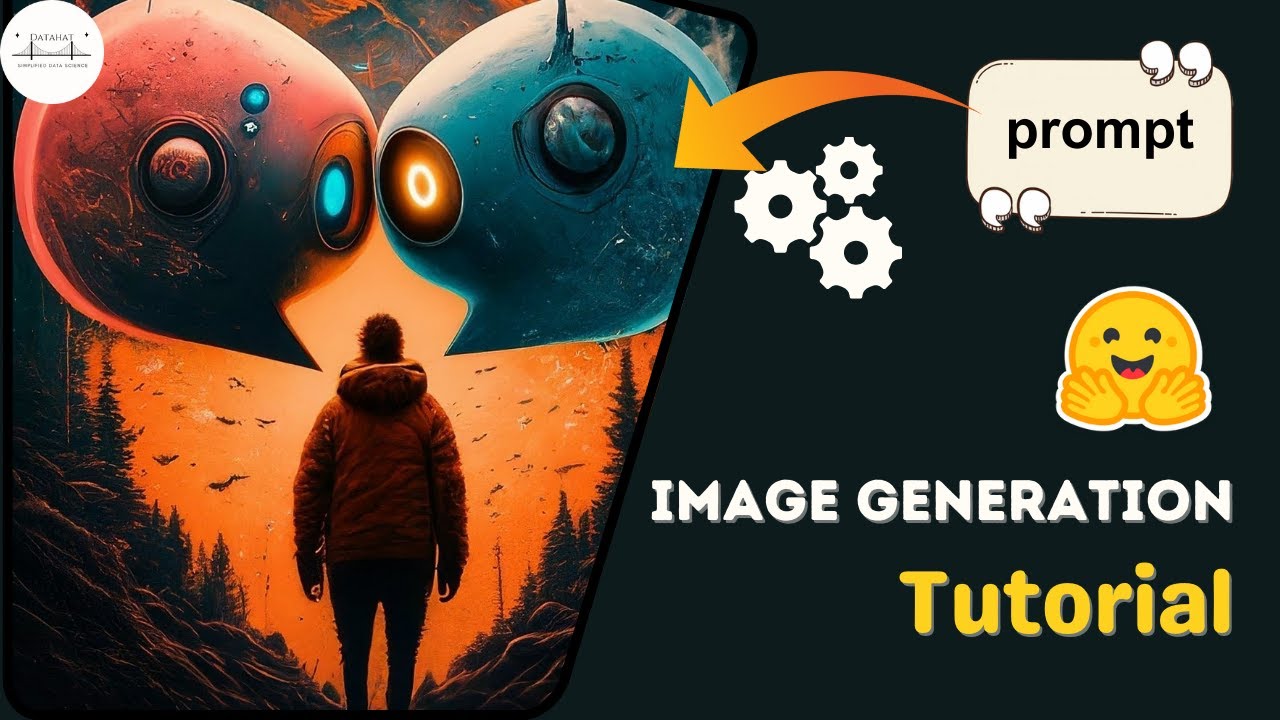
Text to Image generation using Stable Diffusion || HuggingFace Tutorial Diffusers Library

【速報】無料・最強画像生成AI「Stable Diffusion3.0」を徹底レビューしていきます!DALL-E3・Midjourney V6越えは確定!?

Stable Diffusion 3 Announced! How can you get it?

Install Stable Diffusion 3.5 Large Turbo Locally in ComfyUI - Easy Tutorial

JANGAN PUSING LAGI ! BIKIN PROMPT AI OTOMATIS PAKE APLIKASI INI GRATIS ! CARA MEMBUAT PROMPT AI 2024

How Generative Text to Video Diffusion Models work in 12 minutes!
5.0 / 5 (0 votes)
