How to Create a Modern Login Window in WPF using C# | C# Tutorial
Summary
TLDRIn this video, viewers learn how to create a modern login form using WPF with Material UI. The tutorial guides users through setting up a new project in Visual Studio, installing the necessary Material Design themes, and customizing the UI with various components like buttons, text boxes, and pop-up dialogs. It also covers theme switching functionality and application exit commands. By following the step-by-step instructions, viewers will gain the skills to enhance their WPF applications with a stylish and functional design. For more resources, a project file link is provided in the description.
Takeaways
- 😀 Start by creating a new WPF project in Visual Studio, selecting C# as the language.
- 🎨 Install the Material Design themes package for a modern UI by using the NuGet Package Manager.
- 📝 Copy and paste the initial code snippets from the provided website into your app.xaml and main window.
- 🔧 Set the main window properties, including title, height, and width, to create a custom login interface.
- 🖼️ Add a material design card and configure its properties to replace the default window form.
- 📋 Create a pop-up box for theme switching and exiting the application with a material dialog host.
- 🔑 Include user input fields for username and password, styled with Material Design attributes.
- 🚀 Set up login and sign-up buttons with appropriate styles and dimensions.
- 🎨 Change the app's color scheme to blue by modifying app.xaml.
- 🔄 Implement a theme-switching toggle by handling the button click event and updating the application theme.
Q & A
What is the purpose of this video?
-The video aims to guide viewers through the process of creating a modern login form using WPF (Windows Presentation Foundation) with Material UI.
Which version of Visual Studio is recommended for this project?
-The video recommends using Visual Studio 2019 or later for this project.
What package needs to be installed to achieve a modern UI in the WPF application?
-The 'Material Design in XAML' package needs to be installed to provide a modern UI for the WPF application.
How do you set the window properties for transparency?
-To set the window properties for transparency, you need to set the Background property to 'x:Null', AllowTransparency to 'True', and Window Style to 'None'.
What is the purpose of the MaterialDialogHost in the application?
-The MaterialDialogHost is used to create a pop-up box that facilitates actions like theme switching and exiting the application.
How can you change the color scheme of the application?
-To change the color scheme, you need to open 'App.xaml' and replace the 'DeepPurple' color with 'Blue'.
What UI elements are created for user input in the login form?
-The UI elements created for user input include a text box for the username and a password box for the password.
What actions are associated with the 'Login' and 'Sign Up' buttons?
-The 'Login' button is used to initiate the login process, while the 'Sign Up' button allows users to create a new account.
How does the toggle button for theme switching work?
-The toggle button checks the current theme and switches between dark and light themes based on its state when clicked.
What additional features are implemented to enhance user experience?
-Additional features include the ability to move the window by dragging it and adding shadow effects to the Material Design Card.
Outlines

Dieser Bereich ist nur für Premium-Benutzer verfügbar. Bitte führen Sie ein Upgrade durch, um auf diesen Abschnitt zuzugreifen.
Upgrade durchführenMindmap

Dieser Bereich ist nur für Premium-Benutzer verfügbar. Bitte führen Sie ein Upgrade durch, um auf diesen Abschnitt zuzugreifen.
Upgrade durchführenKeywords

Dieser Bereich ist nur für Premium-Benutzer verfügbar. Bitte führen Sie ein Upgrade durch, um auf diesen Abschnitt zuzugreifen.
Upgrade durchführenHighlights

Dieser Bereich ist nur für Premium-Benutzer verfügbar. Bitte führen Sie ein Upgrade durch, um auf diesen Abschnitt zuzugreifen.
Upgrade durchführenTranscripts

Dieser Bereich ist nur für Premium-Benutzer verfügbar. Bitte führen Sie ein Upgrade durch, um auf diesen Abschnitt zuzugreifen.
Upgrade durchführenWeitere ähnliche Videos ansehen

Form tag in HTML in hindi | html tutorial for beginners | by Rahul Chaudhary
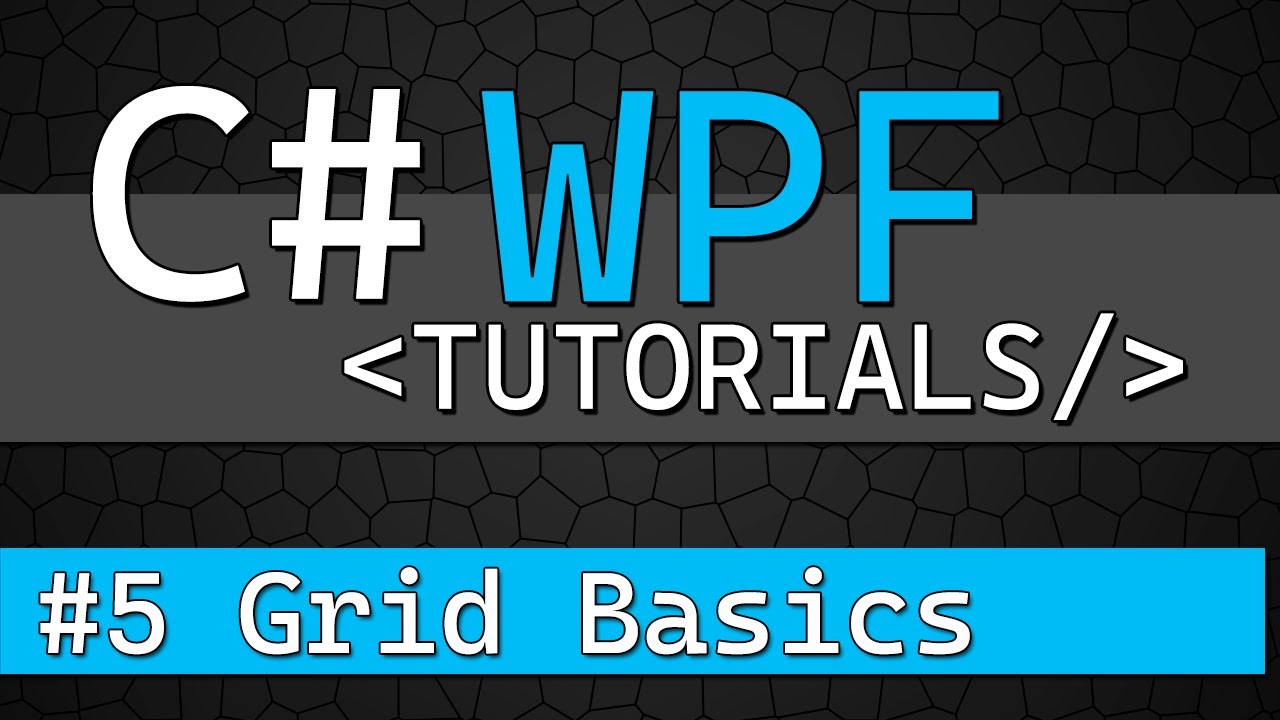
C# WPF Tutorial #5 - Grid Control for Basic Responsive Layouts

Seri 11 PWEB Login, Logout dan Auth
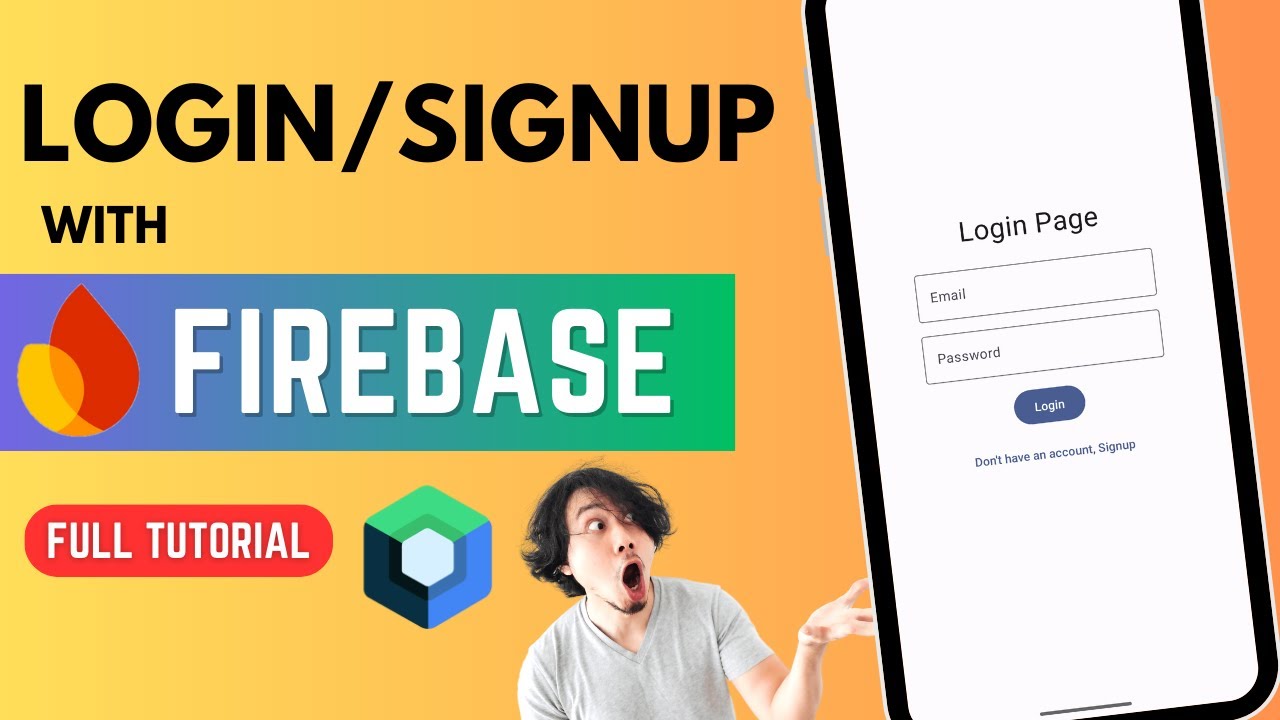
All about Firebase Authentication 🔥 | Login & Signup | Jetpack Compose
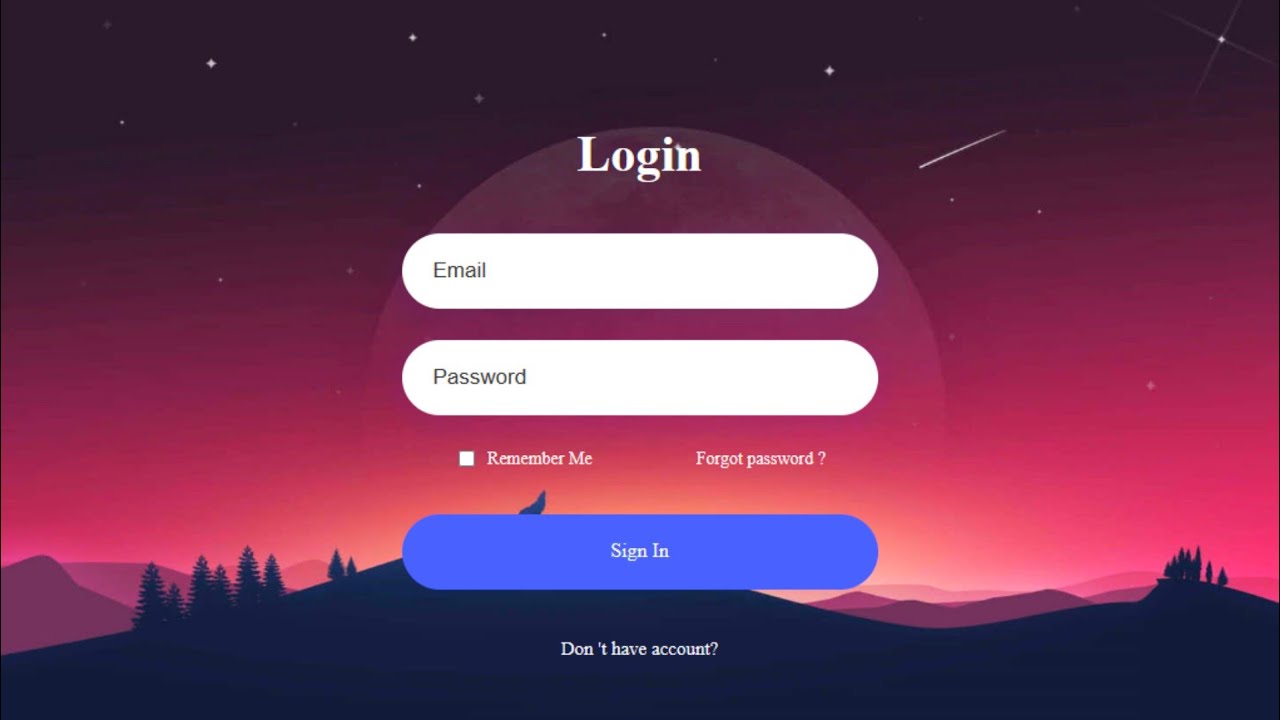
How to Create a Website Login and Register Form with HTML and CSS
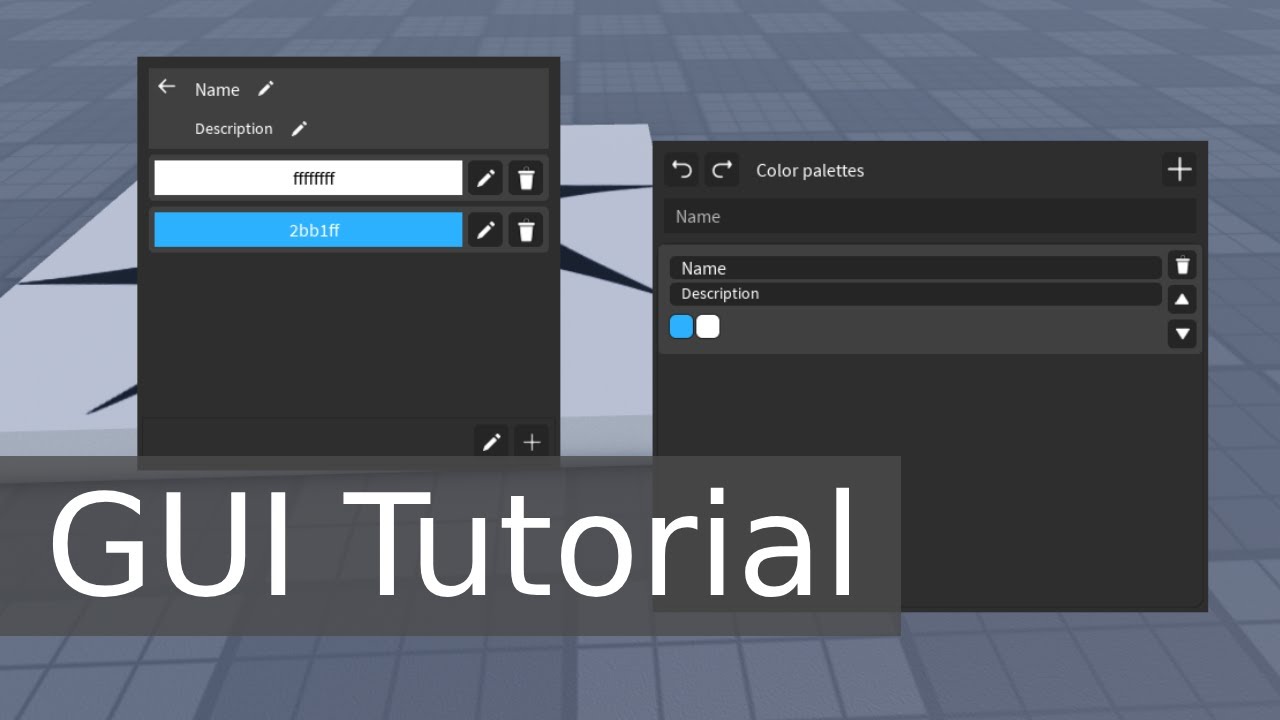
How to EASY make the COMPLEX UI | Roblox
5.0 / 5 (0 votes)
