C++ programming , while loop introduction
Summary
TLDRIn this instructional video, the focus is on teaching the concept of while loops in programming. The while loop, also known as a pre-test loop, allows a program to repeatedly execute a block of code based on user input. The video emphasizes the importance of a sentinel value, which indicates when to stop the loop. By demonstrating a practical example of prompting users to enter their age, the instructor illustrates the process of capturing input both before and during the loop. Overall, this session effectively conveys the fundamentals of while loops, encouraging interactive programming.
Takeaways
- 😀 A while loop is a programming structure that allows repeated execution of code until a specified condition is met.
- 😀 It is also known as a pre-test loop, meaning the condition is checked before the loop runs.
- 😀 The while loop is particularly useful for handling a single input, making it easier to manage user interactions.
- 😀 The first input reading, called the primary read, occurs before the loop begins to set the initial value.
- 😀 An update read happens inside the loop to allow the user to enter new values during each iteration.
- 😀 Sentinel values are special inputs that signal the program to stop, often chosen to be unlikely user inputs.
- 😀 In the example provided, entering -1 serves as the sentinel value to terminate the age input process.
- 😀 The program continuously prompts the user for their age and displays the age entered until the sentinel is used.
- 😀 Each iteration of the loop processes the new input and outputs the corresponding message.
- 😀 Understanding while loops enhances the ability to create interactive and dynamic applications in programming.
Q & A
What is the main topic of the video transcript?
-The main topic of the video transcript is teaching the concept of a 'while loop' in programming, particularly how to implement it for continuous user input until a specified condition is met.
What is a while loop also referred to as?
-A while loop is also referred to as a 'pre-test loop' because it checks the condition before executing the loop body.
What is the purpose of a sentinel value in a while loop?
-The purpose of a sentinel value is to provide a specific input that signals the program to stop executing the loop. In the transcript, negative one is suggested as a sentinel value for age input.
How many times do you need to read input for a while loop to function correctly?
-You need to read the input twice: once before entering the loop (primary read) to set the initial value and once inside the loop (update read) to allow the user to enter new values.
What happens if the input is the sentinel value during the loop?
-If the input is the sentinel value (e.g., negative one), the while loop will stop executing, and the program will terminate.
In the example given in the transcript, what is the first prompt shown to the user?
-The first prompt shown to the user is 'Enter your age', which is where the user is expected to input their age.
What is the significance of the order of reading inputs in a while loop?
-The order of reading inputs is significant because the primary read establishes the initial condition for the loop, while the update read allows for changes in the input during each iteration.
Why is it important to choose a sentinel value that is unlikely to be an actual input?
-Choosing a sentinel value that is unlikely to be an actual input helps ensure that the loop will continue to run until the user explicitly chooses to stop it, preventing accidental termination of the loop.
Can the while loop be used for multiple inputs?
-In the context of this transcript, the while loop is designed for a single input type (age), but it can be adapted for multiple inputs by using additional logic or nested loops.
What is the final output of the program once the sentinel value is entered?
-Once the sentinel value is entered, the program will stop executing and exit the loop, concluding the input process.
Outlines

Dieser Bereich ist nur für Premium-Benutzer verfügbar. Bitte führen Sie ein Upgrade durch, um auf diesen Abschnitt zuzugreifen.
Upgrade durchführenMindmap

Dieser Bereich ist nur für Premium-Benutzer verfügbar. Bitte führen Sie ein Upgrade durch, um auf diesen Abschnitt zuzugreifen.
Upgrade durchführenKeywords

Dieser Bereich ist nur für Premium-Benutzer verfügbar. Bitte führen Sie ein Upgrade durch, um auf diesen Abschnitt zuzugreifen.
Upgrade durchführenHighlights

Dieser Bereich ist nur für Premium-Benutzer verfügbar. Bitte führen Sie ein Upgrade durch, um auf diesen Abschnitt zuzugreifen.
Upgrade durchführenTranscripts

Dieser Bereich ist nur für Premium-Benutzer verfügbar. Bitte führen Sie ein Upgrade durch, um auf diesen Abschnitt zuzugreifen.
Upgrade durchführenWeitere ähnliche Videos ansehen

Algoritma - Flowchart Looping & Contoh Sehari-hari
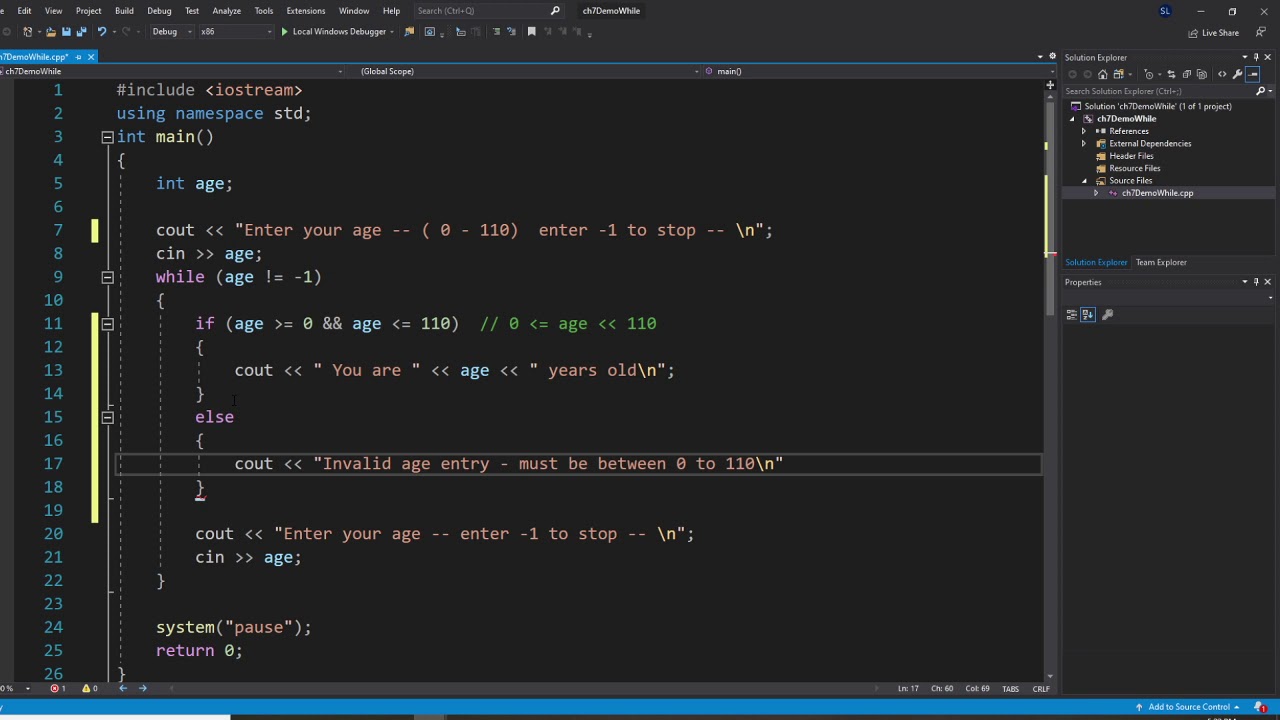
C++ read and display the age, use if else to prevent user enter invalid age. error handling
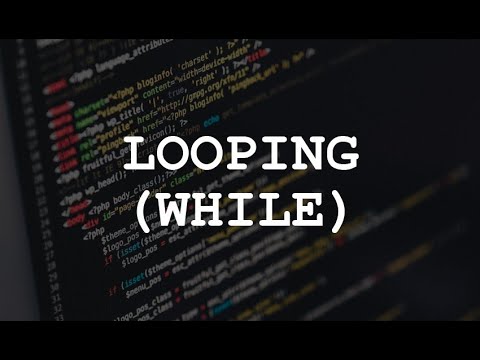
Pengenalan looping Perintah while
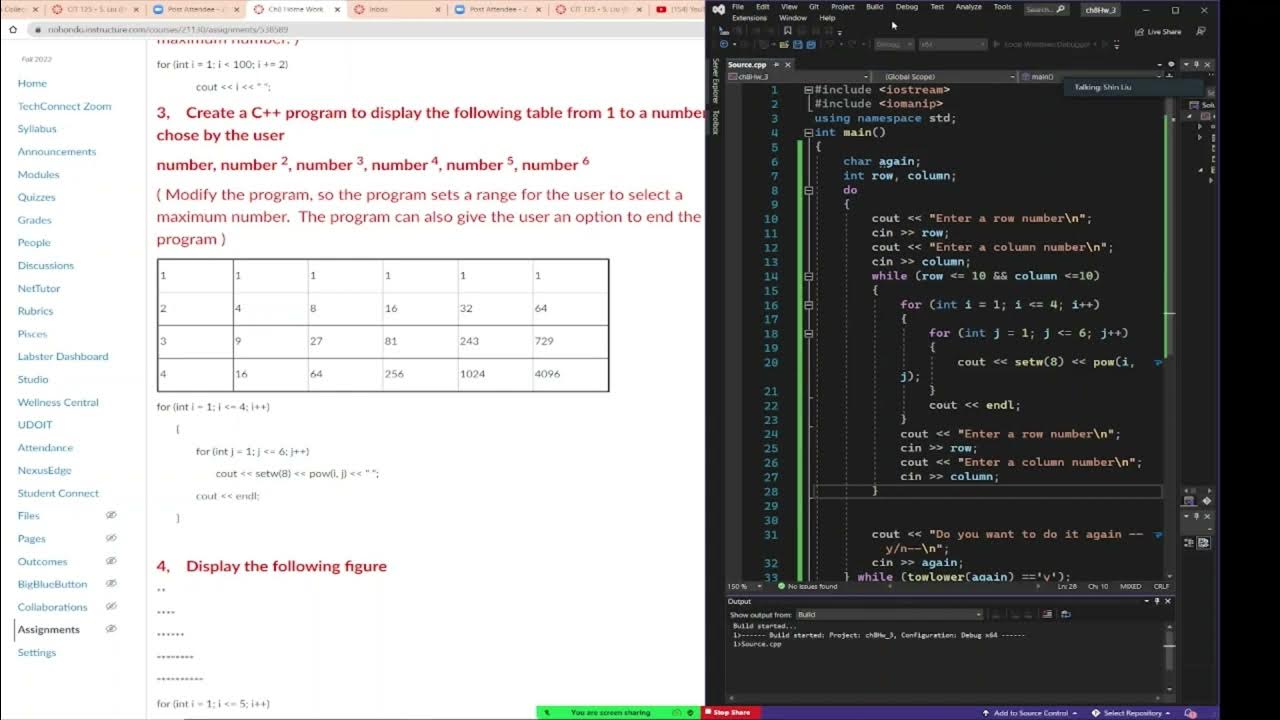
C++ programming, for loop to create a exponential table, do while loop to continue

Struktur Perulangan

Loops in Java | Java Placement Full Course | Lecture 4
5.0 / 5 (0 votes)
