Using Graphic Organizers to Support Students with Disabilities
Summary
TLDRGraphic organizers are essential tools that visually aid students in planning, organizing, and understanding complex ideas. They benefit a diverse range of learners, including those with cognitive disabilities and ADHD, by breaking topics into manageable parts and enhancing memory through color coding and imagery. These organizers support higher-order thinking and are effective for brainstorming, writing, and illustrating concepts across subjects. Popular applications like MindMeister and Lucidchart allow for easy creation of concept maps, while numerous online resources offer templates for download. Overall, graphic organizers foster improved comprehension and communication skills in the classroom.
Takeaways
- 😀 Graphic organizers help students visually plan, organize, and map concepts and complex ideas.
- 🧠 They benefit a wide range of students, including those with cognitive disabilities, ADHD, and memory issues.
- ✏️ Graphic organizers break down topics into manageable chunks, aiding brainstorming and idea development.
- 🎨 The use of color coding and images in graphic organizers supports memory and information retrieval.
- 🔗 Linking and connecting information enhances understanding of relationships between concepts.
- 🌍 Graphic organizers are a universal design for learning tool beneficial for all students.
- 💻 Applications like Microsoft PowerPoint and Google Slides can be used to create graphic organizers.
- 📈 They provide a structured framework for students to represent and communicate information effectively.
- 📝 Graphic organizers are helpful in writing planning stages and support higher-level thinking processes.
- 🗺️ Common types of graphic organizers include Venn diagrams, timelines, and cause-and-effect charts.
Q & A
What are graphic organizers?
-Graphic organizers are visual tools that help students plan, organize, and map concepts, processes, and complex ideas.
Who can benefit from using graphic organizers?
-Many students benefit from graphic organizers, including those with cognitive and learning disabilities, processing disorders, ADHD, memory issues, and difficulties in reading comprehension and writing.
How do graphic organizers assist in learning?
-They help students break down topics into manageable chunks, support brainstorming and idea development, and enhance understanding of relationships between concepts.
What is the role of color coding and images in graphic organizers?
-Color coding and images in graphic organizers can aid memory retention and information retrieval.
Why are graphic organizers considered a universal design for learning?
-They are designed to be useful for all students, providing structured frameworks that help in understanding and communicating information.
In what stages of writing are graphic organizers particularly useful?
-Graphic organizers are especially useful during the planning stages of writing, as they help students organize their thoughts and express their ideas clearly.
What are some common types of graphic organizers?
-Common types include concept maps, main idea diagrams, timelines, story maps, cause-and-effect charts, Venn diagrams, and sequence, process, and flow charts.
What tools can teachers use to create graphic organizers?
-Teachers can use applications like Microsoft PowerPoint and Google Slides to create graphic organizers, as well as specialized tools like MindMeister, Popplet, Inspiration, and Lucidchart.
Are there free resources available for graphic organizers?
-Yes, many applications offer free basic plans, and websites like understood.org and creately.com provide downloadable templates for graphic organizers.
How do graphic organizers support higher-level thinking processes?
-They promote analyzing and evaluating, aligning with Bloom's taxonomy, which helps students engage in deeper cognitive processing.
Outlines

Dieser Bereich ist nur für Premium-Benutzer verfügbar. Bitte führen Sie ein Upgrade durch, um auf diesen Abschnitt zuzugreifen.
Upgrade durchführenMindmap

Dieser Bereich ist nur für Premium-Benutzer verfügbar. Bitte führen Sie ein Upgrade durch, um auf diesen Abschnitt zuzugreifen.
Upgrade durchführenKeywords

Dieser Bereich ist nur für Premium-Benutzer verfügbar. Bitte führen Sie ein Upgrade durch, um auf diesen Abschnitt zuzugreifen.
Upgrade durchführenHighlights

Dieser Bereich ist nur für Premium-Benutzer verfügbar. Bitte führen Sie ein Upgrade durch, um auf diesen Abschnitt zuzugreifen.
Upgrade durchführenTranscripts

Dieser Bereich ist nur für Premium-Benutzer verfügbar. Bitte führen Sie ein Upgrade durch, um auf diesen Abschnitt zuzugreifen.
Upgrade durchführenWeitere ähnliche Videos ansehen

TEXTUAL AIDS || GRADE 10 || MELC-based VIDEO LESSON | QUARTER 1 | Module 2

Vlog #68 Techniques in Selecting and Organizing Information||FARAH ACERO

15 Creative Graphic Organizer Types to Visualize Your Content

Menyajikan Informasi Penting Teks Eksplanasi secara Visual
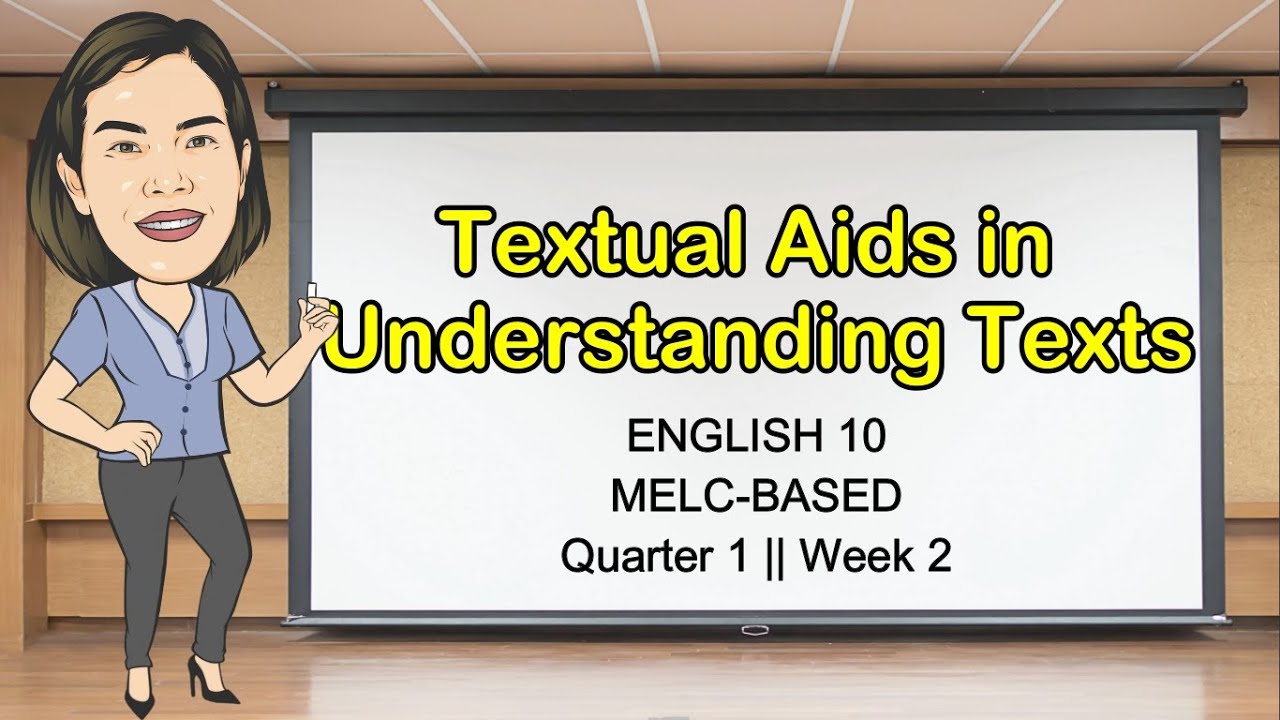
TEXTUAL AIDS IN UNDERSTANDING TEXTS || Quarter 1 Week 2 || English 10 || MELC-BASED || Aizie Dumuk

ADHD Classroom Strategies
5.0 / 5 (0 votes)
