Learn C in minutes (lesson 0)
Summary
TLDRIn this video, the host introduces programming in C to beginners, highlighting the essentials needed to get started. Viewers learn about the necessary tools: a computer, terminal, compiler (GCC or Clang), and a text editor. The tutorial covers the basic structure of a C program, including preprocessor commands, variable declarations, and function definitions, with a focus on writing a simple 'Hello, World!' program. The host emphasizes the importance of practice and breaking down code into functions for better readability, encouraging viewers to experiment and explore C programming further.
Takeaways
- 💻 You'll need a computer (Mac, Windows, or Linux) to start programming in C.
- 📜 Familiarize yourself with the terminal, a text-based interface for command input.
- 🔄 Install a C compiler like GCC or Clang to translate your code into executable binary.
- ✍️ Use a text editor that edits raw text files; avoid word processors that add formatting.
- 👋 The first program to write is 'Hello World' to understand basic syntax and structure.
- 📚 C programs consist of preprocessor commands, variable declarations, function definitions, and comments.
- ⚙️ The 'main' function is the starting point of a C program and must return an integer.
- 🔢 Declaring variables requires specifying their type (e.g., int, float) and giving them meaningful names.
- 🛠️ Use the 'printf' function to output messages and variable values to the terminal.
- 📏 Break your code into smaller functions to improve readability and maintainability.
Q & A
What is the main purpose of the video?
-The video aims to introduce beginners to programming in C by providing a quick overview of the essentials needed to start coding.
What equipment and software do you need to get started with programming in C?
-You will need a computer (Mac, Windows, or Linux), a terminal window, a compiler (such as GCC or Clang), and a text editor that can edit raw text files.
Why is using a terminal window important for programming?
-A terminal window allows users to type commands directly to the computer, which is essential for compiling and running programs.
What is the role of a compiler in programming?
-A compiler translates the code written in C into binary code that the computer can understand and execute.
What is a preprocessor command, and can you give an example?
-A preprocessor command prepares code for the compiler, and an example is '#include <stdio.h>', which allows the program to use functions from the standard I/O library.
What is the significance of the 'main' function in a C program?
-The 'main' function is the starting point of execution for any C program, and it can return an integer to indicate success or failure.
How do you declare a variable in C, and why is it important to choose meaningful names?
-To declare a variable, you specify its type followed by its name. Choosing meaningful names helps clarify the purpose of the variable, making the code easier to understand.
What does the 'printf' function do?
-The 'printf' function outputs formatted text to the terminal, allowing you to display strings and variables.
Why is it advised not to put all code in the 'main' function?
-Putting all code in 'main' can make the program hard to read and understand. Breaking the code into smaller functions improves readability and maintainability.
What is the takeaway for beginners from this video?
-Beginners are encouraged to practice coding, experiment with writing programs, and understand that learning programming requires hands-on experience.
Outlines

Dieser Bereich ist nur für Premium-Benutzer verfügbar. Bitte führen Sie ein Upgrade durch, um auf diesen Abschnitt zuzugreifen.
Upgrade durchführenMindmap

Dieser Bereich ist nur für Premium-Benutzer verfügbar. Bitte führen Sie ein Upgrade durch, um auf diesen Abschnitt zuzugreifen.
Upgrade durchführenKeywords

Dieser Bereich ist nur für Premium-Benutzer verfügbar. Bitte führen Sie ein Upgrade durch, um auf diesen Abschnitt zuzugreifen.
Upgrade durchführenHighlights

Dieser Bereich ist nur für Premium-Benutzer verfügbar. Bitte führen Sie ein Upgrade durch, um auf diesen Abschnitt zuzugreifen.
Upgrade durchführenTranscripts

Dieser Bereich ist nur für Premium-Benutzer verfügbar. Bitte führen Sie ein Upgrade durch, um auf diesen Abschnitt zuzugreifen.
Upgrade durchführenWeitere ähnliche Videos ansehen
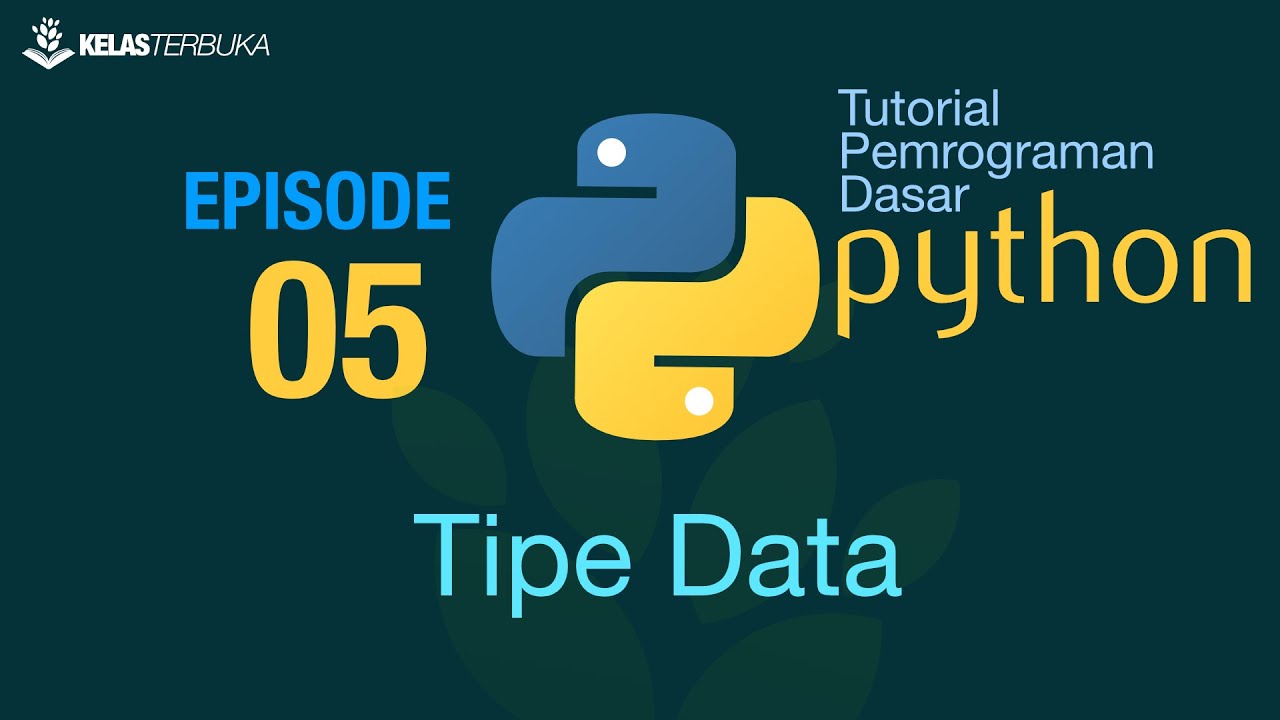
Belajar Python [Dasar] - 05 - Tipe Data

How to get started with Robotics? [MUST KNOW TIPS] Building Robots for Beginners

Mengenal Scratch - Algoritma dan Pemrograman | Informatika 7 - Pelajar Hebat
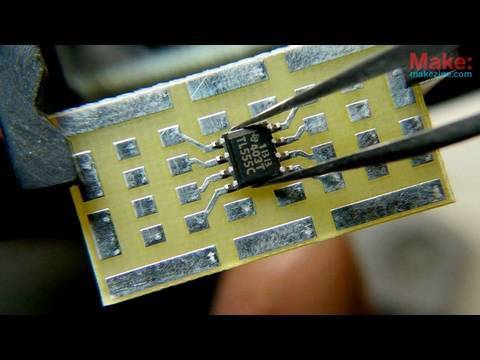
Circuit Skills: Surface Mount Devices
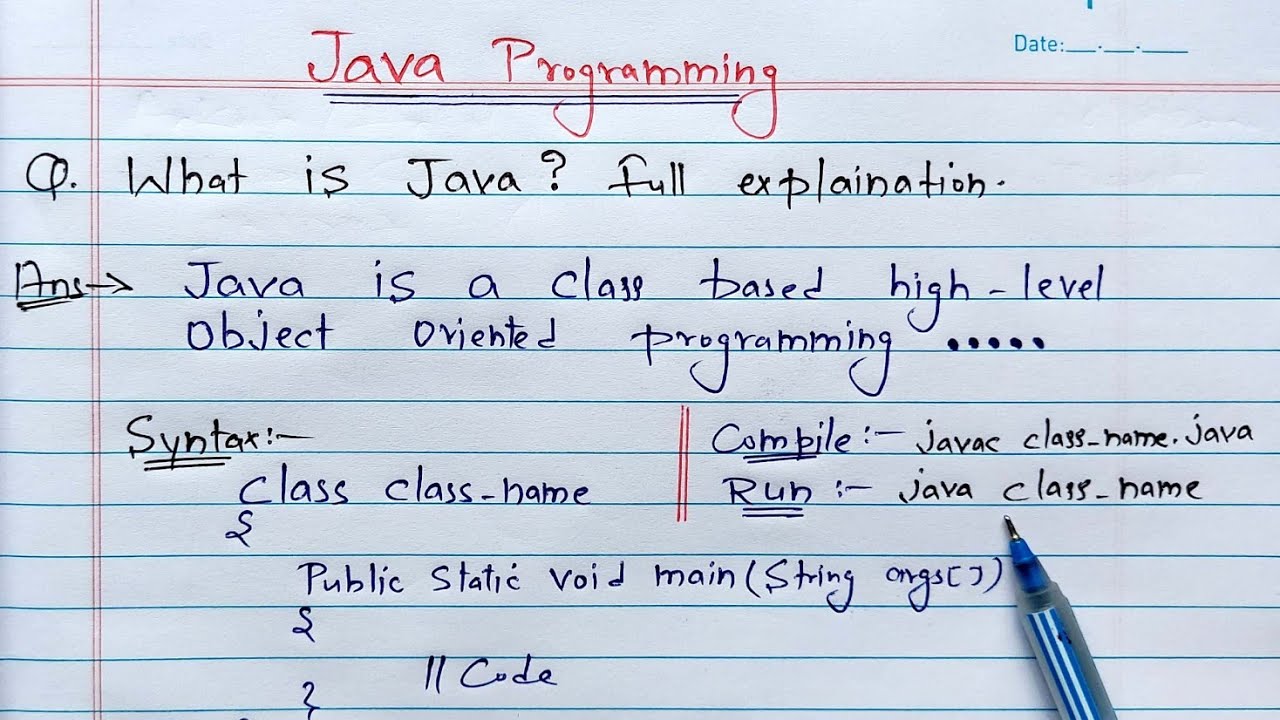
Introduction to Java (Hindi) | What is Java? Explain with Syntax and Example

Learn C Language In 10 Minutes!! C Language Tutorial
5.0 / 5 (0 votes)
