React Material UI Tutorial - 1 - Introduction
Summary
TLDRIn this introductory video on Material UI for React, Vishwas explains that Material UI is a powerful UI component library based on Google's Material Design. The course covers essential prerequisites like HTML, CSS, JavaScript, and React fundamentals, ensuring viewers are prepared to dive in. The series will explore installation, typography, various component categories such as form controls, navigation, and data display, and will highlight customization techniques. With each topic supported by examples, the tutorial aims to demystify the code and enhance understanding, equipping learners to build elegant user interfaces efficiently.
Takeaways
- 😀 Material UI is a UI component library that helps build user interfaces quickly and effectively.
- 🛠️ It implements Google's Material Design specifications, similar to Angular Material for Angular and Vuetify for Vue.
- 📚 Prerequisites for this course include basic knowledge of HTML, CSS, JavaScript, and foundational React concepts.
- 🔧 You don't need to be an expert in React, but familiarity with hooks is important.
- 📖 The current major version of Material UI is 5, with relevant knowledge applicable to future versions.
- 📦 The course will cover installation of Material UI in a React application.
- 🔤 Key topics include typography, various component categories like inputs, layout, navigation, data display, and feedback.
- ⚙️ Experimental components that are not part of the core library will also be explored.
- 🎨 Customization of Material UI will be discussed towards the end of the course.
- 🔍 The instructor aims to provide context and understanding of the code for each component, enhancing the learning experience.
Q & A
What is the purpose of Material UI?
-Material UI is a UI component library that provides components to build user interfaces quickly, following Google's Material Design specification.
What are the prerequisites for the Material UI course?
-The prerequisites include knowledge of HTML, CSS, JavaScript, and a basic understanding of React, particularly its fundamentals and hooks.
What major version of Material UI is currently discussed in the course?
-The current major version of Material UI discussed in the course is version 5.
How does Material UI compare to other UI libraries?
-Material UI is comparable to Angular Material for Angular and Vuetify for Vue, providing similar functionalities tailored for React applications.
What are the five major categories of components in Material UI?
-The five major categories of components are inputs (form controls), layout, navigation, data display, and feedback.
What is the goal of this tutorial series on Material UI?
-The goal is to teach users how to use Material UI components effectively to build clear, clean, and elegant user interfaces.
What is the significance of customization in Material UI?
-Customization allows developers to tailor the appearance and functionality of Material UI components to fit specific design requirements.
Where can learners find supporting examples for the topics covered in the series?
-Supporting examples for the topics covered in the series can be found in the Material UI documentation.
What is the approach the instructor takes to teach the code used in Material UI?
-The instructor aims to provide context and break down the code for individual components, helping beginners understand how the code works.
What should learners do if they feel rusty in their React knowledge?
-If learners feel rusty, they are encouraged to review the React tutorials available on the instructor's channel before starting the course.
Outlines

Dieser Bereich ist nur für Premium-Benutzer verfügbar. Bitte führen Sie ein Upgrade durch, um auf diesen Abschnitt zuzugreifen.
Upgrade durchführenMindmap

Dieser Bereich ist nur für Premium-Benutzer verfügbar. Bitte führen Sie ein Upgrade durch, um auf diesen Abschnitt zuzugreifen.
Upgrade durchführenKeywords

Dieser Bereich ist nur für Premium-Benutzer verfügbar. Bitte führen Sie ein Upgrade durch, um auf diesen Abschnitt zuzugreifen.
Upgrade durchführenHighlights

Dieser Bereich ist nur für Premium-Benutzer verfügbar. Bitte führen Sie ein Upgrade durch, um auf diesen Abschnitt zuzugreifen.
Upgrade durchführenTranscripts

Dieser Bereich ist nur für Premium-Benutzer verfügbar. Bitte führen Sie ein Upgrade durch, um auf diesen Abschnitt zuzugreifen.
Upgrade durchführenWeitere ähnliche Videos ansehen

Styling Options For React Applications | Lecture 204 | React.JS 🔥
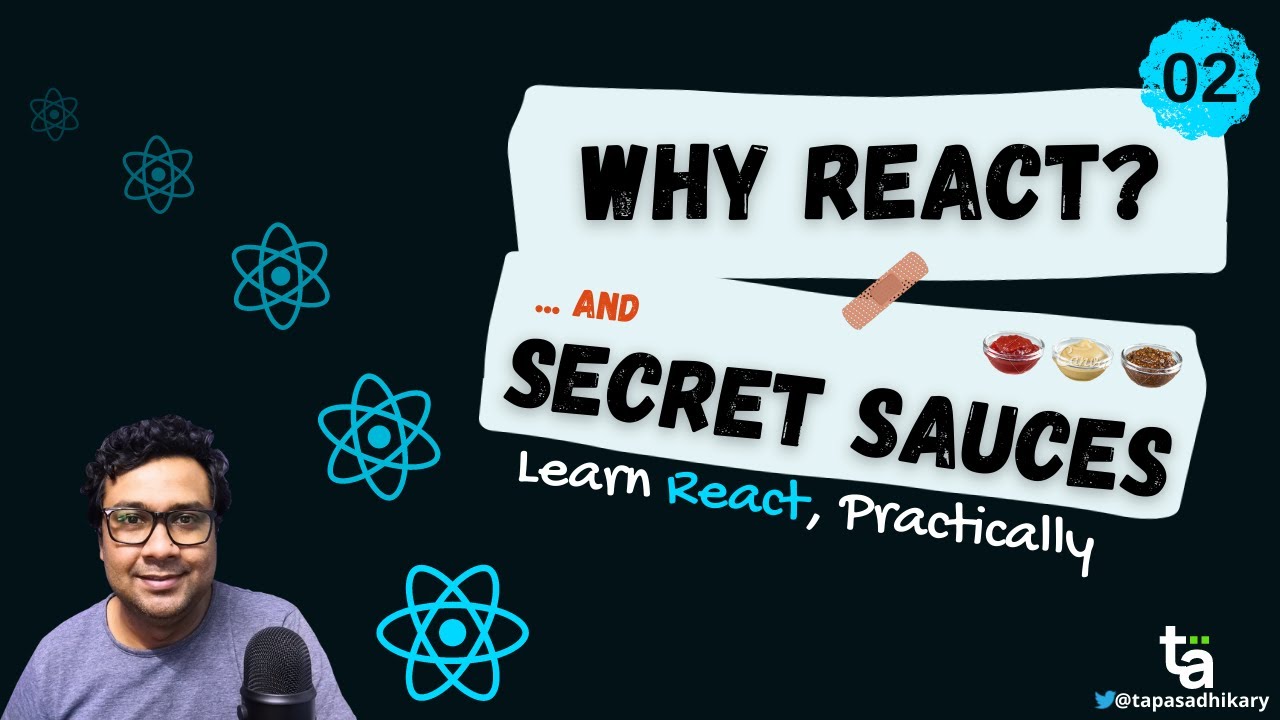
02 - Why React & Secret Sauces - React Fundamentals - Why React is a Declarative - Mastering Reactjs
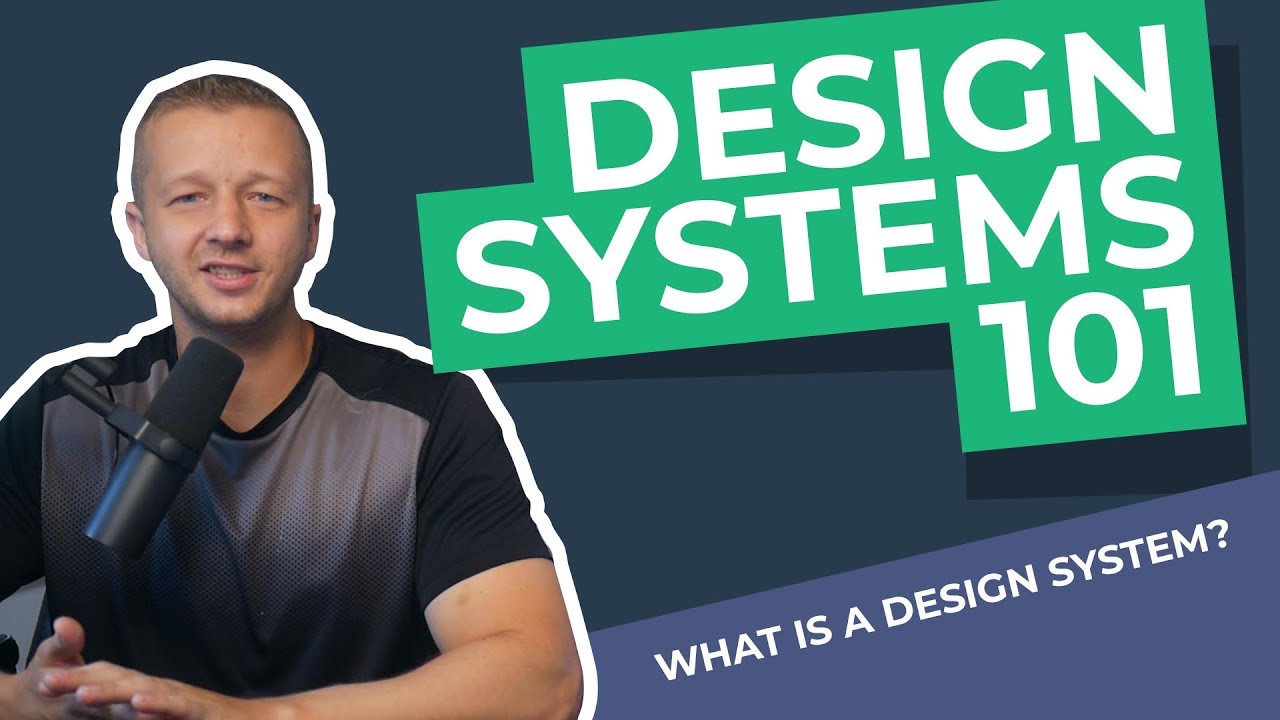
What is a Design System? Design Systems 101 for Designers

What is React | Lecture 09 | React.JS 🔥

Ini adalah KEKUATAN UTAMA SHADCN UI + Tailwind

Firebase phone authentication | Sign in | Phone country code | React phone input | Reactjs,firebase
5.0 / 5 (0 votes)
