Styling Options For React Applications | Lecture 204 | React.JS 🔥
Summary
TLDRIn this insightful exploration of React application styling, we delve into the myriad of options available for developers, ranging from inline CSS and external CSS files to the more component-focused approach of CSS modules. Highlighting React's unopinionated stance on styling, the discussion underscores the pitfalls of global CSS in large projects and champions CSS modules for their component-scoping benefits, enhancing modularity and reusability. Additionally, the narrative touches on the innovative CSS-in-JavaScript libraries like styled components and the utility-first framework, Tailwind. The video also introduces the concept of using UI component libraries, such as Material UI, Chakra UI, or Mantine, to build projects without writing CSS, offering a comprehensive overview of styling strategies in React development.
Takeaways
- 💁 React allows for multiple styling options due to its unopinionated nature regarding web application design, including how applications are styled.
- 📚 Inline CSS is more common in React than in regular HTML, allowing styles to be applied directly to JSX elements via the style prop, providing local scope.
- 💻 External CSS files offer global styling across the entire React application, making any class accessible to all JSX elements but can lead to issues in larger projects due to potential class clashes.
- 🤷♂ CSS modules provide a solution to the global styling problem by scoping styles to individual components, making the components modular and reusable.
- 🖌 CSS in JavaScript libraries, like styled-components, enable the writing of CSS directly within JavaScript files, aligning with the React philosophy that components should encapsulate their appearance.
- 🔥 Tailwind, a utility-first CSS framework, gains popularity for its approach to design through predefined utility classes within JSX markup, avoiding traditional CSS writing.
- 🚩 The option to use fully fledged UI component libraries (e.g., Material UI, Chakra UI, Mantine) exists, allowing developers to build projects without writing CSS by utilizing pre-styled components.
- 🛠 React's philosophy emphasizes separation of concerns, which reflects in the diverse styling approaches available, each catering to different project needs and developer preferences.
- 🔧 Global CSS can become problematic in large React applications, prompting professionals to avoid it in favor of component-scoped styles for better manageability and modularity.
- 🔔 The exploration of CSS modules in the project aims to demonstrate a practical approach to component-scoped styling, aligning with modern web development practices.
Q & A
Why are there so many different ways to style React applications?
-There are many different ways to style React applications because React is unopinionated about many common aspects of building web applications, including styling. This flexibility allows developers to choose the method that best fits their project needs.
What is an inline style in React and how does it differ from regular HTML styling?
-In React, an inline style is applied directly to JSX elements using the style prop, which is more common in React than in regular HTML due to React's philosophy of separation of concerns. An inline style is scoped only to the particular JSX element it's applied to, ensuring local scope.
What are the disadvantages of using global CSS in large applications?
-Using global CSS in large applications can create huge problems, such as difficulty in tracking which components are using which classes, unintended repercussions when updating classes, and class name clashes, making global CSS a nightmare in large apps.
How do CSS modules improve upon traditional CSS files in React projects?
-CSS modules allow for styles to be scoped to individual components, preventing styles from affecting unintended parts of the application. This makes components more modular and reusable, and better reflects React's separation of concerns.
What is the key advantage of using a CSS in JavaScript library like styled-components?
-The key advantage of using a CSS in JavaScript library, like styled-components, is that it allows developers to write CSS directly inside JavaScript files, creating React components with styles applied to them. This approach fully embraces the React philosophy that a component should contain all information about its appearance, including CSS.
How does Tailwind CSS differ from other styling options in React?
-Tailwind CSS is a utility-first CSS framework that allows developers to use predefined utility classes directly in JSX markup to define styles, layout, and effects. This method differs from other styling options by eliminating the need to leave the JSX markup to write CSS, streamlining the development process.
What are the benefits of using a UI component library like Material UI, Chakra UI, or Mantine in React projects?
-Using a UI component library provides prebuilt and pre-styled components common in web applications, which can significantly speed up development time. However, it might not be ideal for beginners but is worth exploring for more experienced developers seeking efficiency.
Why might global CSS be considered almost never used in professional projects?
-Global CSS is considered almost never used in professional projects because it can lead to styling conflicts, difficulties in maintaining a consistent look and feel across the application, and challenges in managing class names and styles across multiple components.
In what ways does React's philosophy of separation of concerns influence styling choices?
-React's philosophy of separation of concerns influences styling choices by encouraging practices that keep styling scoped and modular to individual components, rather than having global styles that affect the entire application, ensuring each component is self-contained.
What is the significance of exploring different styling options in React projects?
-Exploring different styling options in React projects is significant because it allows developers to find the most suitable styling approach that aligns with their project's architecture, scalability needs, and the team's preferences, enhancing both development efficiency and application maintainability.
Outlines

This section is available to paid users only. Please upgrade to access this part.
Upgrade NowMindmap

This section is available to paid users only. Please upgrade to access this part.
Upgrade NowKeywords

This section is available to paid users only. Please upgrade to access this part.
Upgrade NowHighlights

This section is available to paid users only. Please upgrade to access this part.
Upgrade NowTranscripts

This section is available to paid users only. Please upgrade to access this part.
Upgrade NowBrowse More Related Video

#09 Styling View Template | Angular Components & Directives| A Complete Angular Course

Images and Styles | Mastering React: An In-Depth Zero to Hero Video Series

Learn CSS in 20 Minutes

Sintassi del Primo Programma - React Tutorial Italiano 04

Belajar Web Dasar [CSS] - Episode 01 - Apa Itu CSS
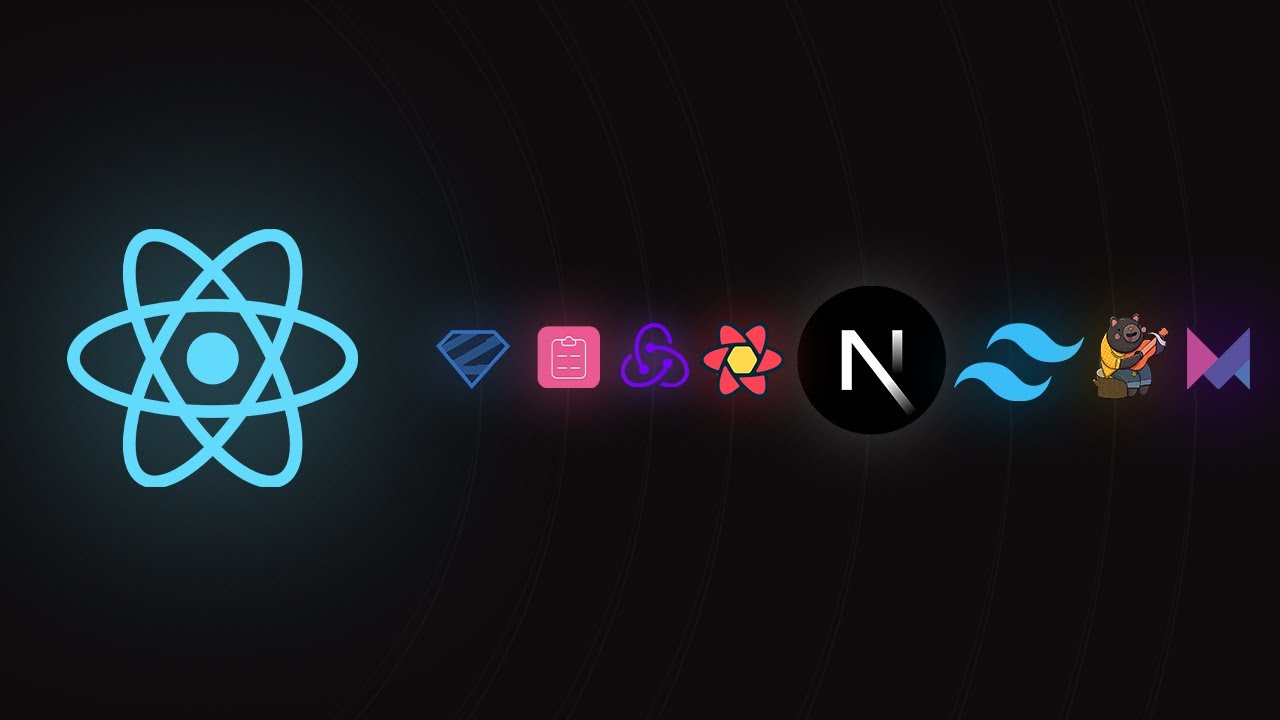
Master the React ecosystem in 2024
5.0 / 5 (0 votes)