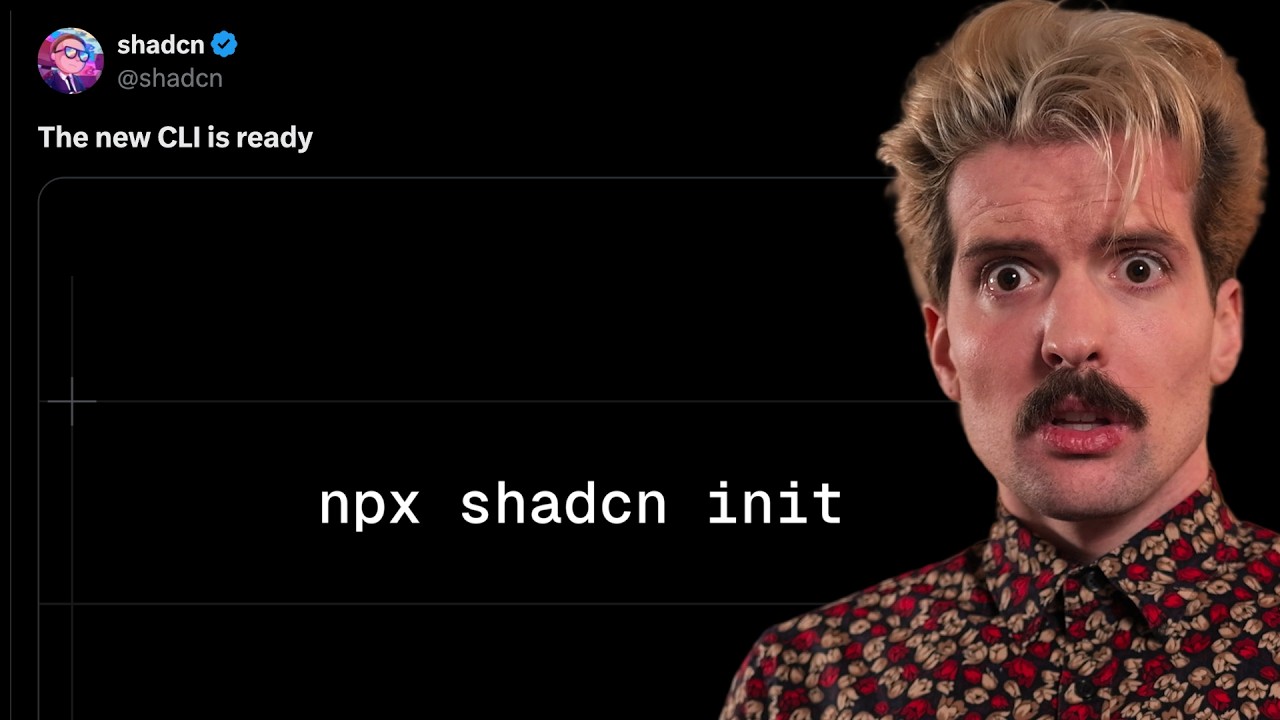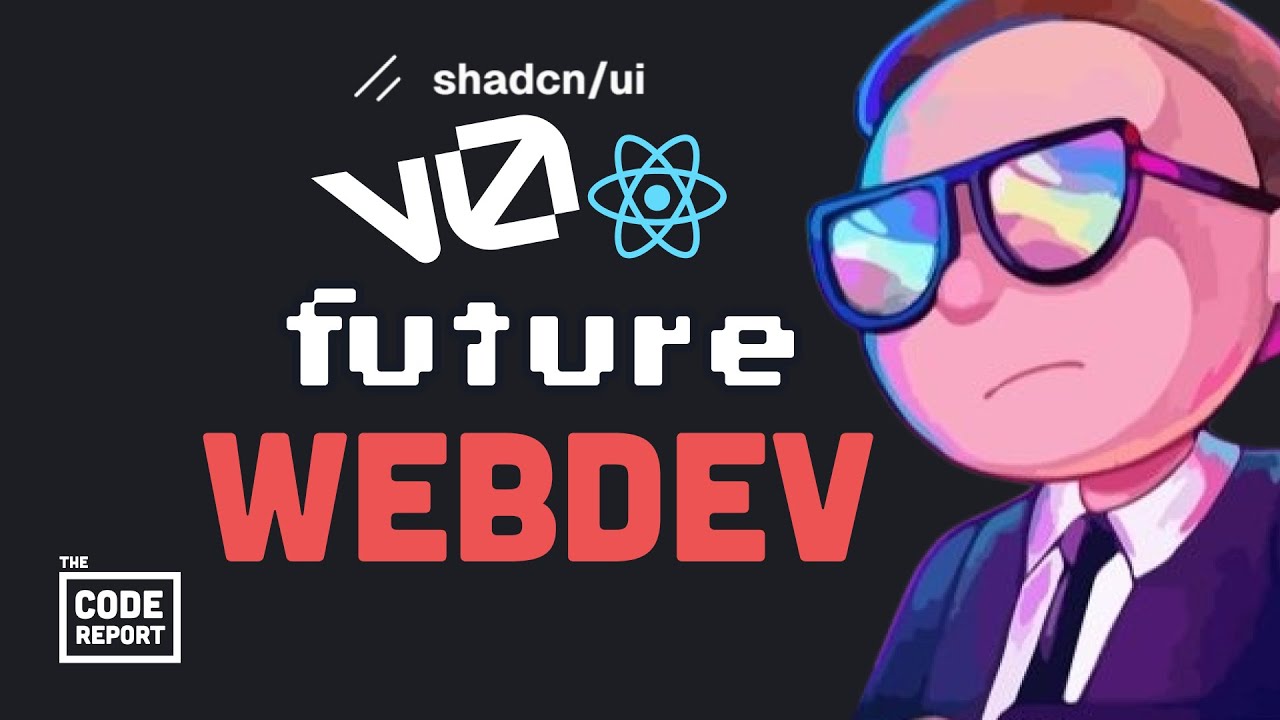Ini adalah KEKUATAN UTAMA SHADCN UI + Tailwind
Summary
TLDRIn this video, the speaker discusses their experience using Shat CN UI in a project, emphasizing its unique ability to provide full control over components. Unlike other UI libraries like Material UI or Cakra UI, Shat CN UI allows developers to directly copy and modify the code, offering greater customization and flexibility. The speaker demonstrates how they adapted components to create a distinct, brutalist design style for their project, showcasing how easily Shat CN UI can be tailored to fit personal branding and specific requirements. Ultimately, they encourage developers to go beyond using pre-built components and build their own custom UI libraries for deeper control.
Takeaways
- 😀 Shat CN UI is not a traditional component library, but rather a collection of reusable components that you can fully control and customize.
- 😀 Unlike Chakra UI or Material UI, Shat CN UI allows you to directly copy and paste the code into your project, giving you complete control over components.
- 😀 The main advantage of Shat CN UI is the ability to fully customize both the styling and functionality of components.
- 😀 By using Shat CN UI, developers can modify components easily and tailor them to match their project’s design system and branding.
- 😀 Shat CN UI components are highly customizable, which means you can change even the most fundamental aspects, like colors, borders, and shadows.
- 😀 Shat CN UI encourages developers to go beyond simple customization and build their own component libraries using the provided code.
- 😀 One of the key strengths of Shat CN UI is its ability to integrate with tools like Tailwind CSS, making it easier to apply custom styles globally across the project.
- 😀 The script emphasizes that Shat CN UI allows developers to create custom UI elements like buttons, input fields, and icons with minimal effort.
- 😀 The flexibility Shat CN UI offers allows you to quickly prototype and adjust your components according to your needs without being restricted by the library.
- 😀 The user highlights the simplicity of modifying components like buttons and inputs by adding props or CSS classes, making it easy to enhance functionality and visual appeal.
- 😀 The real value of Shat CN UI lies in the full control it gives developers over both the implementation and styling of UI components, providing more freedom than most other UI libraries.
Q & A
What is ShadCN UI, and why is it different from other component libraries like Chakra UI or Material UI?
-ShadCN UI is a collection of reusable components that offers full control over both the implementation and styling. Unlike Chakra UI or Material UI, which are pre-built component libraries that provide ready-made components, ShadCN UI allows developers to copy and paste the code into their project, giving them 100% control to customize the components as needed.
What are the main advantages of using ShadCN UI for a project?
-The main advantages of using ShadCN UI include having full control over the component code, enabling extensive customization of both the appearance and functionality of components. It also allows for a lightweight project by only including the components you need, unlike other libraries that may load unnecessary components.
How does ShadCN UI allow for greater customization compared to other libraries?
-ShadCN UI allows for greater customization by providing the raw code for its components, which developers can modify directly. This means you can change the styling, layout, and even the behavior of the components without being limited by pre-configured options in libraries like Chakra UI or Material UI.
What is the significance of having 'full control' over the components in ShadCN UI?
-Having full control means developers can completely adjust the components to fit their project's needs, from styling to functionality. For instance, you can modify CSS variables, implement custom interactions, or even add features not supported by the default library, such as adding icons to input fields or custom button effects.
What is an example of customization that the speaker implemented using ShadCN UI?
-The speaker customized components like buttons and input fields. For example, they added a 'left addon' to input fields, which allowed for icons to appear next to the input text. They also adjusted button styles with custom shadow effects and made the input field focus effects more interactive.
Why is it important to understand the core idea behind ShadCN UI's flexibility?
-Understanding the core idea behind ShadCN UI's flexibility is important because it emphasizes the ability to create a highly customized UI, rather than just using pre-styled components. Developers can build a component library that perfectly aligns with their design system, which can be a huge advantage for scalability and project maintenance.
How does ShadCN UI support the use of design systems and branding?
-ShadCN UI supports design systems and branding by allowing developers to adjust the CSS variables (like colors, background, and foreground) to match the project's requirements. This ensures that components can be tailored to fit the specific branding of the project, even if the design system evolves over time.
Can ShadCN UI be used to create a completely custom UI component library? How?
-Yes, ShadCN UI can be used to create a custom UI component library by starting with the base components provided and customizing them according to the project's needs. Developers can copy the raw code from ShadCN UI and modify the components, styles, and functionality to build their own unique library.
What are the challenges of using pre-built component libraries like Chakra UI or Material UI compared to ShadCN UI?
-Pre-built component libraries like Chakra UI or Material UI can be restrictive because, although customizable, they don’t allow for full control over the underlying code. Developers may find it difficult to implement custom features or make significant design changes without working around the library’s limitations. ShadCN UI, on the other hand, provides complete freedom to modify both appearance and functionality.
What was the key takeaway from the speaker's experience with ShadCN UI?
-The key takeaway from the speaker’s experience is that ShadCN UI's true power lies in its ability to give developers full control over the components they use, enabling them to create a fully customized and maintainable UI. The speaker encourages developers to use ShadCN UI not just for its pre-made components, but as a tool to build and manage their own component libraries.
Outlines

This section is available to paid users only. Please upgrade to access this part.
Upgrade NowMindmap

This section is available to paid users only. Please upgrade to access this part.
Upgrade NowKeywords

This section is available to paid users only. Please upgrade to access this part.
Upgrade NowHighlights

This section is available to paid users only. Please upgrade to access this part.
Upgrade NowTranscripts

This section is available to paid users only. Please upgrade to access this part.
Upgrade Now5.0 / 5 (0 votes)