Plugin - Part 1 | What is Plugin? | Quick Introduction to Plugin | Dynamic CRM
Summary
TLDRThis video provides an insightful overview of plugin development in a CRM system, focusing on key concepts such as user context, impersonation, and execution order. The speaker explains how user privileges influence operations and introduces impersonation for tasks requiring higher access. Emphasizing the importance of execution order for plugins, the video outlines how to assign execution priorities. Additionally, it discusses synchronous and asynchronous plugins and the significance of documentation within the code. The session concludes with an encouragement to test plugin functionality in the CRM, reinforcing a hands-on approach to understanding plugin management.
Takeaways
- 😀 The CRM platform uses plugins to enhance its functionality and customize operations.
- 🔧 Plugins can be registered for various operations, including pre-operation, main operation, and post-operation.
- 🛠️ Developers have the option to create both synchronous and asynchronous plugins based on the requirements.
- 👥 User context is critical; operations are often executed under the privileges of the currently logged-in user.
- 🔄 Impersonation allows certain operations to be performed under a higher-privileged user context when necessary.
- ⚙️ Execution order is essential when multiple plugins are registered; the order determines which plugin runs first.
- ✍️ Developers can modify plugin descriptions and comments to improve documentation and understanding.
- 📜 Each plugin must be assigned a specific execution order to ensure proper workflow within the CRM.
- 📊 The plugin registration process includes selecting the operation type and indicating the desired execution mode.
- 👨💻 Testing plugins within the CRM is crucial to ensure that the developed logic works as intended.
Q & A
What is the purpose of using user context in CRM?
-User context allows operations to be performed under the privileges of the logged-in user, ensuring that actions comply with their access rights.
What is impersonation in the context of CRM?
-Impersonation is the ability to perform tasks under the context of a higher-authorized user, allowing for operations that the logged-in user may not have permission to execute.
Why is execution order important for plugins?
-Execution order determines the sequence in which plugins are run for an entity, ensuring that they execute in the intended order to maintain the integrity of the operations.
How do you define the execution order for plugins?
-Each plugin is assigned a numerical order, with lower numbers indicating earlier execution. This ensures that the necessary tasks are completed before others.
What are the two modes of plugins mentioned in the video?
-The two modes are synchronous plugins, which execute in a blocking manner, and asynchronous plugins, which allow for non-blocking execution.
What operations can be registered for a plugin?
-Plugins can be registered for three operations: pre-operation, main operation, and post-operation, allowing for flexibility in task management.
What role does the description play in plugin registration?
-Descriptions provide context and clarity about the functionality of each plugin, aiding in future understanding and maintenance.
How can developers test the functionality of their registered plugins?
-Once plugins are registered, developers can check their logic and functionality within the CRM to ensure they operate as intended.
What should be done if a logged-in user cannot perform a specific operation?
-In such cases, impersonation should be used to execute the operation under a user account that has the necessary permissions.
What will be covered in the separate video mentioned regarding impersonation?
-The separate video will provide detailed explanations of how impersonation works and its specific use cases within the CRM environment.
Outlines

Dieser Bereich ist nur für Premium-Benutzer verfügbar. Bitte führen Sie ein Upgrade durch, um auf diesen Abschnitt zuzugreifen.
Upgrade durchführenMindmap

Dieser Bereich ist nur für Premium-Benutzer verfügbar. Bitte führen Sie ein Upgrade durch, um auf diesen Abschnitt zuzugreifen.
Upgrade durchführenKeywords

Dieser Bereich ist nur für Premium-Benutzer verfügbar. Bitte führen Sie ein Upgrade durch, um auf diesen Abschnitt zuzugreifen.
Upgrade durchführenHighlights

Dieser Bereich ist nur für Premium-Benutzer verfügbar. Bitte führen Sie ein Upgrade durch, um auf diesen Abschnitt zuzugreifen.
Upgrade durchführenTranscripts

Dieser Bereich ist nur für Premium-Benutzer verfügbar. Bitte führen Sie ein Upgrade durch, um auf diesen Abschnitt zuzugreifen.
Upgrade durchführenWeitere ähnliche Videos ansehen
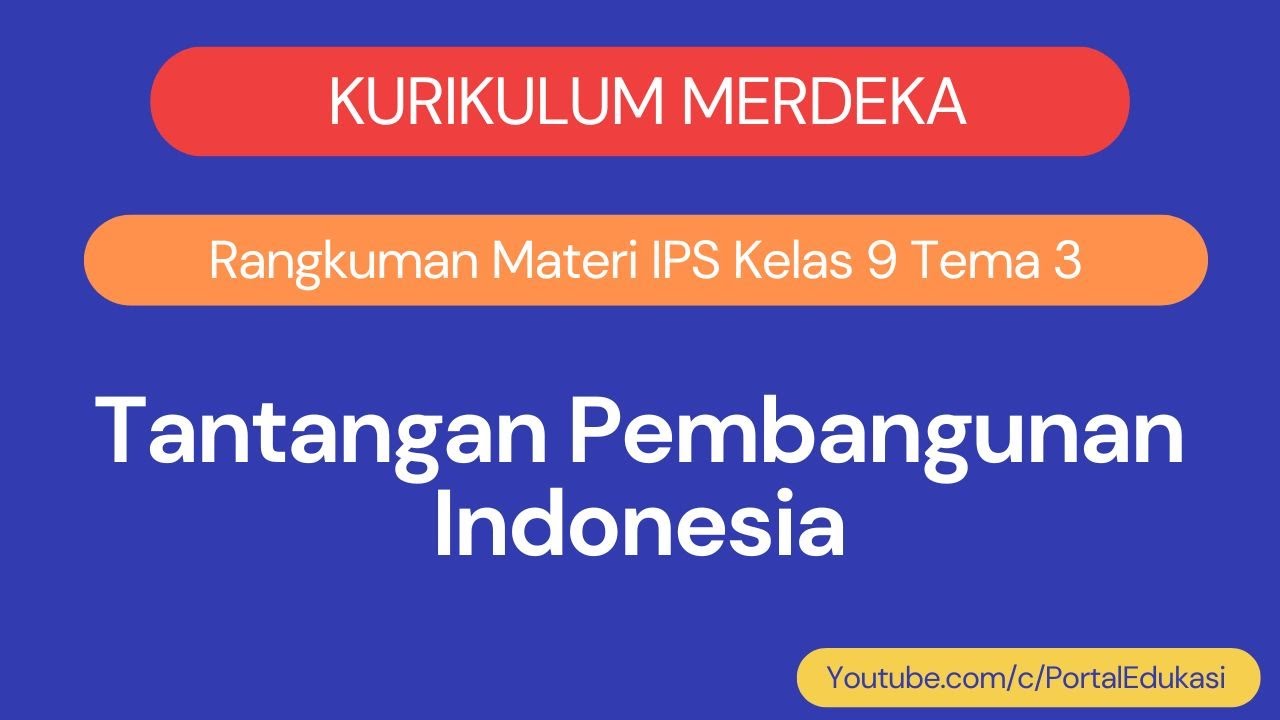
Kurikulum Merdeka Rangkuman IPS Kelas 9 Tema 3

How to Plan a CRM Project - CRM strategy planning advice from a UK consultancy partner
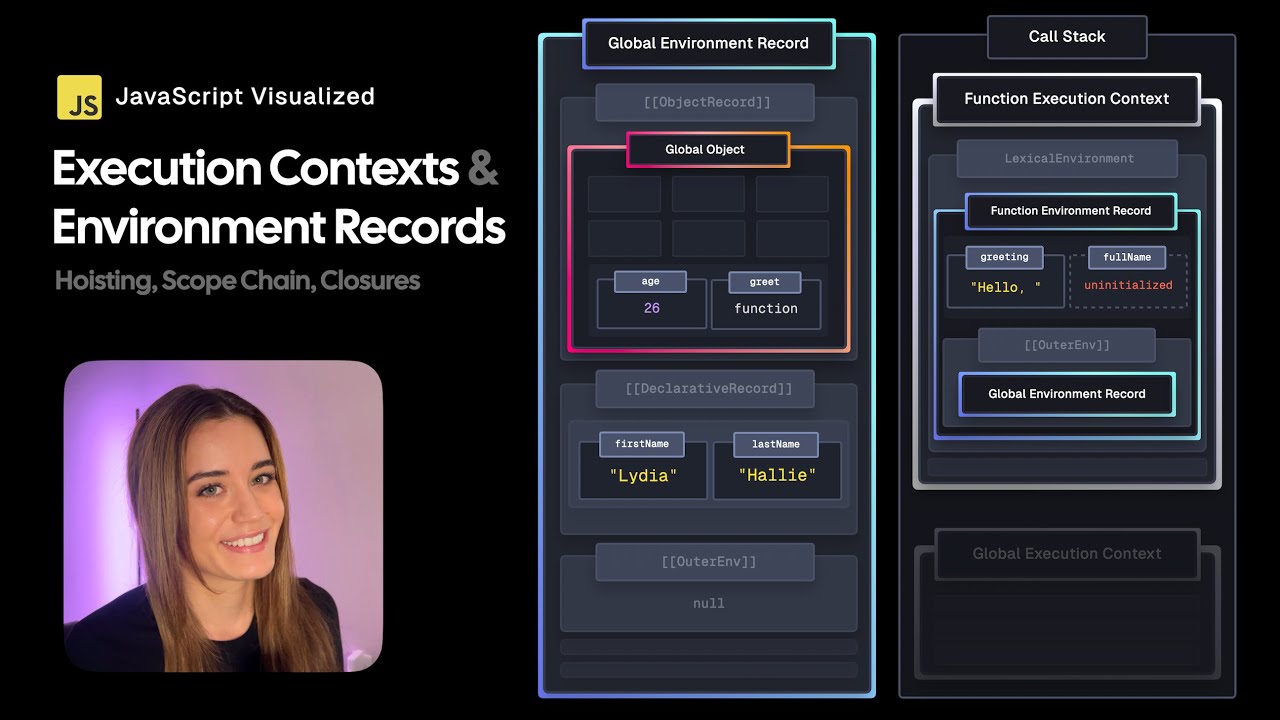
JavaScript Visualized - Execution Contexts

xv6 Kernel-14: Trap Handling

Repelita Masa Orde Baru
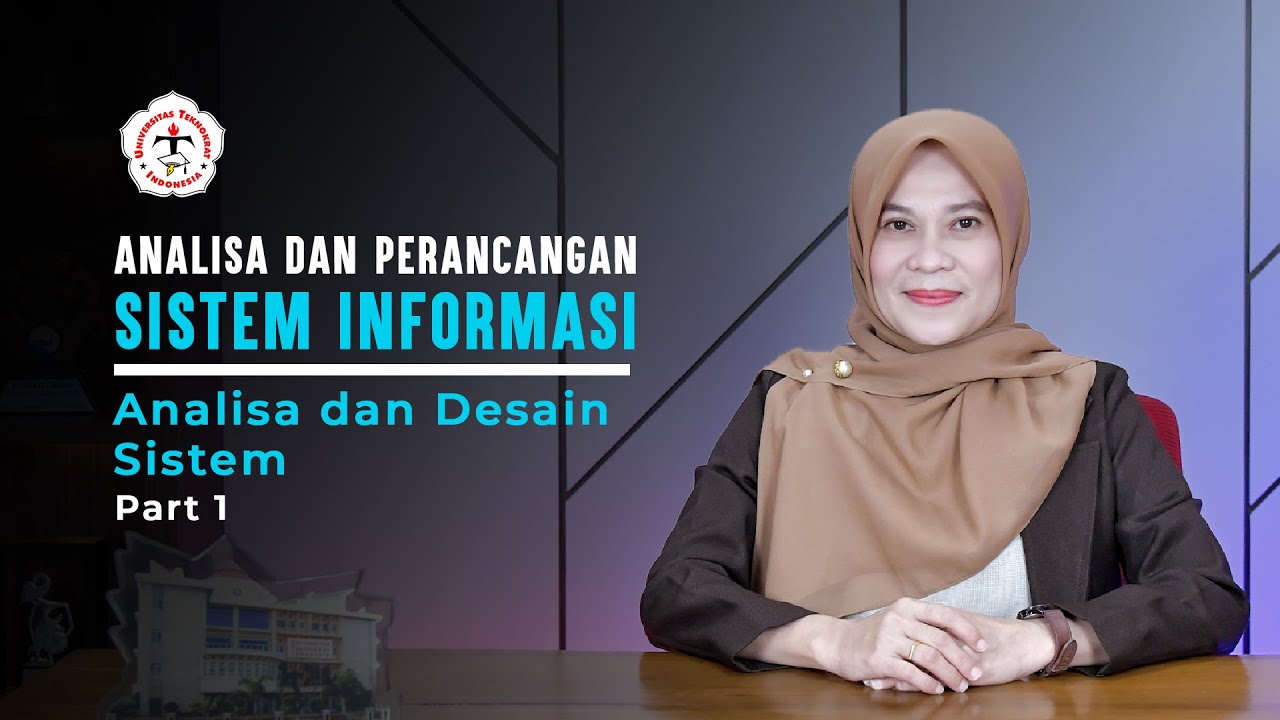
Analisis dan Desain Sistem - PART 1 | Analisis dan Perancangan Sistem Informasi
5.0 / 5 (0 votes)
