Top Elasticsearch Metrics You've Got to Monitor | Troubleshooting Common Errors in Elasticsearch
Summary
TLDRIn this video, Caleb from Sematext explores essential metrics for monitoring Elasticsearch clusters to enhance performance and troubleshoot issues. He highlights key metrics such as cluster health, indexing performance, search latency, and node memory usage, emphasizing their significance in maintaining cluster efficiency. Caleb explains the importance of tools like Sematext for automating the monitoring process, which helps visualize data trends and set alerts for potential problems. By understanding and monitoring these critical metrics, users can optimize their Elasticsearch deployments for better performance and reliability.
Takeaways
- 😀 Monitoring your Elasticsearch cluster is essential for diagnosing performance issues.
- 🔍 Key metrics to track include cluster health, indexing performance, and search latency.
- 📊 Cluster health provides an overview of node and shard statuses, indicating potential issues.
- 📈 Indexing performance reflects the rate at which documents are added; slow indexing requires investigation.
- ⏳ Search latency measures the time taken to return search results, impacting user experience.
- 💾 Node memory usage should be monitored, especially heap memory, to prevent crashes.
- 💽 Disk usage is crucial; low disk space can lead to shard allocation failures and reduced performance.
- ⚙️ CPU usage indicates cluster load; consistently high usage may signal resource under-provisioning.
- 🌐 Network latency affects data transfer between nodes; avoid placing nodes in different AWS regions.
- 🔗 Segment merges are necessary for optimizing index storage; long merge times can indicate the need for policy adjustments.
Q & A
What is the main focus of the video?
-The video focuses on key metrics to monitor in Elasticsearch clusters for optimal performance and troubleshooting.
Who is the presenter of the video, and what organization do they represent?
-The presenter is Caleb, who works with Sematext, a company that offers a full-stack monitoring solution.
What are the three levels of metrics discussed in the video?
-The three levels of metrics are cluster level, node level, and index level.
How can users access metrics from Elasticsearch?
-Users can access metrics using the Elasticsearch API through tools like Kibana's Dev Tools, curl, or any other HTTP request method.
What does the cluster health metric indicate?
-The cluster health metric provides an overview of the cluster's status, including the number of nodes and any unassigned shards.
Why is monitoring indexing performance important?
-Monitoring indexing performance is crucial because it affects the speed at which documents are added to Elasticsearch and overall cluster performance.
What can high search latency indicate?
-High search latency can indicate that there are too many concurrent queries for the available resources or that the queries themselves are too complex.
What are some potential causes of running out of Heap memory?
-Possible causes include running expensive queries, insufficient Heap allocation, or outdated garbage collector configuration.
What should be done if disk usage is high in an Elasticsearch cluster?
-If disk usage is high, it may indicate a need to optimize the data retention policy or add more disk space to the cluster.
How does Sematext assist with Elasticsearch monitoring?
-Sematext provides a comprehensive cloud-based monitoring tool for Elasticsearch, including metrics tracking, alerts, and log management.
Outlines

Dieser Bereich ist nur für Premium-Benutzer verfügbar. Bitte führen Sie ein Upgrade durch, um auf diesen Abschnitt zuzugreifen.
Upgrade durchführenMindmap

Dieser Bereich ist nur für Premium-Benutzer verfügbar. Bitte führen Sie ein Upgrade durch, um auf diesen Abschnitt zuzugreifen.
Upgrade durchführenKeywords

Dieser Bereich ist nur für Premium-Benutzer verfügbar. Bitte führen Sie ein Upgrade durch, um auf diesen Abschnitt zuzugreifen.
Upgrade durchführenHighlights

Dieser Bereich ist nur für Premium-Benutzer verfügbar. Bitte führen Sie ein Upgrade durch, um auf diesen Abschnitt zuzugreifen.
Upgrade durchführenTranscripts

Dieser Bereich ist nur für Premium-Benutzer verfügbar. Bitte führen Sie ein Upgrade durch, um auf diesen Abschnitt zuzugreifen.
Upgrade durchführenWeitere ähnliche Videos ansehen

Performance Metrics - N10-008 CompTIA Network+ : 3.1

Everything You NEED to KNOW About Web Applications

5 Datastore Yang Wajib Dipelajari Backend Programmer

Amazon Elasticsearch Service로 우리 서비스에 날개 달기-박진우,솔루션즈 아키텍트,AWS::AWS Summit Online Korea 2021
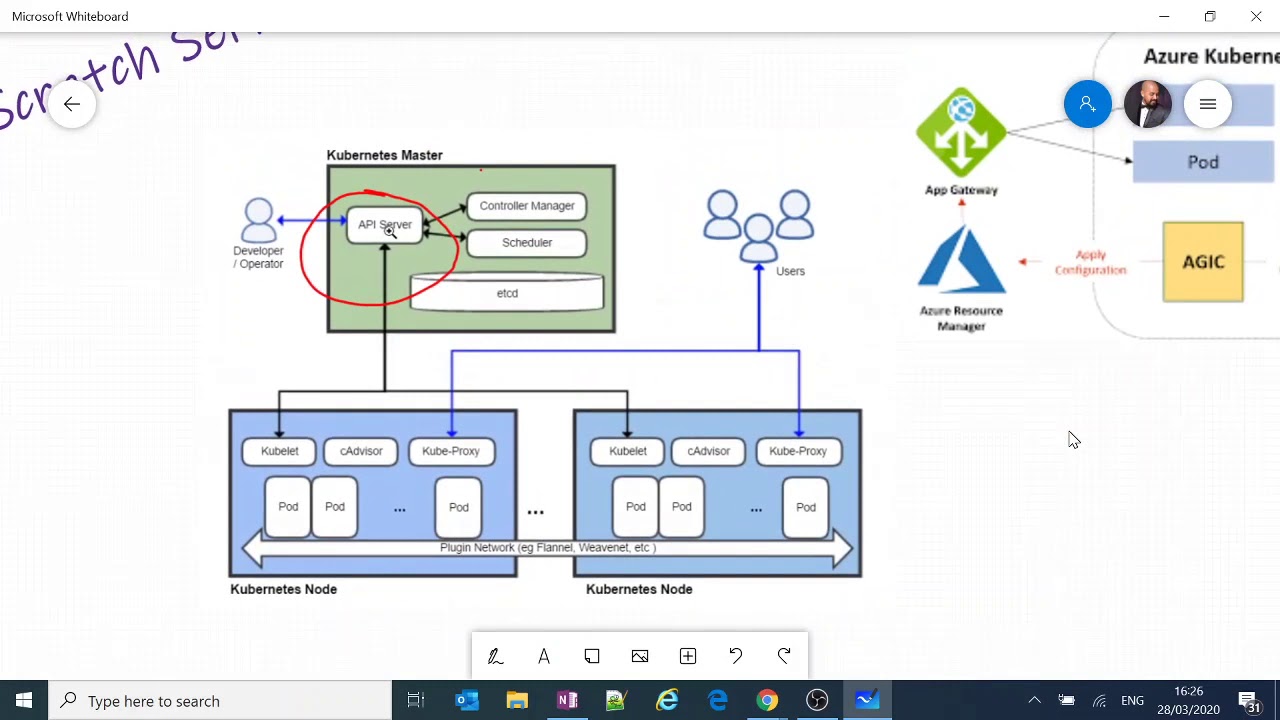
Understand Azure Kubernetes Service Architecture and Components

Observability vs Monitoring - Whats the difference?
5.0 / 5 (0 votes)
