Safety Tips for FDM/FFF 3D Printers - 3DP101
Summary
TLDRIn this informative video, Makers Muse discusses essential safety considerations for FDM 3D printers. The host highlights risks such as burns from high-temperature components, pinch point injuries due to open-loop control, and scraper blade accidents when removing prints. Additionally, grounding the printer is crucial to avoid electrical shocks, and ensuring thermal runaway protection is active can prevent fire hazards. The video emphasizes the importance of awareness and safety precautions to ensure a safe and enjoyable 3D printing experience, encouraging users to be proactive in mitigating these risks.
Takeaways
- 🔥 FDM 3D printers operate by melting filament, which can reach temperatures between 190°C to over 300°C, posing burn risks.
- 🛡️ Use physical barriers or enclosures to protect curious fingers from hot components and pinch point injuries during operation.
- ✋ Always handle scraper blades with care to prevent serious injuries while removing prints, and consider using removable print surfaces to minimize risk.
- ⚡ Always ground your 3D printer to prevent electrical shock, especially if using machines with metal frames and exposed wiring.
- 🔥 Be aware of the risk of fire in 3D printers; ensure that thermal runaway protection is enabled to prevent overheating and potential fires.
- 📏 Many 3D printers use open-loop control systems, making them susceptible to pinch point injuries; exercise caution during operation.
- 🧯 Inspect the printer's power supply and wiring regularly to avoid electrical hazards caused by faulty connections.
- 📈 Manufacturers should enable thermal runaway protection by default, as disabling it can lead to dangerous overheating.
- 👶 Educate children and inexperienced users about the risks of 3D printing technology to ensure safe operation.
- 💡 Stay informed about safety practices and community resources to improve the safety and reliability of your 3D printing experience.
Q & A
What does FDM stand for, and how do FDM 3D printers work?
-FDM stands for Fused Deposition Modeling. FDM 3D printers work by melting plastic filament and extruding it layer by layer to create a three-dimensional object.
What are the typical temperature ranges for the hot end of an FDM 3D printer?
-The hot end of an FDM 3D printer can reach temperatures from around 190°C to over 300°C, depending on the material being used.
Why are enclosures recommended for 3D printers, especially in environments with children?
-Enclosures are recommended to prevent accidental burns from hot components and to protect curious fingers from moving parts, particularly in environments where children or pets are present.
What is a pinch point, and how can it cause injuries?
-A pinch point is an area where two or more parts of a machine come together, posing a risk of injury if fingers or limbs get caught during movement. Most 3D printers lack feedback systems, making them particularly dangerous.
What safety measures should be taken when using scraper blades for removing prints?
-When using scraper blades, always push the blade away from your body to prevent slips that could cause injuries. Consider using removable print surfaces to eliminate the need for scrapers altogether.
What electrical safety precautions should be considered when using a 3D printer?
-Always ensure that your 3D printer is properly grounded, especially if it has a metal power supply. This can prevent electrical shocks from faulty connections or loose wires.
What is thermal runaway, and why is it a concern for 3D printers?
-Thermal runaway is a safety concern where a printer continues to heat beyond its intended temperature due to a malfunction, which can lead to fires. Many modern printers include thermal runaway protection in their firmware.
How can users verify if their 3D printer has thermal runaway protection enabled?
-Users can check if their printer has thermal runaway protection enabled by accessing firmware settings or following tutorials available in the 3D printing community that guide them through the verification process.
What is the recommended action if a user encounters a strong electrical sensation when using their printer?
-If a user experiences a strong electrical sensation, it is advised to stop using the printer immediately and check for grounding issues or faulty connections. Consulting an electrician for safety is also recommended.
Why is it important to educate newcomers about the safety considerations of 3D printing?
-Educating newcomers about safety considerations is crucial to prevent accidents and injuries. Understanding the risks involved can lead to safer practices and a more enjoyable experience with 3D printing technology.
Outlines

Dieser Bereich ist nur für Premium-Benutzer verfügbar. Bitte führen Sie ein Upgrade durch, um auf diesen Abschnitt zuzugreifen.
Upgrade durchführenMindmap

Dieser Bereich ist nur für Premium-Benutzer verfügbar. Bitte führen Sie ein Upgrade durch, um auf diesen Abschnitt zuzugreifen.
Upgrade durchführenKeywords

Dieser Bereich ist nur für Premium-Benutzer verfügbar. Bitte führen Sie ein Upgrade durch, um auf diesen Abschnitt zuzugreifen.
Upgrade durchführenHighlights

Dieser Bereich ist nur für Premium-Benutzer verfügbar. Bitte führen Sie ein Upgrade durch, um auf diesen Abschnitt zuzugreifen.
Upgrade durchführenTranscripts

Dieser Bereich ist nur für Premium-Benutzer verfügbar. Bitte führen Sie ein Upgrade durch, um auf diesen Abschnitt zuzugreifen.
Upgrade durchführenWeitere ähnliche Videos ansehen
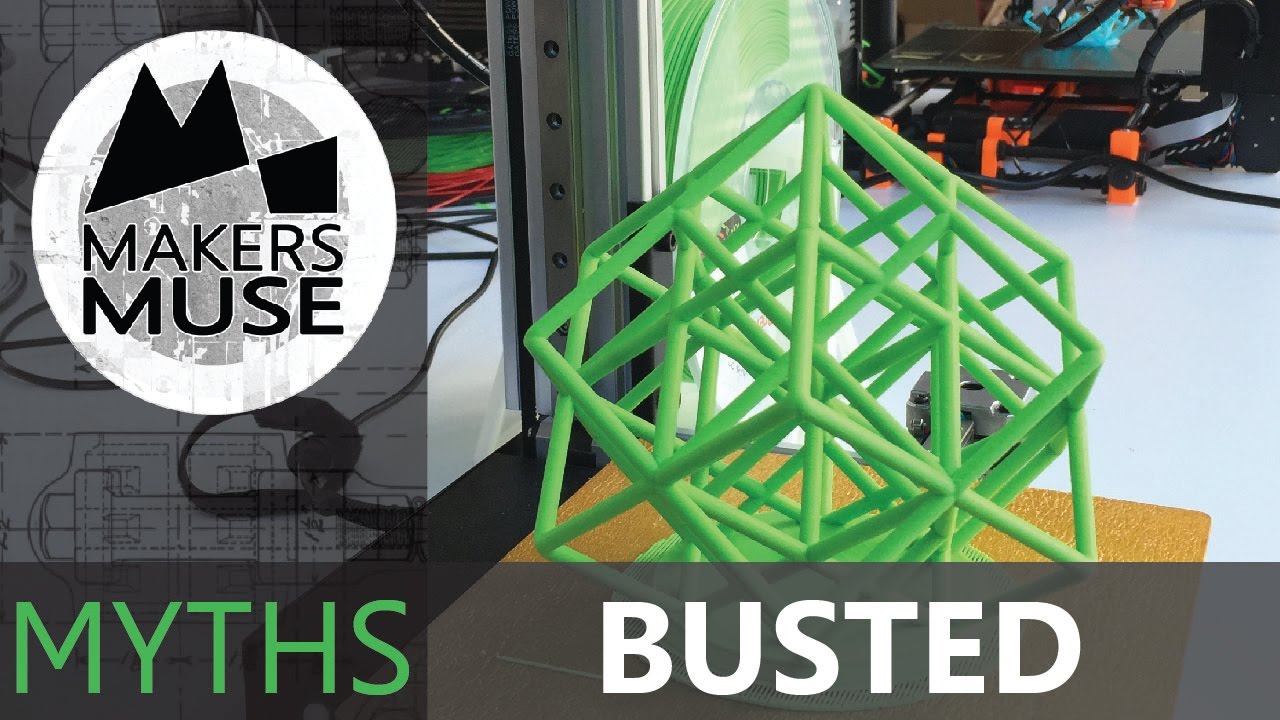
Top 5 3D Printing Myths and Misconceptions

3D Printers - CompTIA A+ 220-1101 - 3.7

3D Printing Materials Explained: Compare FDM, SLA, and SLS

How to build a print in place casting tree - Shapr3D Tutorial

Types of 3D Printers - 11 Different Types of 3D Printers - Introduction to 3D Printing

Transparent FDM 3D Prints are Clearly Stronger!
5.0 / 5 (0 votes)
