How I built an AI Threat Modeling and Vulnerability Management tool - Sarpaastra by Abhay Bhargav
Summary
TLDRIn this insightful video, the speaker discusses leveraging AI to build an internal application focused on vulnerability management. They emphasize the significant role AI plays in automating data extraction and report parsing from various security tools, eliminating the need for custom parsers. Despite encountering challenges like unexpected rework and security feature issues, the AI's ability to streamline development and enhance productivity is highlighted as revolutionary. The speaker plans to continue iterating on the application, showcasing the transformative potential of AI in software development and its ability to address real-world challenges in the security domain.
Takeaways
- 😀 AI significantly accelerated the application development process, with around 95% of the functionality generated by AI tools.
- 🔍 The application enables the export of threat scenarios and test cases in Excel format, enhancing communication with customers.
- 🛠️ Manual findings can be associated with test cases, including evidence like screenshots, facilitating thorough documentation.
- 📊 AI eliminates the need for building parsers for various reporting tools, as it can efficiently extract and process data from structured formats like JSON and XML.
- 💡 The flexibility of AI allows for enrichment of data during upload, addressing the challenges posed by disparate data sets from different vulnerability tools.
- ⚠️ Rework challenges can arise when AI inadvertently erases functionality, necessitating extra effort to restore or refine features.
- 🔒 Certain security features, such as CSRF tokens, may not be configured correctly by AI, indicating the need for careful manual oversight.
- 📂 Although AI creates a structured application framework, it sometimes clusters functionality in single files, which can lead to less maintainable code.
- 🚀 The use of AI has been viewed as revolutionary, allowing for rapid iterations and improved internal productivity.
- 🔮 Future plans include enhancing the application further with features like agent workflows, demonstrating a commitment to continuous development.
Q & A
What is the primary focus of the application discussed in the video?
-The application is primarily focused on generating and managing findings related to test cases in vulnerability management.
How does the application handle data extraction from various tools?
-The application uses AI to extract data from structured formats like JSON and XML, eliminating the need for manual parsers for different vulnerability assessment tools.
What benefits does the speaker highlight regarding the use of AI in this application?
-The speaker emphasizes that using AI allows for faster development, automatic data parsing, and enrichment, making the application more efficient.
What challenges did the speaker face while developing the application?
-The speaker encountered issues with AI unpredictability leading to rework, incorrect configuration of security features like CSRF tokens, and a tendency for the AI to consolidate code into fewer files.
What type of findings can be generated by the application?
-The application can generate manual findings that include evidence, screenshots, and reports associated with test cases.
How does the application facilitate the sharing of threat scenarios with clients?
-The application exports threat scenarios and test cases in Excel format, which can be easily shared with clients.
What role did the speaker play in the development of the application?
-The speaker primarily conceptualized the project, focusing on the quality and specificity of the prompts while allowing AI to handle most of the development work.
What future plans does the speaker have for the application?
-The speaker plans to continue iterating on the application by adding more features, including agent workflows.
What does the speaker find revolutionary about using AI in this context?
-The speaker finds the ability to build an application largely with AI, enabling rapid development and effective data handling, to be revolutionary.
What was the development timeline for the application?
-The speaker developed the application over a week, leveraging AI capabilities to accelerate the process.
Outlines

Dieser Bereich ist nur für Premium-Benutzer verfügbar. Bitte führen Sie ein Upgrade durch, um auf diesen Abschnitt zuzugreifen.
Upgrade durchführenMindmap

Dieser Bereich ist nur für Premium-Benutzer verfügbar. Bitte führen Sie ein Upgrade durch, um auf diesen Abschnitt zuzugreifen.
Upgrade durchführenKeywords

Dieser Bereich ist nur für Premium-Benutzer verfügbar. Bitte führen Sie ein Upgrade durch, um auf diesen Abschnitt zuzugreifen.
Upgrade durchführenHighlights

Dieser Bereich ist nur für Premium-Benutzer verfügbar. Bitte führen Sie ein Upgrade durch, um auf diesen Abschnitt zuzugreifen.
Upgrade durchführenTranscripts

Dieser Bereich ist nur für Premium-Benutzer verfügbar. Bitte führen Sie ein Upgrade durch, um auf diesen Abschnitt zuzugreifen.
Upgrade durchführenWeitere ähnliche Videos ansehen
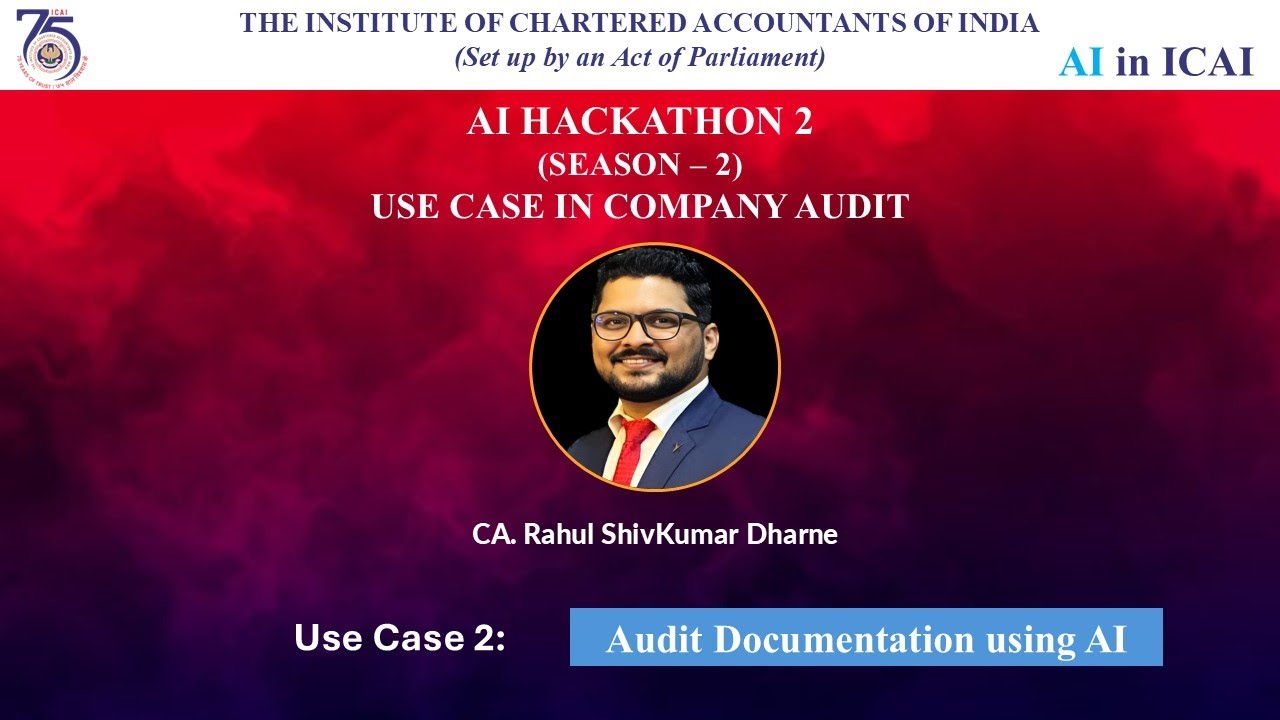
Hackathon 2: Season 2 - UC 2 | Audit Documentation using AI | CA. Rahul Shivkumar Dharne

Config 2024: How to bring the craft back to product management (Peter Yang, Product Lead, Roblox)
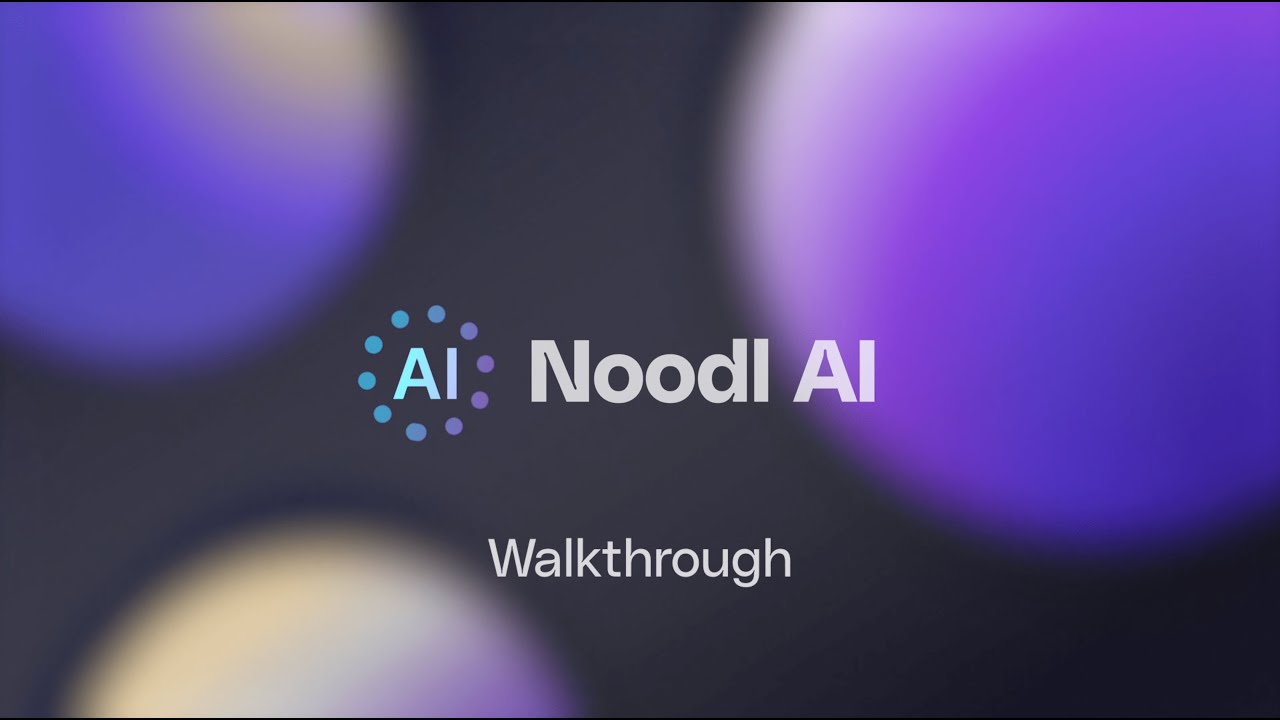
Noodl AI- Walkthrough
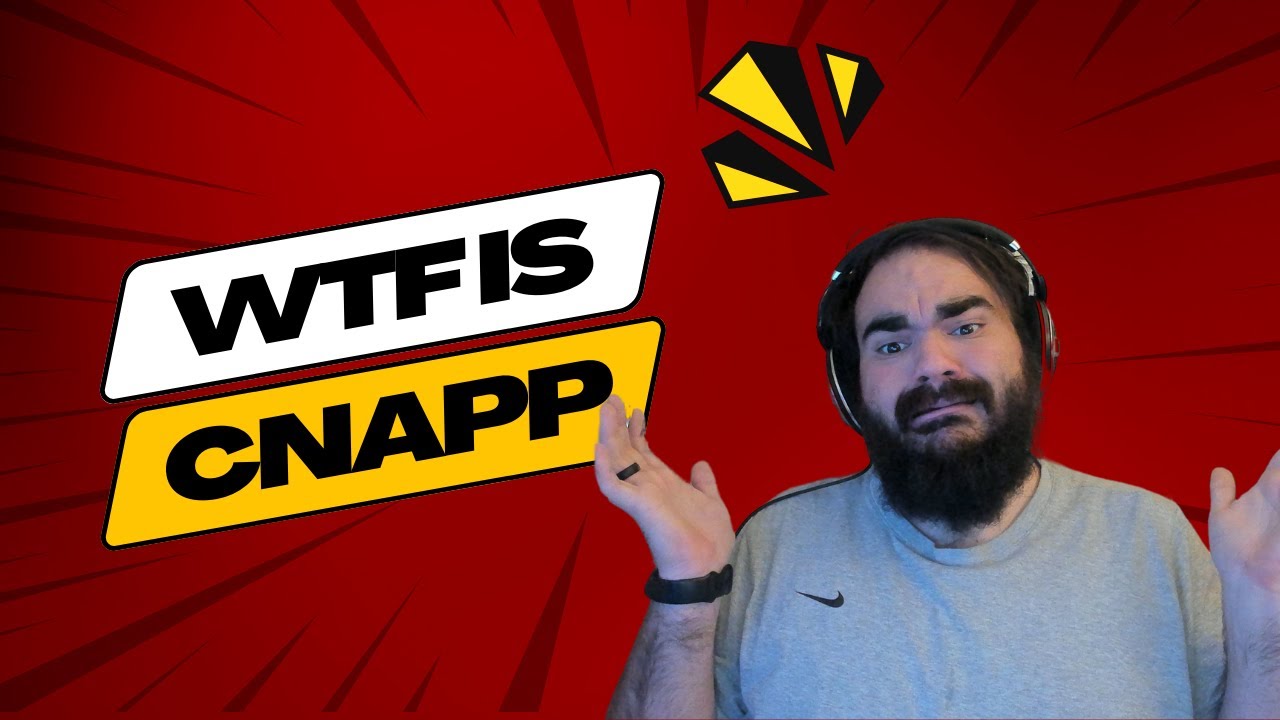
WTF is CNAPP?
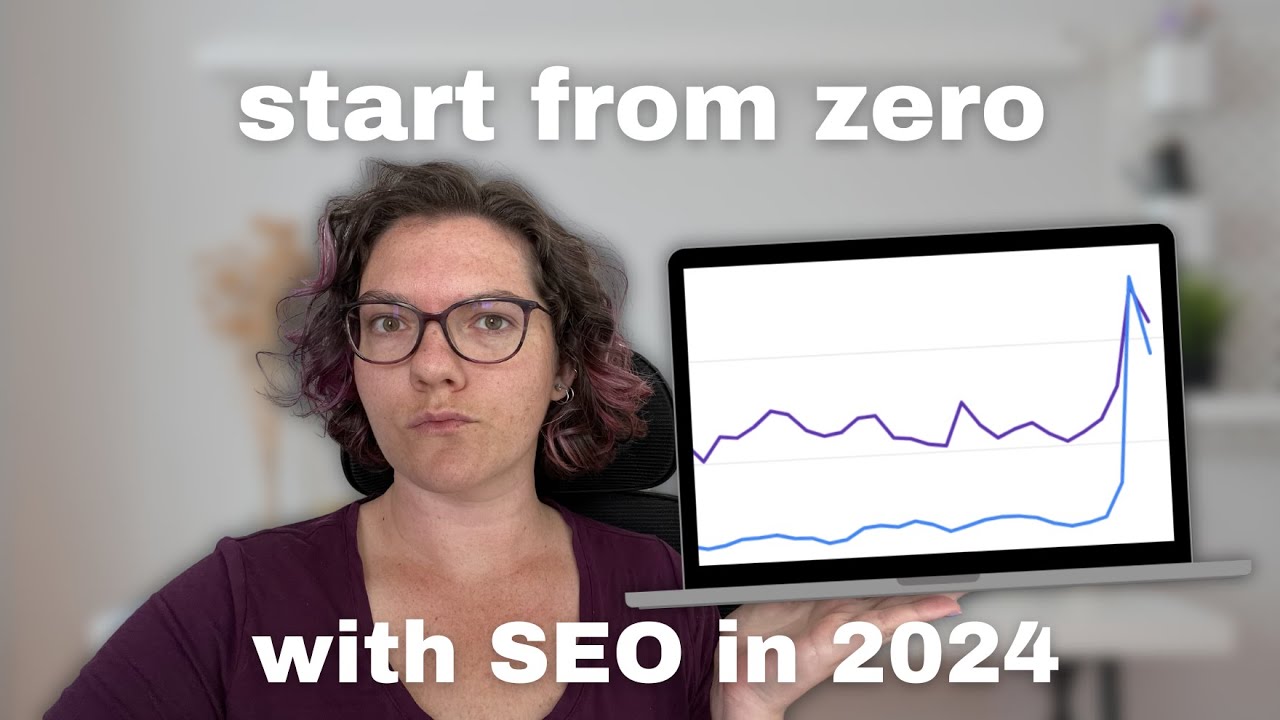
If I started from scratch with SEO in 2024, I'd do this

Le meilleur business en ligne à lancer quand tu es débutant (2025).
5.0 / 5 (0 votes)
