How to copy my s3 objects from one aws account to different aws account?
Summary
TLDRIn this tutorial, the presenter demonstrates how to copy objects between Amazon S3 buckets across different AWS accounts using IAM policies. The process includes creating source and destination buckets, setting up IAM policies, and configuring access keys. Viewers learn to sync objects between the two buckets using the AWS CLI, ensuring proper permissions and configurations are in place. The video aims to provide a step-by-step guide for users looking to manage their S3 data effectively, emphasizing the importance of IAM policies and correct configurations.
Takeaways
- 😀 Understand how to copy objects between S3 buckets across different AWS accounts.
- 🛠️ Create a source S3 bucket and a destination S3 bucket with unique names in their respective accounts.
- 🔑 Set up IAM policies to grant necessary permissions for copying objects between the buckets.
- 👤 Create an IAM user with programmatic access in the destination account for secure operations.
- 📜 Use JSON format to define the IAM policy needed to allow access to the source bucket.
- 🔄 Modify the source bucket policy to include permissions for the destination account.
- ⚙️ Generate security credentials (access key and secret key) for the IAM user to enable access to the S3 service.
- 💻 Install and configure the AWS CLI on your local machine for command-line operations.
- 📦 Use the AWS CLI command `aws s3 sync` to efficiently copy objects from the source bucket to the destination bucket.
- 🔍 Verify the success of the operation by checking the destination bucket in the S3 console for the copied objects.
Q & A
What is the main purpose of the video?
-The main purpose of the video is to demonstrate how to copy objects from one Amazon S3 bucket to another using two different AWS accounts.
What AWS service is being utilized to transfer objects between buckets?
-The video utilizes Amazon S3 (Simple Storage Service) to transfer objects between two S3 buckets.
What is the role of IAM policies in this process?
-IAM policies are used to grant the necessary permissions to access and copy objects from the source S3 bucket to the destination S3 bucket.
What is the first step in setting up the transfer?
-The first step is to create a source S3 bucket in the source AWS account and a destination S3 bucket in the destination AWS account.
How does one create a new IAM policy for this task?
-To create a new IAM policy, navigate to IAM, select 'Create Policy,' and then enter the appropriate JSON policy that grants access to the source bucket.
What must be modified in the IAM policy JSON before applying it?
-The ARNs (Amazon Resource Names) of both the source and destination buckets must be modified in the IAM policy JSON to reflect the correct bucket ARNs.
What type of access is necessary for the IAM user created in the destination account?
-The IAM user in the destination account requires programmatic access with an access key and a secret key to perform operations on S3.
What command is used to sync objects from the source bucket to the destination bucket?
-The command used is 'aws s3 sync', followed by the source bucket name and the destination bucket name.
What error did the presenter encounter while configuring the bucket policy?
-The presenter encountered a syntax error due to missing semicolons in the bucket policy JSON.
What is the significance of the 'aws configure' command?
-The 'aws configure' command is used to set up the AWS CLI with the necessary access key, secret key, region, and output format for executing commands.
Outlines

Dieser Bereich ist nur für Premium-Benutzer verfügbar. Bitte führen Sie ein Upgrade durch, um auf diesen Abschnitt zuzugreifen.
Upgrade durchführenMindmap

Dieser Bereich ist nur für Premium-Benutzer verfügbar. Bitte führen Sie ein Upgrade durch, um auf diesen Abschnitt zuzugreifen.
Upgrade durchführenKeywords

Dieser Bereich ist nur für Premium-Benutzer verfügbar. Bitte führen Sie ein Upgrade durch, um auf diesen Abschnitt zuzugreifen.
Upgrade durchführenHighlights

Dieser Bereich ist nur für Premium-Benutzer verfügbar. Bitte führen Sie ein Upgrade durch, um auf diesen Abschnitt zuzugreifen.
Upgrade durchführenTranscripts

Dieser Bereich ist nur für Premium-Benutzer verfügbar. Bitte führen Sie ein Upgrade durch, um auf diesen Abschnitt zuzugreifen.
Upgrade durchführenWeitere ähnliche Videos ansehen

How to Copy S3 Bucket Data between AWS Accounts | Step-by-Step | AWS Tutorials #aws #s3 #codesagar

AWS IAM User - Step-by-Step Tutorial (Part-1)

CLF C02 - Module 07 : AWS Identity and Access Management
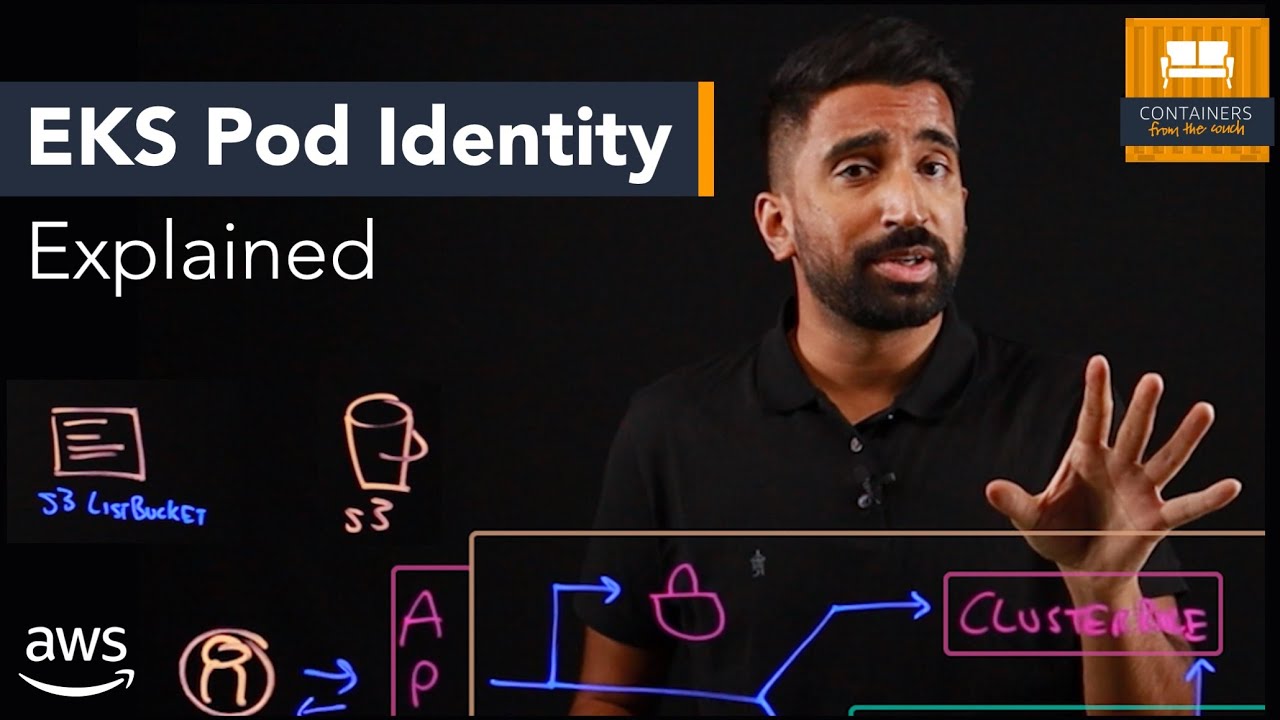
EKS Pod Identity vs IRSA | Securely Connect Kubernetes Pods to AWS Services

How to query S3 data from Athena using SQL | AWS Athena Hands On Tutorial | Create Athena Tables

Building a Multi-tenant SaaS solution on AWS
5.0 / 5 (0 votes)
