Ultimate API Debugging Tool: EchoAPI for VS Code | Free & Ultra-Lightweight
Summary
TLDREcho API for VS Code is a lightweight, free plugin designed to enhance API debugging, testing, and documentation. It’s user-friendly with quick installation and rapid response times, allowing developers to debug APIs on the go. This tool works offline, ensuring productivity without internet access and prioritizes data privacy through local storage. Team collaboration is simplified with easy sharing of requests and documentation, and the one-click sync feature securely backs up data. With its powerful capabilities, Echo API for VS Code is set to become an essential companion for developers, making coding tasks more enjoyable and efficient.
Takeaways
- 😀 Echo API for VS Code is a free plugin designed to simplify API debugging, testing, and documentation.
- ☕ The tool is lightweight and intuitive, making it easy to install and use on the go.
- 🚀 It offers rapid response times, enhancing productivity while working on APIs.
- 🔧 Echo API serves as a Swiss army knife for developers, providing features for debugging, automated testing, and documentation generation.
- 🕒 Users can complete tasks efficiently, even during short breaks, thanks to its streamlined functionalities.
- 🌐 The plugin works offline, allowing users to access it anytime without requiring an internet connection.
- 🔒 Echo API prioritizes privacy, utilizing local storage to keep data secure and free from third-party sharing.
- 🤝 Team collaboration is facilitated through easy sharing of requests, environments, and documentation, enhancing communication.
- 📱 The one-click sync feature ensures quick and secure backups of data to the Echo API client.
- ✨ Downloading Echo API for VS Code empowers developers to manage their API workflows effortlessly.
Q & A
What is Echo API for VS Code?
-Echo API for VS Code is a free plugin designed to simplify API debugging, testing, and documentation for developers.
How does Echo API for VS Code enhance productivity?
-It allows developers to debug APIs easily and quickly, even when they are on the go, akin to enjoying a cup of coffee while coding.
Is Echo API for VS Code easy to install and use?
-Yes, it features a quick installation process and an intuitive interface, making it accessible for developers of all skill levels.
What are the main features of Echo API for VS Code?
-The main features include API debugging, automated testing, and documentation generation, making it a comprehensive tool for developers.
Can Echo API for VS Code be used without an internet connection?
-Yes, it works offline, allowing users to remain productive without needing an internet connection.
How does Echo API for VS Code ensure data privacy?
-It offers local storage, ensuring that all data remains secure on the user's device without any third-party sharing.
What collaboration features does Echo API for VS Code offer?
-It enables easy sharing of requests, environments, and documentation, enhancing teamwork and communication, even across different devices.
What is the one-click sync feature in Echo API for VS Code?
-The one-click sync feature instantly backs up user data to the Echo API client, streamlining data management without tedious copy-pasting.
Who would benefit from using Echo API for VS Code?
-Developers looking for a versatile and efficient tool for API-related tasks would greatly benefit from using Echo API for VS Code.
Where can I download Echo API for VS Code?
-You can download Echo API for VS Code directly from the Visual Studio Code marketplace or its official website.
Outlines

Dieser Bereich ist nur für Premium-Benutzer verfügbar. Bitte führen Sie ein Upgrade durch, um auf diesen Abschnitt zuzugreifen.
Upgrade durchführenMindmap

Dieser Bereich ist nur für Premium-Benutzer verfügbar. Bitte führen Sie ein Upgrade durch, um auf diesen Abschnitt zuzugreifen.
Upgrade durchführenKeywords

Dieser Bereich ist nur für Premium-Benutzer verfügbar. Bitte führen Sie ein Upgrade durch, um auf diesen Abschnitt zuzugreifen.
Upgrade durchführenHighlights

Dieser Bereich ist nur für Premium-Benutzer verfügbar. Bitte führen Sie ein Upgrade durch, um auf diesen Abschnitt zuzugreifen.
Upgrade durchführenTranscripts

Dieser Bereich ist nur für Premium-Benutzer verfügbar. Bitte führen Sie ein Upgrade durch, um auf diesen Abschnitt zuzugreifen.
Upgrade durchführenWeitere ähnliche Videos ansehen

10 VS Code Extensions That Will Change the Way You Work
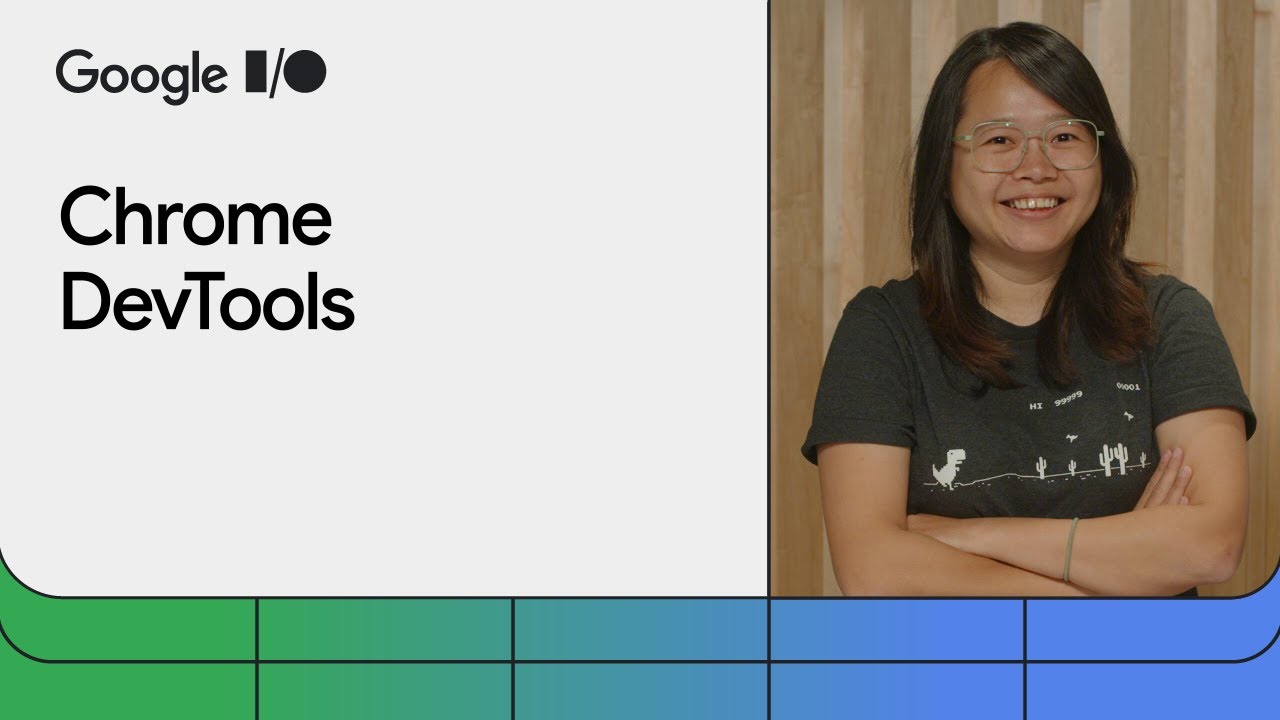
Chrome DevTools: From friction to flow

ASP.NET Core Web API .NET 8 2024 - 8. DELETE
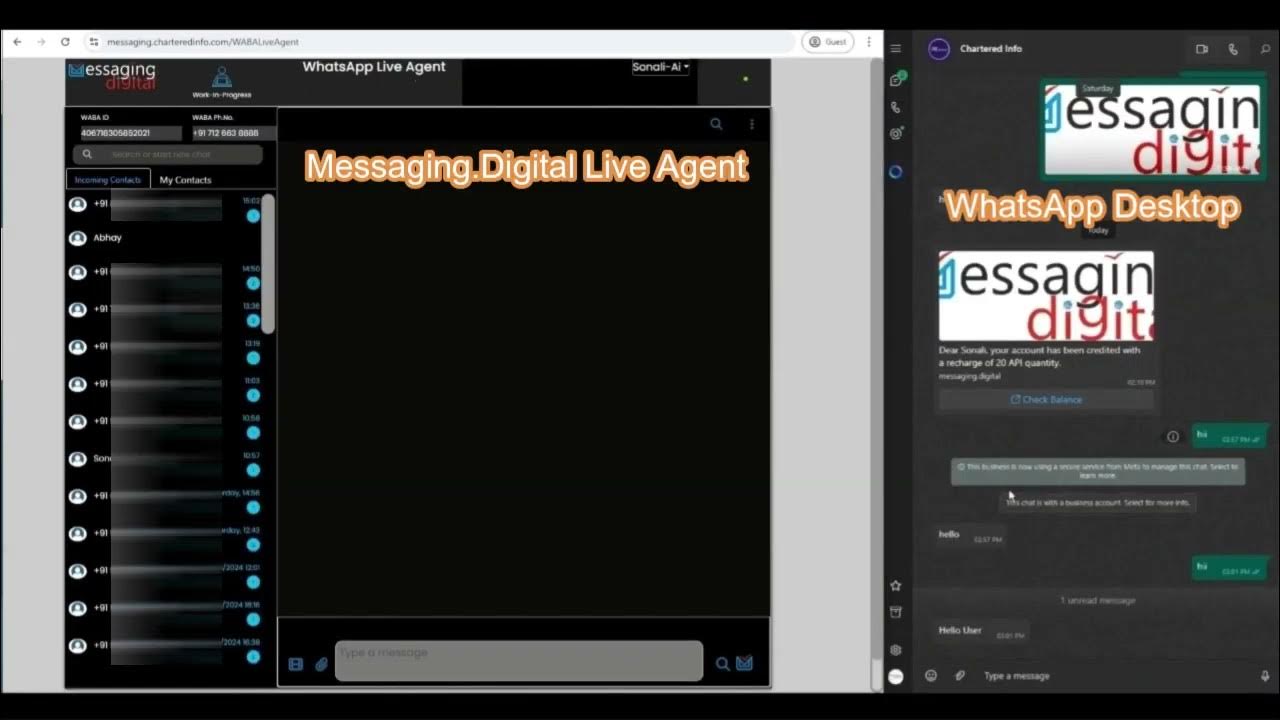
WhatsApp Business by messaging.digital (Chartered Info)

2025年最新 Cursor 配置 Spring Boot 开发环境 | 实际上手体验分享 | VSCode 通用(CC字幕)| Haltron Studio

OpenAI Assistants Tutorial for Beginners
5.0 / 5 (0 votes)
